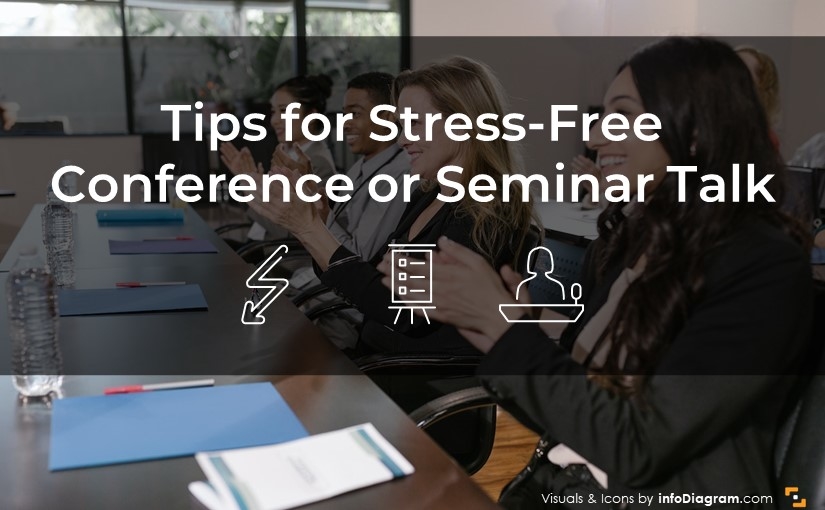Last Updated on February 20, 2023 by Justyna
Want to deliver your presentation smoothly?
Make sure you follow this checklist and be stress-free at your conference or seminars.
We’ve put together a list of things you should check out before standing in front of the crowd.
What to check before presenting at a conference or a bigger meeting?

Check logistics with an organizer
- When and how to provide your presentation file?
- What computer will be used for running presentations – theirs or yours?
- What presentation format their computer will support?
- Will there be a clicker device? Can you use your presentation remote? (it may need to install some drivers before).
- Will there be a microphone? What kind?
- When can you check the room?
- Who will announce you? Shall you provide some information for the person presenting you?

Do final proofreading of your slides
- Check for mistypes – run spellchecker (keyboard shortcut is F7). Check easy tips to avoid and fix mistypes by using the spellcheck tool.
- See if you have a consistent style. See our blog on how to avoid messy slides look.
- Run through all slides in the presentation view to see if all slides display correctly.
For specific design, tips check our design cheat sheet, where we put together six best practices for slide design:
Presentation Design Cheat Sheet

Backup your presentation file
Save the presentation in several places so if something will go wrong, you will be safe.
- Export your presentation to a PDF file. It will work on most computers Mac or PC, even though it won’t have animations.
- Save the final presentation files on a separate pen drive (even better to have two of them in your pocket, if one fails).
- Upload the presentation to the cloud (Dropbox, Google Drive, Microsoft OneDrive, e-mail)

Send the final file to organizers in advance
Definitely not 5 minutes before your talk. In the very worst case during the break before your session. So there is time to tackle any technical problems that may appear.

Check the presentation room
- Show up early (at least 1 hour before)
- Check beamer cables
- Check power outlet
- Test slides on a projector

Rehearse once again
There is never enough exercise, just not enough time. But go through at least the first 5 minutes of your speech. How will you start your speech? What wording will you use for transitions?
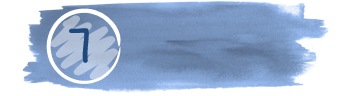
and take a good sleep before!
Have you got anything to add?
Print out this list, to make sure you have not forgotten anything. Ask me for a special printable version. Here’s a Slideshare presentation of the 7 tips, if you prefer this format:
Graphics used in this blog post:
- infoDiagram’s Watercolor ppt shapes
- Scribble PowerPoint shapes.
Further articles on presentation graphics
- How to Show Key Data or KPI on a slide
- Changing bullet points to infographics slides
- Every business presentation should start with a diagram [LinkedIn article]
Looking for more creative presentation graphics? Get on our newsletter and get a bonus of free sample diagram PowerPoint graphics.