Last Updated on November 10, 2022 by
We know choosing handwritten fonts can be time-consuming. There are some very nice and readable, which you can use to add a personal touch to your presentation. Check our blog for examples and inspiration!
However, using the untypical font requires extra effort. You need to either search for them in the default fonts library or download and install them separately for each computer where you work with PowerPoint or embed them in PPTX files (which can be tricky, read postscript).
Anyway, the visual result can be worth the effort.
Consider our six handwritten fonts recommendations:
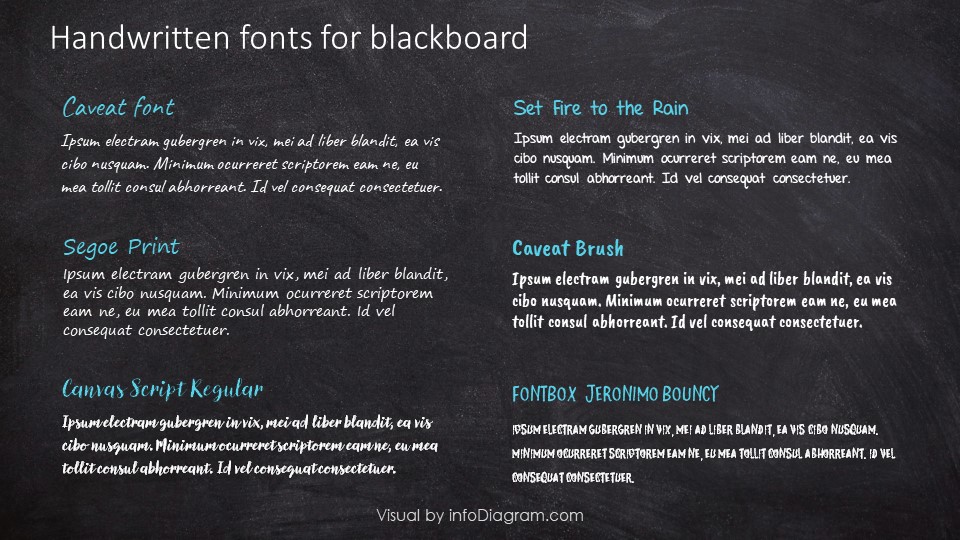
1. Segoe Print
Practical font, no need for additional installation. If you want problem-free nice script font from the default ones present in MS Office (2010, 2013, 2016,2019, 365), then go for Segoe Print – nice looking font resembling a handwritten style.
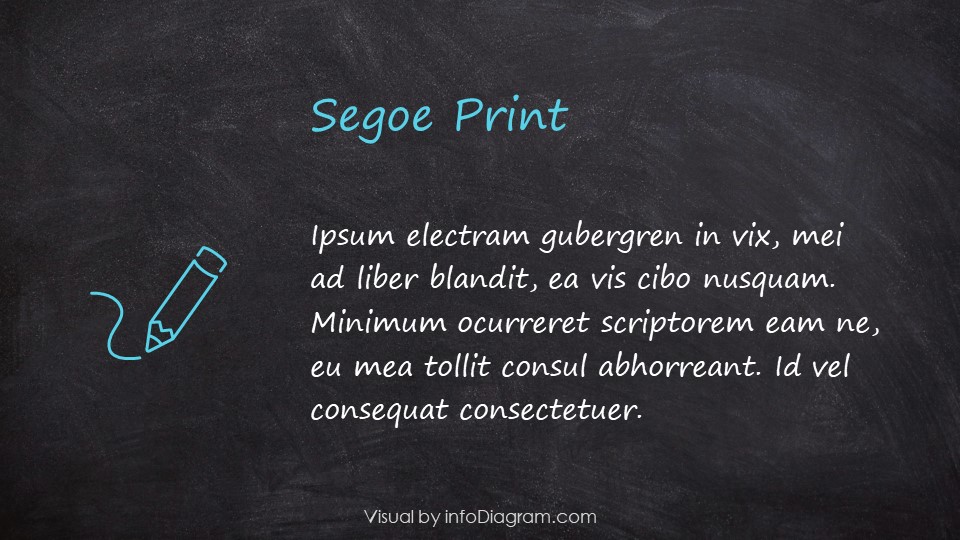
2. Caveat font
It’s a really lovely font with handwritten touch and is quite readable. It’s a google font, so it’s free, you can download it, install and use it in your presentation.
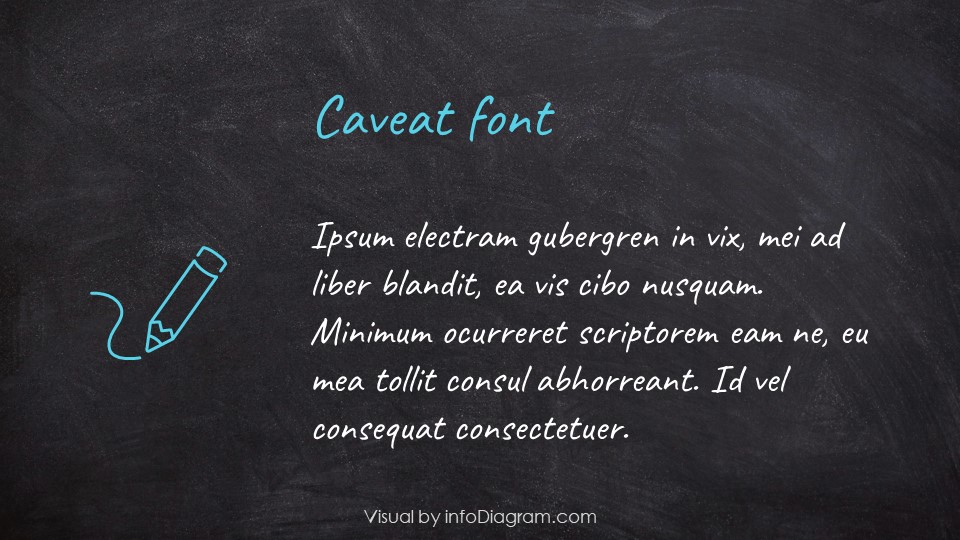
3. Canvas Script Regular
It’s a brush font with an uneven baseline and rough edges. It is slightly slanted. Gives a friendly feeling of handwriting.
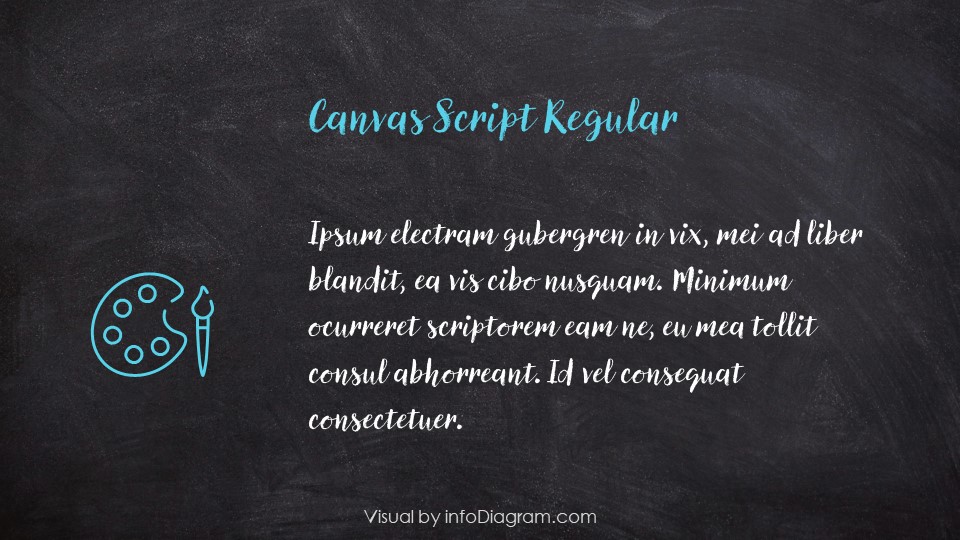
4. Set Fire to the Rain
This font looks like a handwritten pen writing in a notebook and is quite good readable. It will present very well on the blackboard.
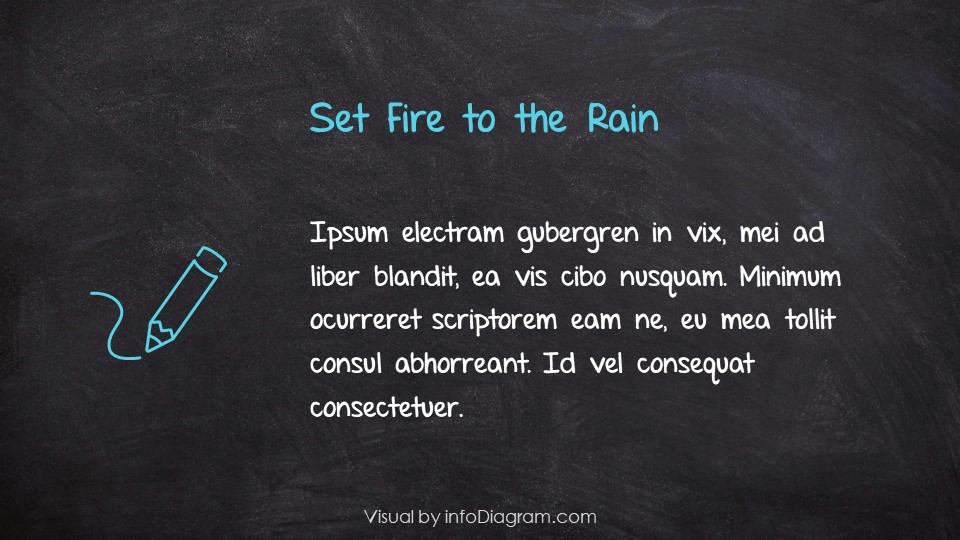
5. Caveat Brush
It is a straight and narrow handwritten font, so will work fine when you don’t have enough place for text.
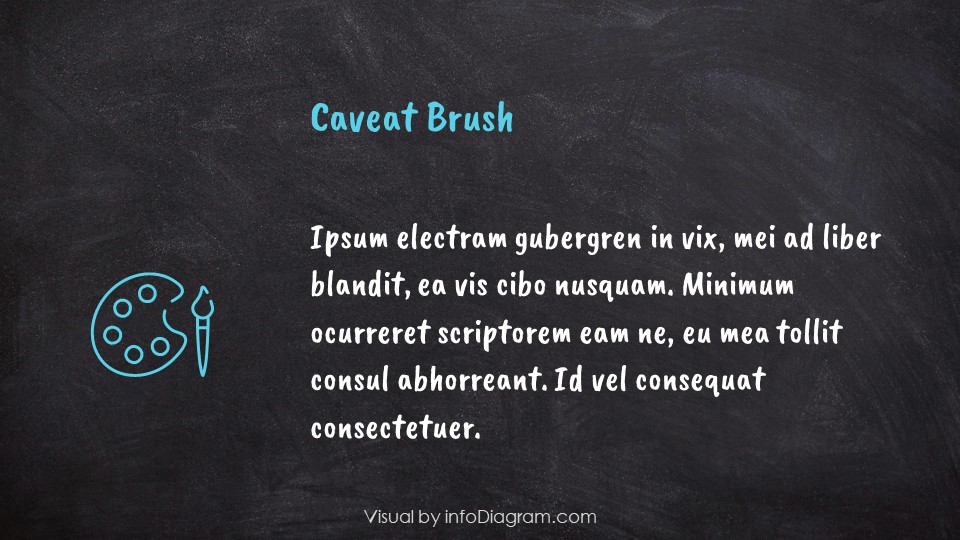
6. Fontbox Jeronimo Bouncy
It’s a font with only capital letters, so looks like written in all caps. It’s narrow, with uneven edges and a nice feeling of handwriting.
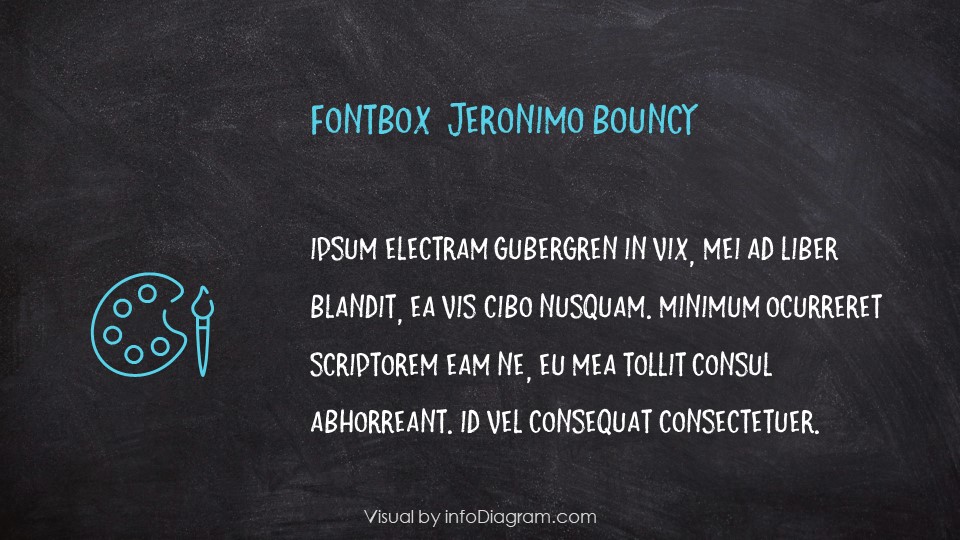
Here are a few examples of the presentations you can make, using various handwritten fonts:
PS. A few remarks on embedding fonts. Theoretically, you can embed non-default MS Office fonts in the PPTX file, but there are a few issues you should be aware of. The PPTX file gets bigger (2-5 megabytes more). Editing PowerPoint files with embedded font can be slow, as we experienced on some older computers.
And you should check if you are not breaking the font license rules when passing font like this. To save font within the presentation you need to use .ttf extension (True Type) as .otf extension (Open Type) will not work with PowerPoint.
Further articles on presentation graphics
For more inspiration on using visuals in your presentations, check out these articles as well:
- 3 Secrets of Good PowerPoint Animation
- 5 Creative Ways to Embed Icons in Your Slide Design
- Diagram mistakes to avoid in slides design
- New Presentation Trends
Looking for more creative presentation graphics? See our hand-drawn icons and shapes bundle.
Share in the comments which of those fonts you like the most? Are you using any other fonts for a unique slide design?


New suggestion of nice fonts I use now: Amatic (nice narrow) and Lobster Two (wide one). Both available free from fontsquirrel , as far as I know. Try them out.
hi
Hi Lily, is there anything I can help you with?