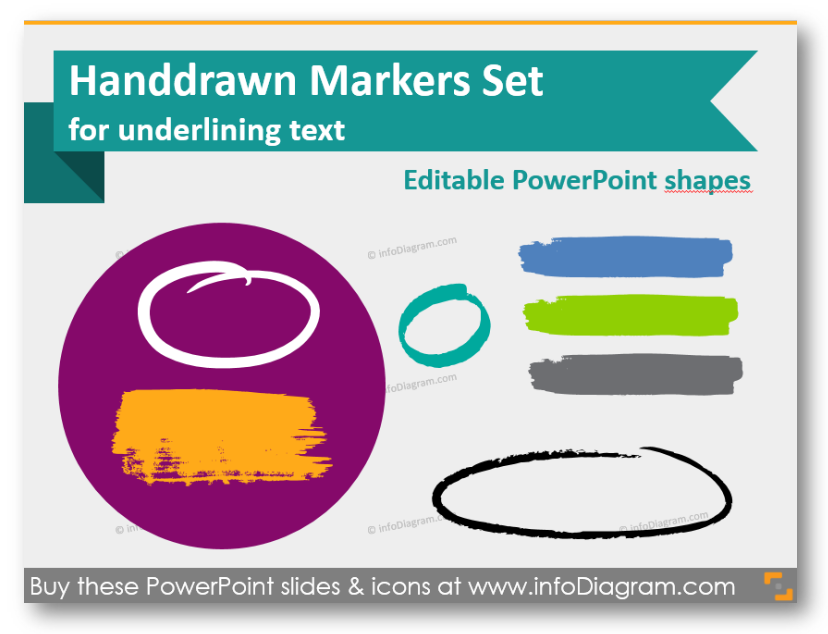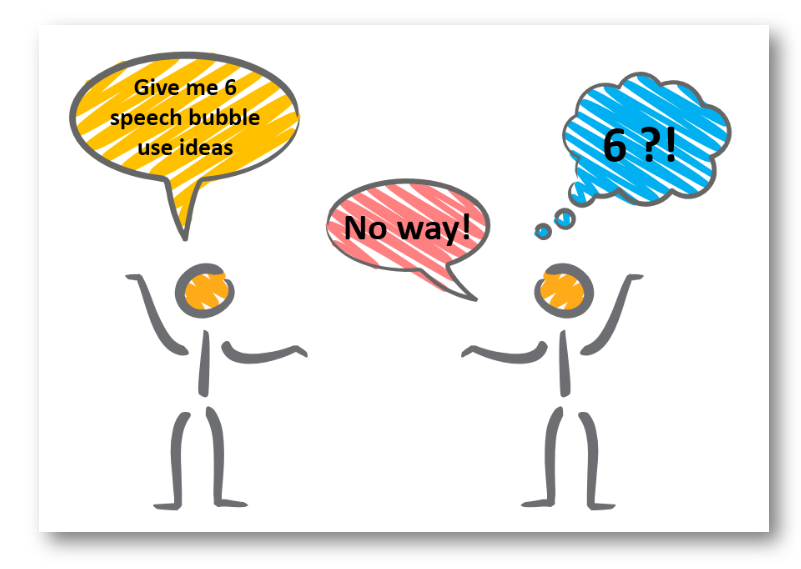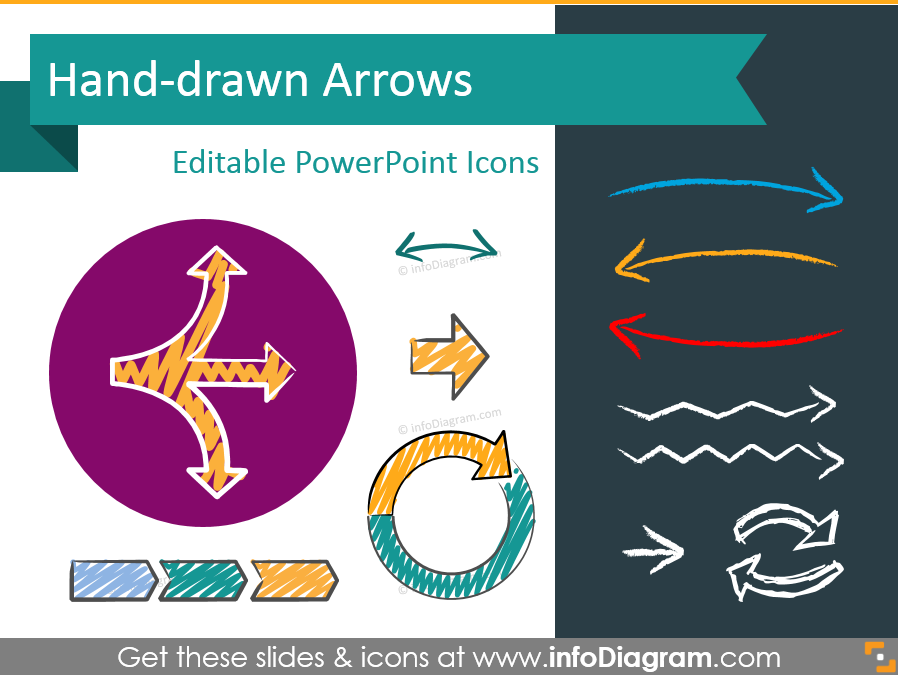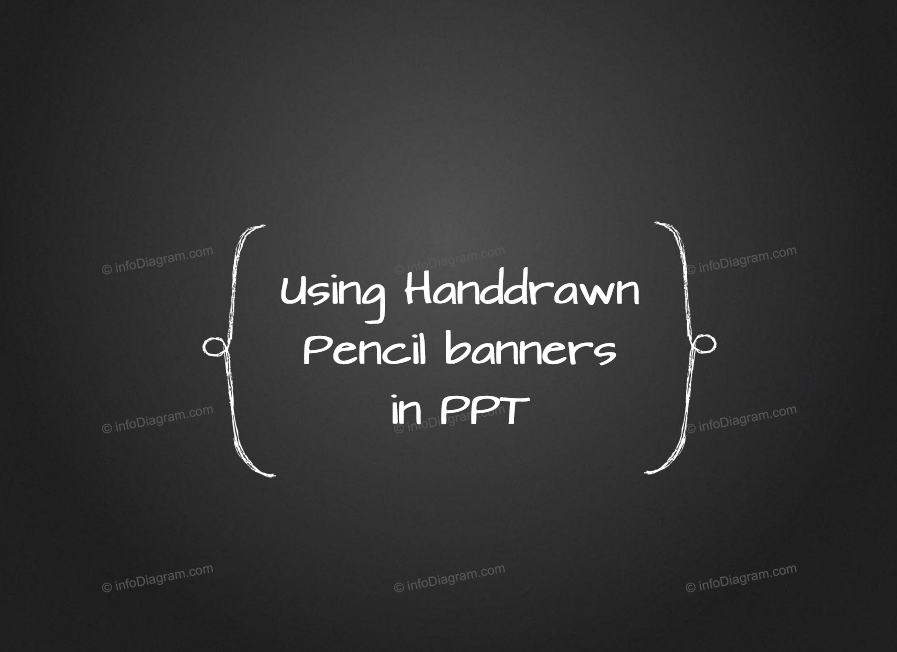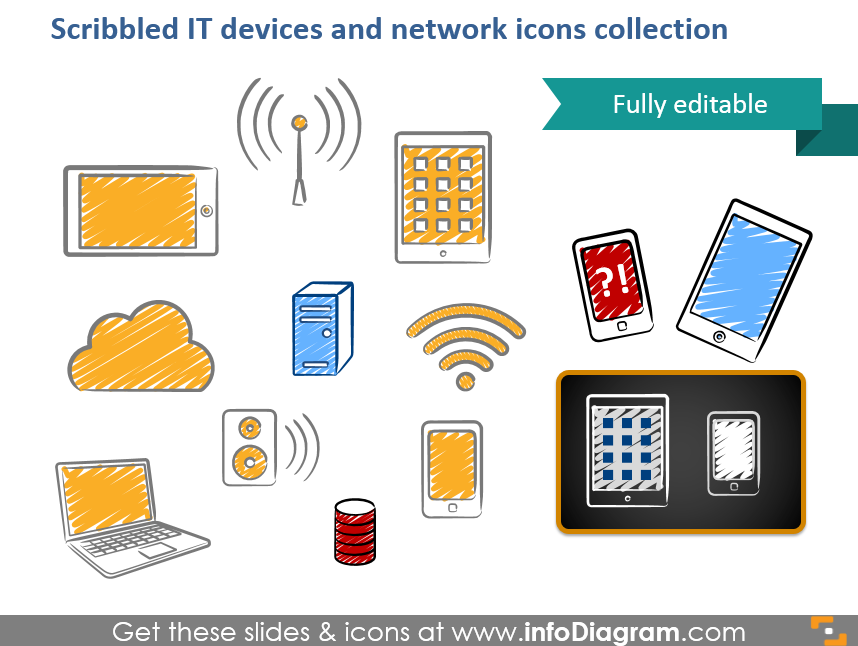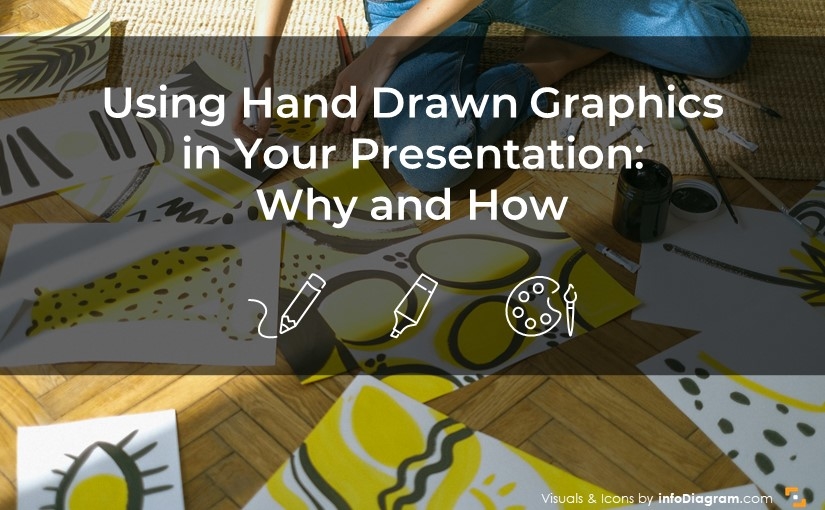Did you know you can use PowerPoint as an Image Editor? That’s right! PowerPoint isn’t just for presentations. It’s a pretty good visual editor that you can use to create illustrations or materials for your blog, fan page, posters, infographics, or even seasonal holiday cards!
Continue reading How to Design Unique Personalized Holiday Cards in PowerPointCategory: Creative graphical presentation styles
Various graphical styles to add creative elements to your presentation slides. These ideas will help you deliver a powerful message, design less generic and more appealing slides, and engage your audience.
Making Creative Company Presentation With Hand-drawn Graphics
Need to present your company pitch and your solution? Presenting What and Why you do what you do is a common part of business conferences or partner meetings. The trick is how to make it persuasive and attractive. See our tips on how to design a creative company presentation.
In this post, we’ll show how you can facelift your slides and show the audience something they will not forget.
Continue reading Making Creative Company Presentation With Hand-drawn GraphicsWant to Make Powerful Slides? Use Watercolor Visuals in PowerPoint
Want to incorporate uniqueness and express your creativity when designing slides and presentations? Add watercolor visuals to better express yourself and to keep your audience engaged.
The whole purpose of incorporating visual elements into presentations is to make them more exciting and compelling for the folks you are presenting for.
Make your presentation more interesting, and they’ll be more likely to tune in!
Continue reading Want to Make Powerful Slides? Use Watercolor Visuals in PowerPoint
Handwritten Marker Shapes for Sketched Organic Slides
Want to stick the attention of your presentation audience to the specific keyword, particular figure, or data chart area? Try to use handwritten markers – on the paper as well as in the PowerPoint using the digital form of a hand-drawn highlighter shape.
Continue reading Handwritten Marker Shapes for Sketched Organic Slides
Presenting a Comment, an Idea, a Chat – Be Creative with Speech Bubbles
Want to illustrate a comment, quote, or dialogue, or make an interesting creative timeline? Consider using stylish handwritten speech bubbles as a representation of various communication concepts in your presentation. Below we present six ideas for using a speech balloon on a slide.
Continue reading Presenting a Comment, an Idea, a Chat – Be Creative with Speech Bubbles
5 Creative Examples of Using Hand Drawn Arrows in Your Presentation
When do we use arrows? The most common cases are to show a path from A to B or a circular process. However, the area of usage of a handdrawn arrow can be wider, and here we will show a few examples.
Continue reading 5 Creative Examples of Using Hand Drawn Arrows in Your Presentation
3 Design Ideas on How to Use Halloween Graphics
Halloweeeeeen is coming 💀 The holiday’s origins are coming back in the United States, but it is popular worldwide. There are a lot of children and adults dressing up and collecting candy. For those who like such an atmosphere and want to have some fun, we have prepared a new set of Halloween graphics.
Continue reading 3 Design Ideas on How to Use Halloween Graphics5 Creative Ideas to Use Sketched Banners in PowerPoint
When you need to outline the main idea, create a nice header or even a logo, you can easily do it in PowerPoint, using sketched banners.
In this post, you will find more ways how to use banners in the presentation, and some of them are quite unusual 🙂
Continue reading 5 Creative Ideas to Use Sketched Banners in PowerPoint
Unique Hand-Drawn Way to Present IT Devices in PPT
Are you seeking for a way to make your IT technical slides look creative? Try to use atypical graphical elements like scribbled IT devices inside the diagrams.
Continue reading Unique Hand-Drawn Way to Present IT Devices in PPT
Using Hand Drawn Graphics in Your presentation: Why and How
Kids love drawing at an early age. From doodling with crayons to later learning and utilizing other utensils, we’re innately drawn to art and want to create it.
Continue reading Using Hand Drawn Graphics in Your presentation: Why and How