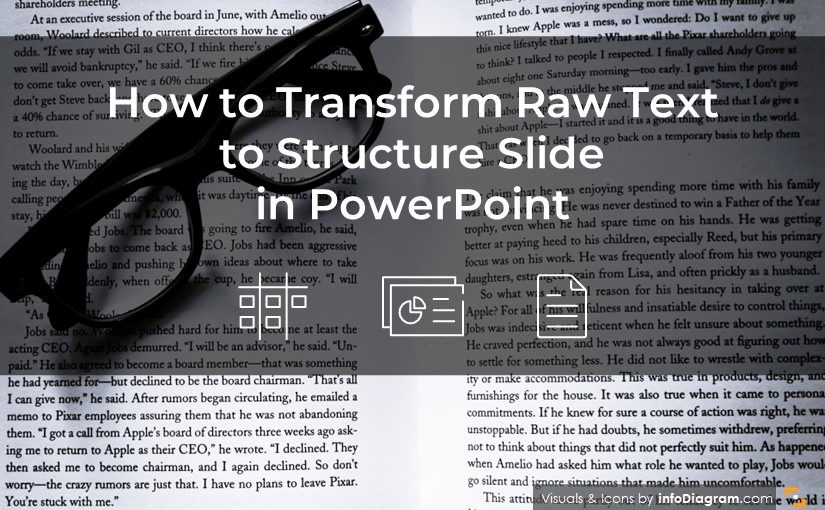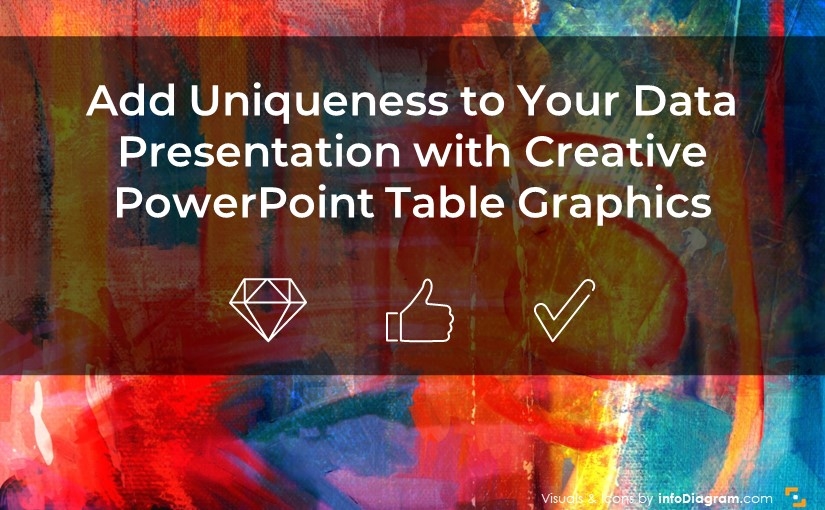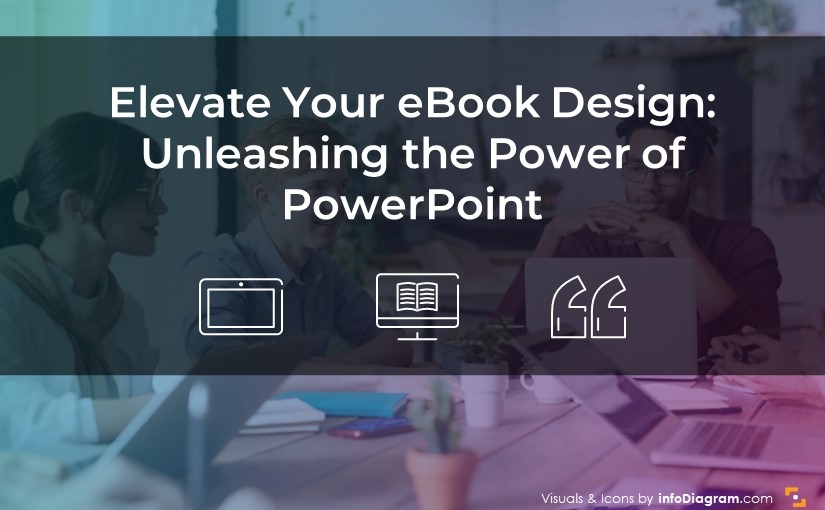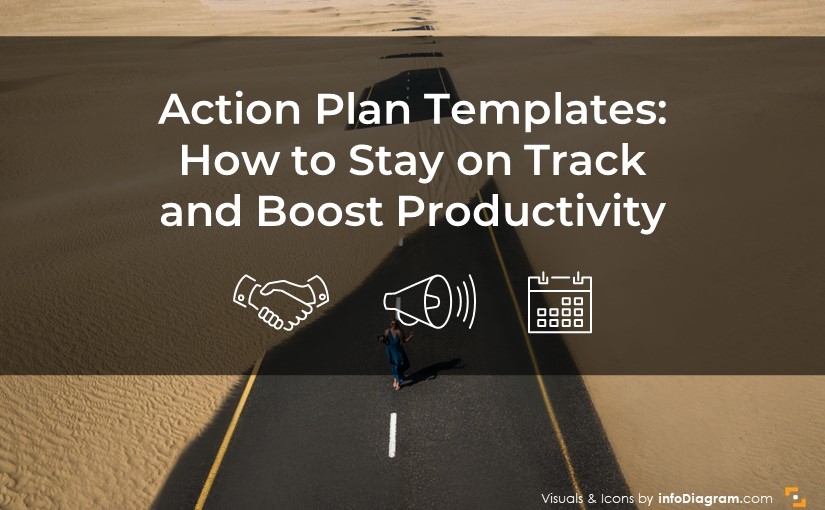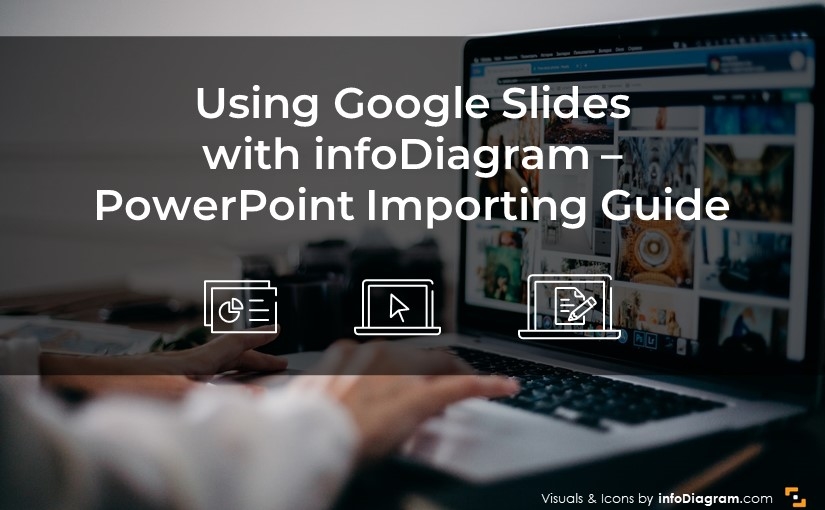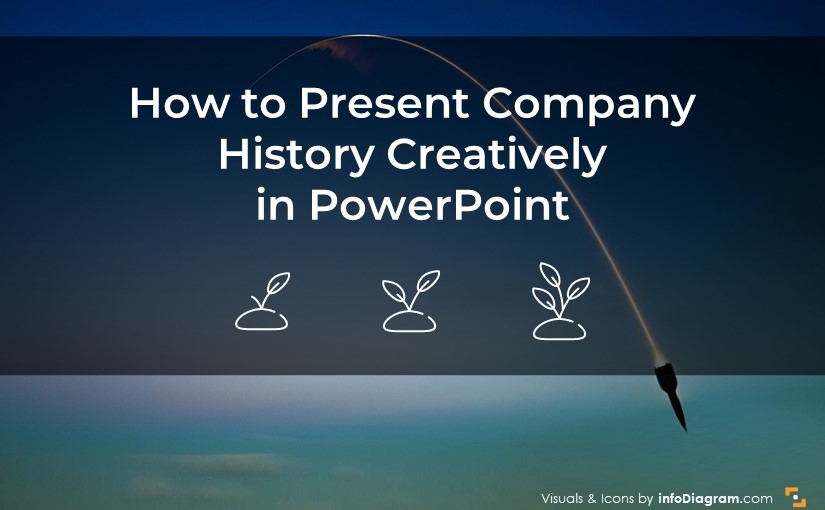Are you struggling to captivate your audience while presenting market research findings? Such presentations usually have a form of PowerPoint slides that contain lots of data. It can be challenging to create a presentation that will keep your audience engaged for a longer time. In this article, we will explore the best practices, providing you with practical tips and illustrative examples for your market research presentations.
Continue reading How to Create Engaging Market Research Presentations: Tips & Visual IdeasHow to Transform Raw Text to Structure Slide in PowerPoint
Turning text into visuals is a practical and effective way to illustrate information. In our fast-paced digital era, visual communication has emerged as an essential tool to capture attention and convey complex ideas. In this blog post, we delve deep into how you can design the structure slide from the text block and create a more engaging presentation.
Continue reading How to Transform Raw Text to Structure Slide in PowerPointAdd Uniqueness to Your Data Presentation with Creative PowerPoint Table Graphics
Are you tired of the same boring-looking tables in your presentations? When you’re faced with data-rich presentations or the need to convey dense information in an organized form, using the creative PowerPoint table is a good choice. Table layouts keep your content organized in rows and columns, and ensure a clean logical way of organizing information.
Continue reading Add Uniqueness to Your Data Presentation with Creative PowerPoint Table GraphicsUsing Engaging Visualizations for Environmental Sustainability Presentation in PowerPoint
Do you need to present ESG strategy or report?
Free Webinars on Improving PowerPoint Presentations. Announcement for August 29th!
Want to learn tricks for designing stunning clear presentations? We are launching a free webinar series – design sessions with our lead designers. They will be sharing advice and tips on how to transform ordinary busy slides into professional presentations.
Recently we hosted webinars where Peter, our co-founder and chief designer, was sharing secrets about transforming PowerPoint tables and improving the look of bar charts. In case you missed it, let’s dive into the key takeaways. Also, we’re happy to share that the new webinar is coming soon!
Continue reading Free Webinars on Improving PowerPoint Presentations. Announcement for August 29th!Illustrating Company’s Performance: Tips and Tricks for Successful Presentation
Presenting your company’s performance is crucial for showcasing your achievements to a supervisory board or investors. In this article, we will explore various methods and strategies to effectively communicate your company’s performance, including data visualization, key performance indicators, and storytelling techniques. By implementing these tips, you can add compelling graphics to your presentation that accurately represent your company’s success and drive growth.
Continue reading Illustrating Company’s Performance: Tips and Tricks for Successful PresentationElevate Your eBook Design: Unleashing the Power of PowerPoint
Are you looking to create an attractive e-book to share tips, and best practices, or present a knowledge-rich lead magnet? PowerPoint is the perfect tool to help you with effortless ebook design. With its familiar interface, ease of use, and the ability to add graphics, pictures, and even MS Office objects such as Excel data charts or video links, PowerPoint provides the ideal platform for crafting your e-book and sharing it as a PDF document.
Continue reading Elevate Your eBook Design: Unleashing the Power of PowerPointAction Plan Template Examples: How to Stay on Track and Boost Productivity
If you’re seeking a method to enhance your organizational skills and maintain focus on your goals, utilizing an action plan template can prove to be an invaluable tool. Whether you’re working on a personal project, coordinating tasks within a larger project, or simply aiming to stay on top of your daily assignments, these templates can assist you in outlining your objectives, establishing deadlines, and monitoring your progress effectively.
Continue reading Action Plan Template Examples: How to Stay on Track and Boost ProductivityUsing Google Slides with infoDiagram – A Comprehensive PowerPoint Importing Guide
Would you like to smoothly import your PowerPoint slides into Google Slides? This post is a quick tutorial on how you can import your PPT file to Google Presentation seamlessly. With just a few simple steps, and you’ll be able to enhance your presentations using the collaborative and accessible features of Google Slides.
Continue reading Using Google Slides with infoDiagram – A Comprehensive PowerPoint Importing GuideHow to Present Company History Creatively in PowerPoint
Whether you’re looking to highlight key milestones or tell the story of your company’s evolution, a well-designed presentation can captivate your audience and leave a lasting impression. In this article, we’ll explore the secrets of creating concise company history graphics and provide tips for creating compelling timelines that effectively communicate your brand’s story.
Continue reading How to Present Company History Creatively in PowerPoint