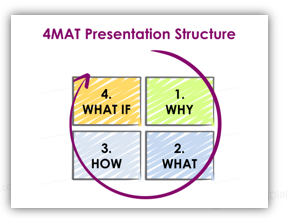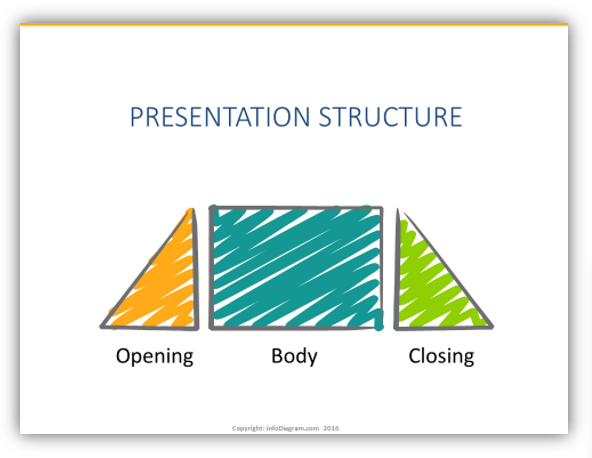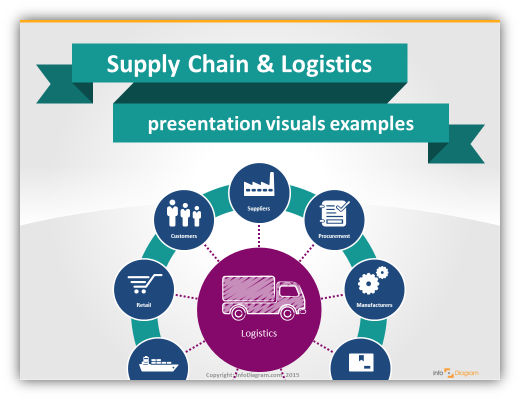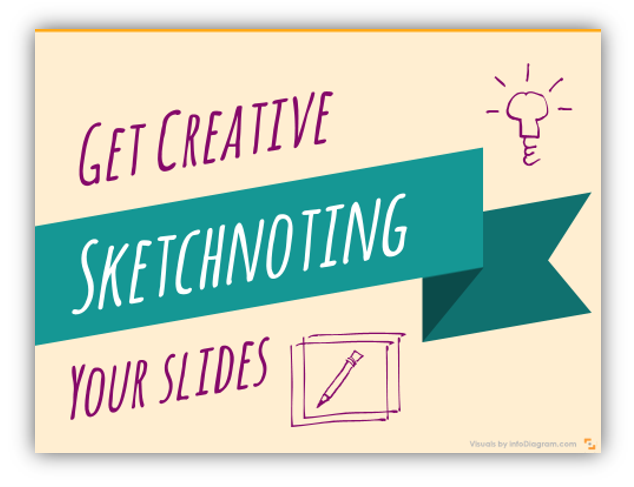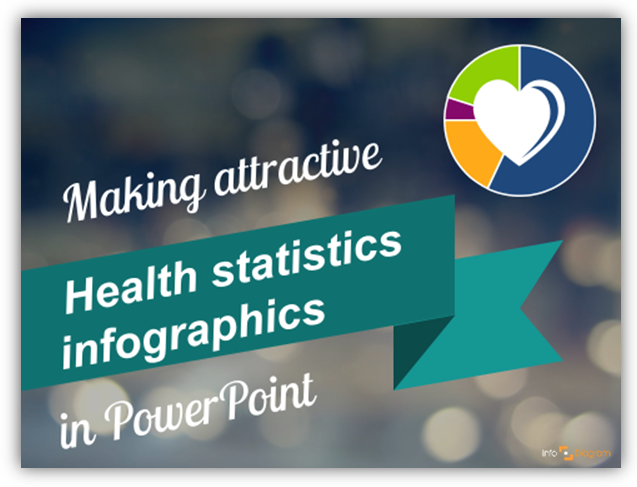Do You Have an Engaging Presentation?
The worst part of sitting through the presentations of others is being bored. It’s terrible when you want to give your focus to an instructor or team member, but the information they are presenting isn’t interesting or doesn’t seem useful. When you’re building your own presentations the worst part is worrying if it is interesting or engaging for your audience.
Continue reading Evaluate Presentation Engagement with 4MAT!