How to Illustrate your Talent Management Concepts & Objectives
Are you presenting HR topics or talent management within your organization? Is developing and guiding talents a part of your work? How would you like to present your key information and findings to the audience? Using graphic diagrams will help you convey your message, as the famous proverb says: A picture is worth a thousand words.
Explore our Business Performance PPT Reports category on the website for more resources to boost your presentation impact.
We described a few examples of how clear visual slides can help you deliver the information on the following topics:
- Definition of Talent Management
- Talent Management components
- HR Process of individual development
- Organizational and Individual Goals Management perspective
- Succession Planning Process
You can get the source of all graphics presented in this article by simply clicking on them or exploring the full Talent Management PPT deck here.
Presenting Definition of Talent Management
Talent Management helps to attract and keep valuable employees, reaching their true potential by motivating them and developing their skills. Let’s present this HR term definition on a slide.
Adding two speech bubbles in the blue circle icon below can symbolize communication and its significance for both parties (employee and employer).
We used a grey color that forms a balanced background to the dark letters to add the definition. A blue vertical stripe draws a border between the grey and white background, creating the round blue graphic in its center position.
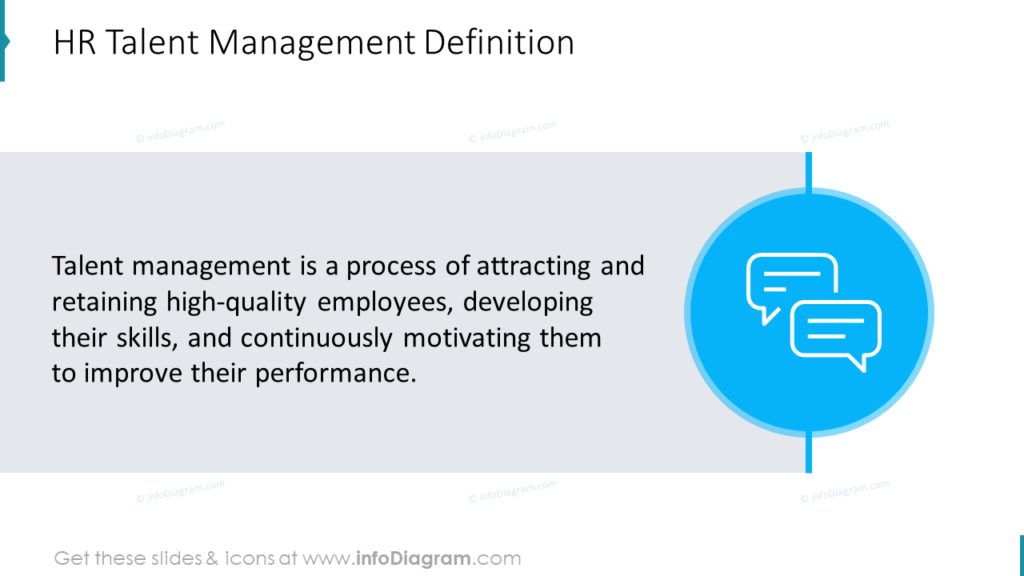
Enlisting Components of Talent Management
The below slide can help you to show typical Talent Management stages:
- Strategic Employee Planning
- Talent Acquisition and Retention
- Performance Management
- Learning and Motivating
- Compensation
- Career Development
- Succession Planning
Have a look at how the interaction between the components can be graphically presented by taking advantage of their hexagonal shape. A variety of colors helps to identify every element. Adding lighter borders and descriptions within the icon improves its visibility and makes it attractive. The narrative within is supported by a picture associated with it, e.g. Strategic Employee Planning has a chess rock pictured above the text, referring to a chess game, requiring strategic thinking to develop a practical solution.
Here’s also an example of how you can distinguish your slide introduction using the grey column with black text on the left. It shows a contrast between the remaining 2/3rd of the slide area with light text and background.
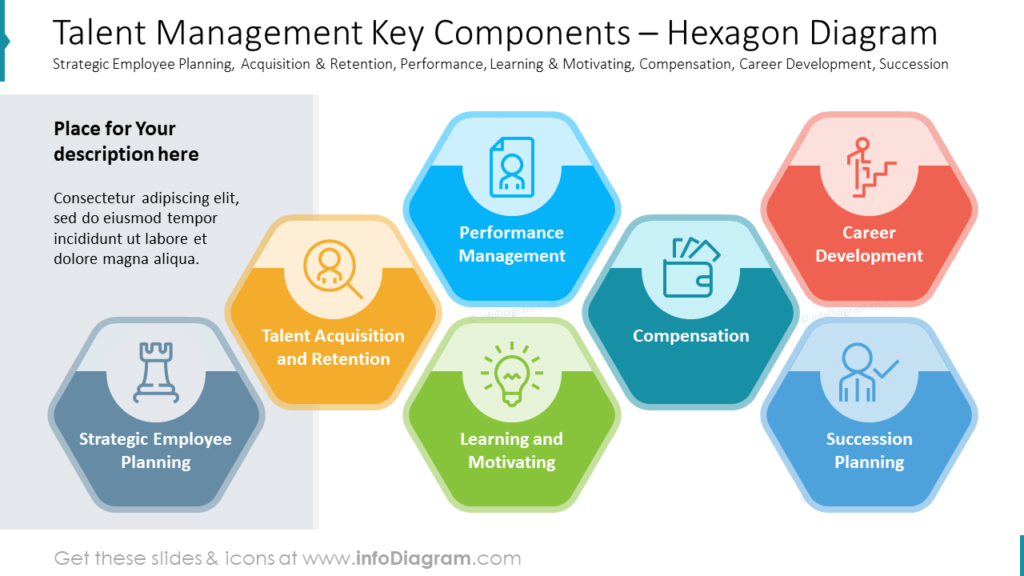
Illustrate HR Process of Individual Development
Individual Development Process can contain a number of steps such as Rating, Self-description, Long-term and Short-term Goals, Status, Learning, and Regular Self-Evaluation & Priority Analysis. It can help with presenting the “bigger picture” and, when needed – highlighting every stage and presenting it both independently and in correlation with other steps.
Below you can see how we illustrated those steps using a loop diagram. Interaction between every step is defined by its position and number in the loop, making the process easy to follow. Each of the seven steps has its unique color, graphic, and colored heading that matches the icon’s color, and subheading where applicable.
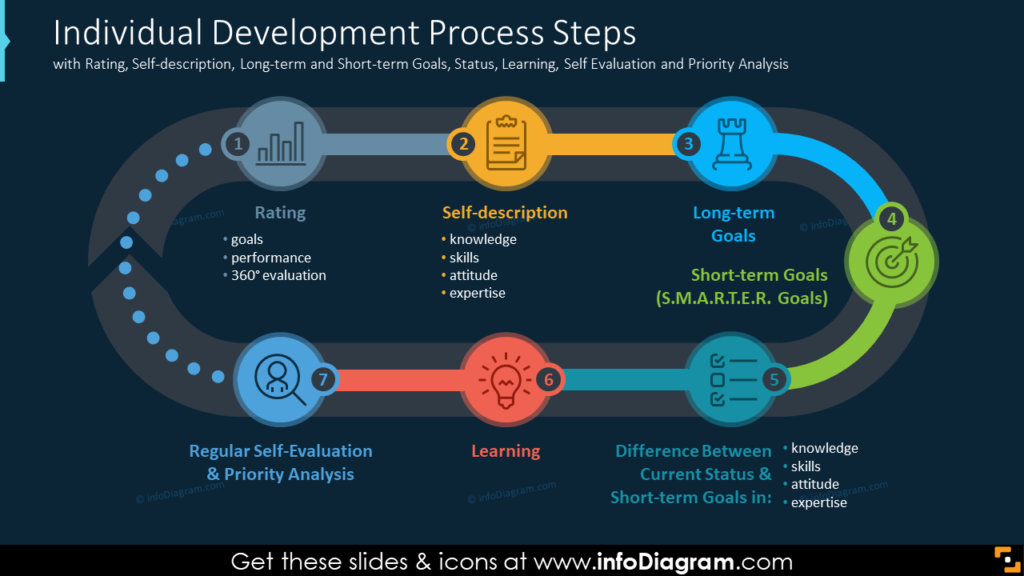
The dark-colored background gives the slide an atmospheric look and elegance. It highlights lighter-colored graphics and content. A loop presented in dark grey shows the continuity of the process. It acts as a roadway for the icons, indicating the direction and informing that the cycle keeps repeating after reaching the final step – see the blue dots spread between steps seven and one.
Comparing Organizational and Individual Goals perspective
Here’s an example of expressing Organizational and Individual Goals levels. Organizational Goals can have several layers from Business Units, through Department and Division to the top Organization layer.
On the other side, Individual Goals consider the Culture of an Organization, Career Development, Employee Motivation, and Individual Performance.
You can visualize those structures using steps or circular diagrams like we did here:
- light background applied to show four colored Goals
- the goals sequence is pictured by using a ladder for Organisational and a circle for Individual objectives
- allocated space for your description
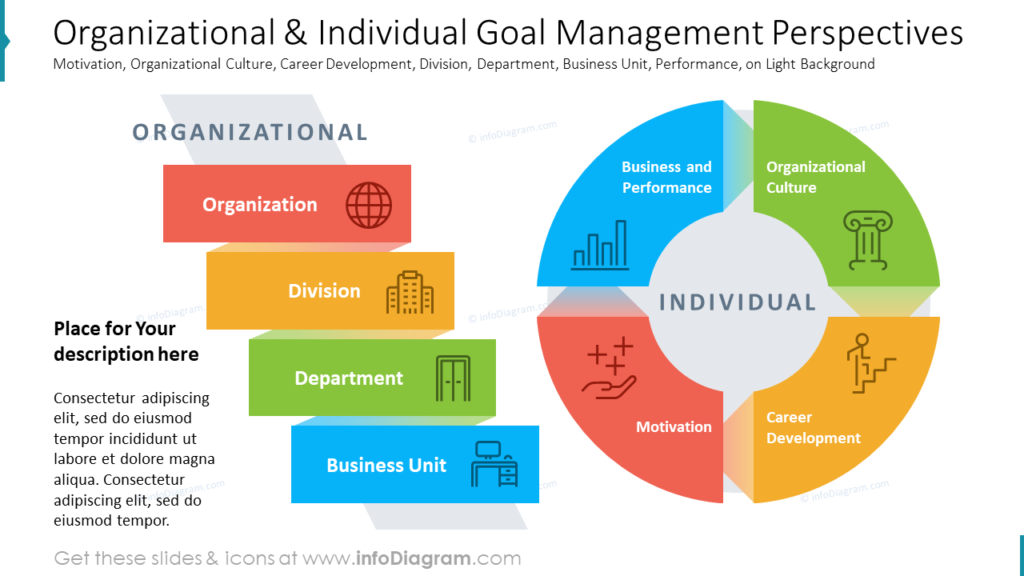
Present Succession Planning Process as Diagram
If you need to present a process of Succession Planning, consider using a cycle diagram, as this is usually a repetitive procedure. For example, you can put all steps of the process as points on a circle and illustrate each with a proper icon.
Succession Planning Process Cycle can include the following stages:
- Requirements Specification
- Strategic Roles Identification
- Employee Performance Reviews
- Role Candidates
- Competency Gaps
- Learning Opportunities
- Onboarding
- Choosing the Right Candidate
- Mentoring
- Success Measurement
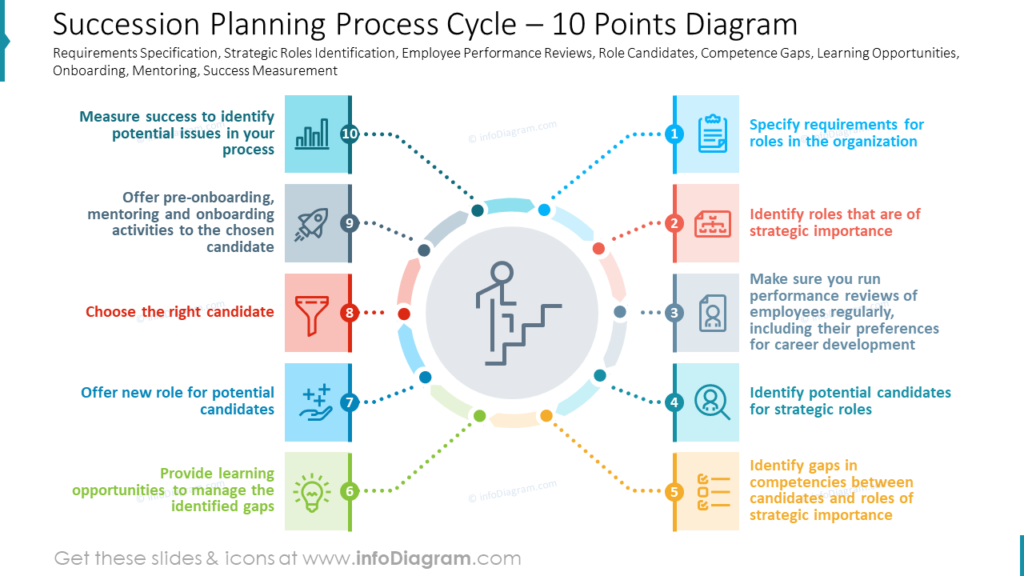
A round grey icon with “person climbing stairs” in the center of the slide initiates all the consecutive steps. Look how we distinguish individual points with different shades and corresponding symbols, making them memorable and intuitive in perception.
Case study of the Talent Management Components Diagram Redesign
Let us show you how you can redesign a bullet point slide using a hexagon list diagram by presenting the key components of Talent Management. The process is presented in four easy-to-follow steps below.
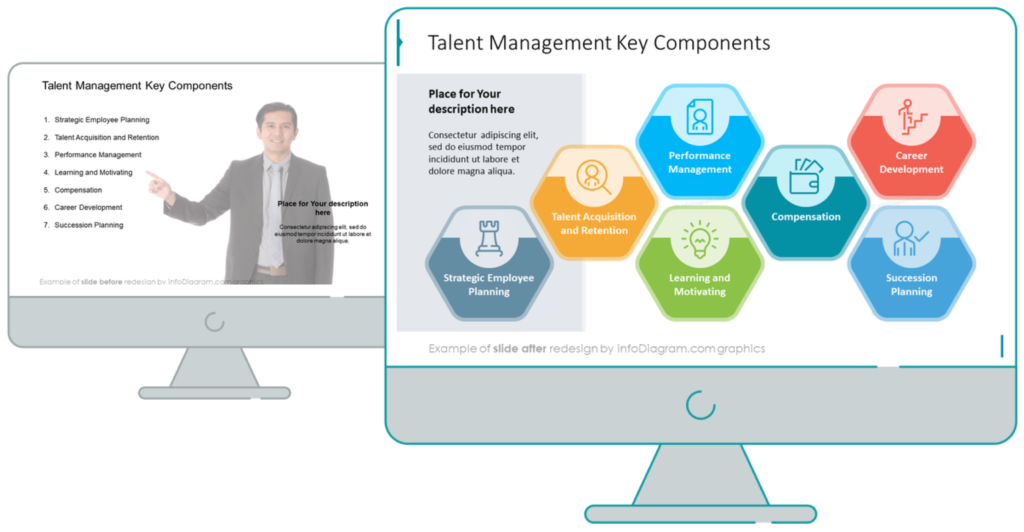
1. Replace numbered items with a visual form, like a list diagram.
Choose a simple shape you want to use and duplicate as many as you need.
Choose a square, hexagon, or circle, copy using Ctrl+D, and distribute evenly on your slide.
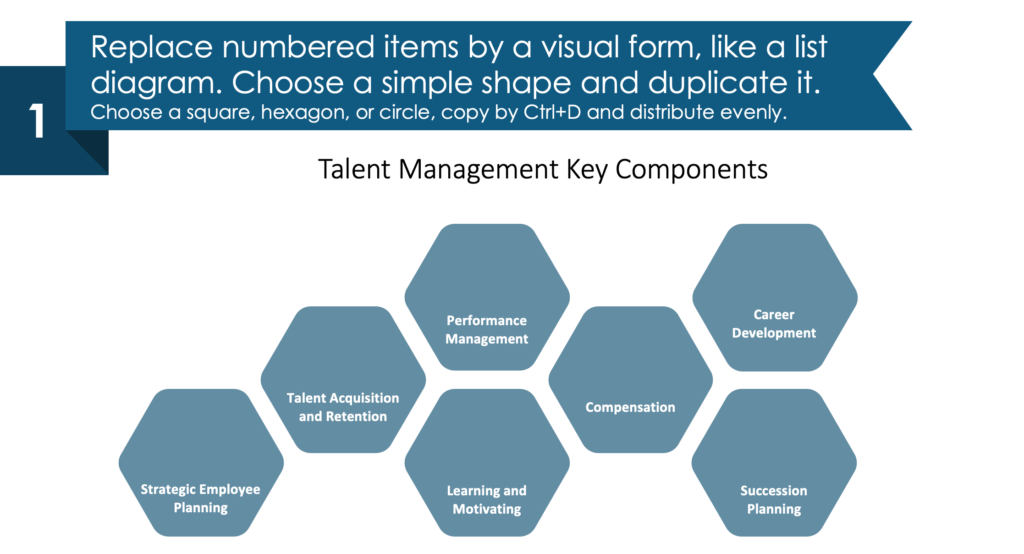
2. Add representative icons.
For better item recognition add a representative icon for each component from the list.
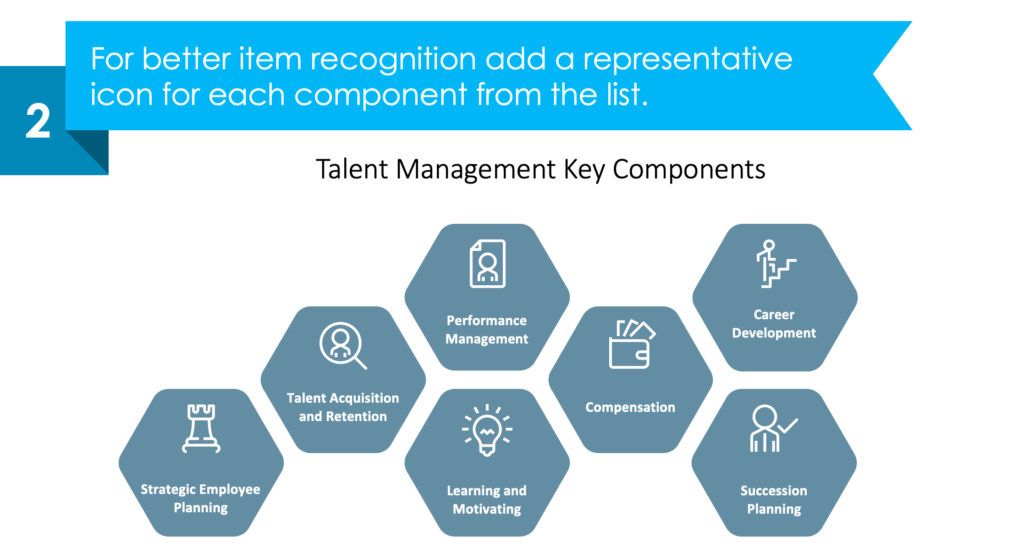
3. Use colors and additional design elements.
Enrich further your components with various colors and some design touch (e.g. strokes, tones, embedding icons). See how your icons become more vivid after every step.

4. Expand the slide with descriptive texts.
If you need to add more information on a slide, add a place for a description or a legend if you need to present more details. You can also play around with the colors of your background and text.

Summarizing the Best Ways to Illustrate Talent Management concepts & objectives
You can see several examples of how we made engaging and memorable slides by using graphical diagrams.
Including colors, symbols, and shapes is visually stimulating and can positively impact your audience and make your message clearer and more captivating. And if you feel like adding a personal touch, this can be quickly done by following our guide.
For more inspiration, subscribe to our YouTube channel:
Resource: HR Talent Management Diagrams Template
All presented slides are based on a PowerPoint template for HR that we designed to help people express their HR topics in a more effective, visual way. We believe it will also save you time and effort in creating the diagrams from scratch.
We believe we can help you with your presentation – if you enjoyed our post above and considering using the editable source diagrams, they are available for download in our infoDiagram collection of presentation graphics.
Please see the following link for the complete slide set of Talent Management PowerPoint diagrams:
Moreover, you can extend the deck with a universal set of elegant outline style diagrams right here with different graphics, styles, and a lot more.
If you need to present more HR-connected topics, like recruitment process, employer branding, or employee engagement, get some inspiration on our blog.




