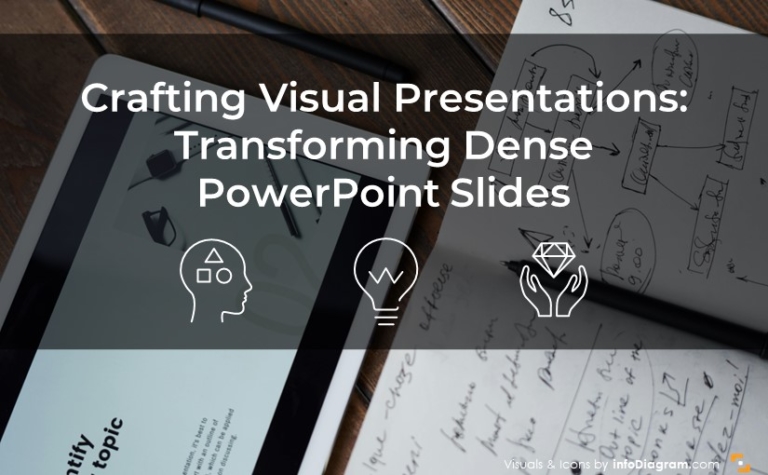
Crafting Visual Presentations: Transforming Dense PowerPoint Slides
Creating compelling visual slides in PowerPoint is more than just an exercise in…
Are you struggling with creating modern uncluttered slides? Use our hints to create stunning presentations.
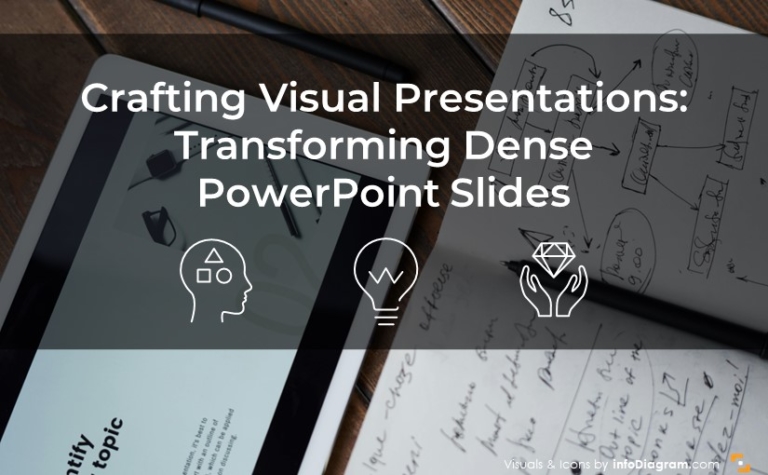
Creating compelling visual slides in PowerPoint is more than just an exercise in…

Presenting virtually has become increasingly popular due to the pandemic and the growing…
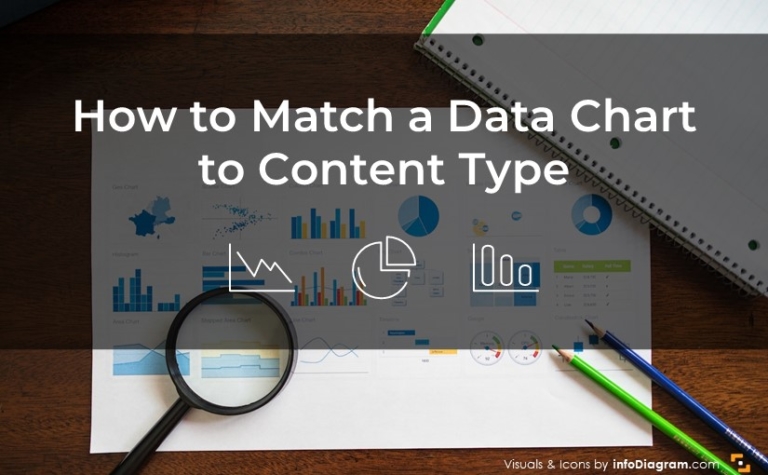
Data visualization is an essential part of data analysis, and charts are a…
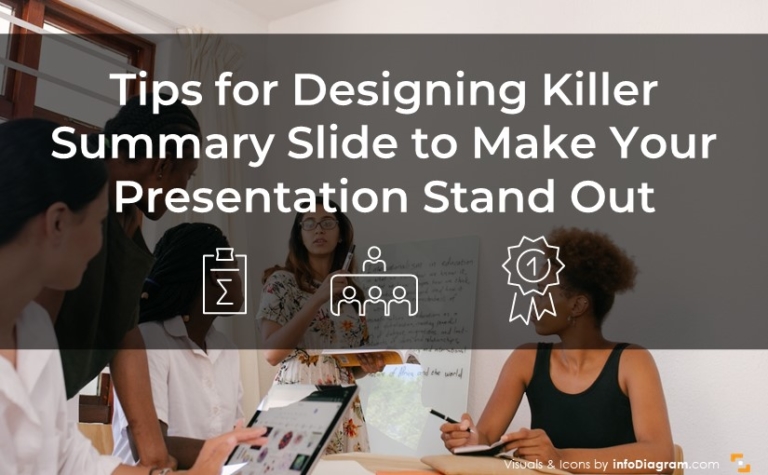
When it comes to presenting information, one of the most important aspects is…

Looking for ways to make your PowerPoint look more professional? Check out six…

Are you looking for ways to facelift your presentation and make a professional…
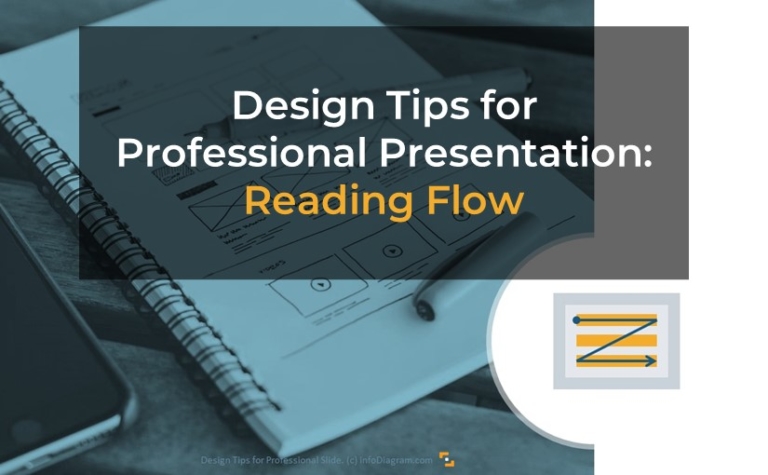
Want to take your presentation skills up a notch? We’ve pulled together some…
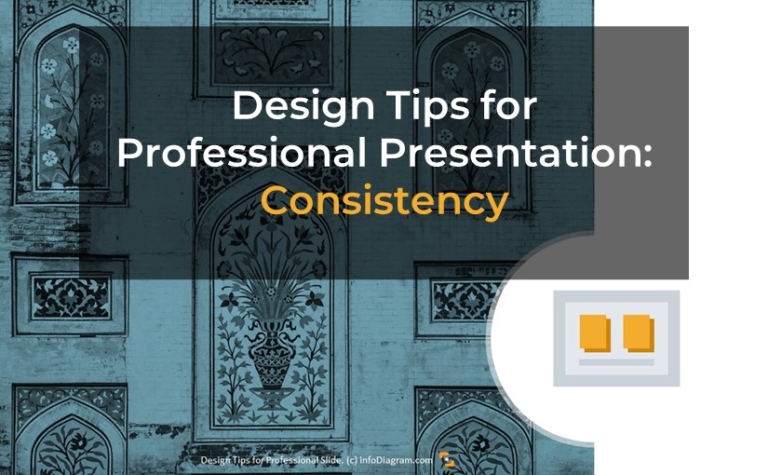
Want to make your slides look clean and more appealing? You’ll be surprised…
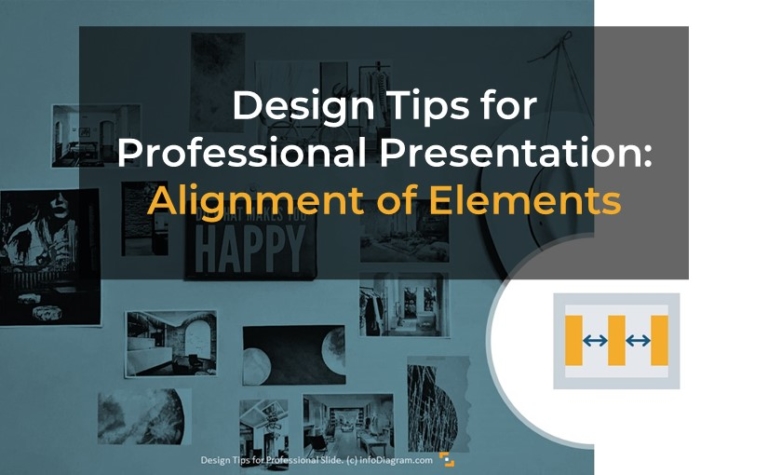
Presenting your message clearly is crucial to be understood. We’ve got the secrets…

Curious how you can improve your presentation appearance? There are a few simple…