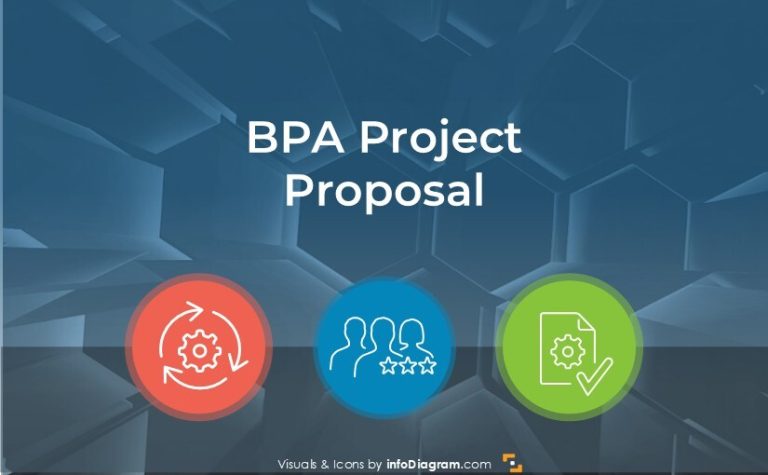Improve DevOps Methodology Presentations with Creative Graphics
Explaining DevOps methodology concepts and processes can be challenging without the appropriate tools. This PowerPoint template provides the visual toolbox required to effectively demonstrate DevOps concepts, roles, cycles, and levels in ways that are easy to understand.
As with all of our graphics, every DevOps Toolbox visual is editable in PowerPoint and does not require sophisticated graphic design experience or software, which makes using these graphics less time-consuming than creating your own, but no less effective.
Note: All example slides below are accessible in DevOps Know-How Presentation PPT Toolbox (see details by clicking the pictures).
5 Ways Graphics Help You Explain DevOps Concepts
Explain the meaning of DevOps
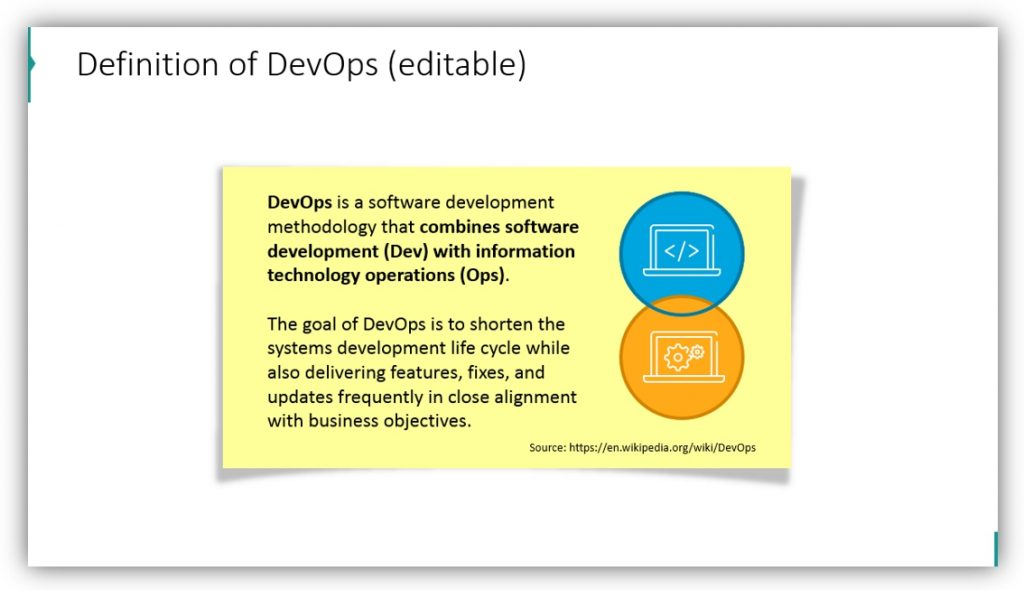
Share the definition of DevOps in an engaging, easy-to-understand way. By creating graphics that are both interesting and intuitive, you can relay your points more easily. Whether you’re presenting to industry pros or novices, you can always benefit from sharing what your intended purpose or intended angle is when making a presentation. You may customize the graphics by resizing them, choosing different colors that fit your brand, by changing the thickness of the outlines, and more!
Showcase the Many Roles in DevOps
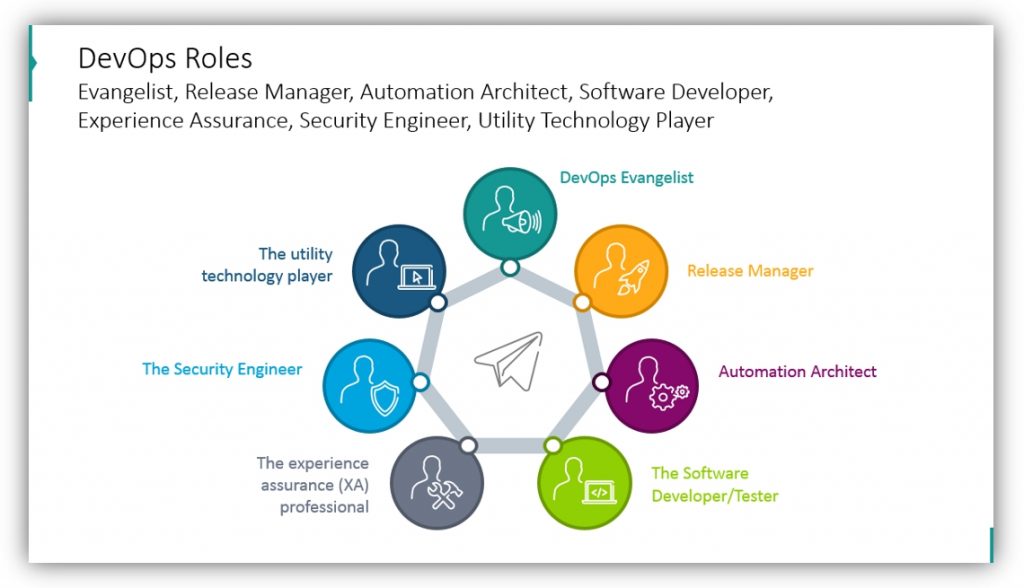
You can share the many essential roles that make up DevOps with a simple, round chart. Each of the different roles from Evangelist and Release Manager to Software Development and Software Testers all have graphics that represent their essential part of the process. You may customize the role icons with their own colors as demonstrated here, or you may choose a uniform color scheme.
Explain the Advantages of DevOps in an Easy-to-Follow Way
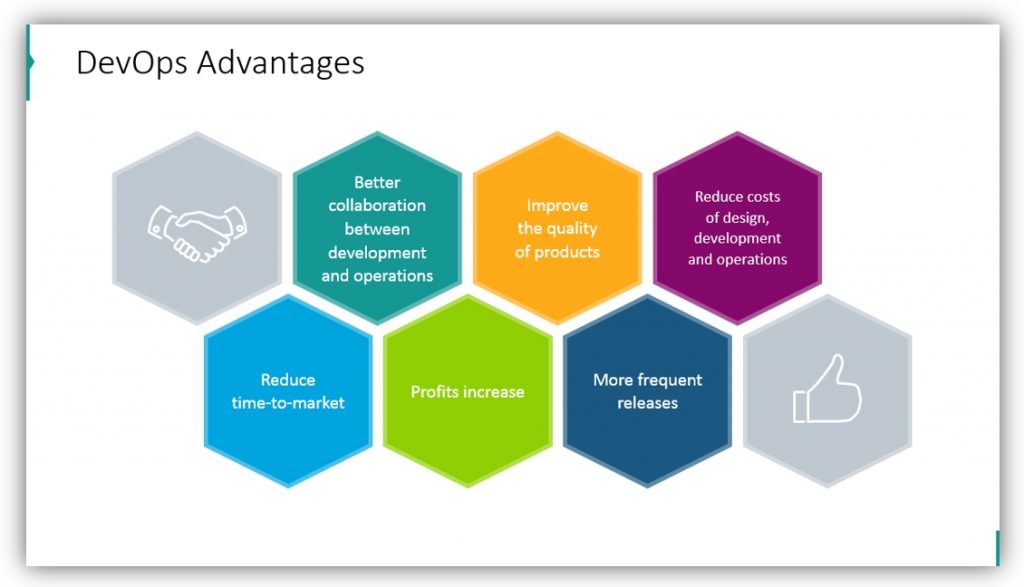
Whether you fill icons with graphics or text which offers an explanation, you can easily share the numerous benefits of DevOps. Discuss how development and operations can collaborate and communicate better when DevOps methodology is in place in the text, and drive the point home with symbols of a handshake or thumbs up. Telling your audience what the benefits are isn’t enough, the presentation should be visually engaging to ensure the points are retained and understood.
Explain the 5 Levels or 4 Phases of DevOps With Simple Icons
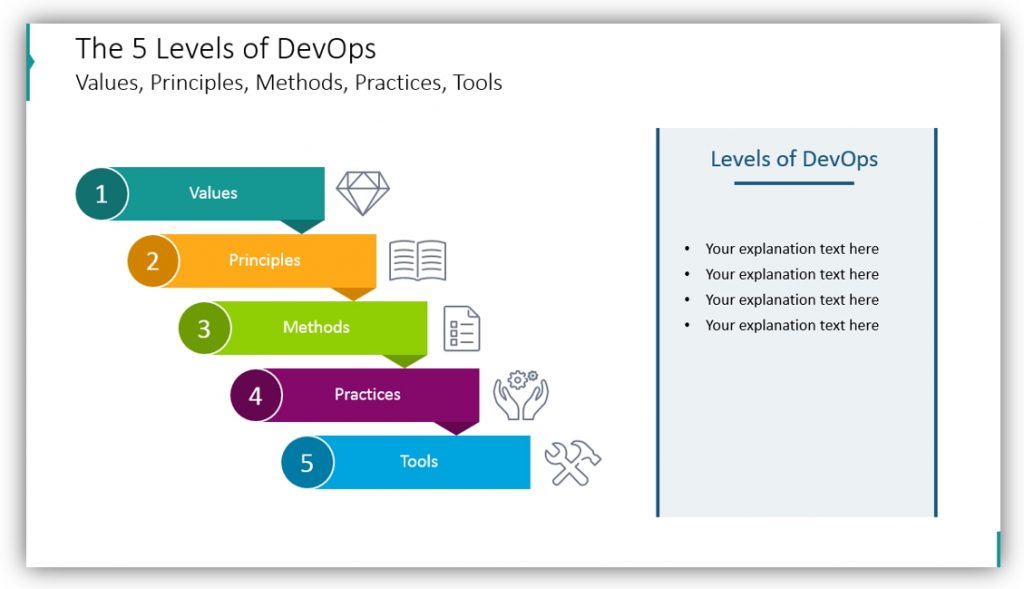
Break down the 5 levels of DevOps using icons or the 4 phases of DevOps. You can explain not only that DevOps includes 5 levels, but share what those levels mean. You can break each level down once you’ve listed them. There is plenty of room to explain the different levels of DevOps when you use labels and icons to share all 5. If you choose to break down the levels you can use text or icons.
Values can be represented by a diamond or other valuable symbol, tools are most easily represented by an icon comprised of a hammer and wrench, but if other symbols are more appropriate based on your presentation you can choose something else. Phases like operation or deployment can also feature text or icon-based labels. A simple icon for operations would be a simple gear outline, and a popular deployment icon is a rocket. – Whatever icons you choose, customization and personalization of imagery are two of the benefits of using graphics from one of our sets. Use what makes sense for your presentation!
Describe Your DevOps Process with a Toolchain Loop
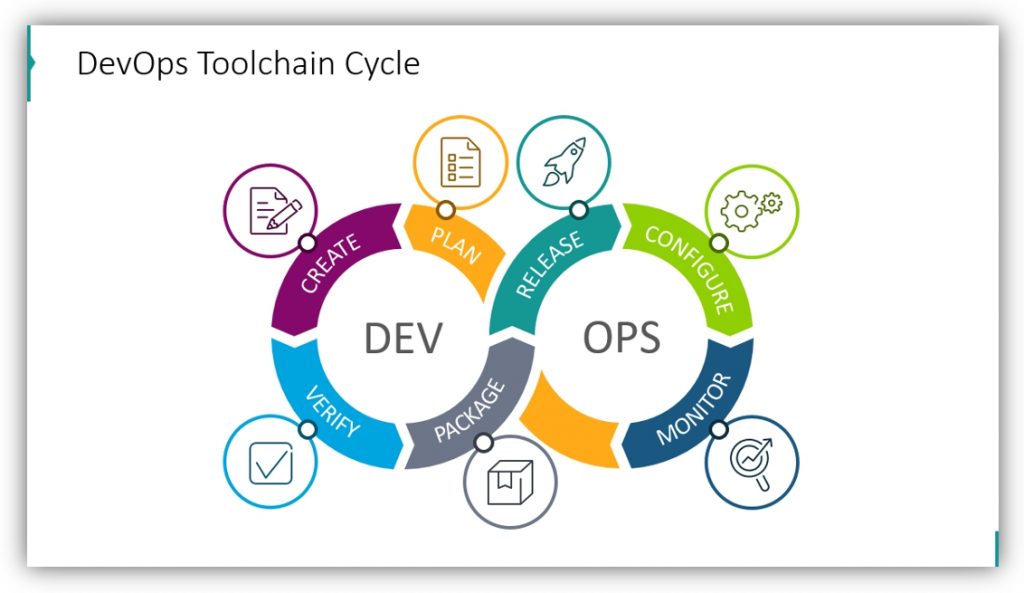
You can easily describe your process and how DevOps methodology can come into play by using toolchain loop graphics. Using both text and icons, you can paint a clear picture of the purpose DevOps serves during your presentation. As with other icons, you’re free to customize colors, outline thickness, and the size of icons to make your presentation pop.
You can highlight and explain the many benefits, roles, levels, and processes of DevOps visually.
The DevOps Know-How Presentation Toolbox
There are even more applications for the DevOps Know-How Presentation Toolbox than the ones outlined here. If you need to explain DevOps methodology, as a concept, or how to implement DevOps know-how within your organization, department, or division.
If you find the above examples useful or helpful you can down the full icon set here:
You can also download DevOps Toolchain Loop diagrams if you want to explain to show the methodology and its elements in your presentation in a creative eye-catching way.