Present a Convincing Business Case Using Graphics in PowerPoint
A business case study is fundamentally a story of challenges and proposing solutions based on what has worked in the past or what you believe will work in the future.
Explore our Business Performance PPT Reports category on the website for more resources to boost your presentation impact.
You’ll likely need to explain objectives, strategy, finance, and more in an organized, professional way. Graphics can help you achieve these goals in a creative, compelling way.
Disclaimer: The Business Case graphics we present here come from the Business Case PPT Presentation that we’ve designed.
Let Your Audience Know What to Expect
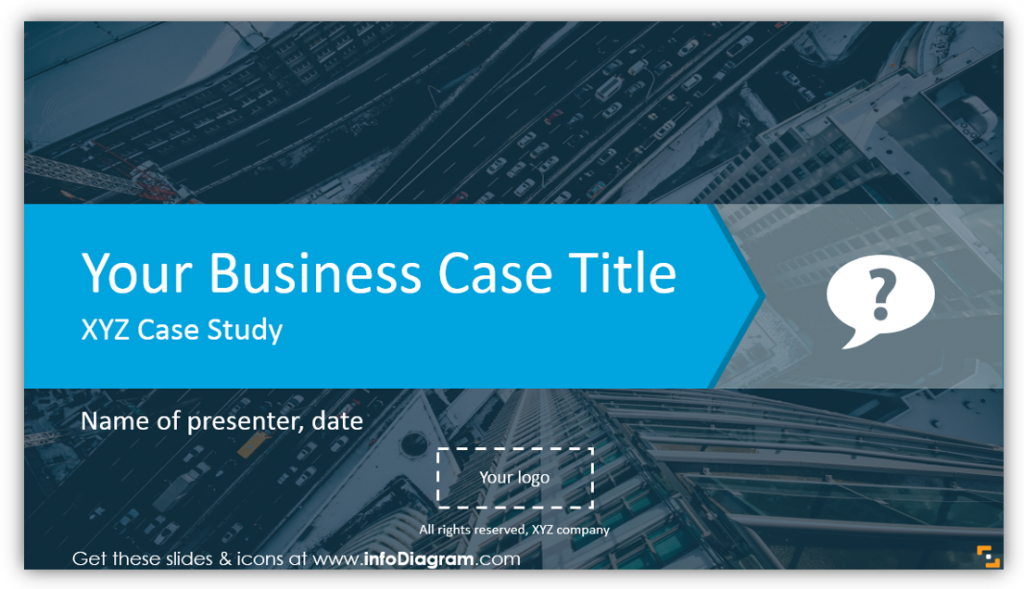
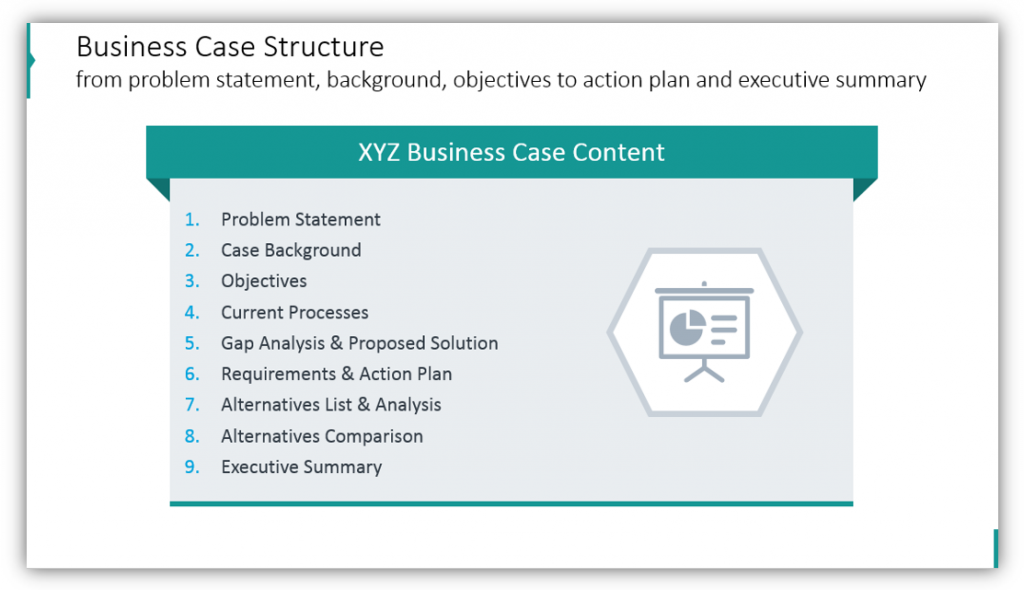
By providing a title slide as well as an agenda slide you can let your audience know what your presentation will be about and what they can expect. By mitigating expectations early and establishing the chain of events, you can avoid audience confusion. When audiences are confused, they are less likely to retain information. They’ll get hung up on the confusing parts and are likely to miss the important, essential details. Let your audience know what to expect to bypass these concerns from the start and keep your audience focused on the task at hand.
Clearly State the Problem
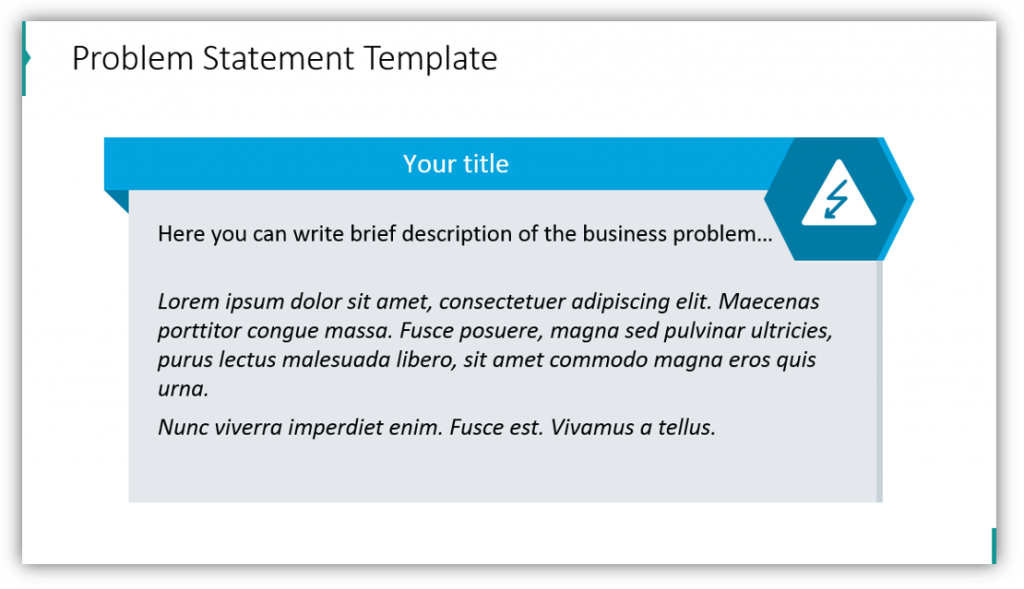
The problem statement template gives you a place to describe the business problem. Give it a title, choose a relevant icon to customize the slide. In the description box, you can provide as much detail as you would like to help the audience understand what the problem is. Don’t worry about providing the complete background of the problem, there’s an additional slide template for that.
Describe the Problem and Case Background
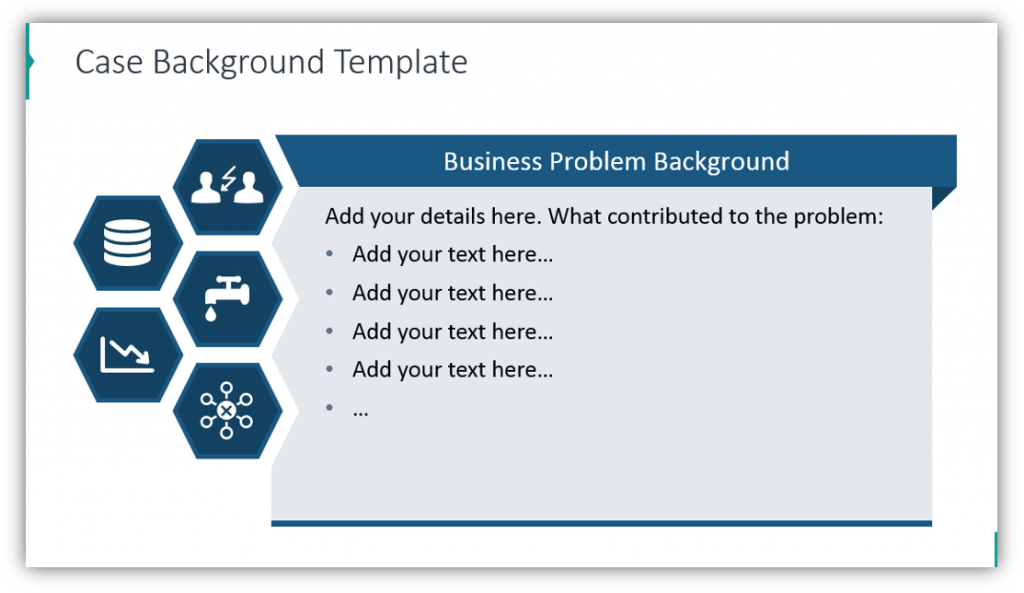
This template is great for providing problem background information, background about the business, or adding any additional supplemental information. You want your audience to be well informed so that they fully understand the issue you’re experiencing as well as why the solutions you’re suggesting are likely to succeed. By giving them details, you’re ensuring your later success.
Describe the Desired Outcome by Setting Objectives
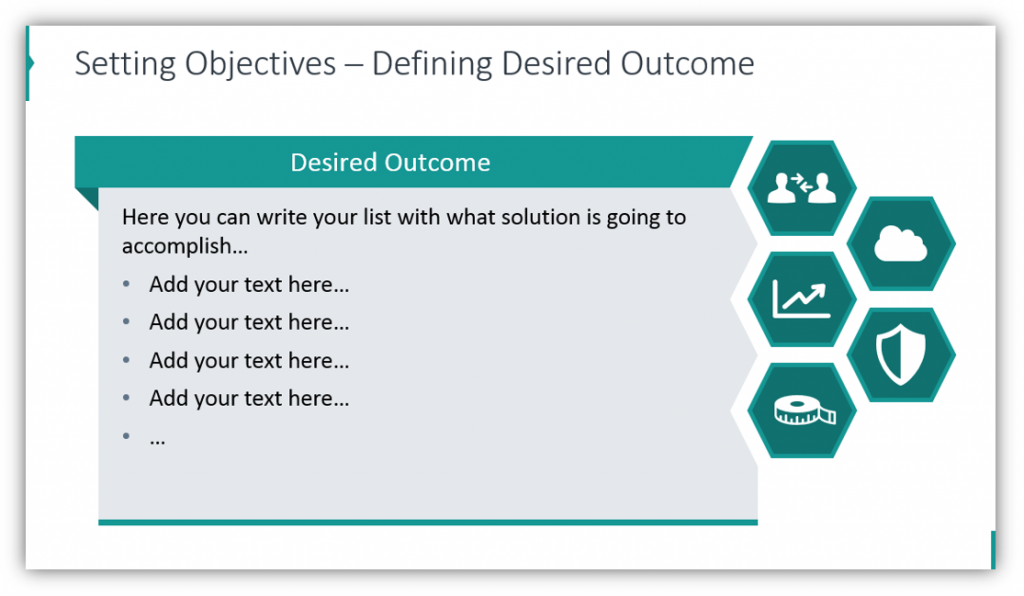
So you’ve given details about the problem and background, what’s next? Share the desired outcome. Assuming your solutions work, how would you measure success? Write out the outcome details. Share what a solution would accomplish. You can choose icons that relate to the components of the desired outcome.
Use a Gap Analysis Template to Share your Action Plan
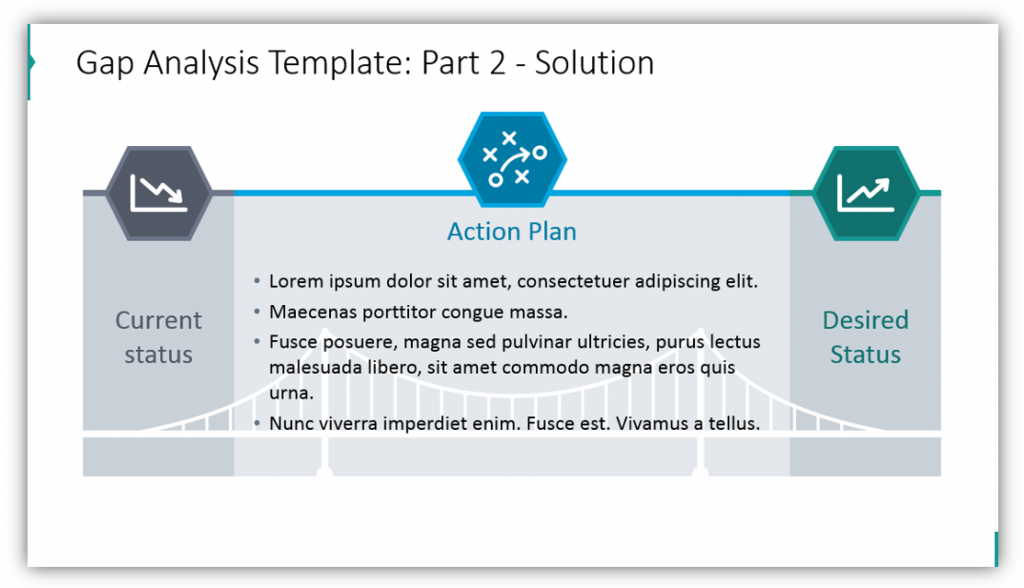
Use a gap analysis template or bridge icon to explain how your action plan can take you from the current status to the desired status. Show how you can go from the way things are now, to the way you’d ultimately like them to be by incorporating your strategies. Provide as many details as you would like that will help your audience understand how your plan would work.
Describe your presentation and agenda, clearly state the problem, provide supplementary background information, and describe the desired outcome and how your action plan can get you there.
Check our video guide on how to visualize Business Case:
Resource: Business Case Presentation
By allowing you to describe the current processes, case requirements, and solution costs this set will help you make a thorough business case presentation.
To see more templates available in this set so you can brainstorm how they might help you with your business case presentation needs, check out the full graphics set by clicking here:
Need more variety? Click here to check out 200+ creative PowerPoint diagrams for more presentation options.




