Illustrating Strategy & Leadership Topics with Lighthouse Graphics in PowerPoint
Would you like to visualize your concept of leadership or present the direction of a strategy? You can use the creative visual metaphor here – lighthouse graphics. A lighthouse is a strong symbol of navigation, and avoiding danger, and it gives an artistic and original touch to business presentations.
Let me introduce you to a few examples of the usage of the lighthouse tower concept in PowerPoint:
- explaining the business strategy plan
- showing the company’s vision
- visualizing the levels of a leadership
- presenting the quotation related to “true north” or a strategy
Get all the graphics presented here – click on the slide pictures to see and download the source illustration. Check the full Lighthouse Graphics Collection for PowerPoint.
How to Explain the Business Strategy Plan using Lighthouse Graphics
The business plan usually contains a few consecutive phases so the idea of a lighthouse tower is a symbol of reaching each of the phases as you go step by step on a lighthouse’s stairs.
If you have vector lighthouse graphics in PowerPoint, like the one below, you can easily add extra levels for plans containing more phases than five. So let’s have a look at the slide below.
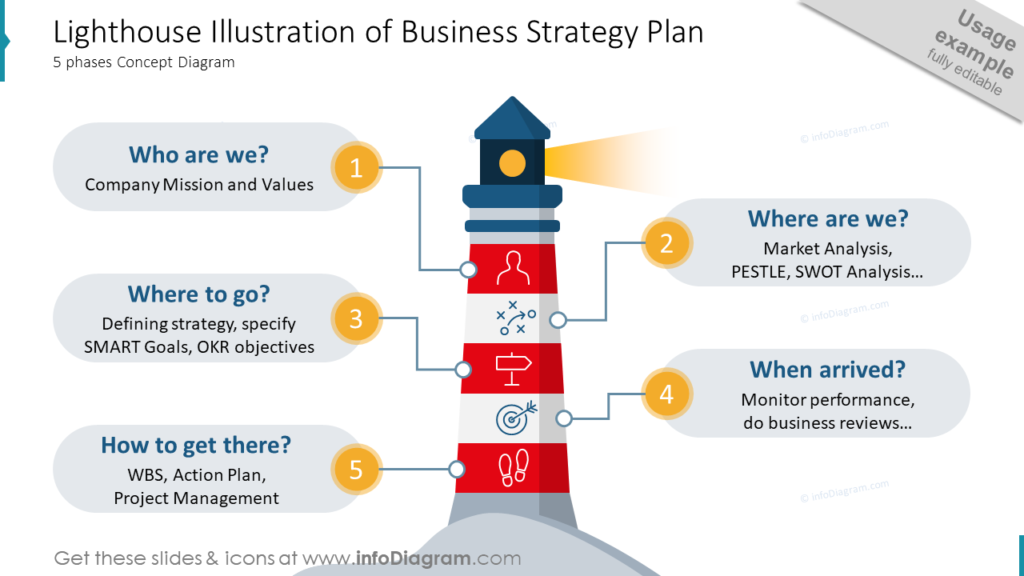
The graphic with a lighthouse is located in the middle of the slide. Each of the business plan phases is connected with one level on the tower. The graphical style of each phase representation is very consistent. We can recognize the order by the numbers assigned to each phase. Also, every phase is represented by an icon placed on every level.
Showing the Company Vision with Lighthouse Illustration
The company vision is a meaningful message so it’s a good practice to emphasize it with a visually appealing metaphor. Let me show you how you can combine it with a lighthouse tower graphic.
The title of the slide “Company Vision” is placed on the ray of light coming out from the tower. Generally, light is associated with visions and ideas. The content is floating on the sea waves in the textbox, which is fully editable and can be resized to the text length.
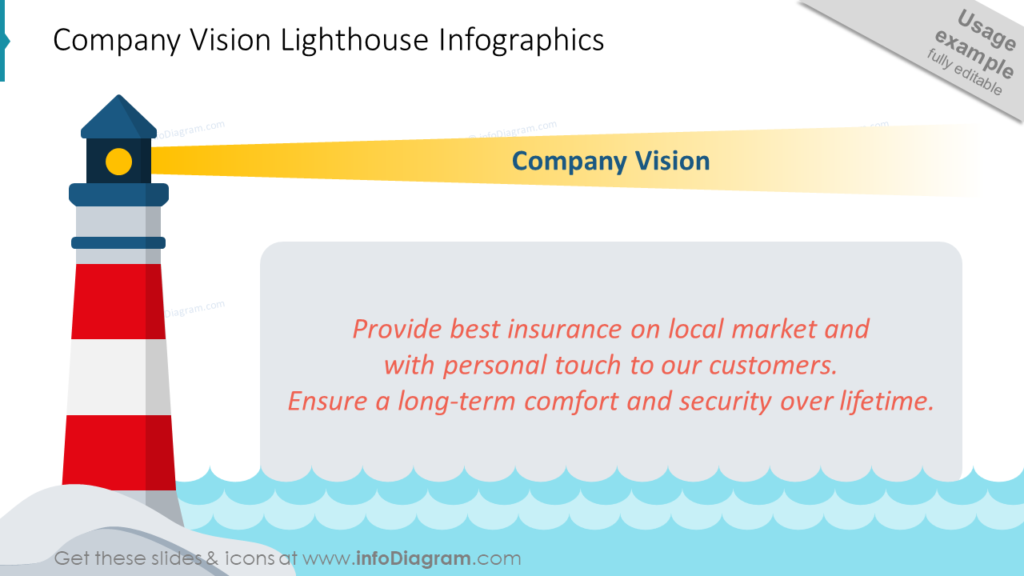
Visualizing the Levels of Leadership
According to Maxwell’s theory, there are five levels of leadership, and reaching each of them allows improvements and getting to the next level. And the metaphor of a lighthouse tower is very adequate to present this leadership framework graphically. So let’s analyze now how the slide below is constructed.
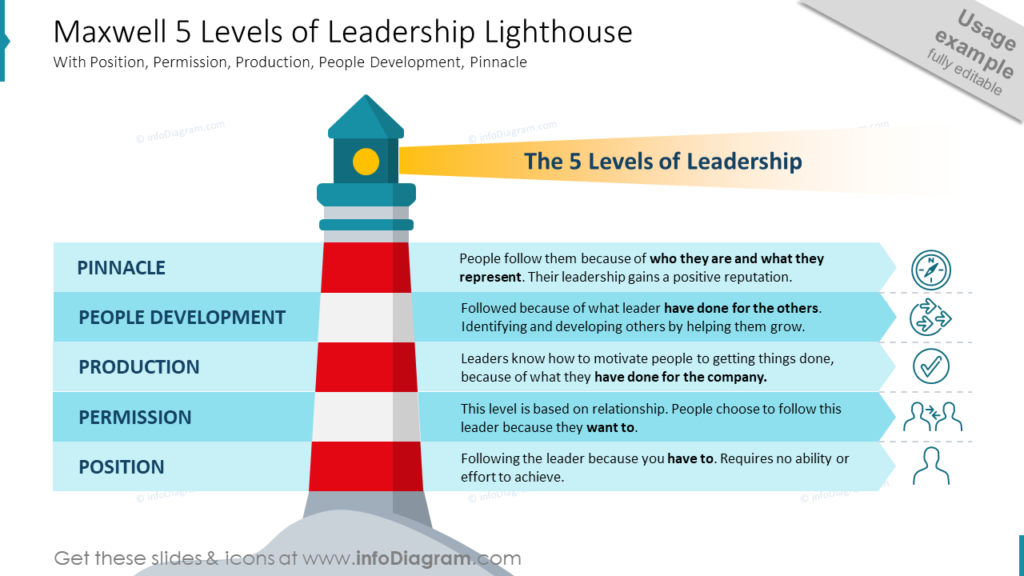
The content is presented in a table with columns dedicated to the level’s names, descriptions, and proper icons. Rows are marked with blue shadows alternately (darker and lighter), which gives the effect of levels. Every level is symbolized with a simple icon, it makes a quick association with content represented on a specific row. Thanks to icons the text becomes more attractive to read and remember.
Presenting the Quotation with Lighthouse Graphics
The quotation slide despite informing the audience about a thought you want to present is also a great way to divide the presentation’s sections or can give a moment of brief and rest during the presentation. There is not much text to read and looking at the big picture is very relaxing for the mind.
If you want to add a quote related to leadership or a strategy, using a nice photograph of a lighthouse will make it more eye-catching, as in the example here:
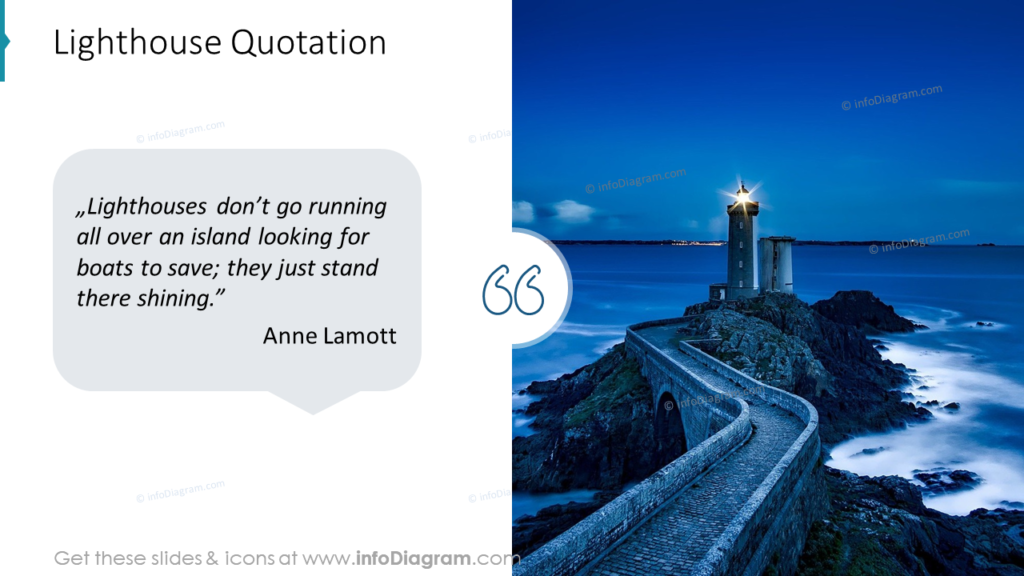
The slide is a two-columns template where the right side is fully covered with a big photograph (and it can be replaced easily with any other photo). The left side contains the textbox where the quotation is written. The whole template is enriched with an icon placed in the middle of both sections.
Lighthouse Graphics – When to Use It
The concept of a lighthouse fits great for topics that need strong and attractive visual representations. The lighthouse tower can symbolize:
- leadership
- company’s visions and directions
- business strategy plans
- strategy direction
- concepts containing steps and stages
With the presented lighthouse graphical concept you can create awe-inspiring and unique presentations.
Resource: Lighthouse Graphics PowerPoint Template
The examples above used the graphics from a PowerPoint template on the concept of lighthouse tower graphics. All slides are available in the infoDiagram collection of presentation graphics:
You can also extend your presentations with diagrams from the modern flat bundle.




