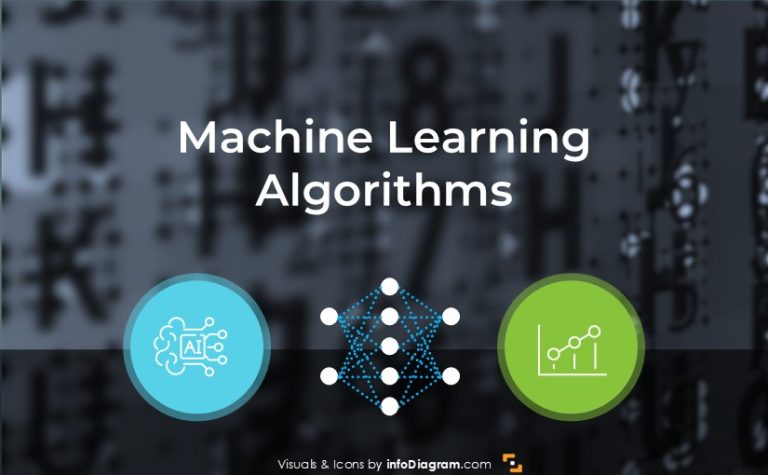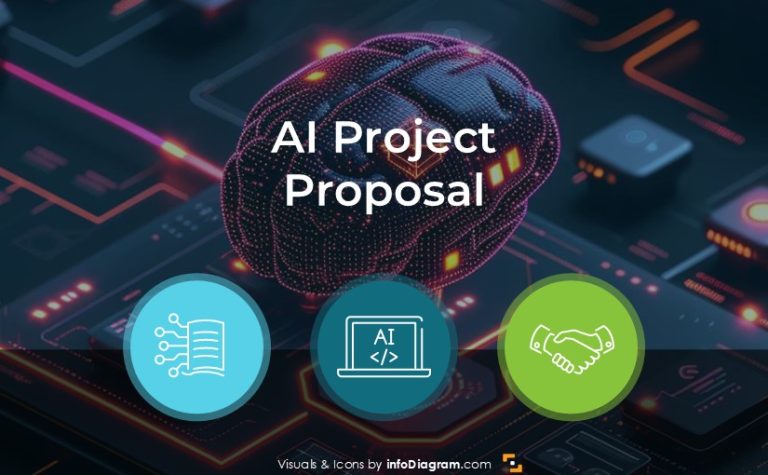How to Present BPA Project Proposal in Professional Way
If you need to present or pitch a Business Process Automation (BPA) initiative to a client, you’ll quickly notice that these projects cannot be explained with a simple “here’s the problem, here’s the fix” storyline. Automation work often touches several business functions, relies on system integrations, and involves redesigning operational workflows. Your presentation audience needs a clear understanding of what will be automated and how it will function in their organization.
Because of this complexity, visual communication becomes essential. Diagrams, workflow illustrations, and step-by-step layouts help make the automation logic easy to follow. Below, I share ideas on how to present a BPA project pitch that will be compelling using a visual-first approach.
Structure of BPA project proposal
A well-organized BPA project presentation usually addresses the following areas:
- Concise executive summary capturing the project’s value and final message
- Current challenges and proposed automation approach, along with the key business improvements it enables
- Overview of the BPA solution, explaining which processes are being automated and what tools or systems are involved
- Implementation plan, including phases, timeline, and major project milestones
- Cost structure for the automation project, outlining what is included in each pricing component
- Credibility part with section describing the provider company, its experience, references, and project implementation team
Let me show you slide examples that illustrate some of these areas.
Get all the graphics presented here. See slide sources under the pictures. Explore the full Business Process Automation Project Proposal here
Start the presentation with an executive summary
I recommend opening your BPA project pitch with a concise overview of the key messages and your unique value proposition. This is the place to highlight what distinguishes you as a BPA implementation partner. Mention your strengths, your specific approach to automation, and the advantages clients gain by choosing you over other providers.
Here’s an example of Executive summary showing Project goal, Challenges and Technology stack overview on one page.
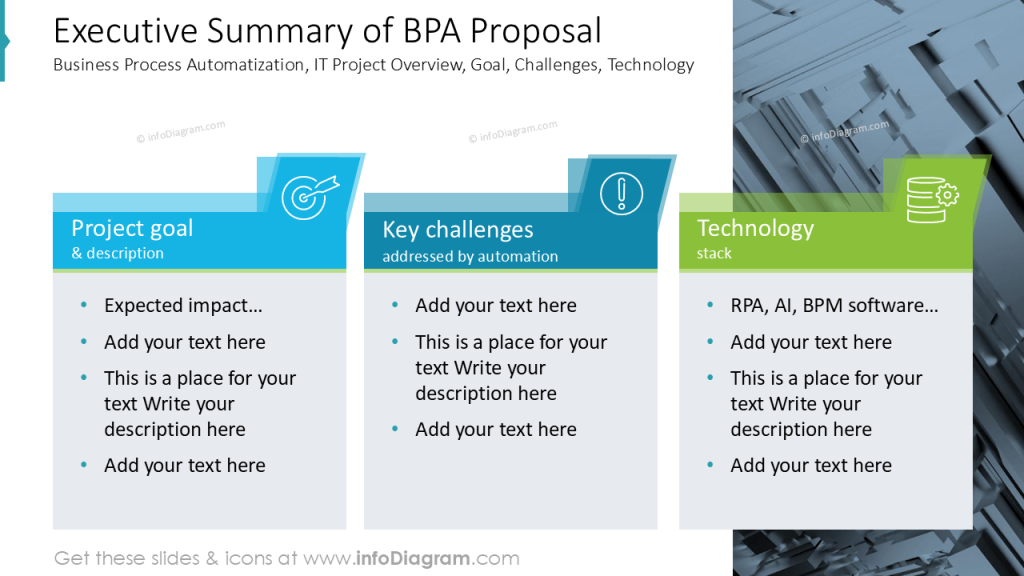
Present challenges the business automation addresses
A good sales pitch includes research before the meeting with your client. The goal of the research is to identify and understand the challenges your potential client faces. The result should be a clear problem statement you can present during the AI project proposal meeting.
You can support the pitch intro by presenting trends and market facts that are relevant to the client’s business area.
A strong BPA project pitch starts well before the actual meeting. It requires doing your homework – learning about the client’s operations, pinpointing inefficiencies, and understanding where automation can create real impact. This groundwork should lead to a clear, well-framed problem statement that you can present at the beginning of your proposal.
You can reinforce this opening by showing industry trends or process-related benchmarks that are relevant to the client’s environment and underline the need for automation.
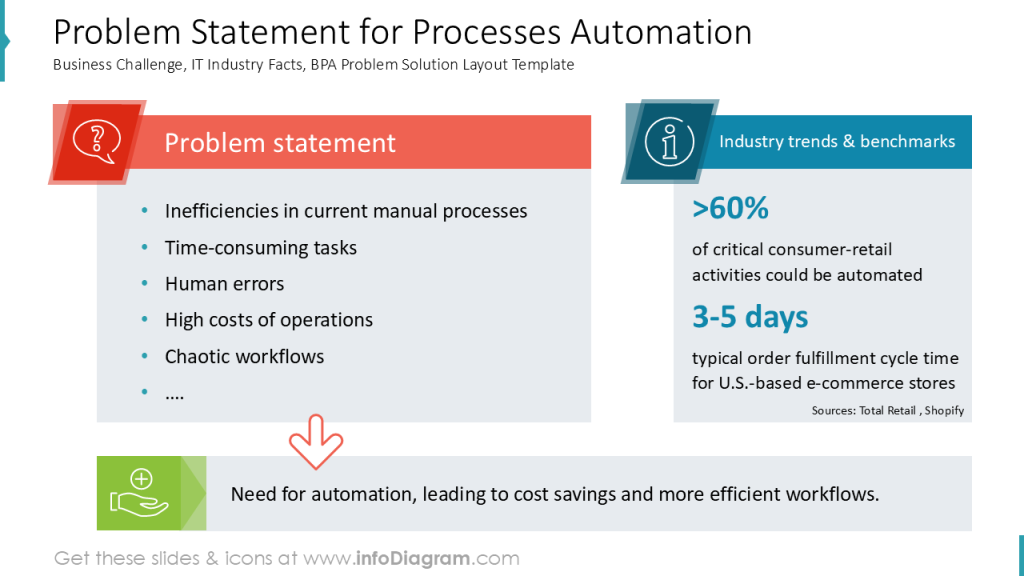
How can you visually present these elements altogether on one slide?
When the content is more detailed than just a few keywords, I suggest placing each element in its own dedicated shape or panel. You can then reveal them gradually with simple animations, guiding the audience through your narrative step by step.
A helpful design technique is using consistent color coding to distinguish the main ideas or phases. In the example slide, we used a warning-tone reddish for the problem statement and a confident green for the suggested next step. This makes it easier for viewers to immediately understand the role of each block in the overall story.
Show BPA project objectives and technology
For clear expectation settings, it’s good to state clearly the objectives of the Business Process Automation project.
Example objectives of BPA project can be:
- to automate a specific repetitive task
- to reduce operational costs
- to improve accuracy and compliance
- to enhance employee productivity by focusing on high-value tasks.
Instead of listing them as text bullet points, you can create a more visual form when you place the project goals into a set of shapes.
See how you can present objectives using the column layout:
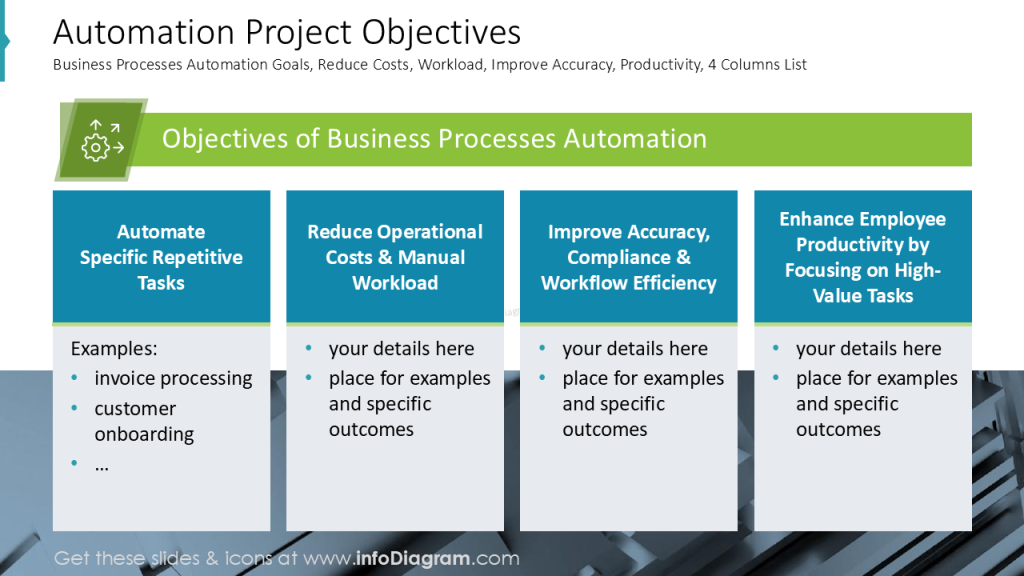
And here’s a presentation slide showing a summary of the technology stack, security & compliance, process flow, and scalability of the BPA project.
From a design point of view, notice the use of one style to create a consistent professional look of the presentation.
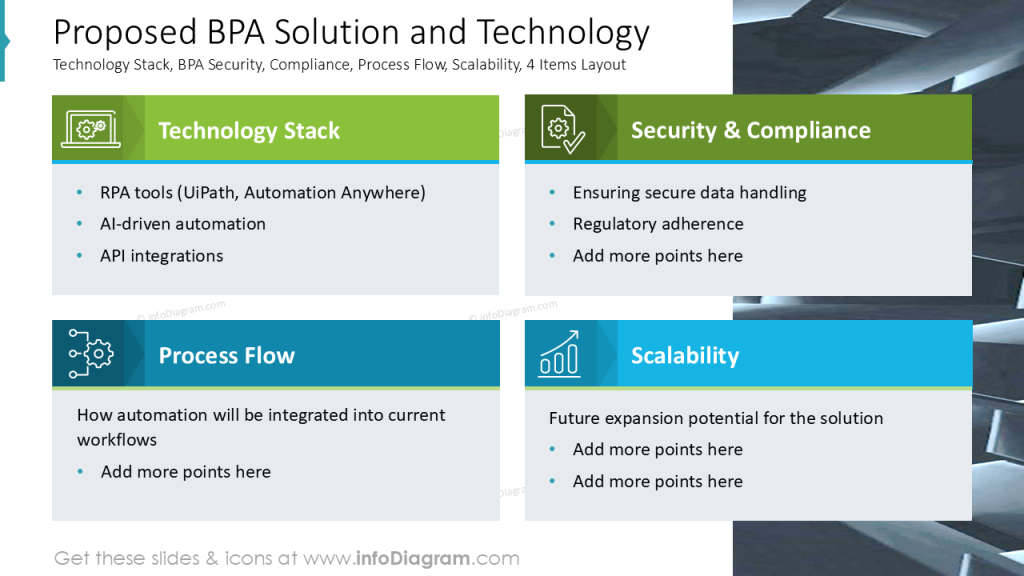
Present BPA Services you offer
When you are a consulting or IT service company, you may want to show a portfolio of BPA related services you offer.
Instead of just listing them you can create a visual list – starting with overview and them presenting details of each BPA service, if needed.
Here’s a slide example presenting such a list of services, starting from Process Assessment, over Workflow design and development, System integration and finishing with Training and Monitoring of BPA systems.

Visualize stages of BPA project implementation
Once the context of the BPA initiative is clear to your audience, you can move directly to outlining the key phases of the automation rollout.
It’s important to emphasize that BPA projects also involve iterative improvement—process logic may need refinement, integrations require monitoring, and workflows should be adjusted as the business evolves.
In the slide example below, you can see how this sequence can be illustrated visually. Simple icons, consistent shapes, and a clean layout help transform the implementation steps into a clear and elegant infographic.
The presentation slide below shows generic stages of the automation project, using an arrow block diagram.
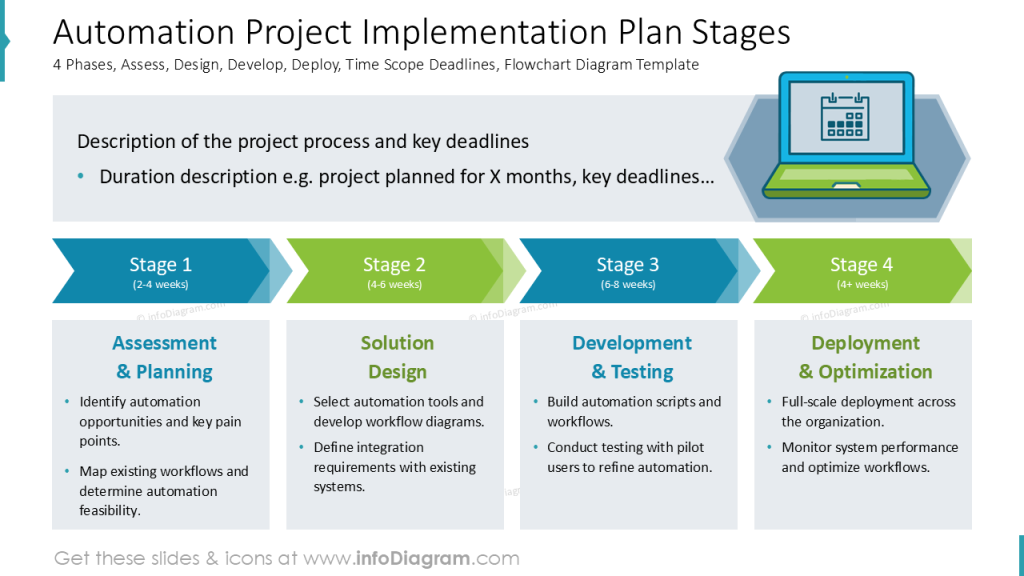
Present time plan of BPA implementation
Once you’ve walked your audience through the main phases of the BPA initiative, it’s essential to translate those stages into a clear timeline. Clients always want to know when the automation will be delivered—how the work is sequenced, what happens first, and how long each step requires.
A well-designed schedule slide reassures them that the project is manageable, realistic, and thoughtfully planned.
To show a project plan, you can use a calendar timeline like the one below.
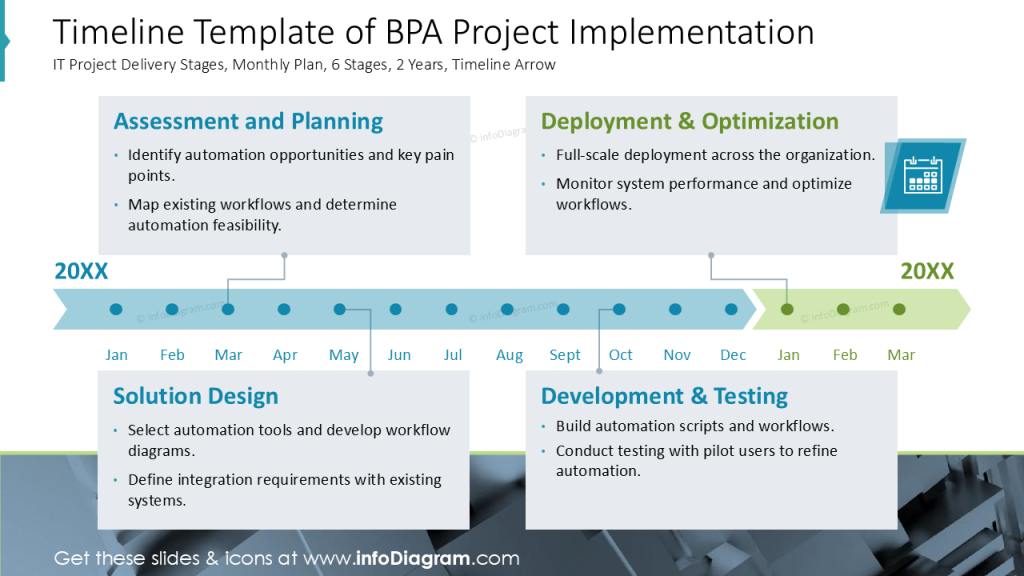
Presenting IT project costs
Another key element your client will look for is the overall project cost. A BPA initiative often consists of several workstreams, so it’s helpful to break the pricing into clear components rather than presenting one lump sum. This gives the customer transparency and builds trust.
You can outline the cost structure by showing items such as:
- Process analysis and workflow assessment
- Proof of Concept (POC) or pilot automation
- Full-scale implementation following approval of the POC
- Additional project-related costs, like travel or documentation
- Ongoing support and maintenance for automated processes
Presenting the budget in this modular way helps clients understand where the effort goes—and makes the investment feel more structured and justified.
The project pricing is usually presented in a tabular form. Get inspired by our creative redesign of a project costs table. Table content itself is copied from Excel into this customized design table.
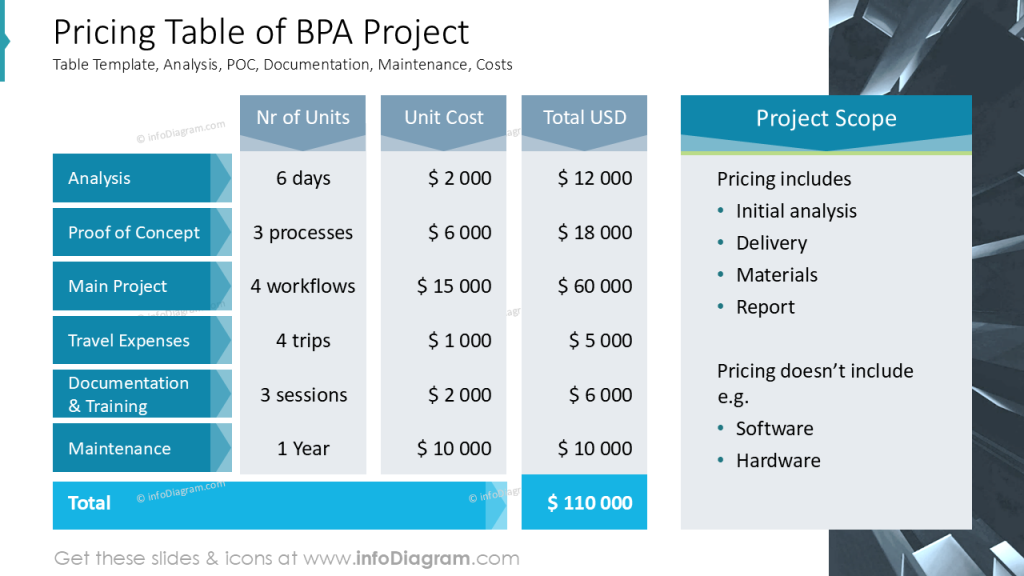
What to present in the “About Us” section of a BPA pitch?
A strong BPA proposal also needs to demonstrate that you’re a trustworthy and capable implementation partner. That’s why an “About Us” section is an important part of the pitch presentation. It reassures the client that their automation project is in reliable hands.
You can build this credibility by highlighting:
- Your company’s background and track record. Show how long you’ve been active and what types of BPA projects you’ve delivered.
- The project team. Introduce key experts, their skills, and their role in the implementation.
- Your clients and success stories. Reference previous engagements and include testimonials when available
This part of the presentation helps the client feel confident not just in the solution, but in the people standing behind it.
See an example of slide template for presenting USP and benefits:
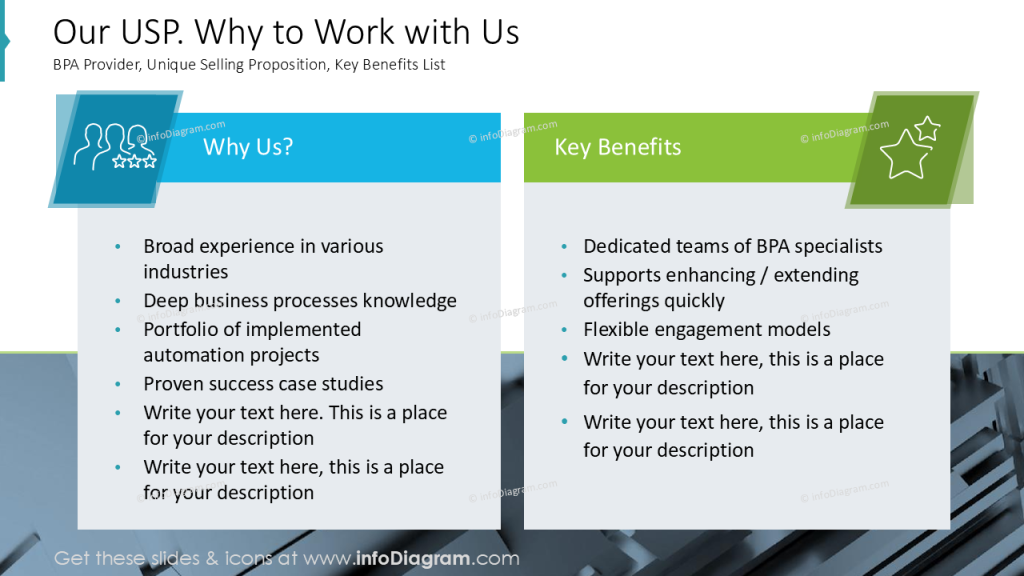
Presenting an automation project case study
You can also strengthen your pitch by showcasing a previous project as a short case study. Ideally, choose an example that closely matches the client’s industry or automation challenge—relevance makes the story far more persuasive. Of course, sharing detailed data isn’t always possible, so some level of anonymization or high-level description is perfectly acceptable. Often, information like the client’s sector or process domain is safe to mention.
Below is a sample slide layout for presenting a BPA case study. A useful design approach is to focus on three core takeaways—this keeps the story sharp, memorable, and easy to follow.
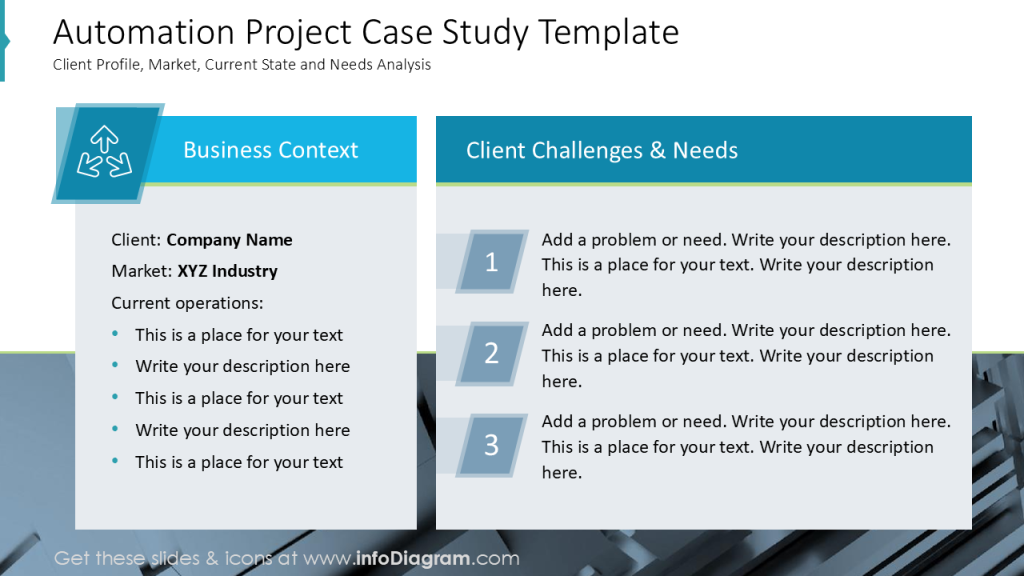
Design Tips to Present a Business Process Automation Project Proposal in an Impactful Way
If you want your BPA pitch to look polished and persuasive, the visual execution matters just as much as the project content. Here are several design principles I recommend when building a clear, professional automation proposal:
- Keep visual consistency across the entire deck. Use the same set of color and shape style. This creates a unified, trustworthy look.
- Use accent colors deliberately to draw attention to must-remember information: key outcomes, milestones, timeline markers, or pricing highlights.
- Enrich topics with icons, but choose them with intention. Well-selected icons help explain processes, roles, or system components instantly, while poorly chosen ones add noise. Keep them simple and stylistically consistent.
- Customize tables and charts instead of relying on default PowerPoint formatting. Adjust spacing, remove unnecessary lines, and use clear labels to make data feel accessible.
These design choices will help you create a compelling visual story covering your BPA proposal. That leaves your client with the impression of a partner who understands clarity, structure, and professionalism.
Resource: BPA Project Proposal Template
If you want to save time creating such a pitch deck, reuse the slides from the examples above. The full presentation is available in the infoDiagram collection of PPT graphics: