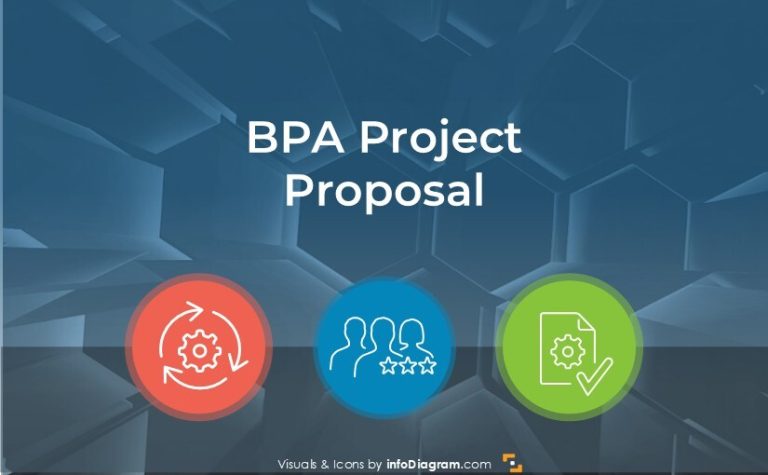Explain Different Company Types Visually in Your Next PowerPoint
Do you need to present company types? There are many situations that might make explaining company types necessary. Are you describing how public and private sector businesses form? Do you need to present the timeline for your next business venture? Keep reading to see how you can make your next company type presentation more professional and effective.
Do you adjust your slide show to suit the needs of each audience you present to? You should be, so click here to take a look at the Company Types and Formation Infographics PPT set and get inspired and uncover ideas for tailoring presentations.
Explain Business Entity Classifications with a Sleek Chart
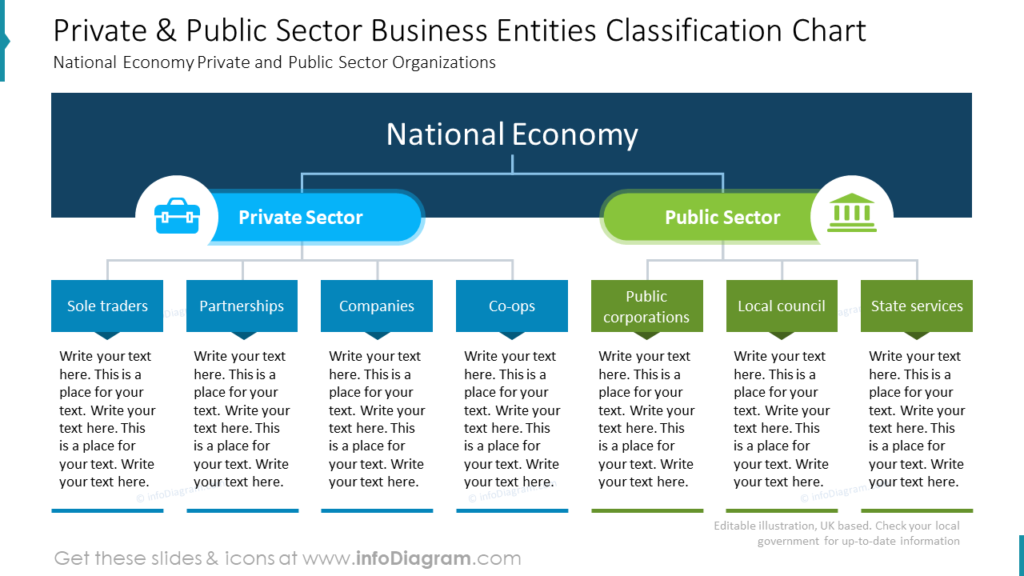
This professional-looking infographic is designed to explain how different public and private sector businesses are distinct from one another. It also reminds the audience that both categories play a vital role in the national economy. With this slide deck you have the freedom to customize the icons, header labels, and descriptive text so that the content is relevant to the needs and familiarity with the topic that your audience has, as well as whatever you specifically need your audience to get out of a given slide. In this example the colors used to highlight private sector businesses are blues, whereas public sector businesses are green. You would have the ability to update the colors to suit your needs as well.
Share the Main Company Types in Your Region or Country
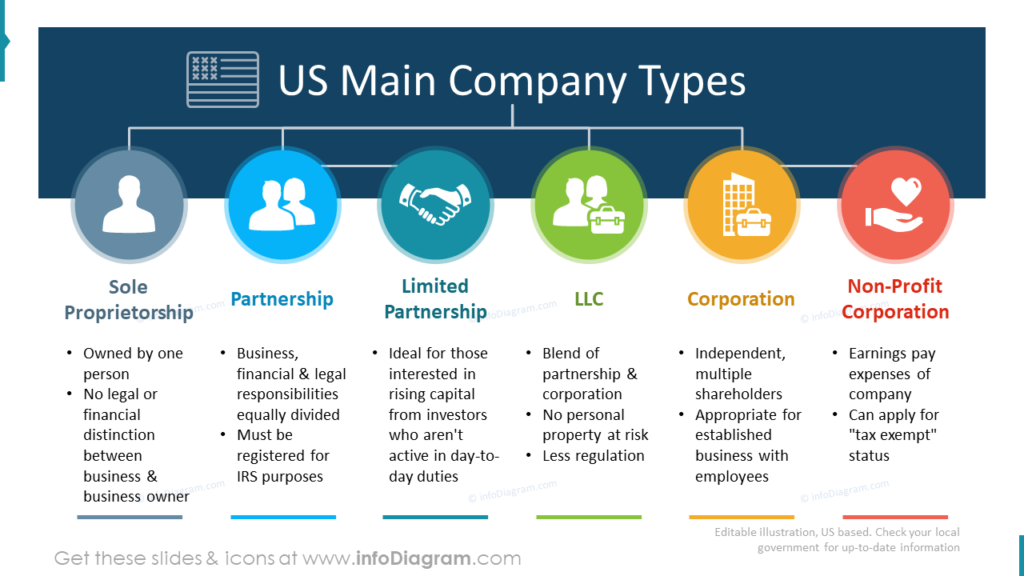
Are you presenting in the United States or United Kingdom? If so, you can easily use the pre-made template slides to explain the main company types. In this example the US is the country described, but this could easily be adjusted to suit wherever your audience is located or will be conducting business. In the example, the circles which hold the icons have been adjusted to be very colorful. You would be able to update the colors of the icons themselves or any of the shapes to something which would best suit your company, audience, region, or whatever your preference might be.
Compare Two or More Organization Types
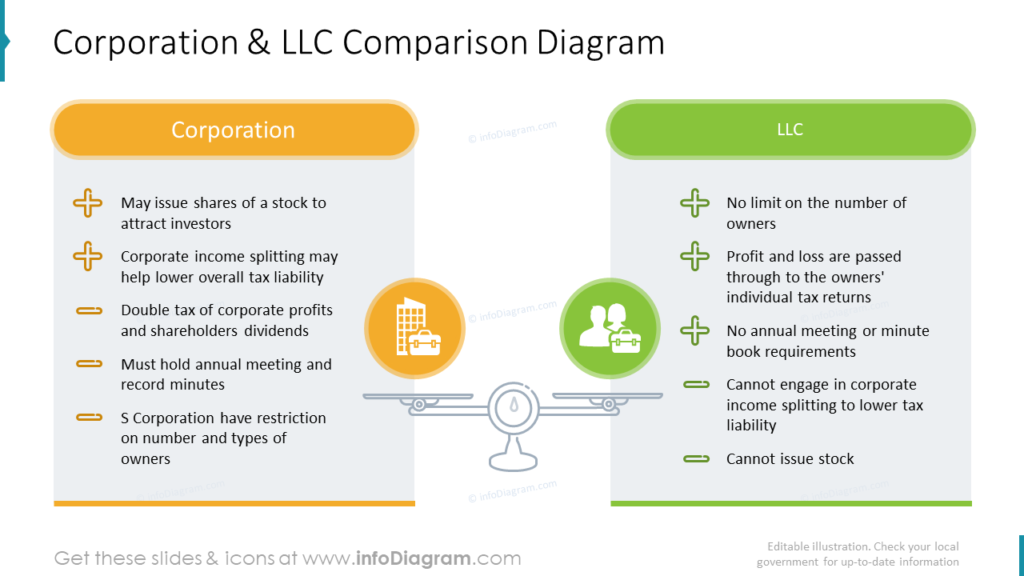
Do you need to weigh the pros and cons of one company type, or do you need to compare different company types? If so, these clever scale diagrams will help your audience understand your message. Visually seeing the pros and cons or differences between two company types will help your audience remember them. In the example you see the positives and negatives have been marked with plus signs and minus symbols. You could easily use this same strategy to judge the pros and cons of one particular company type, or anything else you might need to share as part of your company type presentation.
Make Your Company Type Presentation Slides More Engaging
Guide on Presenting Company Types Professionally in PowerPoint
Did you know that PowerPoint has basic tools you can use to create more impactful slides? You don’t need special software. Follow these steps and make more striking presentations in minutes.
- Replace the slide’s title with a graphical header to catch attention. Add a rectangle and an icon on the side.
- Evenly distribute content from the table beneath the header, leave space for graphical elements.
- Add icons and differentiate colors to express various types of business entities.
- Add connecting lines to present the company types’ dependence.
If you don’t think you’re ready to build engaging slides yourself, ready-made slides and graphics are an option. With ready-made graphics, professional looking presentations are just a few clicks away.
Resource: Company Types and Formation Infographics
Do you find it difficult to build beautiful, cohesive charts? If you want to have slides that “pop” and don’t look cluttered, consider adding the Company Types and Formation Infographics set to your resource collection:
Our designers know it can be difficult for those who lack special software or design experience to create eye-catching visuals for abstract ideas. That was why we created this set – to help you put your ideas together in an engaging, meaningful way.