Do diagrams & visual slides yourself!
Want to make your own visualizations? It’s not hard, having only PowerPoint (or Google Slides or Keynote), you can do a lot yourself.
I suggest you follow those steps:
A. Analyze what information blocks are there:
- a ordered sequence of steps, timeline or procedure?
- list of items (without special order)?
- a certain structure or hierarchy?
- a cycle or repeating steps?
B. Draft a visual representation of your information blocks:
- flow chart, stairs diagram, timeline arrow
- list diagrams (in 1 column or row, centered around 1 main item, random location)
- pyramid diagrams, org charts trees
- loop or circular process
C. Recreate your visualization
You can do it in a PowerPoint using standard shapes. Keep basic design rules to be readable:
- clear reading flow. Reader must know where to start and continue reading the diagram
- have enough whitespace – slide margin, don’t put elements too close to each other
- be consistent – use limited number of colors, fonts, the same type of graphical style and icons.
- align object vertically and horizontally. Distribute them equally (see presentation below about diagram mistakes to avoid)
Need a help? Contact us and we will gladly assist you by advice or by providing you slide graphics resources:
Not sure yet? Try it out. Grab there a free hand drawn shapes to try how it is to work with our icons.
Visualization Guides
How to change text to diagram:
Mistakes to avoid in diagrams:
Peter Zvirinsky
diagram designer & infoDiagram founder