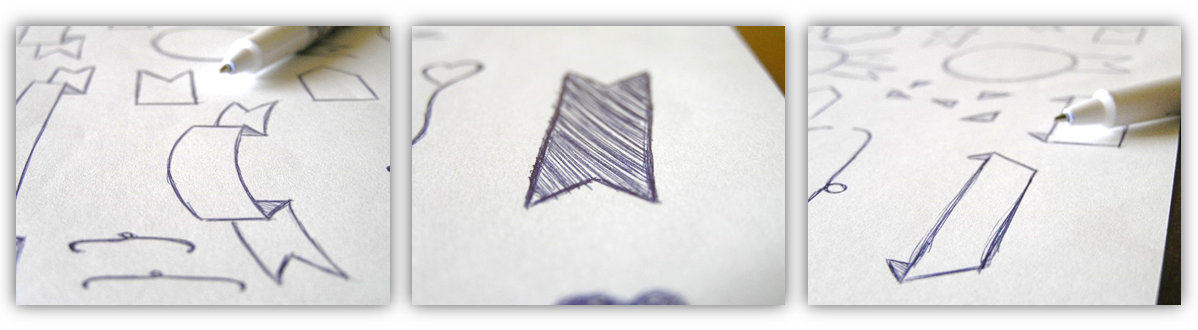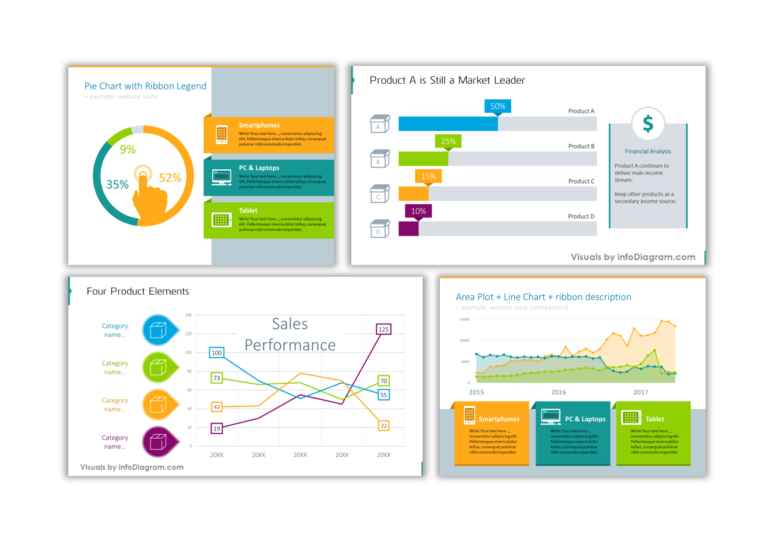On drawing handwritten style for PowerPoint
Have you ever wondered how we create our handwritten style and shapes in PowerPoint?
Have a look behind our designing scene. It is the place where everything started.
See how we were creating our Pencil Banners set, how we moved from these sketches to the set of shapes editable in PowerPoint:
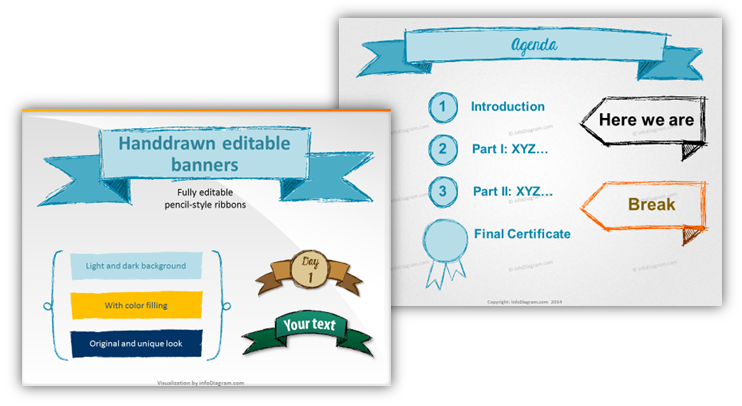 |
| Retro style handdrawn banners set. |
It’s all started with a paper and a pen. Plus some sketching:
Then our designer Izabela made some vectorization magic, so all the shapes are fully editable. And the new handdrawn package was ready :).
Not a rocket science, but time-consuming work. Anyway, we love the result and hope you too.
Further articles on presentation graphics
For more inspiration on using visuals in your presentations, check out these articles as well:
- How to visualize a concept – Strategy Illustration
- 3 diagram mistakes to avoid in slides design
- 4 handwritten fonts for blackboard PPT slide design
Looking for more creative presentation graphics? Get on our newsletter and never miss an announcement. You’ll stay informed about all of our new updates. Plus, if you sign in for our newsletter you’ll get a Creative slide design guide with free hand drawn shapes, absolutely free!