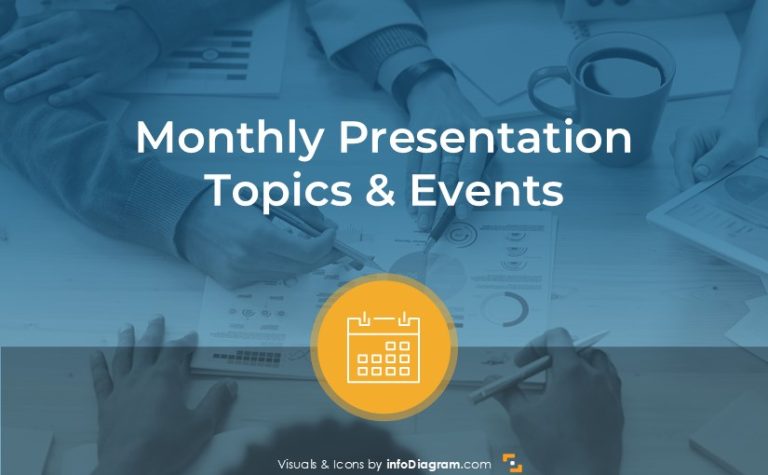Designing doodle presentation on time management [Slideshare]
We have been putting together visual slides for our colleague Marcin, some time ago.
Marcin was impressed by the book he was reading and wanted to note down the main ideas for himself and share them with others.
So we applied our hand drawn pencil shapes.
We missed some shapes so our designer Izabela doodled a few of ribbons, scanned and vectorized them to convert them to editable PowerPoint shapes. And here’s the result:
Slide design takeaways to learn from this presentation:
- highlight the keywords e.g. using marker shape. If you don’t have one, you can also use a simple bold font.
- replace bullet points with shapes with text. It looks better and is more readable.
- stay consistent over the presentation. We were tempted a bit to use more colors of shapes, but at the end we decided to use only one color, to focus on content, not on decoration.
More ideas for presentation graphics
Check out these articles if you search for more inspiration on how to visualize your presentation:
- 3 diagram mistakes to avoid in slides design
- How to Get Creative Sketchnoting Presentation
- Boost your 2017 Calendar Presentation with Hand Drawn Time Graphics
Want to be notified when we make an announcement? Never miss out on creative presentation graphics and stay informed about our latest updates and news. We’ll also send you a Creative slide design guide with FREE hand drawn shapes for you to begin using right away!