4 Examples of Designing Call to Action Buttons in PowerPoint
Call to action is an important motivation element of the properly managed meeting. It should finish with a clear “what’s next” step for all participants. Otherwise, the energy you put into your presentation can be wasted.
You can use some form of action call graphics in your website, webinar, or PowerPoint presentation of your key business project. Here we share ideas on how to apply call to action buttons on a slide in a creative way.
In the world of online marketing, call-to-action buttons are proven to work as elements of landing pages. Such a button is aimed to provoke and get an immediate response from webpage visitors.
What You Can Achieve With Call to Action Buttons
Every good presentation should lead to some change. The buttons can be added to any part of your project. If you use it at the beginning – you attract audience’s attention, at the end – make a laconic ending. Presented below the call to action buttons will help you to motivate the audience and get direct feedback.
Remark: You can get all slide templates from Call to Action Buttons collection.
Call to action buttons are handy for managers, presentation creators, and marketers. This tool will focus your audience’s attention and drive them to the next step. That’s why it helps your company to promote and sell a product or present an idea.
Adding a call to action button in your presentation will help you to create a dialog with the client. It helps better understand your customer needs – seeing to what action call they respond.
In this blog we present the following examples of Call to Action button graphics:
- sign-up action illustrated with creative icons
- a few variations of download buttons
- circle ribbons buttons
- call to action button templates with rounded arrows
#1: Illustrating Sign-up Action Button

Above you can see the sign-up button illustrated with a pencil in different colors. Thanks to this unusual design you can provoke your audience to sign-up to your website or blog. This call to action button will serve you as a practical tool on your website, for example.
#2: Presenting Download Buttons with Stripe Arrows
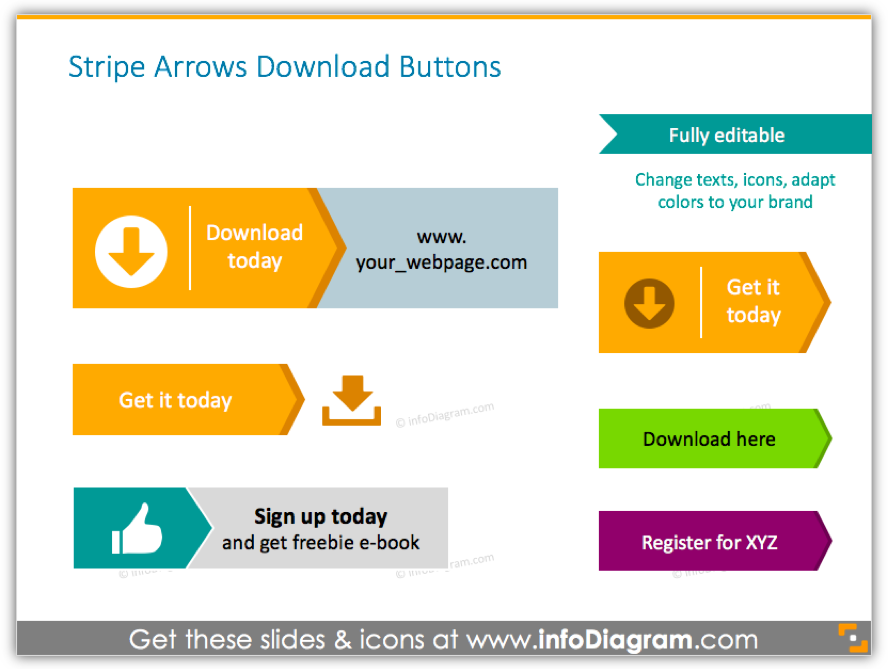
The download buttons are intended to redirect people to get some file – a freebie ebook perhaps, from your website. It’s telling the users what you want them to do when they visit your site. We designed a few versions of download buttons: illustrated with stripes, icons, and only text. Thanks to the vivid color design of the call to action button it’s more likely to get attention and prompt results.
#3: Showing Call to Action Buttons with Circle Ribbon Stripes

These graphics can be used when you want people to register on your site. Thanks to creative design these colorful buttons can’t stay unnoticed. You can also use them to motivate readers to buy your product – even today ;). These buttons are illustrated with simple flat icons and short text descriptions.
#4: Modern Buttons with Friendly Rounded Arrows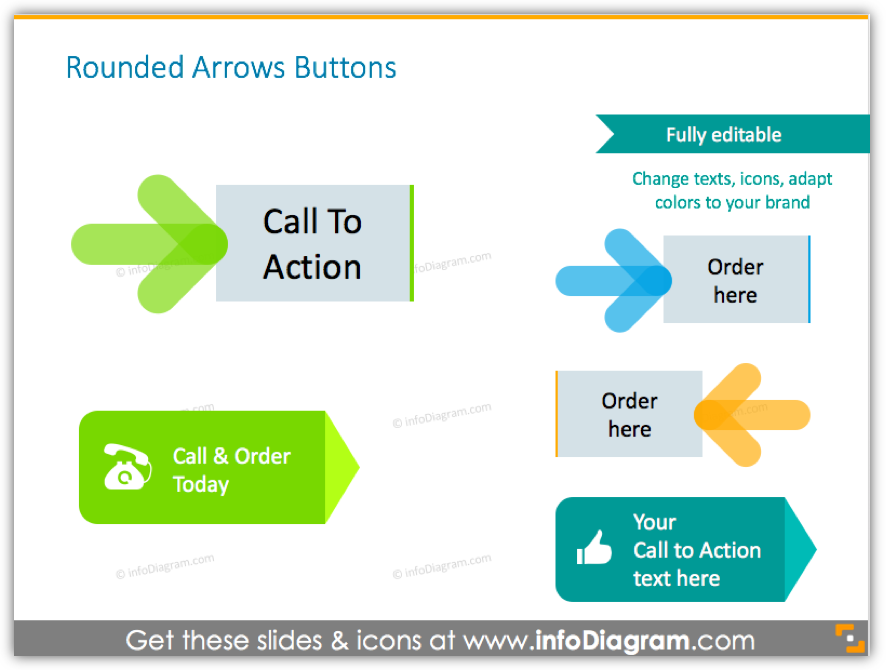
Rounded arrows are another creative variation of call-to-action buttons. The smooth shape of the arrow can represent a personally friendly approach, unlike the sharp square-edged button above. Arrows are usually perceived as a vector that people should follow. That’s why applying such buttons will help your target audience make the order quick and easier.
You can make similar shapes in PowerPoint, using standard shapes and a few design tricks. Or you can adapt the existing button from our PPT collection. Once you have a button design you like, you can easily export it to a bitmap picture. And upload it to any website or material you need.
A quick guide on how to export such a button from PowerPoint (I assume Microsoft Windows and Office system here, but it’ll work similarly in other software as well):
- Group your final Action button – use Ctrl+G shortcut
- Click with the right mouse button on the group
- Select Save As Picture
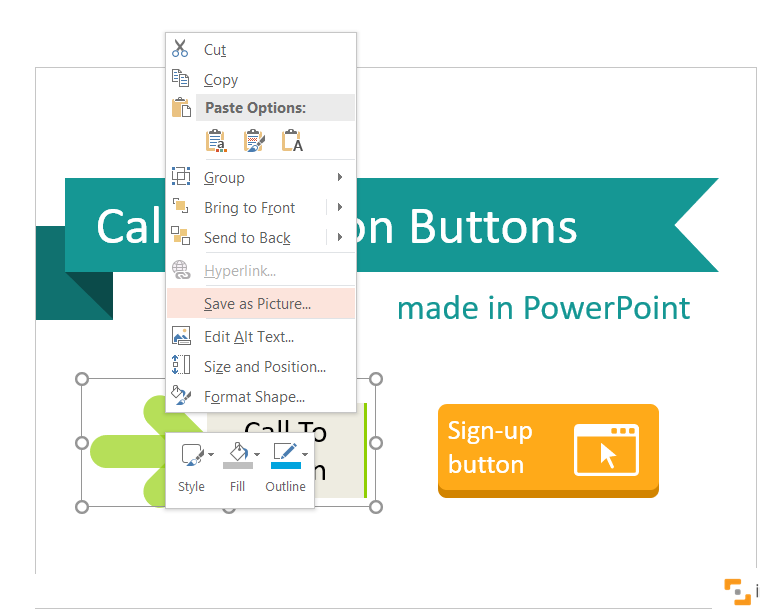
- Choose picture format PNG – to create graphics with transparent background
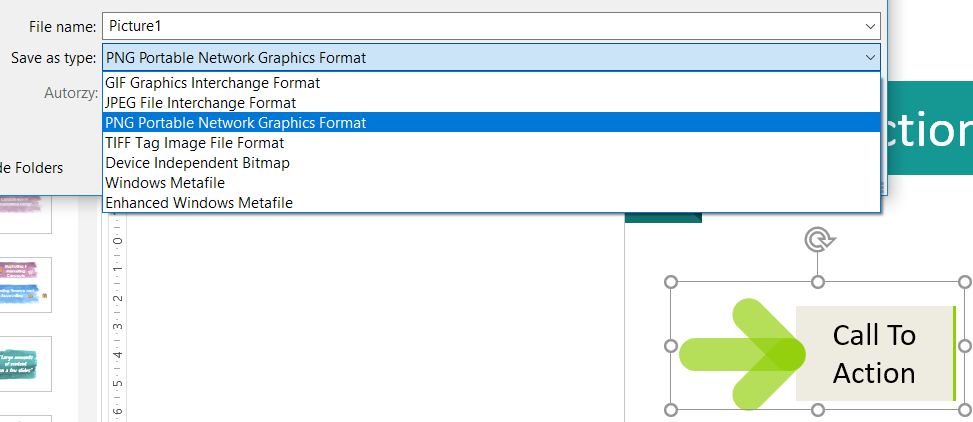
- Save and use the PNG picture wherever you need it.
We demonstrate the most universal and useful examples of call-to-action buttons: circle ribbon buttons, rounded arrows, download button, pencil sign-up action, and stripe button. Download, sign-up, register buttons are a way to direct focus, do an action or move to the next step. These action buttons will help your visitors to save time and drive them to the target webpage.
Don’t let your efforts fail
Including a call to action button in your content is the best way to provoke readers or listeners to take the next step. One click gives them a way to dip into your subject and get new information. Call to action buttons are an irreplaceable tool if you need to get more traffic or make your readers stop on your product. Remember: without a properly designed button, your landing page is doomed to fail.
Resources: Call to Action Buttons PPT collection
To help you out with making your action calls, we designed a PowerPoint file with a set of predesigned button shapes.
The presentation includes examples of common marketing call-to-action phrases. You can use PowerPoint to design your own creative call to action button, with your text. For example, the artistic-looking watercolor, if you want to catch attention. Or modern vivid green or orange flat buttons.
The buttons slide set contains:
PPT Template with graphics for creating Call-to-Action buttons inside PowerPoint. This template includes:
- 14 CTA buttons of various shapes and colors (creative watercolor banners, flat stripes, arrows, ribbons)
- 14 action icons representing approval, click sign, shopping cart, contact symbols, OK sign, award, trophy, certificate, partnership handshake, growth, product box
- fully editable shapes and vector symbols (text, color, size)
At the end you’ll find a list of some typical call to action phrases and action icons:
- Classical CTA messages: “Sign-up now” fresh green button and XYZ icon; “Buy today” energy orange and XYZ symbol; “Register today” phrase for online courses registration with vivid yellow button and symbol XYZ; “Download now”, “Order now”, Subscribe today, Talk to us
- A powerful call to action phrases: “Get the premium product”, Click to get started, Stop XYZ problem, Build [desired outcome], Learn XYZ, Discover X tricks how to…, Grow your profits, business, leads, Give XYZ a try, send me a sample, Read a free chapter
If you like the slide examples above, you can download them directly here:
Like our slide examples? Visit our PPT flat graphics resources website to see more creative graphics.



