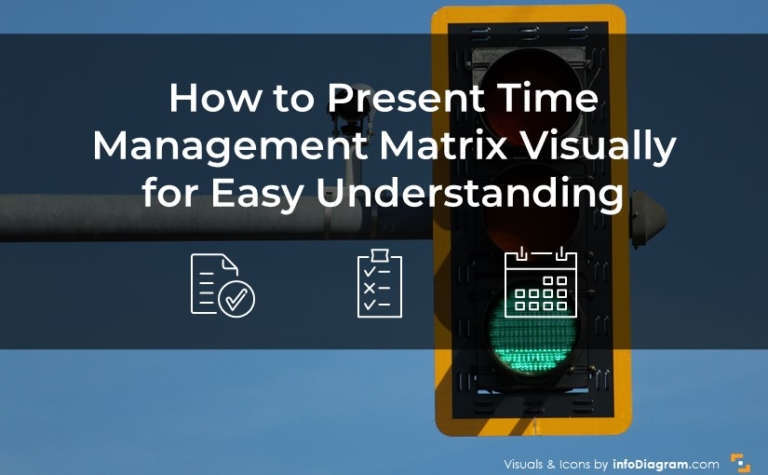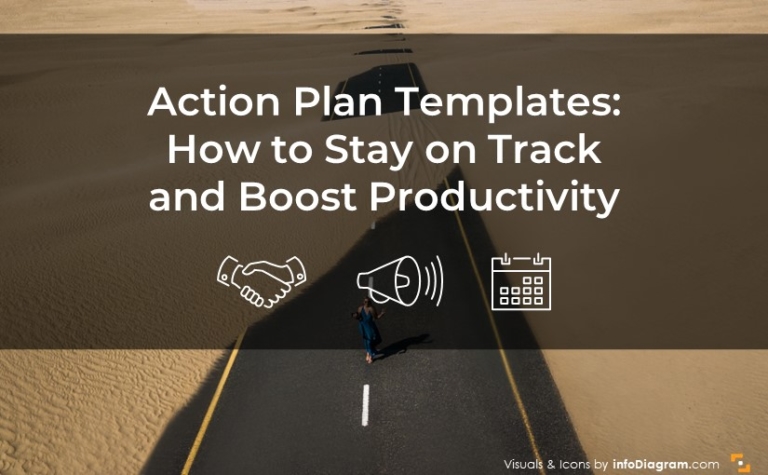Using Business Model Canvas for Innovation and Experience Design [client story]
Hey 🙂 I am happy to share with you my talk with Terry, our client who works as an innovation consultant. Terry shares her experience in using business model canvas template graphics not only for classical presentations at a meeting. She’s also helping her clients to implement innovation and customer experience design with the help of visuals.
This is a story of Terry Ribb, who applied our slides graphics to help start-ups and large companies to adopt innovation models. A few words of her feedback:
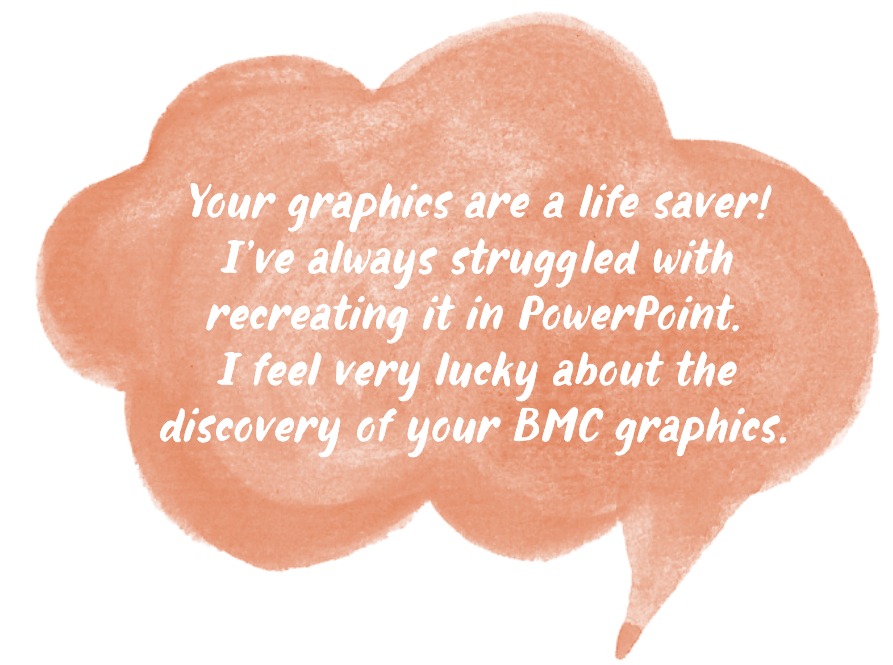
Here you can see example slide Terry’s using within her presentations:

Graphics source: Business Model Canvas template
So here’s my conversation with Terry Ribb, co-founder of the Relevens, and specialist in launching disruptive innovations and creating new customer markets for those innovations.
Anastasia, infoDiagram: Tell please a few words about yourself: What do you do?
Terry: I work in California as a consultant specializing in innovation and customer experience design. I have served start-up ventures and large enterprises in healthcare, fitness, education.
Anastasia: How do you use presentations in your business, eventually what’s your usual challenge when preparing slides?
Terry: Working in the innovation and experience design fields, I’m continually helping teams to align with new customer needs and to adopt new mental models. So visual presentations are key. My PowerPoint slides may start with a few stock photos up front, but the real work is in presenting and discussing business models and solution systems.
Anastasia: How our graphics helped you?
Terry: The Business Model diagrams from InfoDiagram are beautiful and capture audiences’ interest. The iconic symbols are fun and memorable, allowing me to drill down into each individual topic while continuing one story and one design theme throughout. Most importantly, I can quickly customize the model for every client I serve–and for the dozens of iterations that I must produce. This saves so much time while creating a level of professionalism that I couldn’t have achieved on my own.
Soon after buying my first deck, I checked out infoDiagram blog post on planning your business for the new year (Terry is referring to 5 Slide Deck Types to Plan Your Strategy). Every executive and consultant should read this blog and see the linked templates. You quickly realize that this team knows more than design. They know the business. By reviewing their templates, you learn how you should be planning your business, aligning teams around strategies, reporting on projects, and monitoring for results. And you can use beautiful slides to do it.
You can reach Terry through her LinkedIn profile. Thank you again for sharing your story, we are proud to work with a serial innovator 🙂
I hope you enjoyed the post and see you in the next ones