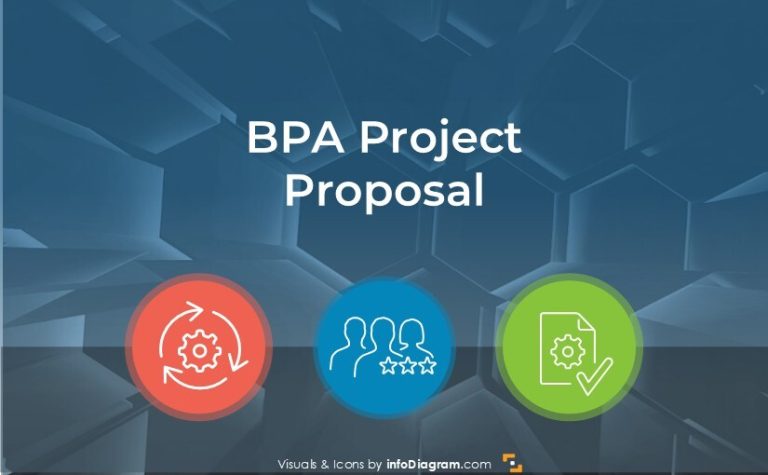How to Present Scrum Methodology and Processin Effective Way
Do you need to explain your Scrum methodology and process to new hires, new teammates, or to others outside software development? By using diagrams and common Scrum artifact symbols, you can illustrate concepts for a training presentation or assemble a slide deck for an agile project management meeting.
You can find this agile framework graphics presented here in Scrum Outline Presentation PPT Template.
Explain the Full Scrum Process
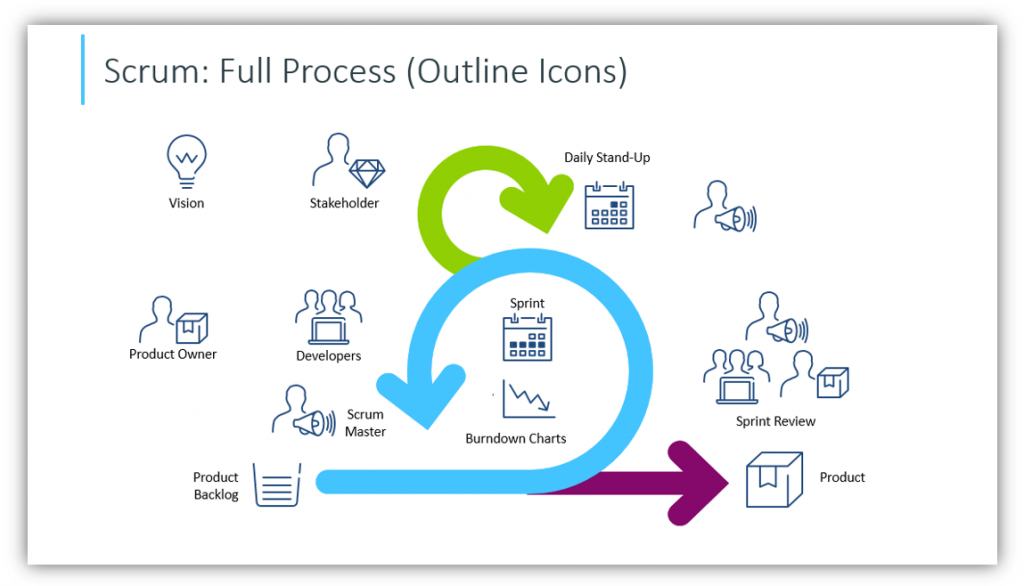
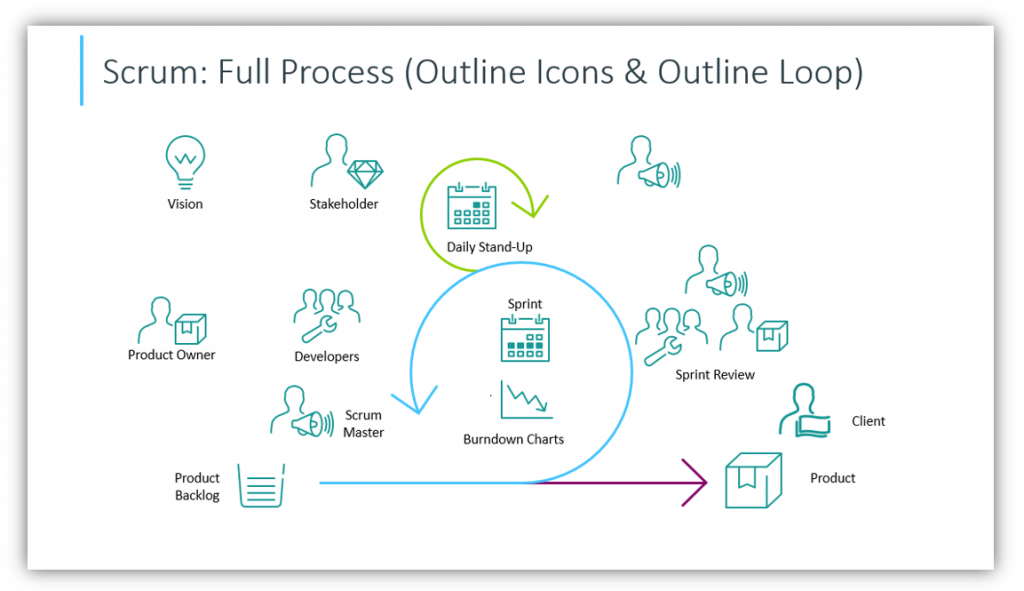
Explain the roles in Scrum methodology and the different steps and phases of the process. Show the audience what role they play in the process by highlighting where they fall, and explaining how their part is essential. You can choose to use outline icons with thick or thin loops, as well as customize colors to better represent your audience, brand, or project.
Use a Matrix Diagram to Show Several Levels
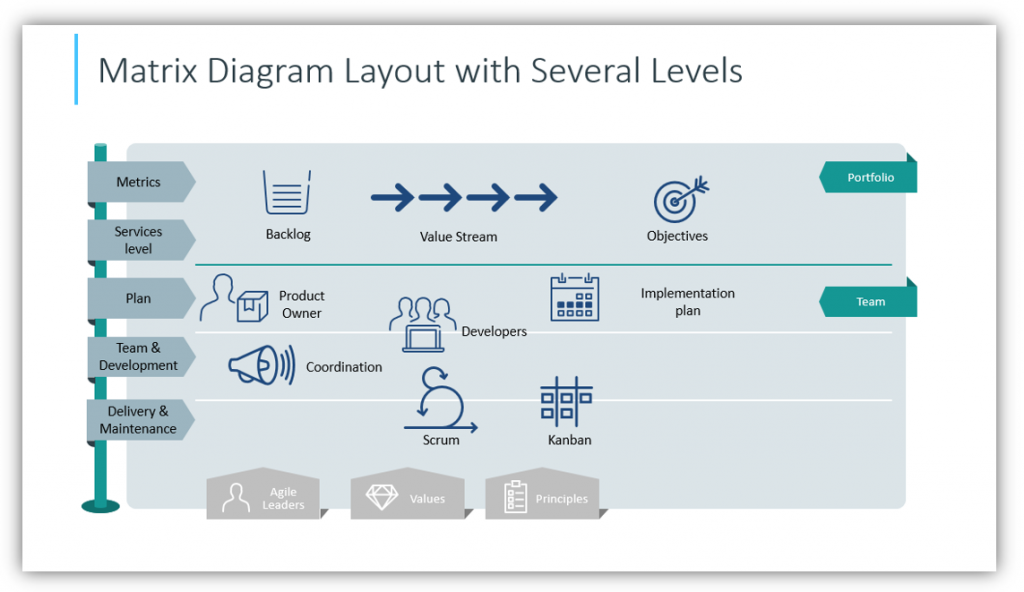
Software development is rarely a one-level process. Show your trainees or other audience members how Scrum fits into the process, and what other components are involved. You may modify the labels to match your organization and change the icons to be a better representative of your processes as a whole.
Use Flowchart Diagrams to Explain Stages
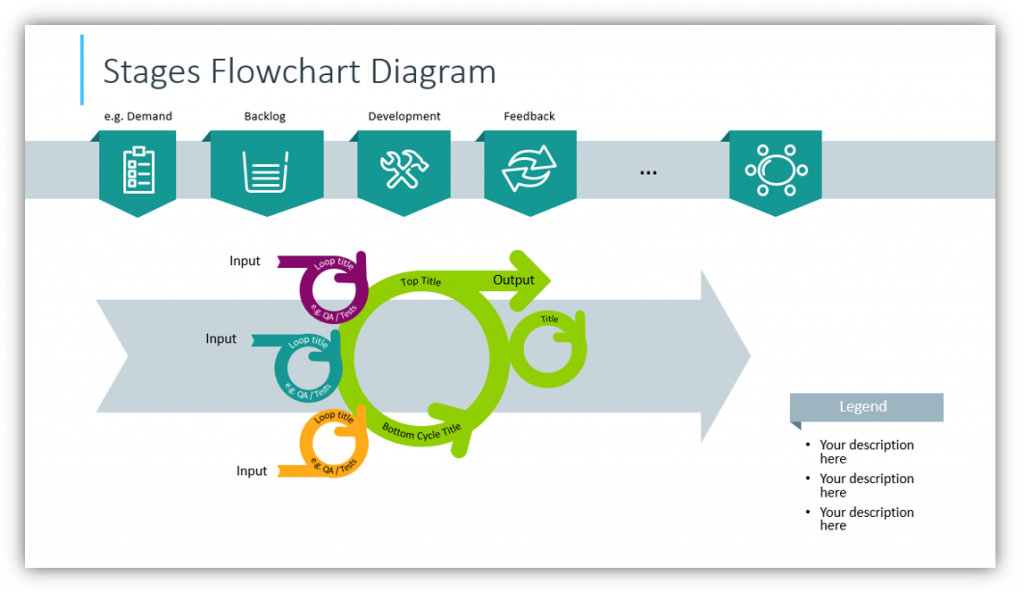
Modify line thickness, colors, and labels to suit your needs. Change the icons and customize the legend to ensure your meaning is clear to your audience. Add as much or little description as is necessary based on your audience’s experience and familiarity with the material you’re presenting.
Explain the Calendars and Boards Which Are Part of Your Process
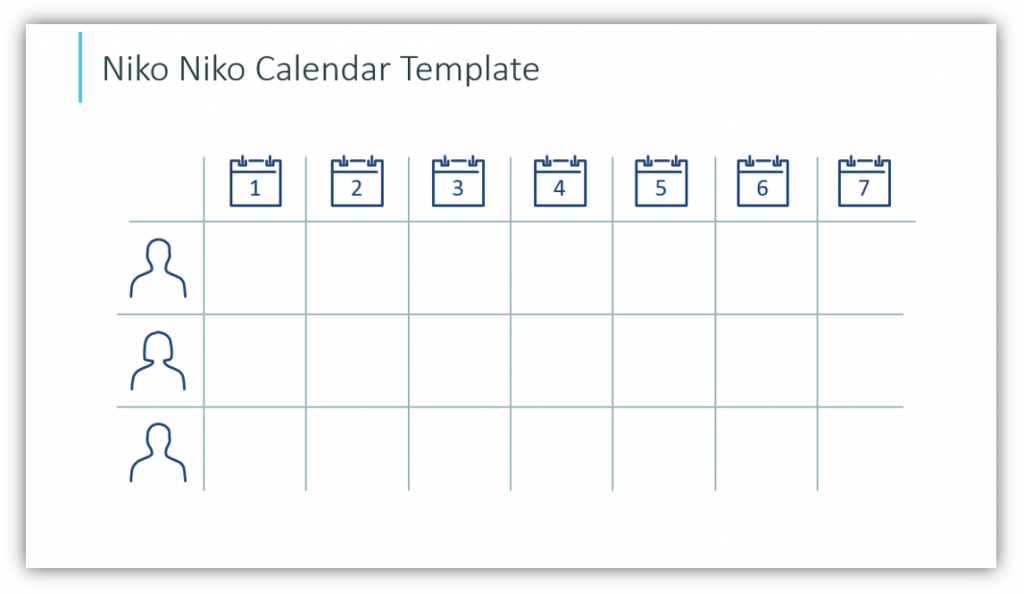
Does your team utilize a Niko Niko Calendar? You can present moods status in simple digital form on a PowerPoint slide.
Similar way you can show a Scrum task board with editable movable icons. Benefit of such PPT format is that you have full control of the elements and their look.
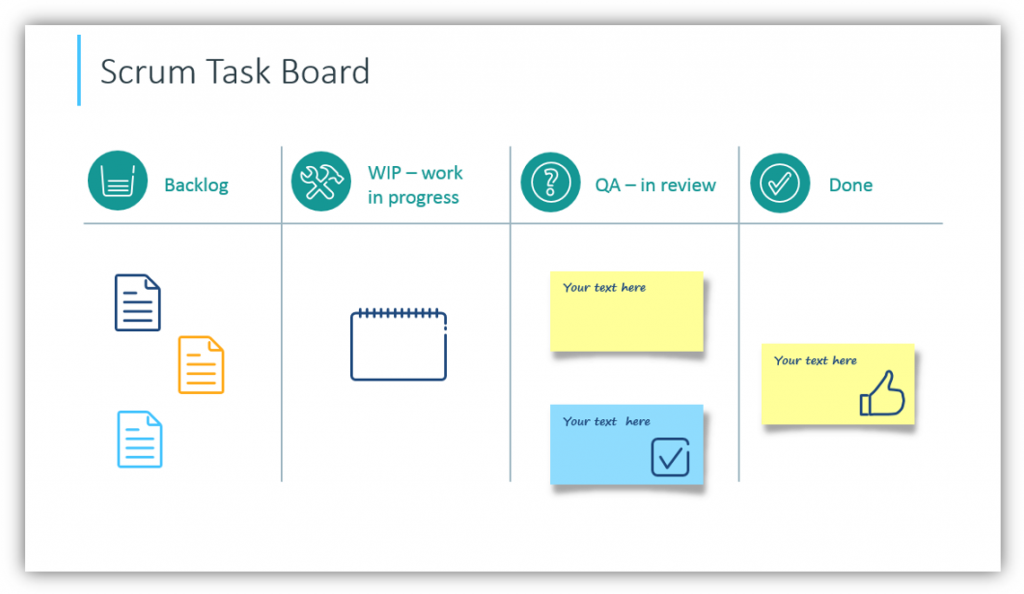
Use Symbols to Represent Parts of the Process You’ve Explained
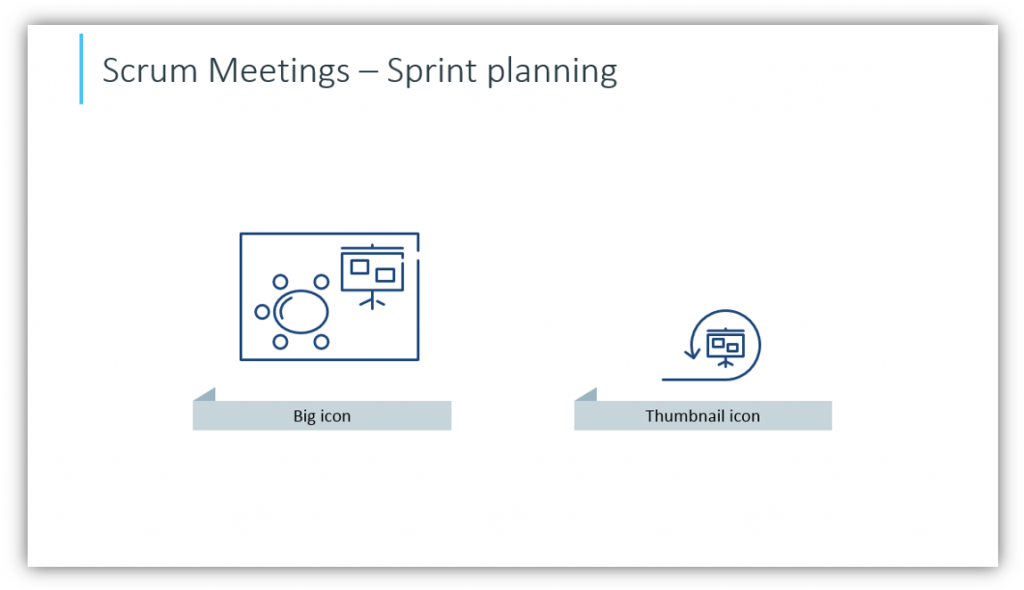
Once you’ve explained what spring planning looks like or what Scrum meetings entail, you can utilize icons like these to represent them in your timeline. Whichever style of design you choose, both can be effective at helping you minimize the amount of text on your slides. This will keep your presentations from being overwhelming but will allow you to provide a lot of information in a short span.
Visual aids helps you to explain the Scrum methodology and process in your organization in a clear way. When you use graphical symbols and shapes, you can provide your audience with a simple-to-follow way of of presenting this agile methodology.
For more inspiration on how to visualize project management and Scrum-related topics, check our other blog posts.
Resources: Scrum Methodology and Process PPT Template
If you find the above examples useful or helpful you can download the full Scrum graphics collection here:
If you are looking for more IT-related topics, take a look at the IT and scrum graphics category.