How to use Value Chain Model Presentation Diagrams
Do you need to explain the value chain model? If you’re conducting business using the value chain model, you can do so with visuals. Flow charts can be immensely helpful when breaking down the value chain consulting approach. Explain how the value chain model serves to evaluate company activities which deliver a product or service directly to the end client.
If you’d like to create a clear visual representation of the value chain process, click here to see Value Chain Presentation Diagrams.
How to use Value Chain visual templates?
Explaining Value Chain Model
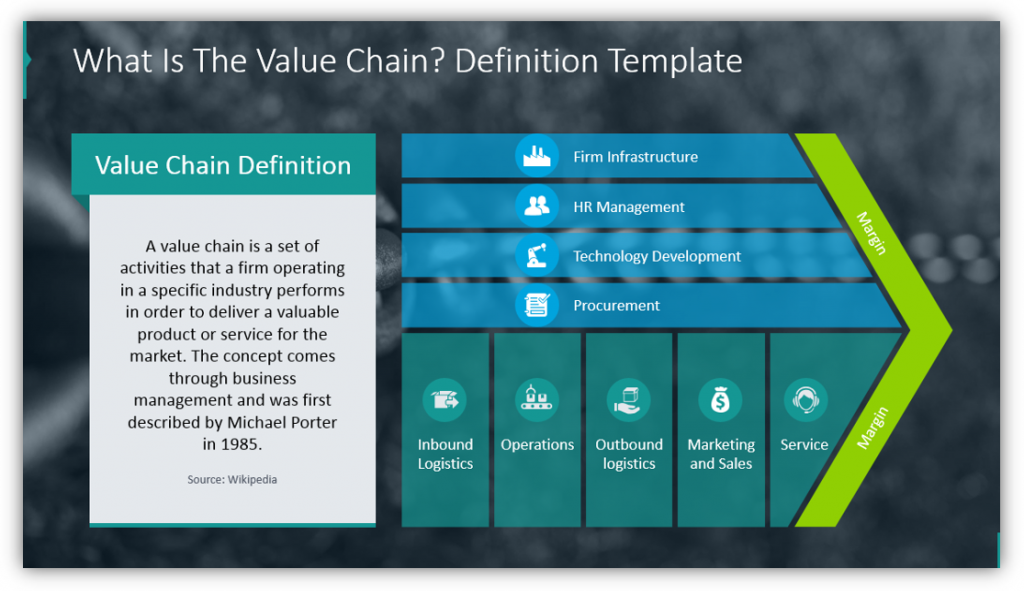
The first, most obvious use of the icon set is to explain what the value chain actually is. You can provide a definition to supplement your explanation, and then provide a basic value chain diagram for your audience to see immediately what you’re referring to.
Focus on Primary Activities
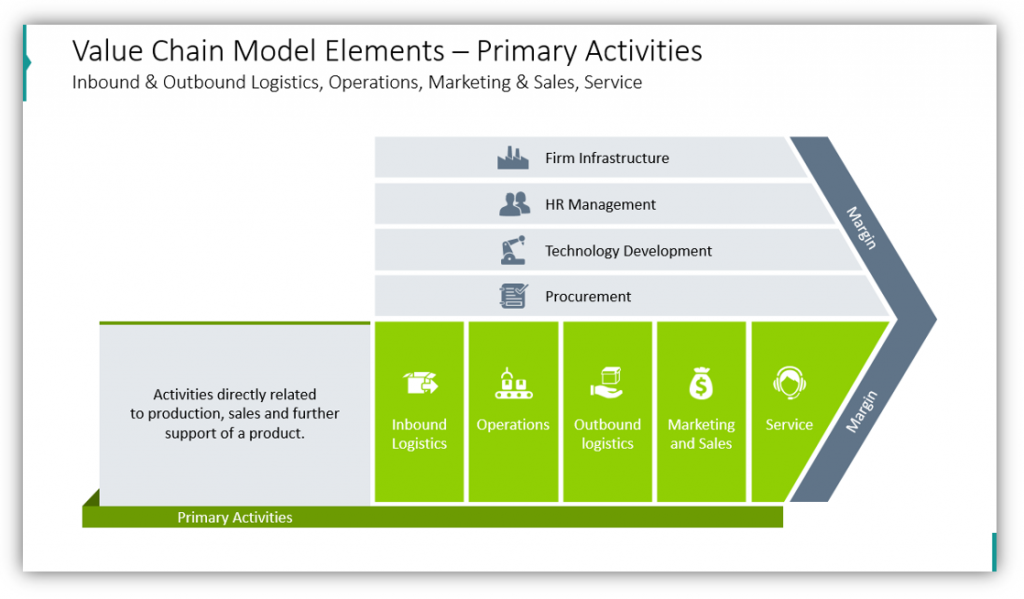
Value Chains can be broken into primary activities and support activities. You can focus on the primary activities by highlighting them in the same color. Primary activities are things like inbound logistics, operations, outbound logistics, marketing and sales, and service. You can add a description box to help your audience understand the primary activities.
Explain to your audience how to add value along the whole supply chain from production through distribution and processing:
This modern icon set will help you to do so in an eye-catching, memorable way.
Focus on Support Activities
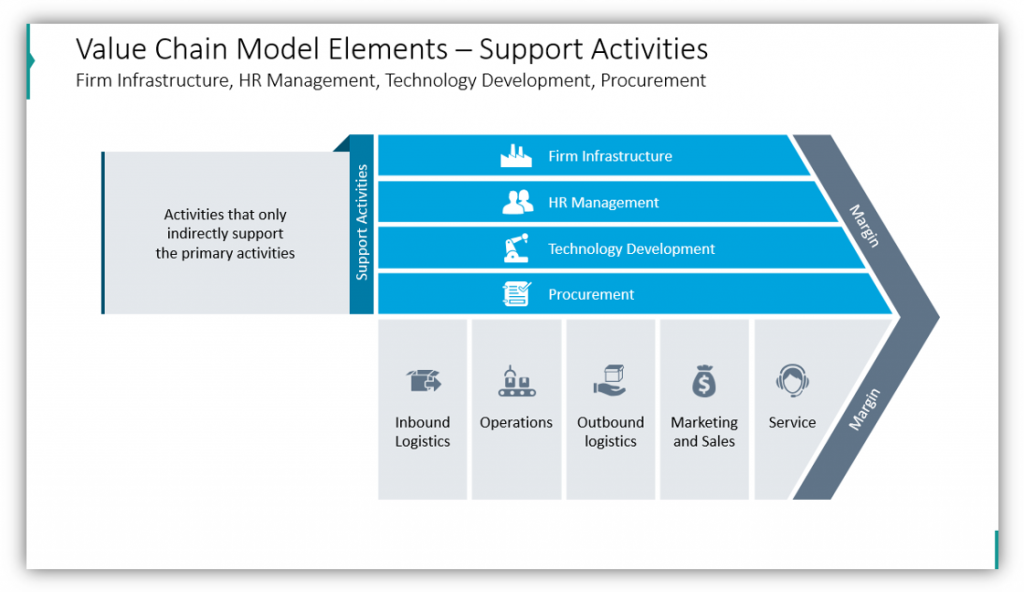
There are also activities which are part of the Value Chain Model which only indirectly support the primary activities. These are things like firm infrastructure, HR management, technology development, and procurement. When highlighting these aspects, you can change the color of the support activities and add a description box. This will help your audience follow along and understand.
Explain Margin as an Element of
Value Chain Model
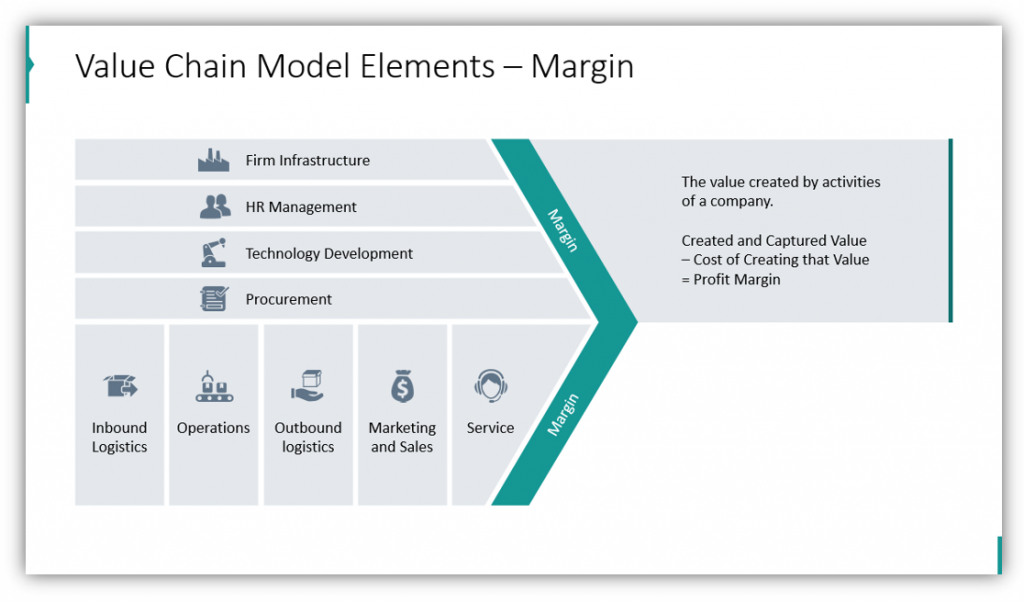
Add a description box next to the margin on the diagram. You may also change the color of the margin to draw your audience’s attention to it.
Break down the Elements
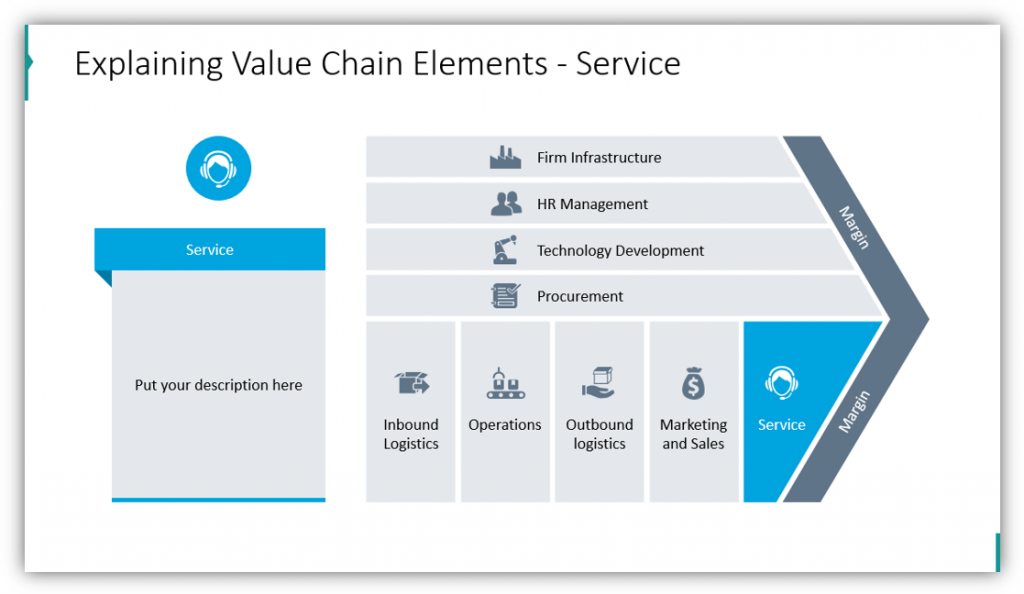
In this example, the support activity ‘Service’ is highlighted. In addition to having the icon from the diagram added to the side, there is an additional description box with a heading. This will give you space to explain the element on each side.
If you want the audience to truly appreciate the Value Chain elements, make sure they have a thorough understanding of the parts. They will better understand the purpose and utility if they see how the parts connect and work together.
Resource: Value Chain Model Diagrams
With effective, visually engaging graphics you can help your audience understand how and why value chain model diagrams are important, and why they’re useful when explaining how you can improve your own organization. Utilize the diagrams in this set for any purpose you choose. Customize the diagrams to suit your needs and best serve your audience.




