Use PowerPoint for Creating Your Next Meeting Agenda
How do you share meeting agendas? Creating a PowerPoint agenda can help keep everyone on track. It’s easy for meetings that lack a clear agenda and objectives to become unproductive or get off task. Don’t let that happen to you! Help your team stay focused and productive with a creative meeting agenda!
Elevate your business performance presentations with our curated resources – visit our financial performance PPT reports webpage.
Having your engaging agenda available to participants before and during the meeting can help everyone stay focused. Check out the full Meeting Outline Agenda and Section Indicators PPT graphic set and get inspired for your next presentation.
Use a Clock Quarter Circle for Your Meeting Agenda
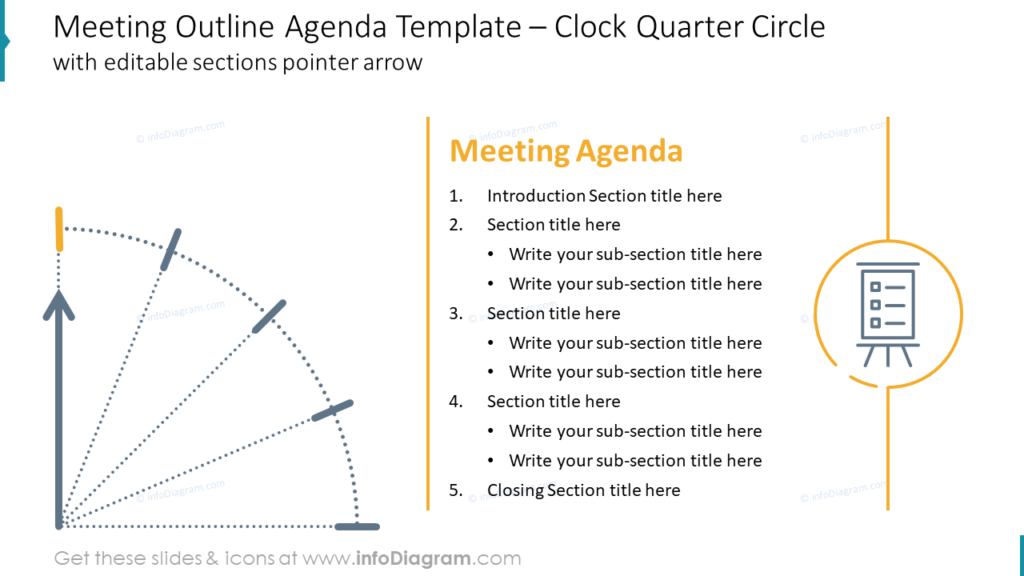
What visuals have you used for presenting the meeting agenda in the past? Lists are popular tools for illustrating the agenda, but they are not professional-looking or especially creative. A clock face is a powerful visual metaphor. See how the quarter clock enhances the list in the example? Think of how your own agenda might be presented with this style of modern graphics!
Present Your Agenda with Vertical Hexagons
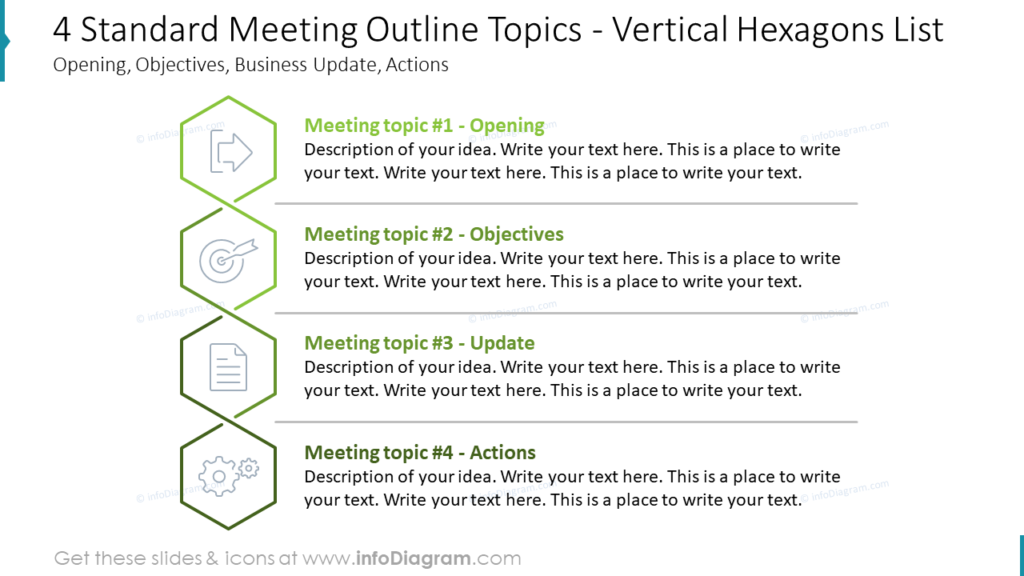
Is your meeting outline divided into clear topics or objectives? Make your agenda more engaging by using a vertical hexagon list. In the example the outline topics are opening, objectives, business updates, and actions needed, but the icons are designed to be customized. This way they can suit many different purposes and help you create any agenda you might need.
Use a Timeline to Present Your Agenda
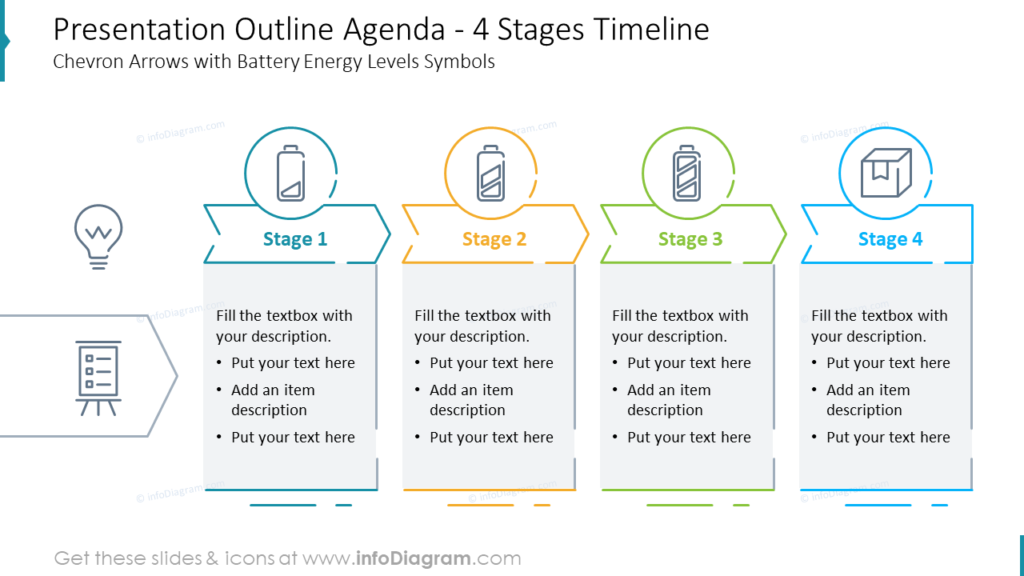
Chevron arrows are perfect for making modern, minimalist timelines. Timelines are great tools for presenting agendas and sharing multi-stage processes. In the example, the icons that represent each stage of the agenda are batteries and a box. The icons can be modified to suit the stages of your process or agenda.
A Guide for Presenting Your Meeting Agenda in PowerPoint
Change an unattractive text slide with sections into an eye-catching PPT slide that contains interesting, symbolic infographics for your next agenda presentation.
1. Create a timeline consisting of circles and an arrow.
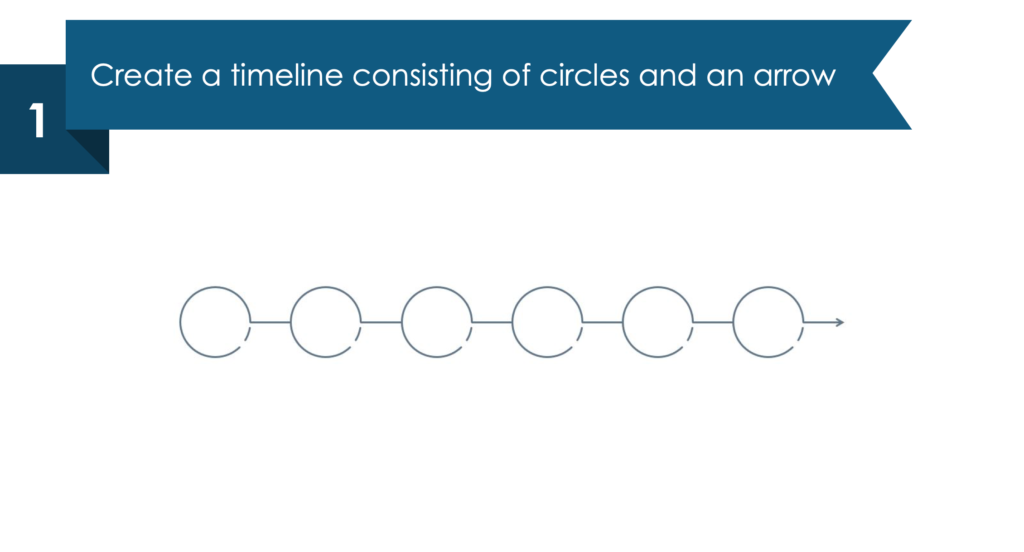
2. Add icons symbolizing your sections and distribute them into the center of each circle.
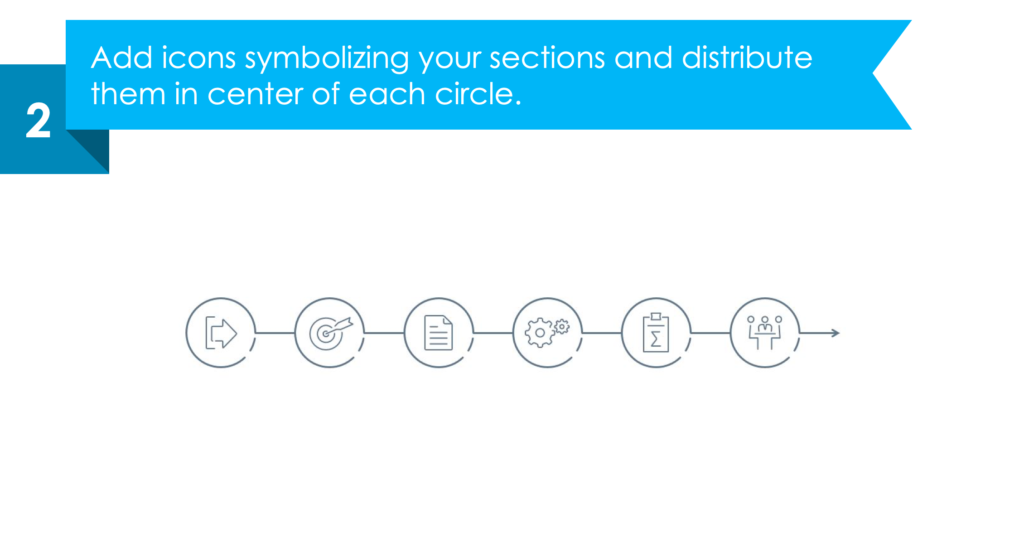
3. Write section numbers and descriptions above or below the proper icon.
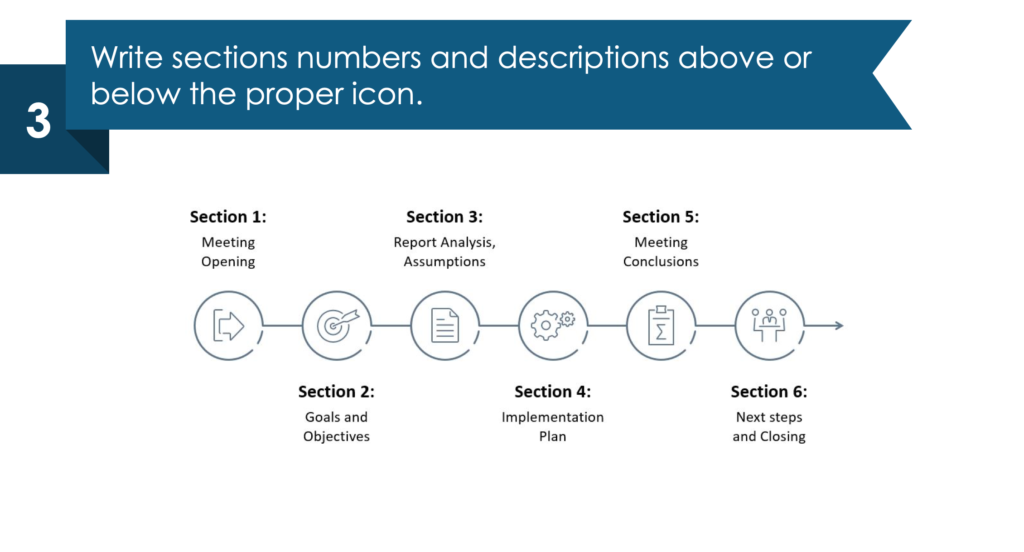
4. Highlight the timeline and text with color.
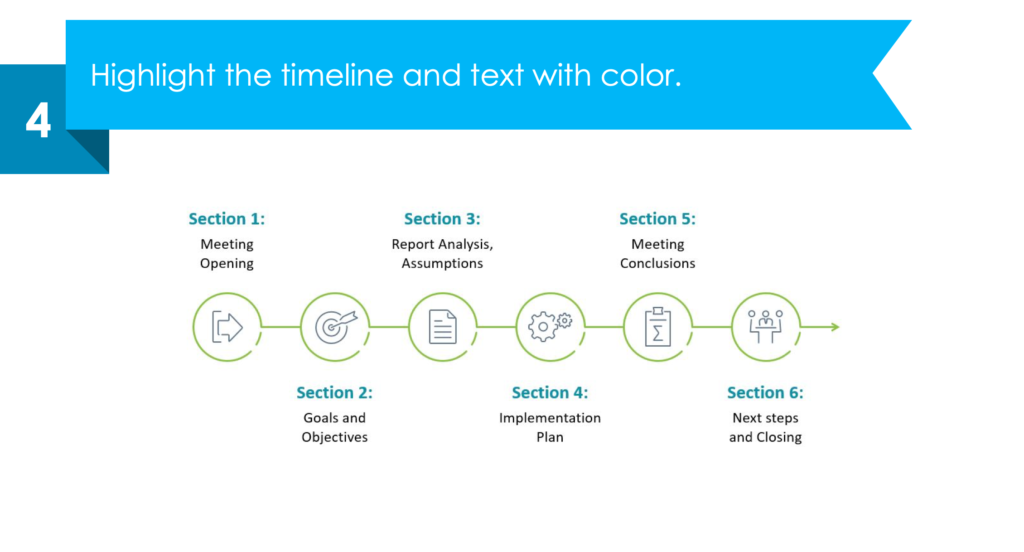
Explore our YouTube channel for more creative inspiration:
Resource: Meeting Outline Agenda and Section Indicators
If you need to create an engaging meeting agenda in PowerPoint, using the graphics from the Meeting Outline Agenda and Section Indicators set will help. Making an effective agenda will keep your team focused and on task. Using PPT graphics created by professional designers will allow you to make eye-catching slides without any special software, PowerPoint from MS Office suite is all you need! See the full graphics collection here:
Using cohesive graphics for your next meeting agenda presentation will help you communicate your full plan. Using concise, modern images will make your PowerPoint easier to understand. To make your presentations even more appealing, consider also using this collection of professionally designed diagram templates.




