Plan Your Yearly Projects using PowerPoint Calendar Tables
Wondering how to plan year activities the new way? If you are one of those, who don’t like planning especially because of a lack of time and tools, you are in the right place to find resources, calendar graphics, and a few tips.
Explore our Business Performance PPT Reports category on the website for more resources to boost your presentation impact.
Here are four examples of how you can present Your next year’s projects, deadlines, and notes with a simple tool you are familiar with – PowerPoint (or any presentation software that can read the PPTX file).
Note: All the pictures below are made with PowerPoint. You can get source slides in the Calendars and Timelines PPT graphics collection.
The traditional way to present calendar timelines is the tables. However, creating a default table is:
- timely, especially if you have to fill it with all months or weekday names and
- not looking very well if you use the default table look with a black grid and black font.
However, with some design tweaks and images, you can create a calendar table that will be more readable and attractive to look at.
Table Design Trick: For quick table face-lifting, try changing table grid from black to light grey. This way the cells content will stand out and your table will be more readable.
Depending on what time scope you want to plan and present, check those calendar examples:
1. Presenting Yearly Project Plan
Long-term planning is a must-do in business life. You can see all the projects you have to accomplish, and you can plan how to arrange resources and time for them.
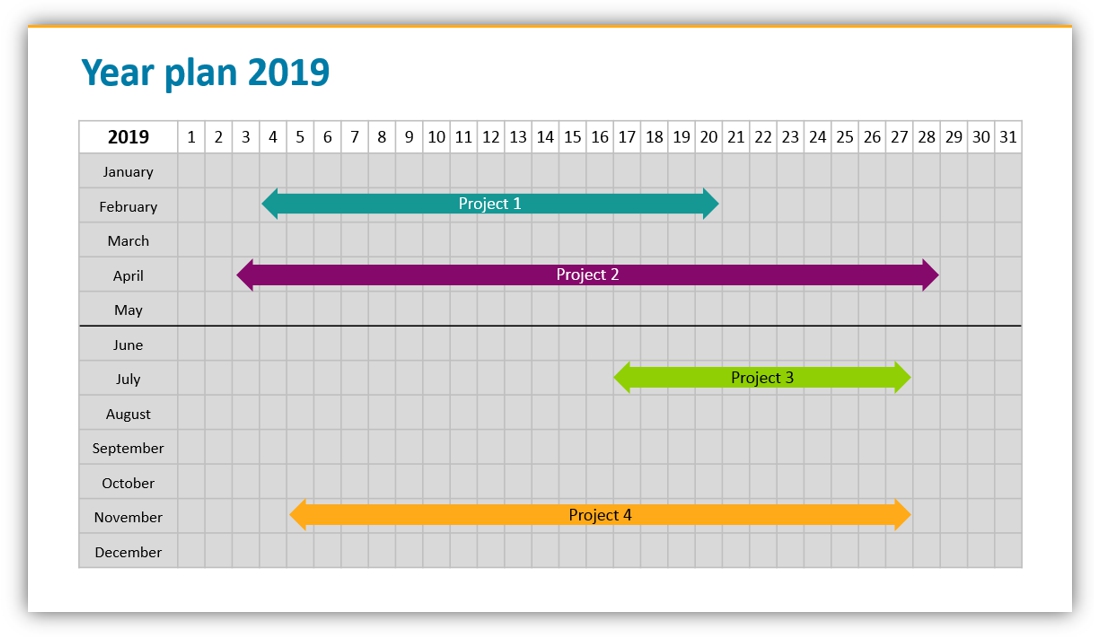
For three years we prepared such a slide, where you can put the future plans. Slides are easily editable, you can add or remove things as you like.
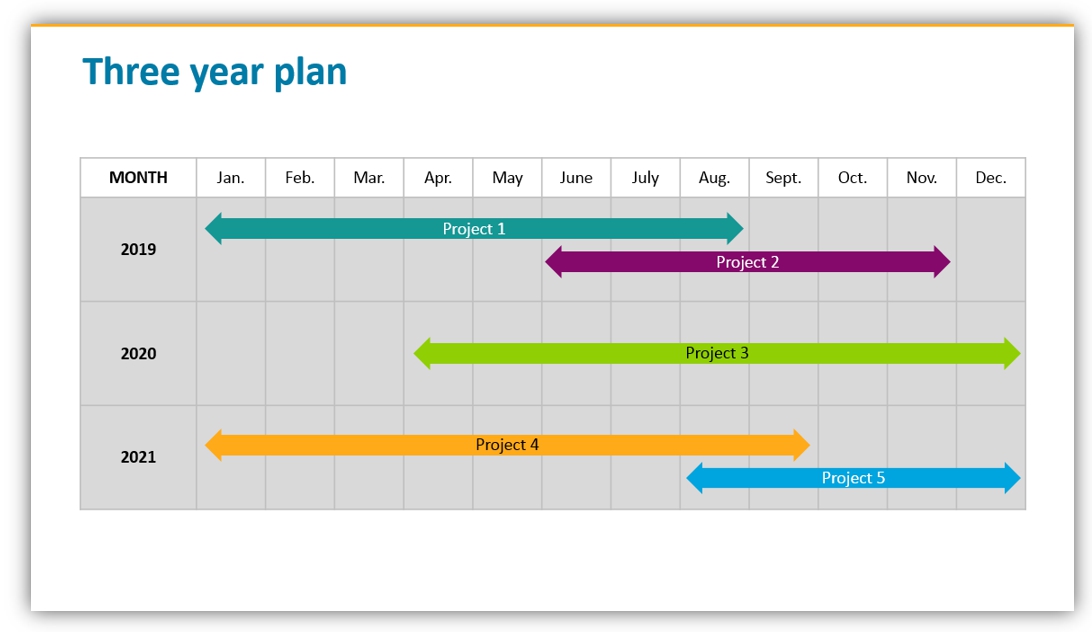
2. Multiple Projects Quarterly Timelines
Project management is a complex thing. Timelines and planning through time are one of its main pillars. There are many tools for project management, but you can start with creating a simple calendar with arrows or just lines.
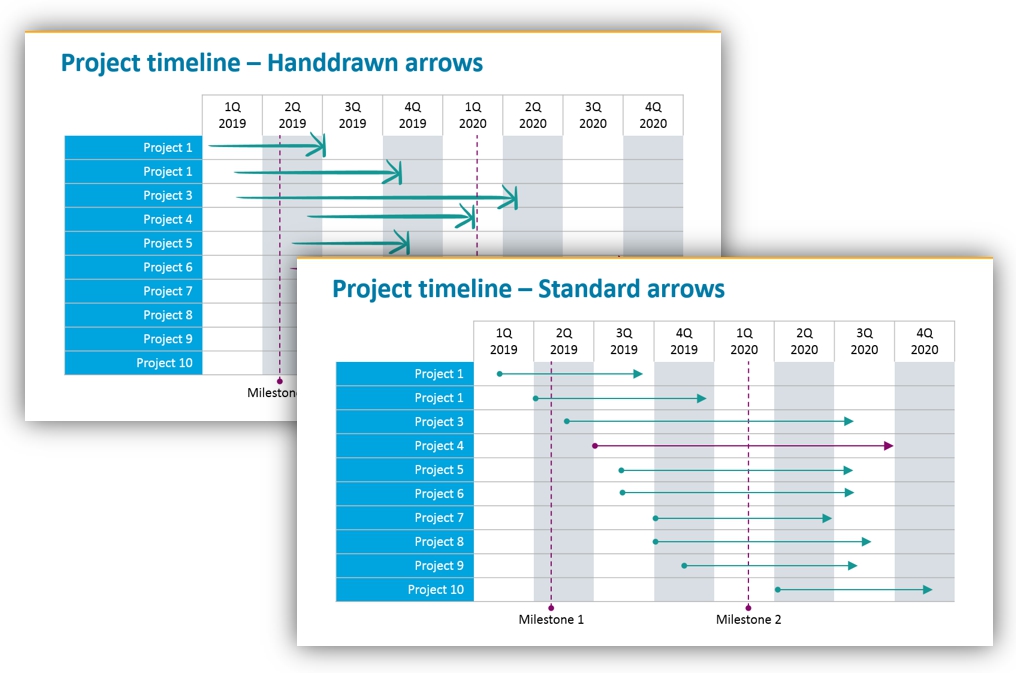
3. Listing Monthly Key Events
If your activities are planned month by month, for example, your marketing calendar, here’s a calendar graphics template with a place for a description of each month.
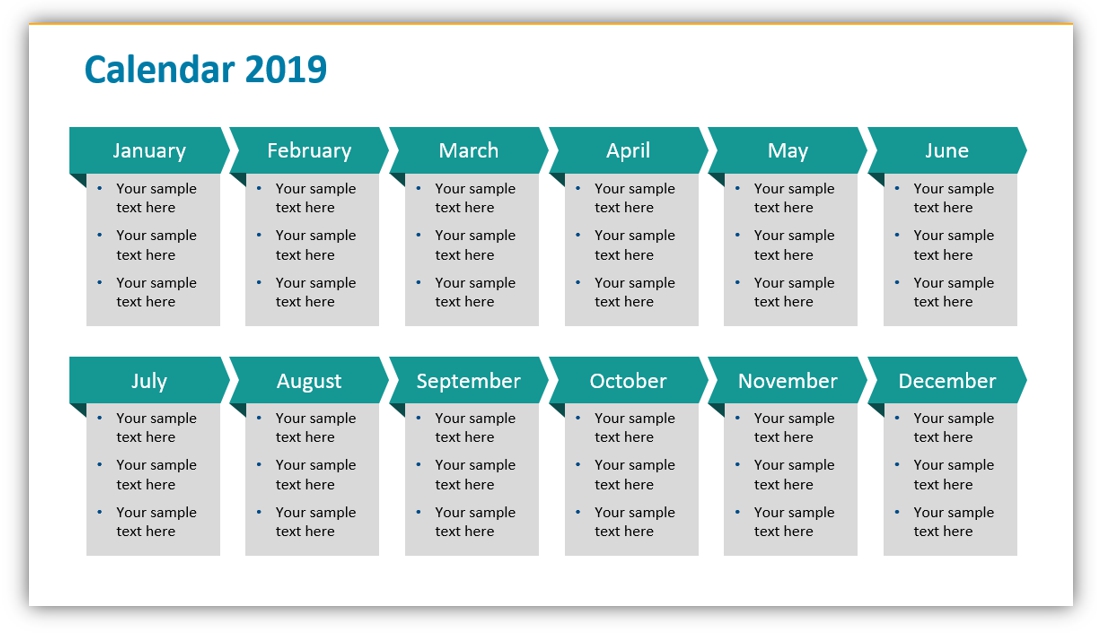
4: Detailed Daily Calendar of a Quarter
Quarterly calendars are a good way to see what to expect during the next three months. You can mark task duration by changing the cell background color according to the legend. Deadlines and key dates can be underlined by adding a hand-drawn marker.
We created a light and more colorful version of such slides.
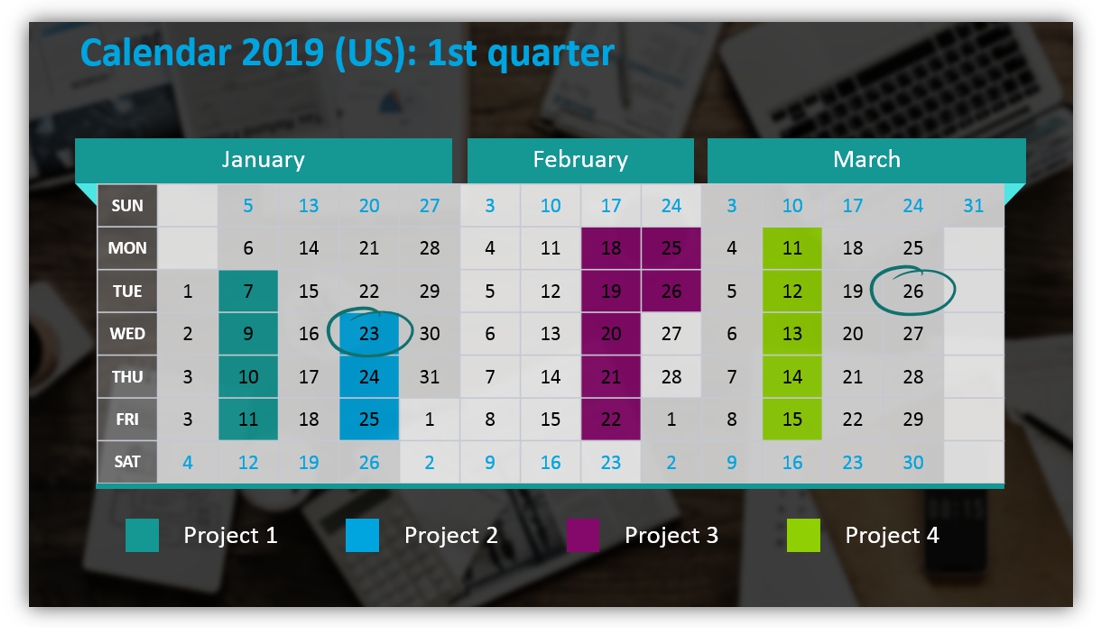
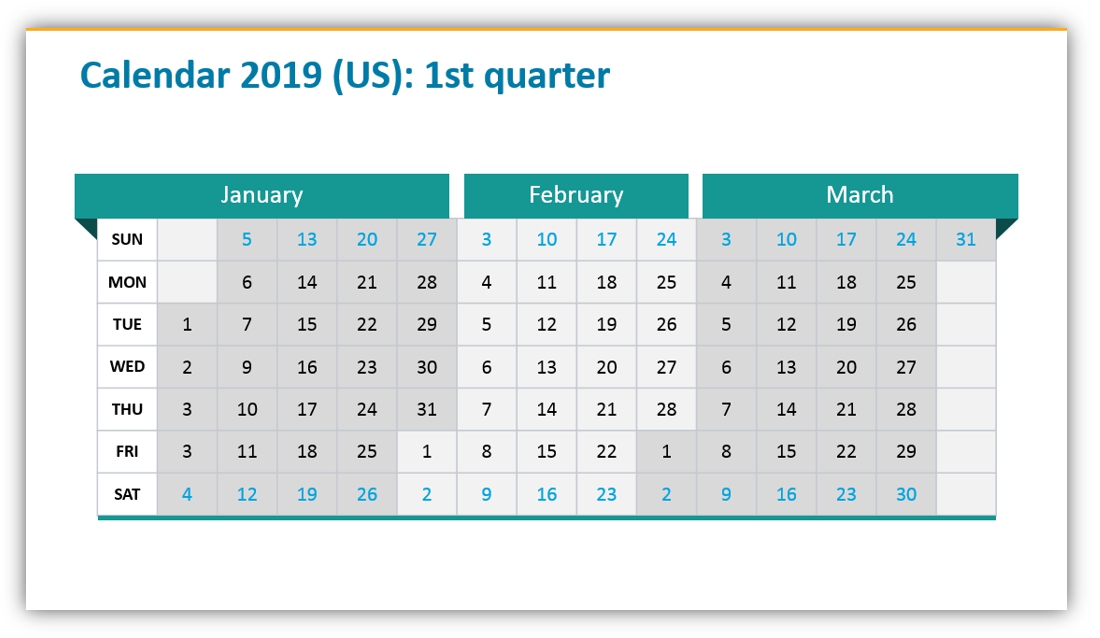
5. Specific Month Calendars
After the yearly and quarterly calendars, it’s time to break it down even more – monthly calendars to the rescue 🙂 In the collection, you’ll find a template for each month in two versions: with a place for notes or with larger cells to note something inside them. Notice how using a hand-drawn arrow nicely points attention to a given date and adds a special personal touch to your plan.
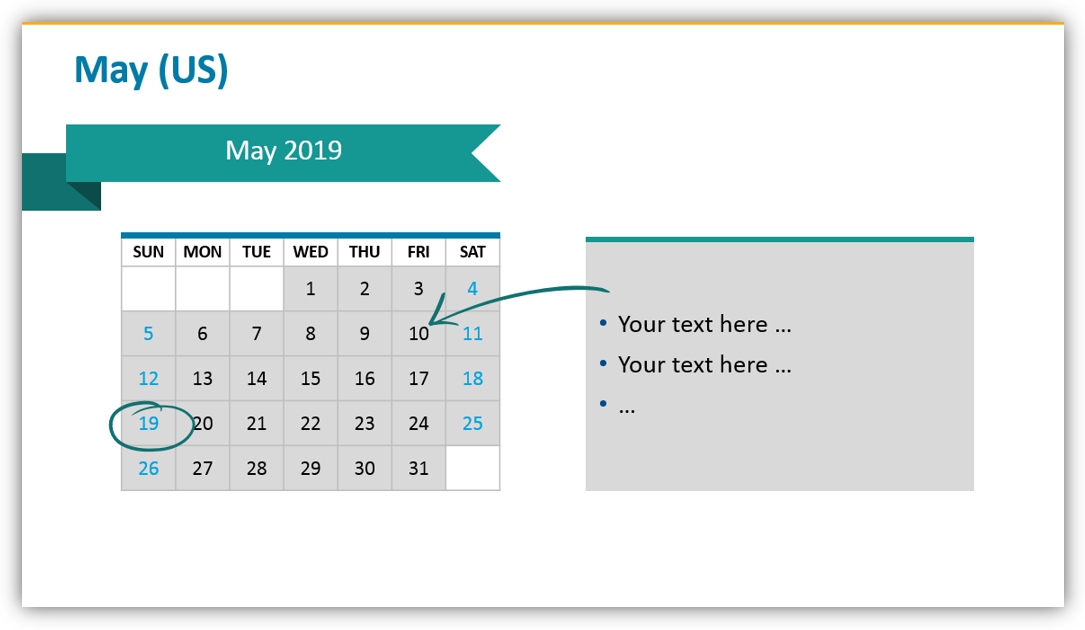
You can also use virtual Post-it notes over a monthly table, to mark special events. Recolor the sticky notes to create several classes of events.
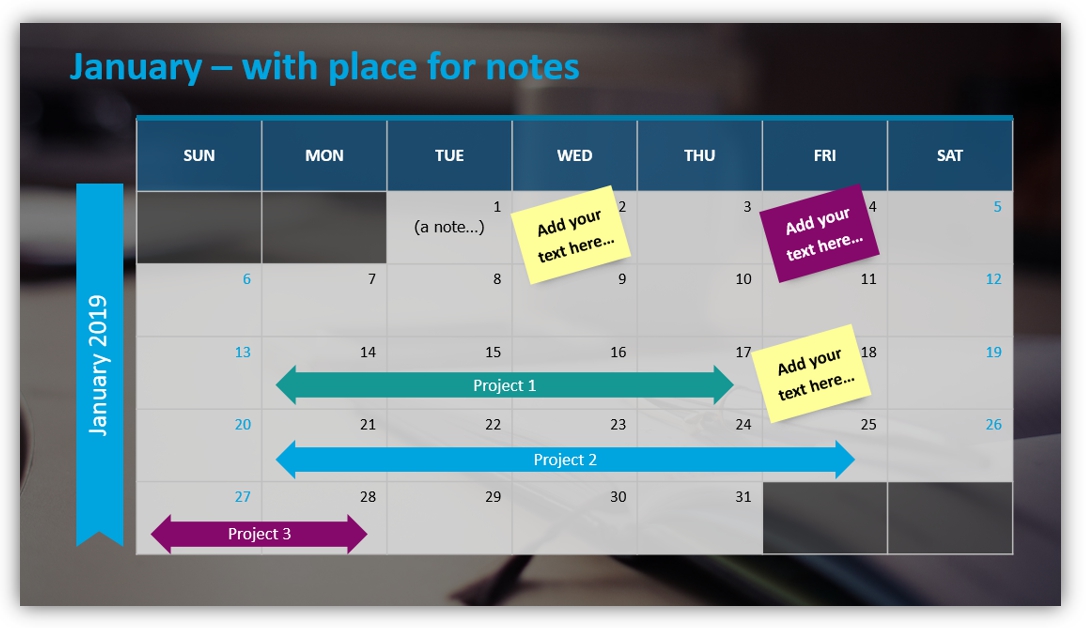
If you like the calendars and examples above, you can get the calendar graphics and timelines we used (or subscribe and download slides every month).
For more inspiration, subscribe to our YouTube channel:
What’s Inside Calendar Graphics and Timelines Collection?
The predesigned Calendars and Timelines graphics set includes:
- 33 calendar tables – monthly calendars, two months, quarters
- Yearly time plans
- Project plan calendar tables for marking the start, end, and duration of the tasks and projects Gantt charts
- Unique calendar graphics (33 icons) – as editable icons flags & pins, event colors, deadlines signs, hand-drawn markers and arrows, sticky notes, signs, and time Icons
The Calendars Template has two versions.
- US weekdays calendar formats:
- European ISO style weekdays format:
See also our Timeline Graphics: for showing history, agenda, linear process flow charts, project timelines, planning phases, and roadmaps.
The format is an editable set of vector shapes. You can change colors, texts, and shapes using only built-in PowerPoint tools. You can also check out an article on planning and time management (based on real experience).




