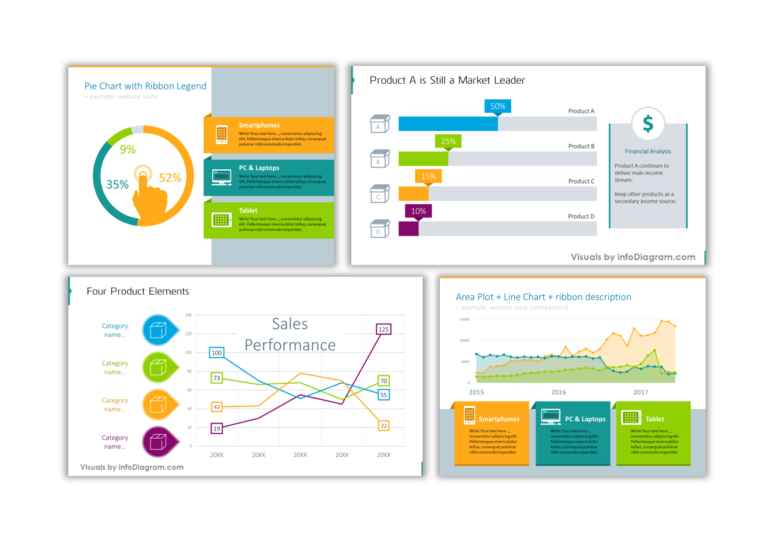Making Creative Slides [Slideshare featured]
Answering your question about how to make creative slides – we put together several ideas.
Read further to check our presentation with examples at Slideshare. You can find hints on how to change a formal slide into a creative one.
We are proud to announce this presentation was selected also by Slideshare editors to be featured on their main page.
To start with, we suggest three ways you can illustrate creativity on slides – some more subtle, like adding pictures next to your content. Some ideas are stronger – if you have the freedom to omit the company template.
Ideas to change formal slides to an amazing creative presentation:
- Add a picture that expresses creativity. Obvious images are a light bulb, a brain, or a picture of a famous creator – Leonardo Da Vinci, Einstein, Edison, Tesla, Picasso … . However, search also for less obvious illustrations, for example, some unusual colored objects or kids painting.
- Use additional graphical elements that are unique, related to creativity. It can be hand drawn arrow or marker signs that highlight a key text on the slide. Watercolor stripe or doodled shapes are fine, too.
- Apply atypical slide background, if you can. An old crumpled paper, as on the examples below. A blackboard picture or notebook paper. You can go for Retro style using some vintage pattern or wood one along with nice old-looking script font, e.g. Lobster Two.
Some slide examples:
 |
| Example of creativity expressing images |
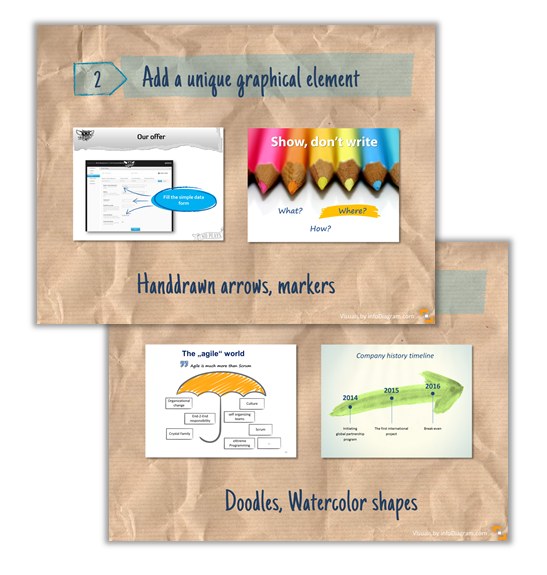 |
| Examples of unique graphical elements that add a creative look to your slides. |
 |
| Examples of atypical creative presentation background |
Sources: Graphics used in this blog post: infoDiagram’s Hand drawn pencil ppt shapes and Brown Crumpled Paper ppt template.
You can view the full presentation is also on Slideshare. Get inspired and apply what fits the best your presentation:
If you’re on Slideshare, follow my Peter from infoDiagram channel there.
Feel free to share the presentation further, if you find it useful. I will only appreciate it.
So which of those three suggestions – picture, graphical element or whole template, can you apply in your presentation?
Further articles on presentation graphics
For more inspiration on using visuals in your presentations, check out these articles as well:
Looking for more creative presentation graphics? Get on our newsletter and never miss an announcement. You’ll stay informed about all of our new updates. Plus, if you sign in for our newsletter you’ll get a Creative slide design guide with free hand drawn shapes, absolutely free!