Presenting HR and Employee Engagement topics [PowerPoint makeover]
Do you want to illustrate an HR process, employee engagement, or talent development program? We present a few examples you can use to visualize employees’ needs and values on a PowerPoint slide.
Transform your business presentations with our expert resources. Discover more on our business performance presentations webpage.
Let’s take for an example illustration of employee engagement, as the level of commitment, passion, and loyalty. Those are quite abstract concepts to present. But important ones to communicate properly. The more engaged employees are, the more work they’ll put forth.
To help you create an attractive presentation, we have prepared diagrams with the main worker engagement factors in the workplace.
Remark: You can get all the presented slides from this Needs & Business Values Icons PPT template.
How to present employee engagement factors visually
The importance of employee engagement can’t be overstated. The committed worker can be a boon for your company’s cause marketing efforts. Employees who are engaged feel satisfied with their careers and are generally happier individuals. Of course, it helps to boost productivity and, as a result, your company’s performance.
Visualizing employee engagement factors will help to identify strategy threats and discuss methods of avoiding them. To help you with this challenge, we prepared a few examples of creating an eye-catching and easy-understanding presentation.
Example 1. Hierarchy of Employee Needs
Below we propose an example of a hierarchy of employees’ needs that you can reuse. Presented graphics are based on Maslow’s motivational theory. The idea of the concept is that we are all motivated to achieve goals, but some needs take priority over others – we can’t move up the pyramid until we have our basic needs met. That’s why on the first step you can see safety and security, as the basis that should be satisfied. We move from a financial level, relationships, and recognition to the top. Growth and fulfillment is the highest level of workers’ gratification, that intended to realize personal potential.

A hierarchy of employee needs will help you to show what actions should be done to get the highest workers engagement level.
Example 2. Employee Engagement Circle Diagram

To show the synergy between all needs and values levels we suggest you use a circle diagram. Below you can see an example of the round chart with the main employee engagement factors: personal growth, leadership, work relationships, work satisfaction, flexibility, and financial rewards.
Example 3. Business Core Values Diagram Slide
As you know, every company is built on values, behaviors, and attitudes. Identifying and showing the main principles will serve as a tool for getting long-lasting relationships with employees. It can also help you to find new workers, who will understand needs and share the values of the company.
Below we presented an example of a business core values diagram with 6 elements: professionalism, innovation, dynamic growth, care for our people, commitment, and customer orientation. This slide will help you to capture information in a clear, modern, and laconic way. The layout is fully editable in PowerPoint: you can resize, add or remove elements if you need.

Making HR development presentations visual
For creating a vivid slide from an existing text slide, we suggest you add visual symbols to illustrate the key points of your presentation.
In the examples above we presented a few ideas on how you can do it. Similarly, you can enrich your PowerPoint slides. Add icons of interpersonal values, elementary, and personal needs symbols. Presented graphics can be useful for management planning documents, HR presentations, or team meetings.
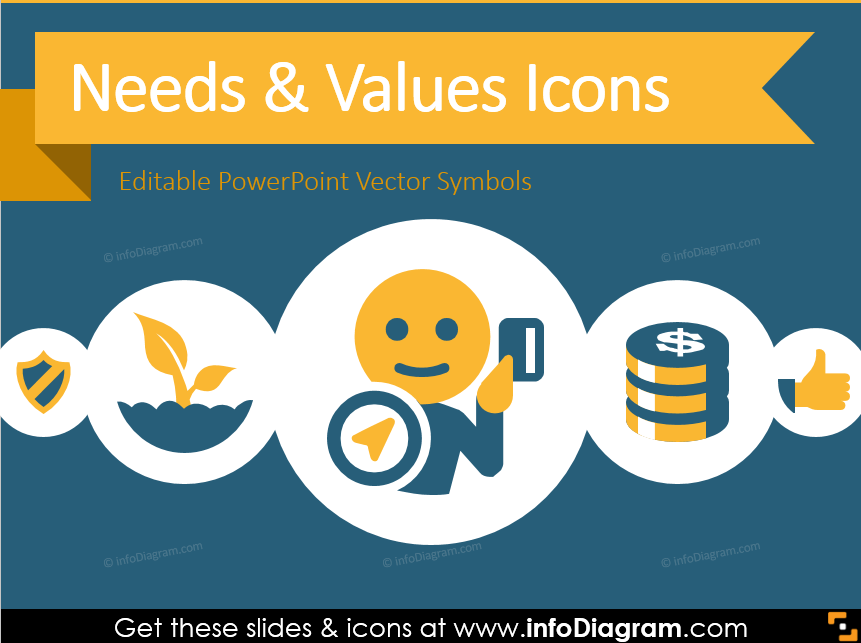
Those were some universal examples, that will help you to design a slide with employee hierarchy within your presentation or another document, and transform a table, list, or default chart into a nice attractive diagram.
Explore our YouTube channel for more creative inspiration:
Source of graphics
To help you with getting a consistent set of business icons, we designed a set of editable PowerPoint icons you can use to illustrate the people’s needs and values in your business environment. This PowerPoint template includes pre-designed diagrams and symbols for management, HR, and training applications, containing over 30 flat pictograms of elementary needs, personal and interpersonal needs, work-related needs and values, customer orientation, marketing, and product orientation symbols.
If you like the icons and example chart above, you can download the symbols collection here:
Here is a step-by-step guide on how to design a graphical PowerPoint slide using those symbols:



