5 Uses for Key Shape Solution Diagrams
What do you think of when you see a key graphic or illustration? Key shape can be a powerful visual metaphor. For many, keys represent solutions to problems or a way to bypass obstacles.
In this customizable vector graphics set, we include keys, keyholes and lock graphics to expand your presentation possibilities.
Check out the full Key Shape Solution Diagrams set here!
How Can You Use Key Shape Diagrams?
#1: Explain Creative Work Essentials with Key Shape
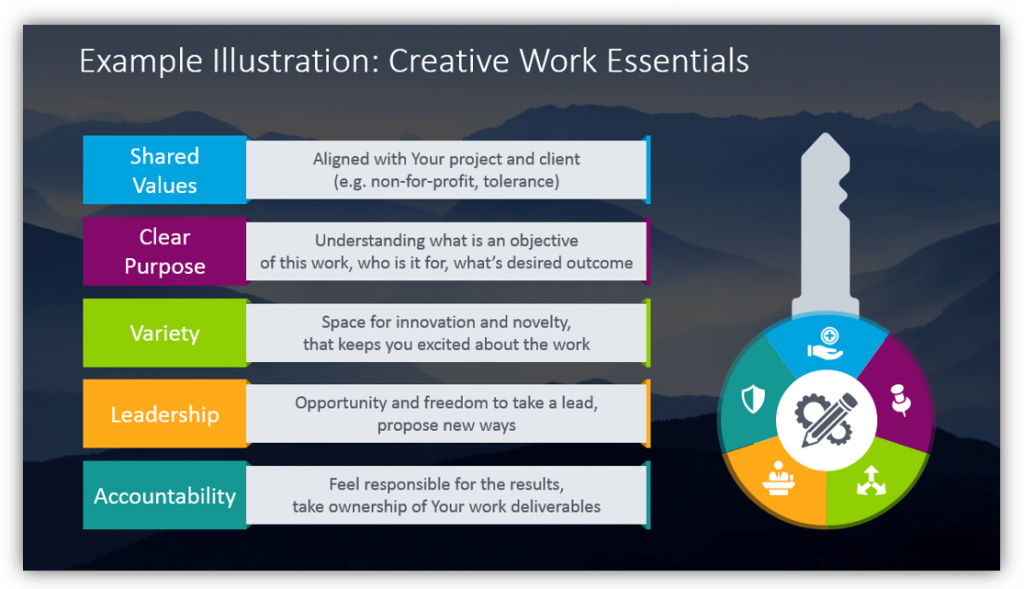
In this example, you can see how you might explain the essentials of creative work. You can explain the shared values, clear purpose, variety, leadership, and accountability aspects which make you successful. If there are other components which come together to make your business a success, you could easily substitute those in this diagram. You have the freedom to change the icons, text, colors, and more to suit your needs.
#2: Explain Points with a Lock and Keyhole Instead
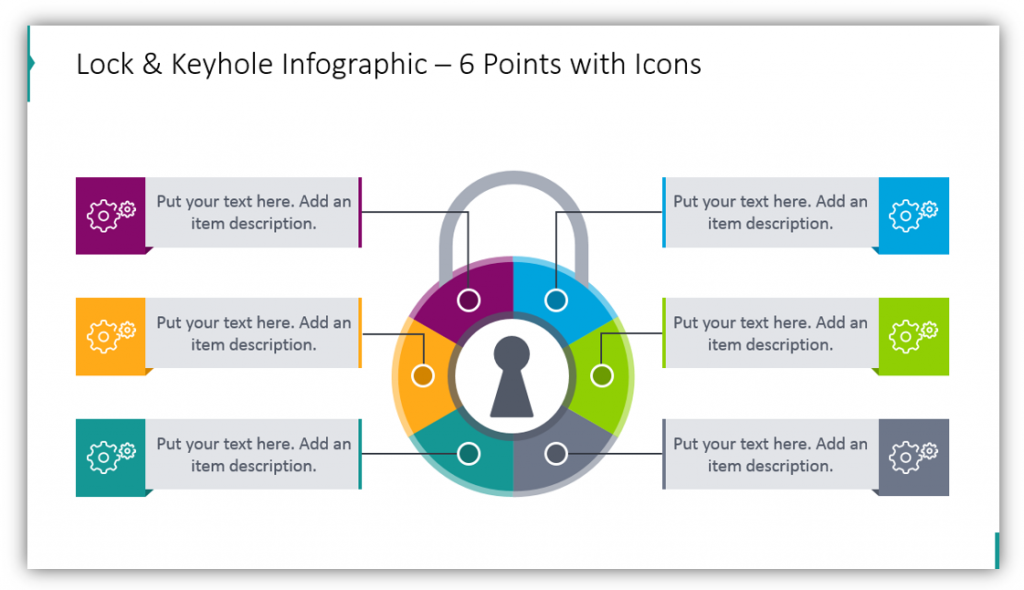
If a lock and keyhole would be a better metaphor for your situation or audience, you can use a lock and keyhole diagram instead. These graphics can be customized to match your brand color scheme or to suit the needs of your audience. You can add text, incorporate different icons, and add as much description as you need to get your point across. Remember, less is more with regard to text on PowerPoint slides, but you’re free to make all the changes you’d like.
Have an idea for how you could incorporate key graphics into your next presentation? Click here to see the full graphic set:
#3: Describe the Four Elements of Your Solution
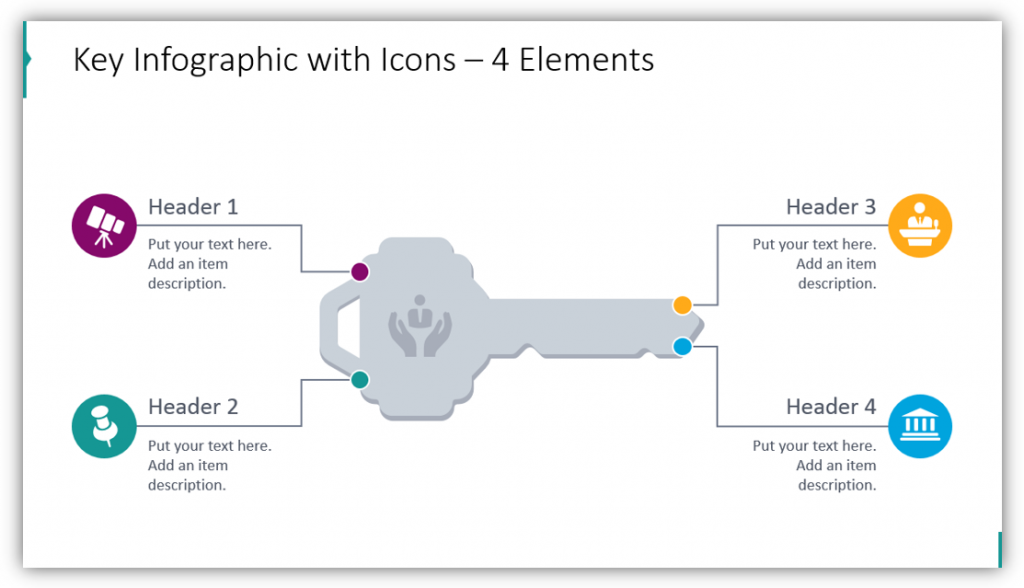
If you don’t need six values, elements, or components you can tailor the slides to suit your purposes. In this example, you can highlight 4 elements of your solution. You can modify the icons used to represent each element, the text used to describe each one, the color scheme, and more.
#4: Use Multiple Key Silhouettes as a Keychain to Represent Solutions
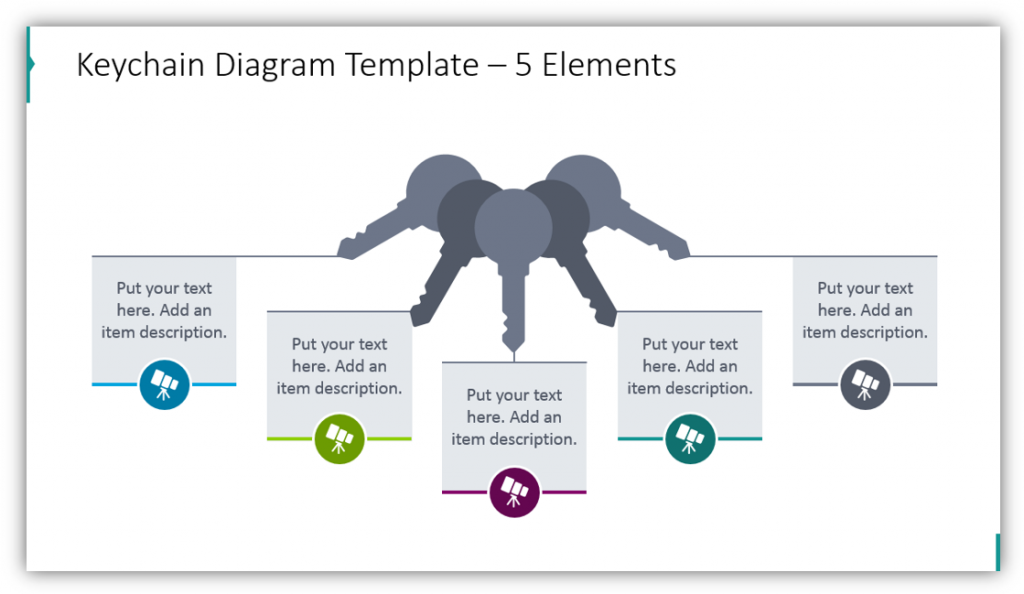
Perhaps your situation doesn’t have just one solution. Perhaps there are many different ways to address the circumstances you’re discussing. If there are many ways to resolve the issue you’re describing, you should be able to explain each of them to your audience. For those situations, use a keychain rather than a single key. You can customize the colors, icons, and descriptions so that your audience is on the same page and understands the different possibilities.
#5: Use a List Diagram with Multiple Key Shapes
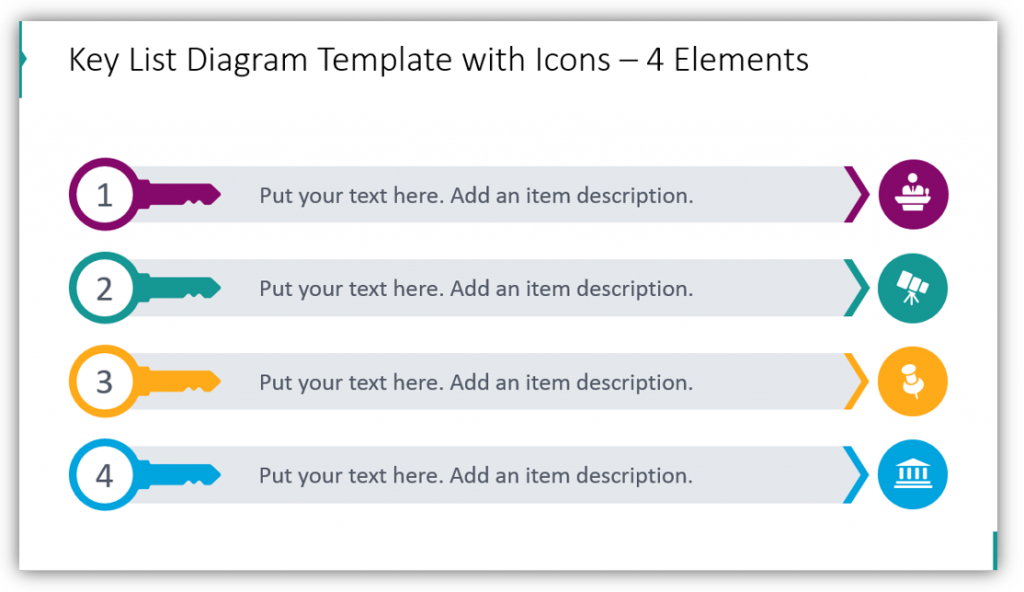
Want to get creative? Make that boring list more interesting by adding keys. Help your audience visualize your described solution. Change the icons at the right to represent each item or part of the process and tweak the colors to match.
Make your lists more engaging by adding graphical elements or by switching them out entirely for lock and keyhole or keychain diagrams.
Resource: Key Shape Solution Diagrams
Sleek, modern, professional diagrams can take a presentation from overwhelming and “busy” feeling to effective. When you need to provide your team with solutions to possible problems or answers to situations you know they will face, key shape diagrams can make your explanations easier to follow.
Customize your own presentation with Key Shape Solution Diagrams:
Different key styles can help you keep your presentation slides fresh. Don’t think keys will do the trick? Check out this infographic templates collection. Professional graphics with a modern look will make your presentations more memorable.




