Explain Lean Management Principles with Visuals
Lean management is a way of managing a company or institution. The goal is to ensure continuous improvement by making small changes in processes and delivering value to customers. An issue people run into when presenting such topics is making them engaging and easy for the audience to digest. Using customized graphics can help audiences relate to the material and retain the information.
Elevate your business performance presentations with our curated resources – visit our financial performance PPT reports webpage.
You can use diagrams and icons to express your main, complex ideas. This will help your ideas shine in a way that is clear and eye-catching. If you’re not sure which concepts might lend themselves to icons and images, take a look at our examples. Let our uses inspire your own work.
Note: All example slides below are accessible in Lean Management Presentation PPT Diagrams (see details by clicking the pictures).
How to present Lean Management concepts visually?
Define Lean Management in a Way Your Audience Will Understand
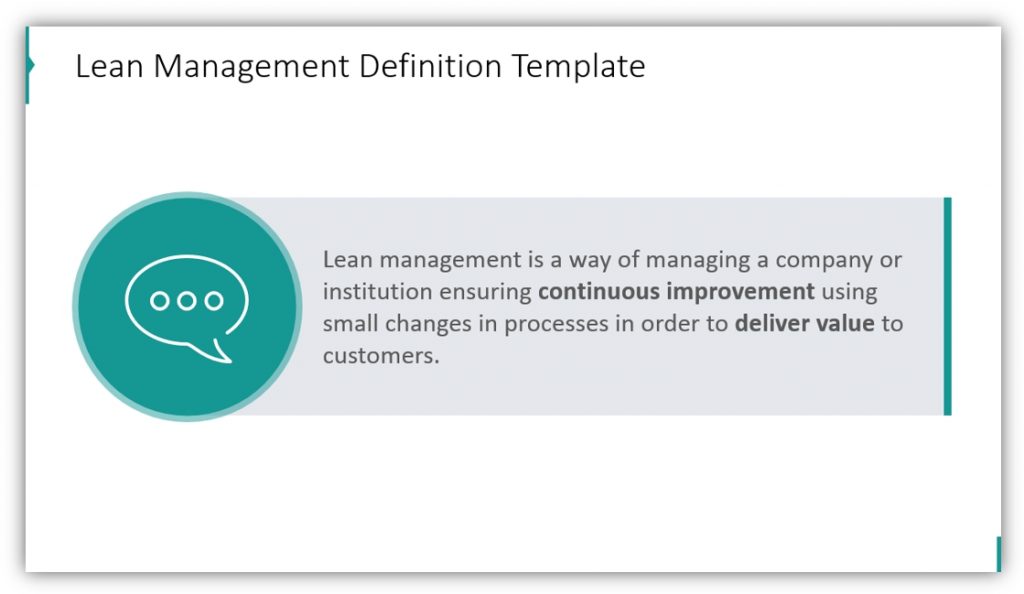
Share definitions of important vocabulary and key terms. If you are presenting Lean Management to audiences who lack experience with the concept at all, you may want to start from the very beginning with an explanation of what lean management is. If your audience knows what lean management is but is not familiar with other terms you plan to use or introduce them to, you can create similar text boxes containing details, descriptions,
Share the Defining Principles of Lean Management
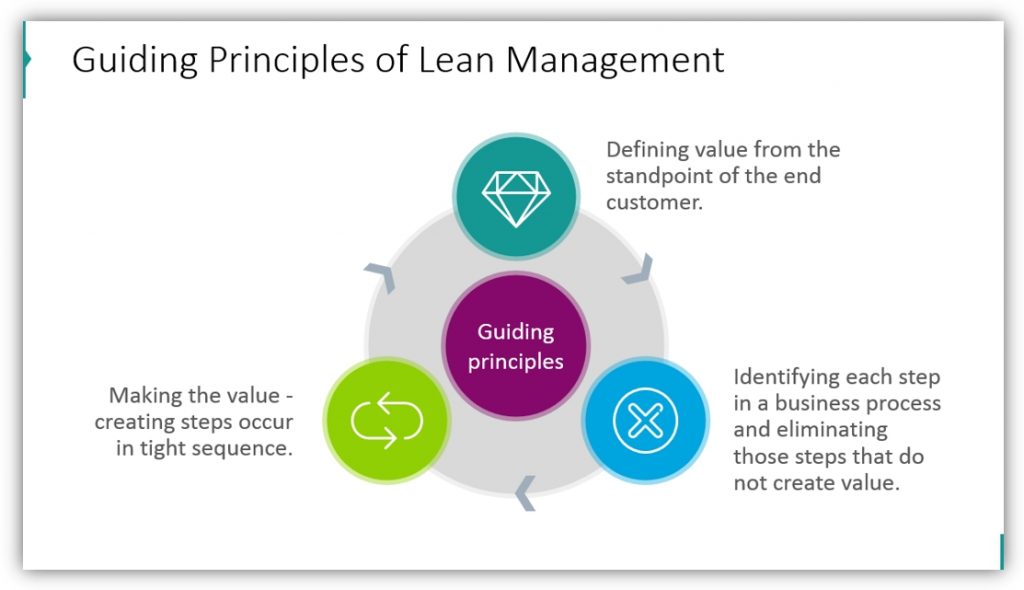
Explain the guiding principles with diagrams. We designed a 3-element round chart, where icons represent the different stages or parts of the process. By adding text or labels you can explain the principles and processes in an easy-to-follow, visually engaging way.
Visually Describe the Stakeholders of Lean Management
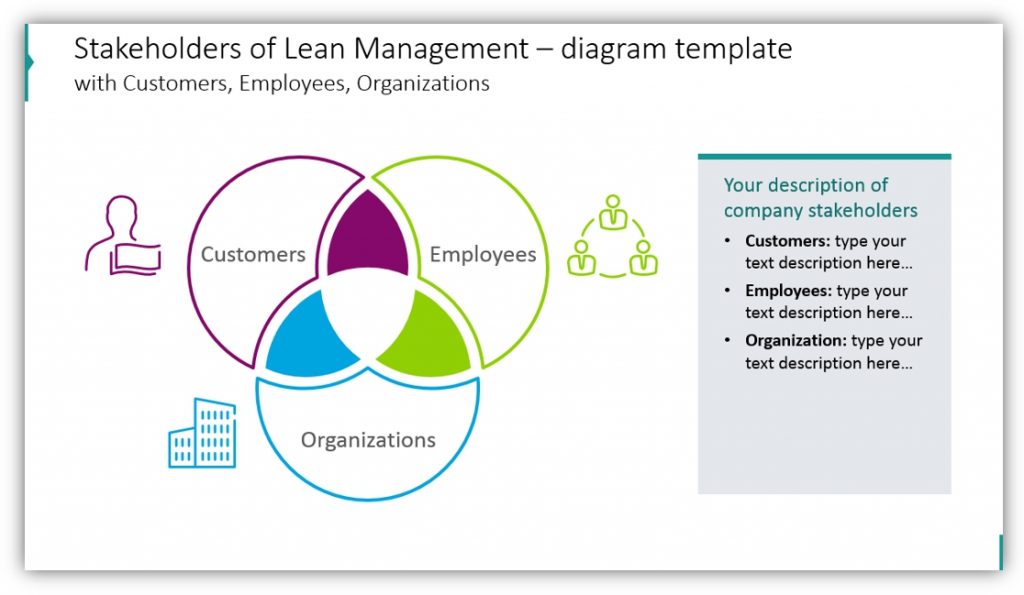
Outline who has a
Detail the 5 Basic Lean Principles with Icons
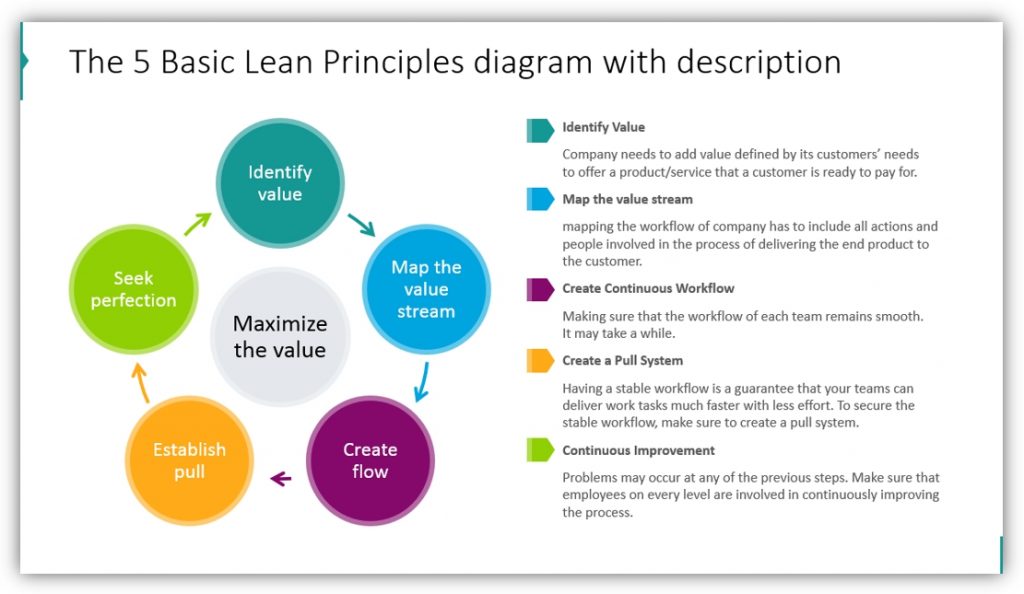
Break down the principles and offer deeper insight with descriptions. Don’t just show a button that says identifying value is important; offer a description of why. You can provide as much or as little detail as you would like. By color-coding the icons and tags you can avoid the need to repeat exact phrases.
Demonstrate the House of Lean with a House of Icons
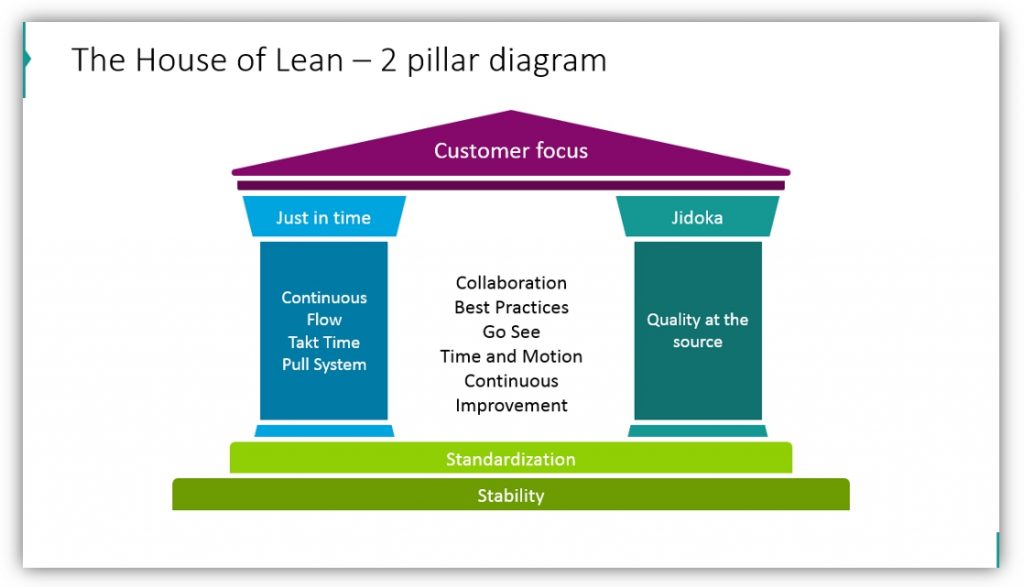
Using the two-pillar diagram will help illustrate the fact that each part is essential. This type of diagram offers flexibility as you can easily explain the structure from the top down or bottom up. You may also add additional details outside of the diagram without making the slide feel crowded.
You can define terms, describe the stakeholders and guiding principles of lean management, and share the premise of the house of lean, all with icons. Having visual slides will make understanding easier for your audience and increase fact retention.
Check our video guide on how to redesign Lean Management Principles step by step:
Resource: Lean Management Presentation Diagrams
The slide and icon collection can easily be combined with other images or icon sets to provide fully customizable imagery that will perfectly suit the purpose and scope of your presentation. Since all vector icons can be changed to match your presentation template or brand, you can be sure that your presentation will be perfect for your audience from start to finish.
This set includes a Venn Diagram which illustrates lean management stakeholders but can be modified to suit another purpose. The set also includes five basic principles with a cycle diagram. There are several variations included that can be used as they are or modified to match your theme. You will also get diagrams that represent the two-pillar approach, different management methodology ideas, list diagrams that can be modified, the Kaizen 5S framework, and even more.
If you find the above examples useful or helpful you can down the full icon set here.
If you are looking for more IT-related topics, take a look at the IT graphics category.




