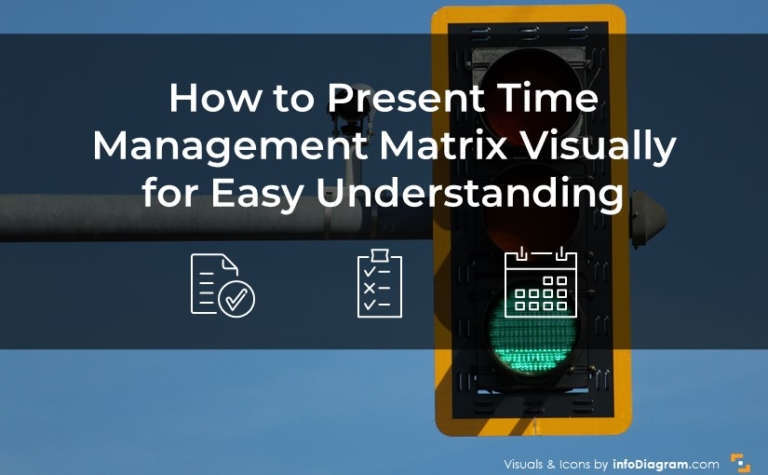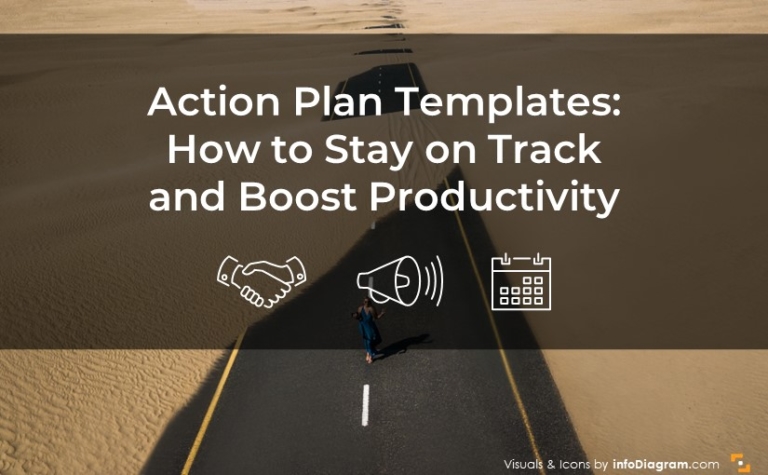How Sebastian uses slide design for e-learning Scrum course
This is a story of Sebastian, who uses our scribble slides graphics not only for classical presenting at a meeting. Sebastian is the person behind the idea of our Scrum visuals – icons toolbox and recent know-how slides.
He was one of the first clients, who came to us and proposed to cooperate on Agile and Scrum presentations. So we started design work on the Scrum graphics package. Sebastian suggested the content of the presentation slides and we created graphics – in our beloved scribble shapes and icons style.
After publishing this joint product, Sebastian started using the Scrum scribble graphics himself, for his personal branding:
- for designing his teaching materials in e-learning courses on Agile on Udemy.com:

When I asked Sebastian what are his challenges in preparing presentations, he told me:

“One of the most important things for me is to meet the expectations of the target group for the presentation. I need a good understanding to provide the right information in the right format. I like the kind of visual style and know that it is much easier to see pictures with relevant information that information without any visual context. Finding the right visuals for the text is the key.
The graphics from infodiagram helps me a lot. From my huge library, I have from them, I can choose nearly every picture for every situation – and that helps me a lot to speed up the creation of slides.”
And what’s Sebastian’s favorite graphical presentation style?
“I like the scribble, pencil charcoal style – it supports the “analog” way of doing scribbles in a workshop on flipcharts. In the agile world, it absolutely supports my way of working and writing.”
You can reach Sebastian on his LinkedIn or Twitter.
Good luck with your teaching and consulting, Sebastian.
Further articles on presentation graphics
For more inspiration on using visuals in your presentations, check out these articles as well:
Looking for more creative presentation graphics? Get on our newsletter and never miss an announcement. You’ll stay informed about all of our new updates. Plus, if you sign in for our newsletter you’ll get a Creative slide design guide with free hand drawn shapes, absolutely free!