How to Make Website or App Presentation Awesome: Screen Mock-ups
We’re living in the Internet age when almost every business has its website or sometimes even a separate application. Except for maybe a small bakery on the corner of your house :).
There are many articles about how it is better to show web design to clients. We are not web developers, however, we know something about good visualizations 🙂
That’s why we recommend using pre-designed templates to show existing webpage concept inside the presentation, to present your website, application or new interface: they are easy to use, edit and you can design attractive slides within 10 minutes of your time.
For all that you can use PowerPoint instead of Photoshop, to create a picture showing how your webpage looks on a mobile screen, smart TV or monitor.
Remark: all presented slides can be found in Screen Displays for Website and App Presentation slides set.
See four examples of making a screen display picture for a presentation using the PPT graphics.
How you can use pre-designed images:
- present your website, application or new software interface in a lifelike setting
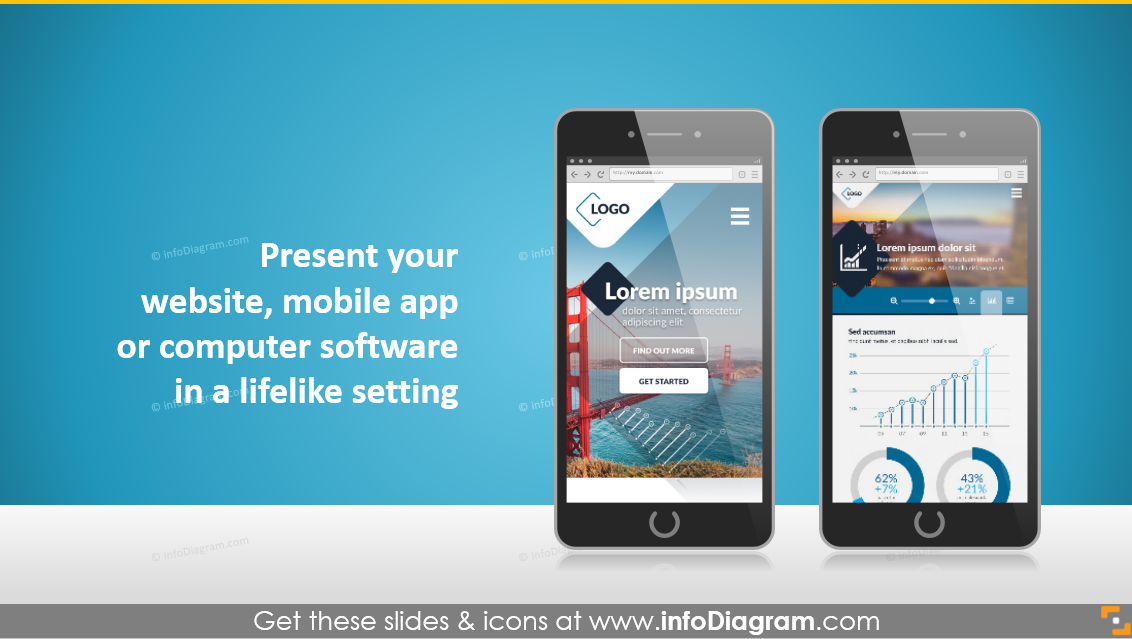
- show how website or application will look on different devices
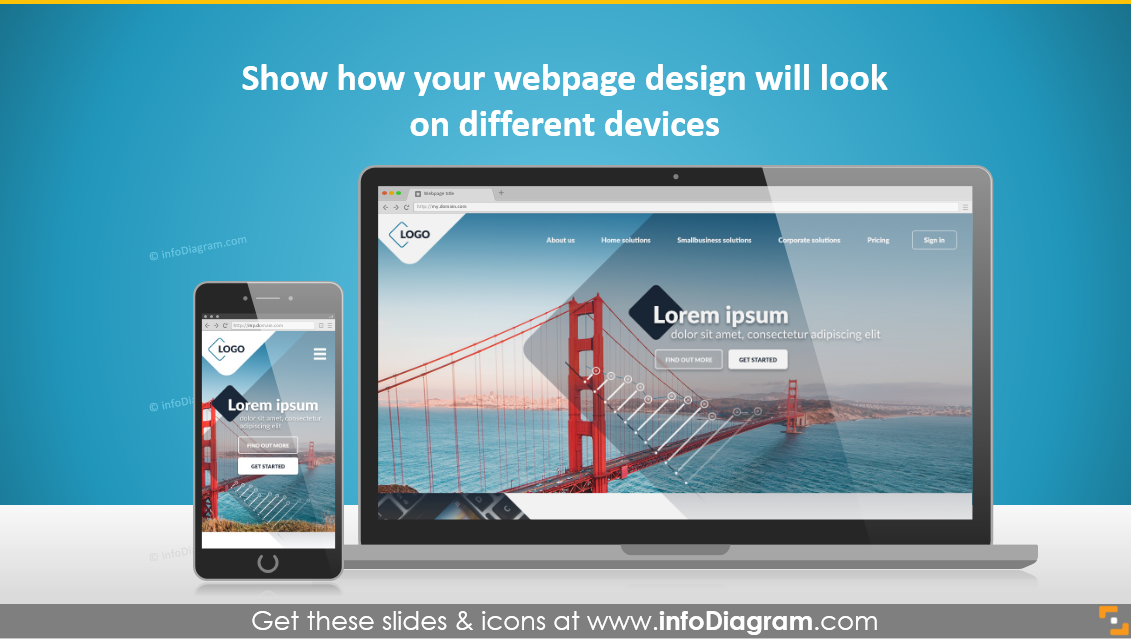
- compare your old and new web page interface

- present your traffic statistics, customer segmentation put inside your own screenshots
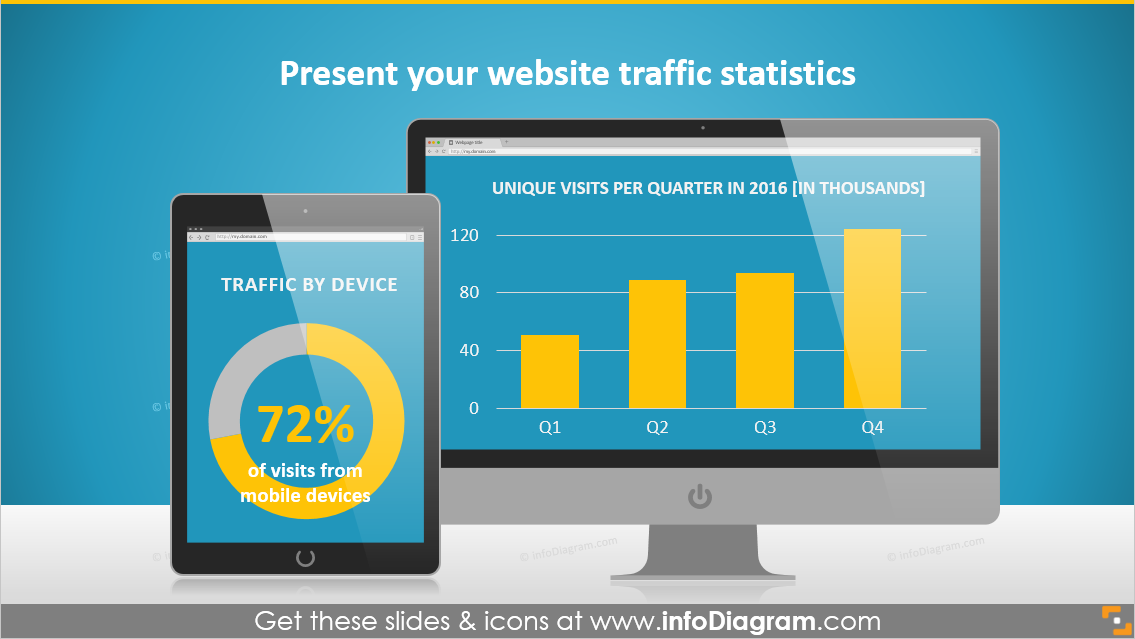
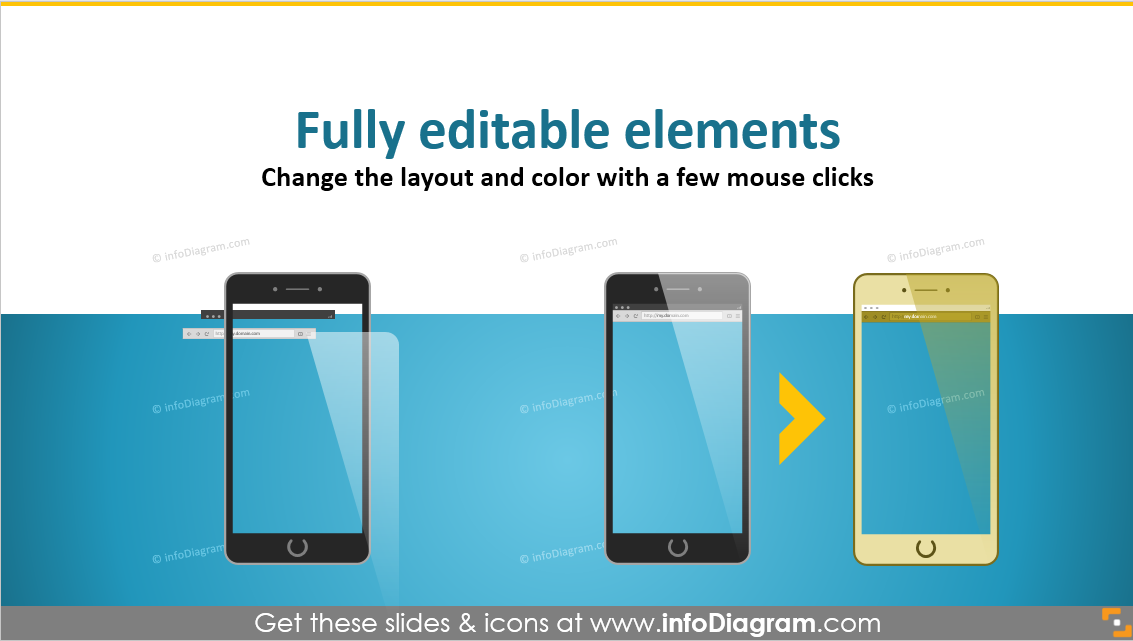
You can easily edit size, color and layout of devices (e.g. experiment a bit: change iPhone to gold iPhone or add shadow):
Using screens template for pitch presentations
The good idea is to use template while start-up presentation, especially if you don’t have a website yet. Your future investors will be glad to see where exactly they will put money. Check out these 7 tips for stress-free conference or seminar talk if you’re getting ready for presentation.
There are many different ways to show how the final version of a web page will look like, but people process visual data much faster. Send a powerful visual message to your audience.
All pre-designed slides are fully editable by using built-in PowerPoint tools. See screen displays collection here:
For more website and information technology related graphics check see IT Icons PPT Bundle.



