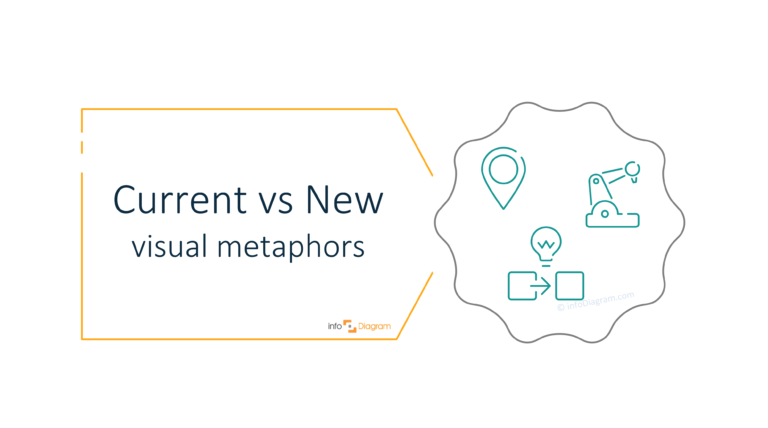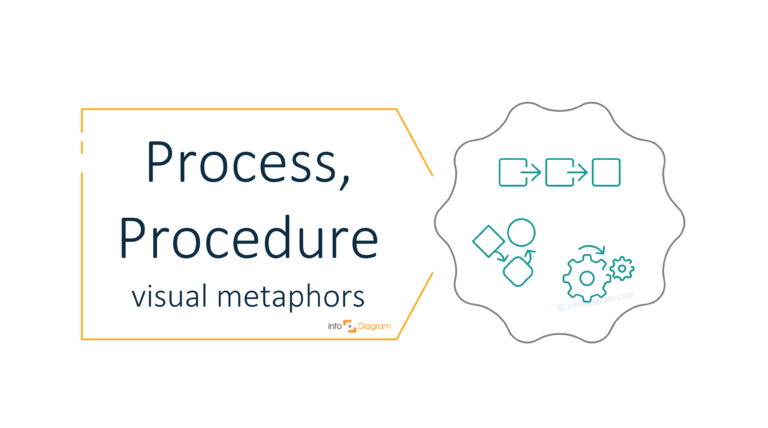How to Illustrate Change in a Presentation [concept visualization]
What is the first thing that comes to your mind when you think about change? Progress, globalization, climate, growth, development? Let’s switch to visual language! We gathered visualization ideas on how you can illustrate the change concept.
Explore our Business Performance PPT Reports category on the website for more resources to boost your presentation impact.
Change concepts can be used in various ways – as desired change that we can control e.g. by applying tools, knowledge, and resources. Or as something external that we adapt to. The challenge is how to express it in one picture. Let’s see some creative ideas for inspiration.
Expressing the change process by two icons transformation concept
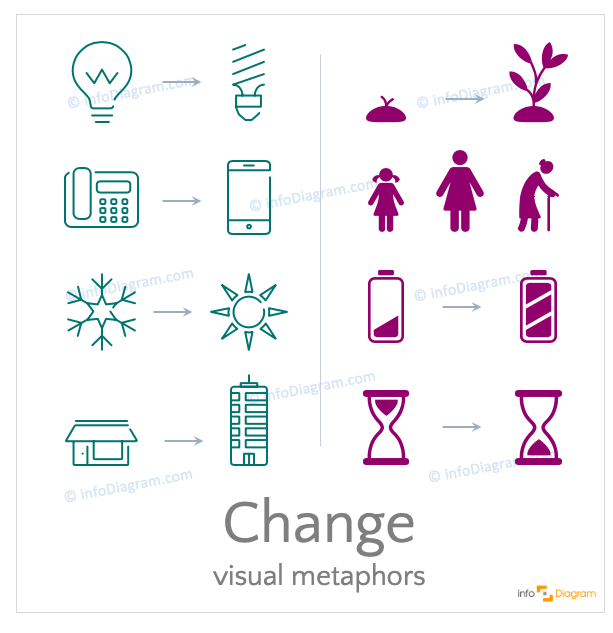
If you have a bit more space you can illustrate the idea of change by two icons. They can show a transformation of certain states or development of before and after for example. You can see their specific icons highlighting the change idea of a product development, history, or evolution process within time:
- lightbulb – the transition from old to new technology
- small building change to a skyscraper – as a symbol of change – business growth
- from old telephone to a modern smartphone
- seasons change, from winter (a snowflake) to summer (sun). Or you can interpret that also as a global warming change if that’s your presentation context
- people’s aging process – illustrated by symbols of various generations – from young, adults to an old person
- time changing process: energy exhaustion by battery icons from full to empty, sand clock, growing plant from seed to leafs
Elegant outline symbols for presenting change concept
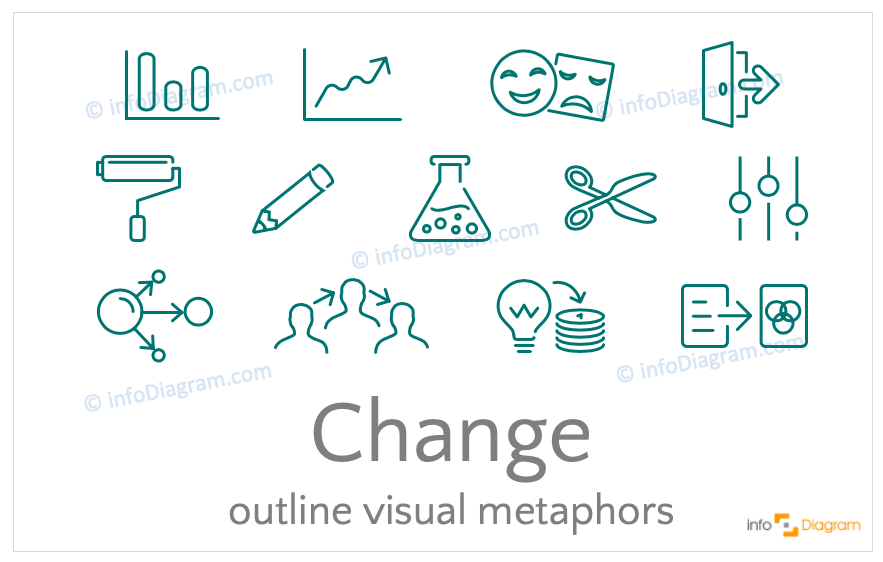
Above we suggest several icon examples from our elegant outline icons collection. Use them to make your product presentation more visual:
- metaphors you can use as a change indicator:
- an open door as a symbol of exit or a new entrance
- setting trimmer buttons
- pencil or paint roller as an idea of designing something new
- distribution icon
- scissors as the idea of cutting, reshaping something
- bar and data chart icons presenting the growth change, changing trends and tendency process
- theatre sign of happy and sad face can represent a change of mood or emotions
- change illustrated as the chemical reaction of a fluid in a flask
- sharing and reshaping ideas, by communication of people, persuasion, or change of information from the text to visualization
Design-neutral flat change concept icons
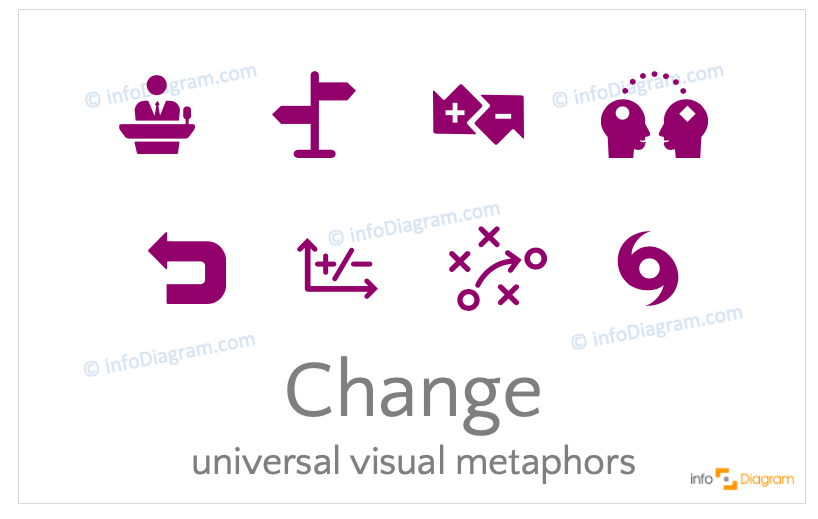
Above are icon examples in a modern flat style, that fits any slide style:
- the dynamic process of a direction change showed with scale-up and backward arrows, disapproval, and approval arrows
- road sign of a crossroad – a metaphor of a need to decide if to turn left or right
- hurricane showing the seasonal or weather change
- male figures exchanging their ideas – painted literally as head to head, mind to idea mind transfer
- a speaker figure presenting a motivational speech that should change our beliefs or inspire others
Creative unique hand-drawn change icons collection
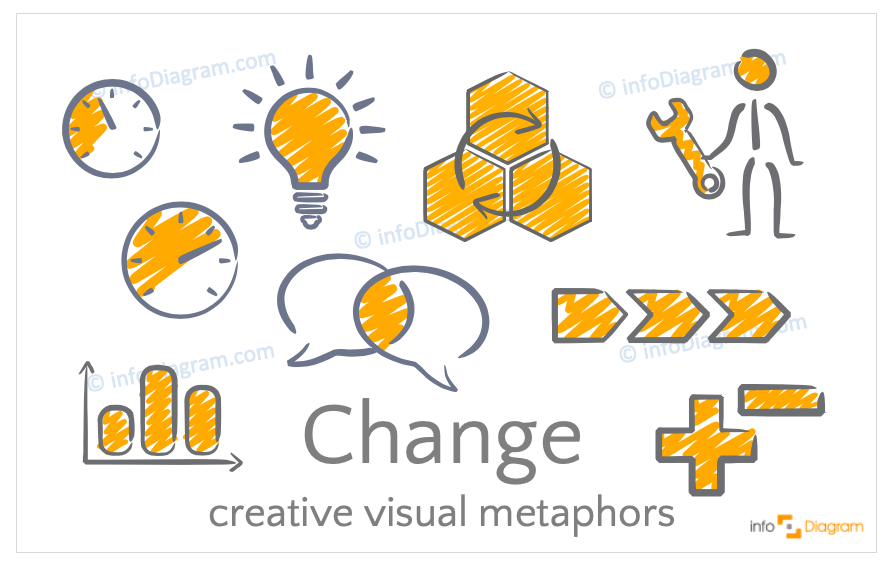
Do you have to create a more informal presentation or do you want to make a strong visual impact? Anyway, with the help of hand-made icons, you will definitely show a personal touch:
- column charts representing a quantity change over time
- symbols of plus and minus, cycling arrows representing the repeating transition between various states
- a male figure doing some reparation work, an engineering or mechanic one, but that can be used as a metaphor for any kind of work
- simple flow chart symbol visualized by three chevron arrows
- clock or gauge pictogram illustrating the time-changing process
We hope these change graphics will help you design a nice looking infographic that will make your presentation more engaging and easy to read.
For more inspiration, subscribe to our YouTube channel:
More concept icons ideas
Need to show another concept in a presentation? Operations, Strategy, Flexibility, Growth you name it. Check our ultimate Concept Visualization List blog post to get inspired and balance the informative part of your presentations.