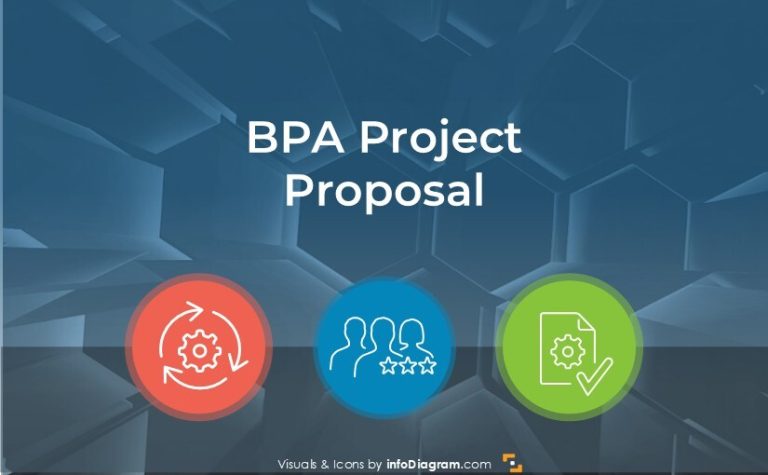Professional Way to Present Cybersecurity Project Pitch
Are you looking for ways to present an IT security project to a potential customer?
This blog shares practical tips and creative ideas to help you craft a compelling IT security project pitch. Thanks to our ideas, you can make it visual for better impact. Whether you’re preparing for a client meeting or refining your proposal strategy, these insights will help you deliver your message with clarity and confidence.
Get inspired by such a project pitch presentation ideas we share below.
Structure of Cybersecurity Project Proposal
Typical IT security technology project sales presentations cover the following topics:
- IT Security challenges presenting cybercrime risks supported by background information e.g. history, facts, and famous cases.
- A solution draft, addressing these challenges.
- Cybersecurity project implementation overview containing e.g.
- IT security frameworks presentation
- project roadmaps and timelines
- IT project costs
- Provider presentation, what IT Services a company offers, what are its core team skills.
- References of clients and case studies
Let us show you presentation slide examples covering those topics.
Get all the graphics presented here – click on the slide pictures to see and download the source illustration. Check the full set of Cybersecurity Project Proposal PowerPoint Presentation
Start with Defining a Problem You Want to Solve
A good sales presentation needs to have a good foundation. To address prospect needs, you need to do an analysis of the client’s situation and market. Then you can start your presentation with an IT security challenge statement and facts that resonate with your audience.
After that, you can start describing the cybersecurity solutions that you provide, addressing the abovementioned problem.
How to Present a Challenge Statement on a Slide in a Visual Way?
When presenting a challenge statement, try to balance clarity and simplicity with the amount of information and graphics. If you are used to writing bullet-points, put them on some subtle frame, it helps to organize content on your slide and clearly show the reading flow. Frames not only guide the audience’s eyes but also make the slide look professional.
Get inspired by our design of such a slide content – notice the use of colors, for example, red to express the challenge. Colors play a powerful role in setting the tone and emphasizing key points. Reading flow is supported by adding arrow shapes. Arrows can guide the audience from one point to the next, ensuring a logical progression of ideas. Use contrasting but harmonious colors for these arrows to make them noticeable without overwhelming the main text. Think about using outline arrows without a solid fill – thanks to this you can avoid an overpowering look.
Present Cyber Attack Consequences and Risks
You can continue making your audience aware of possible IT security risks. If you have a list of them, show them one by one and explain, ideally to add a specific story for each.
To make such a slide visual, use simple shapes as a background to highlight the risks. Shapes provide a clear contrast to the text, ensuring the risks are easy to read and understand, even from a distance.
We recommend using hexagons to illustrate the risks. It enhances visual appeal. Icons convey meaning quickly, allowing your audience to grasp the risks at a glance.
Moreover, we designed the slide using a consistent picture on the background and vector graphic. Creating a consistent, unified design across slides helps your presentation feel cohesive and well-structured.
Show Cybercrime Related Costs and Trends
Another argument to use in the cybersecurity pitch presentation is to underline the financial costs. Make your prospect realize what is at stake and that there is a significantly increasing trend of cybercrime damage costs.
See how we designed such a slide stating market facts about data breach expenses. In this sample, we used frames to arrange the content on the slide.
We bolded the data, used turquoise colors to highlight them, and applied a bigger font size to get attention to the main information of the slide. The main headline is yellow for better contrast.
Present Background – Cybersecurity History
You may add a bit of background story so your audience would get the bigger picture of the IT security topic. It illustrates possible risks and makes the presentation more interesting and engaging.
For that, you can present a brief history of main cyber security events and show that was the result of the specific event.
For example, you can tell the story of the Creeper virus, which was the first known computer virus that appeared in 1971. It demonstrated the vulnerabilities in early computers. As a result, this event prompted the creation of the first antivirus program.
Similar way you can list more events on a slide, and create timeline graphics – as we did on the slide below.
Generally, I would suggest don’t put too many details on one slide but splitting it into more slides. But if you want to focus on the overall series of events and less on their details you can use layout as we did below.
Firstly we use clear hexagon labels for years to create the timeline axis and be consistent with other slides. Secondly, we added the frame for each event. Remember to keep the background neutral for better readability.
Visualize IT Security Services Offered
After such an introduction, you can present a portfolio of IT security services you offer.
We would start with a list and then you can dive into specific services on a separate slide, and provide details.
See how we designed such a cybersecurity services overview slide.
Our proposal for this slide consists of hexagons to represent key services, icons for visual clarity, and consistent color coding for groups of cybersecurity services.
Additionally, we recommend using containers for each service and grouping them into technical and non-technical to visually indicate connections.
Presenting Cybersecurity Frameworks and Timeplans of IT Solution Implementation
If your IT security projects follow a certain recognized methodology or framework, it’s worth showing it. It adds to your credibility.
A timeline of the IT project implementation is important information for a potential client.
Below we share two examples of how you can present stages of the NIST framework or other generic project timelines.
Notice how using clear visuals, such as arrows, color-coded phases, and concise labels, helps emphasize each stage of the framework. These elements make it easier for your audience to follow the process and understand the project’s structure at a glance.
Additionally, you can use vector art or icons to illustrate the topic.
On this generic monthly timeline, you can present details of key milestones on a linear monthly calendar by using simple shapes with arrows to represent important dates or stages. Adding brief labels or descriptions for each milestone ensures clarity while maintaining a clean, professional layout.
According to the slide below, we suggest arranging the months in a straight, horizontal line to create a logical, easy-to-follow flow. If horizontal layouts aren’t ideal for the content, consider using a vertical timeline or circular design to present information in a unique way.
Another important thing is keeping the spacing between months evenly, ensuring visual balance. Also, we recommend using your organization’s branding colors for a professional touch.
Showing a Cybersecurity Roadmap with Milestones
If you want to show a security project roadmap with project milestones, consider using the illustration of a curvy road and milestone points.
See how we designed it. In the background, we used a simple road illustration and marked 3 key milestones. Each milestone point is a movable shape made in PowerPoint, allowing you to easily add, remove, or adjust them to match your specific project timeline. This flexibility helps you adapt the slide quickly to different projects or audience needs.
On this design process, the most important was ensuring clarity and visual flow, so the audience can easily follow the roadmap while focusing on the key milestones. We emphasized simplicity with a clean background and clear labels to make the timeline intuitive and professional.
If you’d like to know more about roadmap slides for planning presentations, please take a look at our other article about roadmaps.
What to Present in the About Us Section? IT Security Experience and Case Studies
An important part of the sales presentation is building credibility of you as an experienced IT security provider.
Typically companies do it at the start of the presentation but we would recommend starting first with the project challenge, and descriptions and adding a section about you at the end.
You can add those topics to present you as a credible project provider:
- company basic information (size, how long you are on the market) and your relevant experience – past projects
- present your IT security project team and the skills of the key employees
- Add client references and testimonials, and provide contact if available
- show project case studies of similar clients from the past, and what industries you served
Here is an example of presenting a cybersecurity project delivery team. See how we used professional headshots and brief role descriptions for key team members to build trust and showcase expertise.
Each team member’s unique skills are highlighted with a short text, creating a clear, credible, and visually appealing introduction to the project team.
Below you can see our example of a case study slide presenting cybersecurity project details. Notice how we structured the slide with business context and client challenges and needs. A clean layout combined with icons and subtle color accents helps convey the information engagingly and professionally.
We recommend to select a few (3 to 5) points you want to underline. Not too many, better to use less that your audience will remember.
Finish the Presentation with Strong USP
We would suggest ending your sales presentation with a summary of the main points and underlining your USP – Unique Selling Proposition.
Include here what makes you stand out from other potential competitors. You can present it as a set of points or put each point in separate graphics.
See how using icons, color coding, and concise text for a selling proposition creates a visually attractive closing slide. This approach helps reinforce your strengths and leaves a lasting impression on your audience.
As you can see above, we used yellow and green headline labels. These colors were chosen to guide the attention and create a visual structure. Yellow highlights important points and green indicates key benefits. This subtle color coding helps convey the message more effectively while having an organized and professional look.
Design Tips to Present Cybersecurity Project in an Engaging Way
Let’s finish with a few design ideas for creating a visually engaging presentation:
- Use a cohesive design style with consistent colors, fonts, and shapes throughout the slides. In our slide examples you can notice use of hexagon shapes and color coding.
- Consider using a minimalistic layout – clarity always wins
- Highlight key points with visuals like icons, subtle graphics. Background shapes support reading flow
- Balance text and visuals to avoid overwhelming your audience
Resources: IT and Cybersecurity Projects Presentations
If you want to save time creating a visual IT presentation, you can reuse the slides from the examples above.
Or browse all IT topics PPT graphics in the infoDiagram library.
Watch the presentation video with slide design ideas:
Watch the guide with quick tips on how to transform an ordinary slide into a more attractive slide: