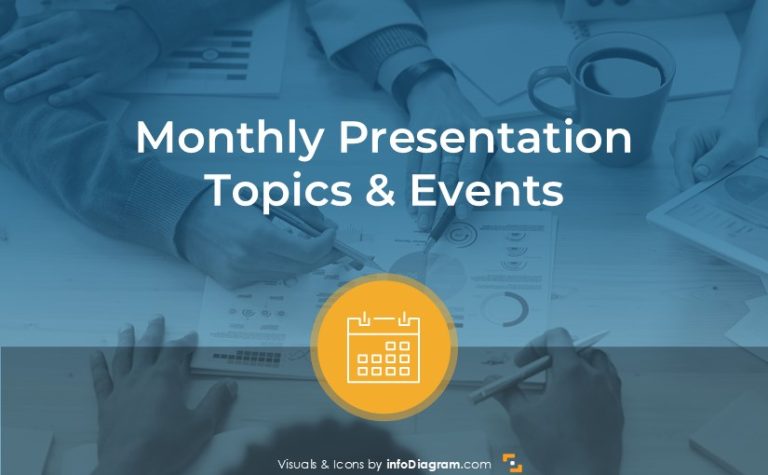Slide management challenge – conversation with Katrik Sundar
Besides designing presentation slides, I often see another challenge – how to effectively manage presentations and slides such that they are organized and easily accessible. I personally use many slide decks across my projects and customers. But they need to be well organized and updated often which is a very time-consuming task. How to do it?
Here’s a conversation I had with Katrik Sundar, founder of Teamslide and a specialist in the topic of presentation and slide management.
A few weeks ago I had an interesting talk with Kartik, who launched an interesting application for PowerPoint slide library management called TeamSlide.
Peter: How did you actually come with the idea of Teamsli.de?
Katrik: In our previous roles, my co-founder, Claudius Ohrt, and I built PowerPoint presentations every day. And as we spent more time with PowerPoint, we noticed that it was painfully difficult to search our team’s repository of presentations and slides to find the specific content we needed. This led to significant inefficiencies including lower productivity and poorer output quality. TeamSlide was born to solve this need and help organizations keep their content organized and accessible, helping maximize the value of their cumulative knowledge.
Peter: Can you tell me a few words what TeamSlide does?
Katrik: TeamSlide is a PowerPoint slide library or slide management solution that keeps your slides at your fingertips. You can search, preview, share, and insert slides into your presentation without ever leaving PowerPoint. TeamSlide also works beyond slides allowing you to store any PowerPoint object including images, charts, textboxes and shapes.
Our PowerPoint add-in enables you to perform the most common tasks from within PowerPoint. The TeamSlide server, which can be hosted on your premise or in our secure cloud, has the underlying intelligent search algorithms and content management features.
Peter: Who is the app for?
Katrik: Any frequent PowerPoint user can greatly benefit from TeamSlide. Our customers range from small teams that manage frequently used content to large enterprises that make large repositories slide searchable. Often, customers are looking to replace SharePoint’s deprecated basic slide library functionality. We work with customers in a variety of industries including consulting firms, financial institutions, strategy groups, and sales/marketing teams.
Peter: Seeing how people manage their slides, what advice would you give to people preparing presentations?
Katrik: There are 4 primary lessons I would share:
- Use a systematic file naming process that clearly lets you know which file is the most recent version
- Ensure that you have a secure but easily accessible location where your team can store and find presentations
- Create a best hits presentation that represents your best and most frequently used slides
- And, of course, consider a slide library solution like TeamSlide to help manage and maximize the value of your content
Peter: Thanks Katrik for the talk. How can people find more about your work?
Katrik: The best way to learn more about TeamSlide is to visit our website and request a free trial. We’d happy to give you a quick tour and help you get started using TeamSlide.
Interested in more interviews like this? Let me know in comments. And if you liked this post, check related articles on infoDiagram blog: