Presenting Process Flow Clearly with Strong Block Arrow Diagram Graphics
Are you presenting a process that splits into 2 or more elements? Don’t waste time building graphics from standard arrow diagram shapes – they look rough, too much like the default and often don’t show the flow nicely. We know creating a fitting and eye-catching flowchart graphics can be time-consuming. Get inspired by modern, user-friendly flowchart graphics that our team created. Using such visuals will accentuate your message rather than stealing the spotlight.
Ways to use branching wide arrow graphics
There are many reasons why you should use wide arrow infographics. If you’d like to present a lot of information in a structured way, they may be the PowerPoint graphics for you.
Using custom-designed arrow graphics will help provide a clear structure and reading flow. Check our collection of PowerPoint editable branching arrows.
Let’s see some examples of how you can use arrows to illustrate your slide content.
Use a fork split block arrow diagram
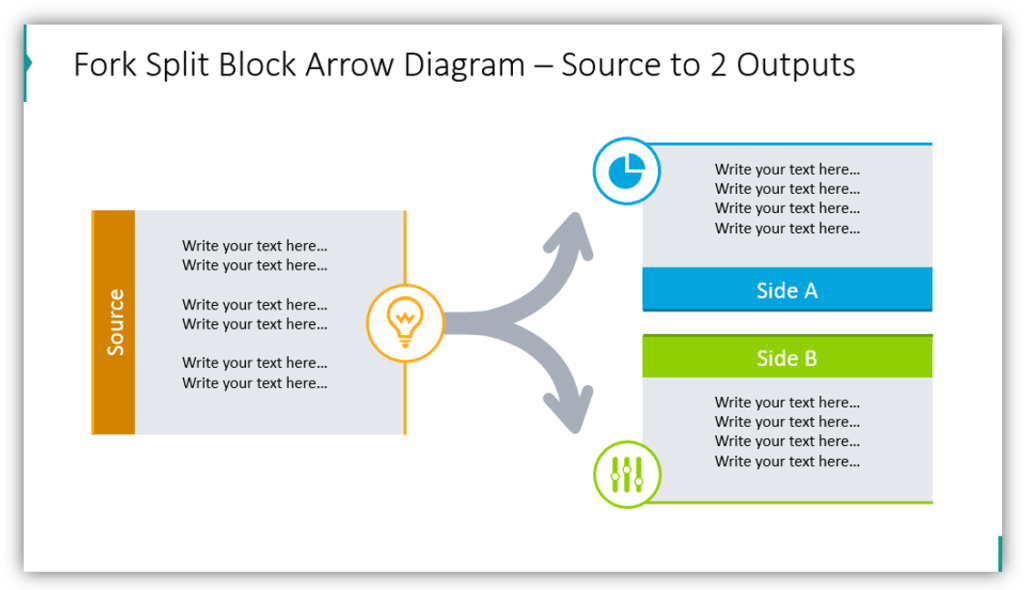
If you need to show something splitting from a singular source into two or more outlets, a fork split block arrow diagram will serve you well. Whether you’re showing an idea progressing to multiple outputs. You can illustrate each block with a graphical symbol, to create a better visual association. The boxes allow you to provide as many supplementary details as you would like.
Show triple or quadruple branching arrow diagram
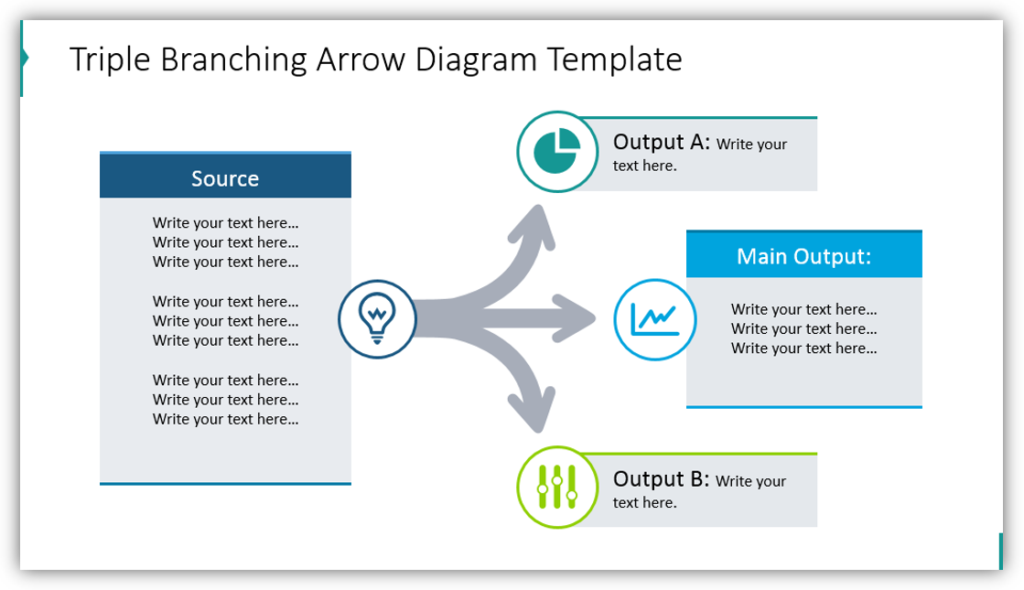
These diagrams show a source progressing to 3 outputs. This is one of the best ways to provide a visual for the abstract. You can feature the main output and 2 secondary outputs. With the quadruple split arrow diagrams, there isn’t a single main output but rather 4 equal output options.
Adding a wide arrow showing the triple or quadruple split will lead your audience’s eye to help your reader follow the process flow. Again, it’s a good idea to differentiate specific blocks by icons and colors.
Making fancy-looking quintuple process forks thanks to a transparency trick
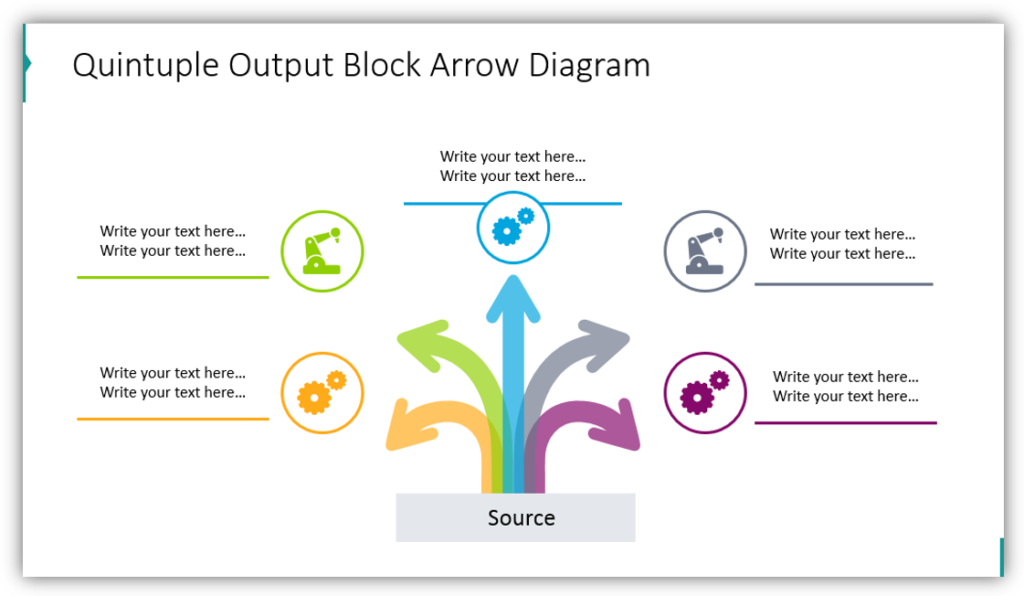
To add variety and deviate from the old-school look of simple arrow fork diagrams, consider using this modern, multi-colored layout. The trick of good design is to add a good ratio of transparency to the arrow and have a harmonic color palette. This vertical arrow fountain diagram can be modified to have different numbers of outputs and can be changed to incorporate more or less text depending on what is appropriate.
Explain the distributive spread
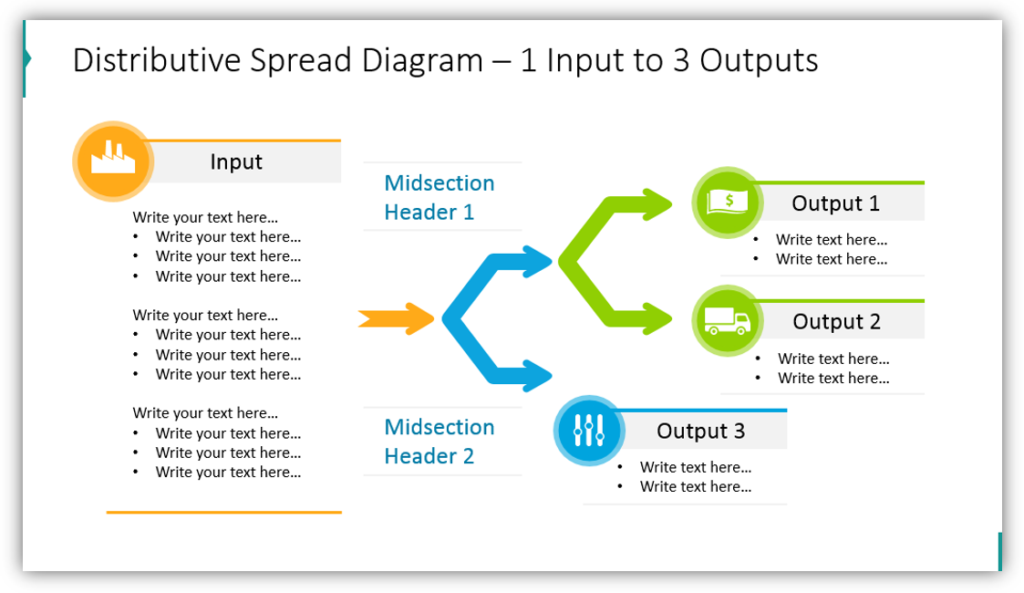
You can use distributive spread diagrams to describe product manufacturing. These eye-catching graphics will guide your audience through each stage from creation to sales. You can share every step of the process with your audience. You can explain the details with headers, description boxes – whatever it takes to help get your point across.
Illustrate parallel processes on a slide using the arrow diagram
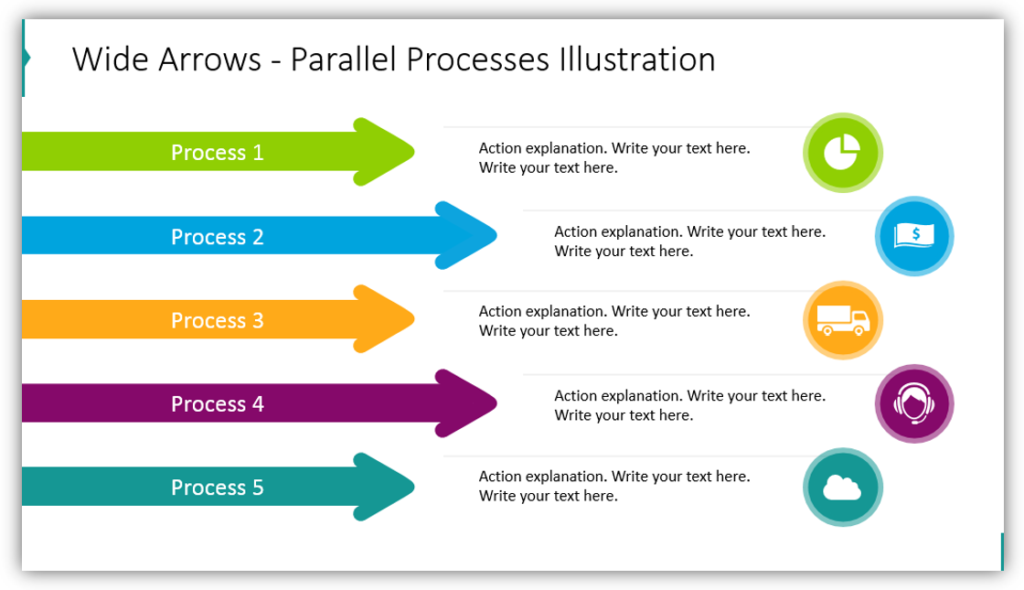
Wide arrows can also be used to present concurrent processes operating at the same time. In this example, the 5 processes presented operate in unison and achieve different goals. By color-coordinating the processes with the icons used to represent the outcomes, you can help your audience follow your message.
Using atypical arrows for block diagrams will help you avoid being too wordy and resist the temptation to use boring charts. Use beautiful, professional graphics instead.
Resource: Wide Block Arrows for PPT Process Diagrams
Concise images like these are designed to represent information flows in a clear way. They are creative and eye-catching. With professional graphics like these, even the most complex presentations will be easy to follow. To help you out we have designed a collection of branching arrow diagram graphics:
If you want to illustrate specific flowchart blocks, check out this business PPT icon set.
We hope these examples will give you an idea how you can enhance your presentation. With the right image set, you can.




