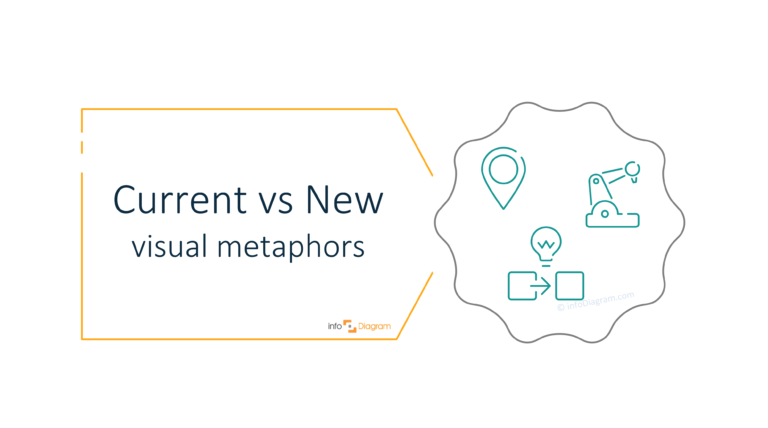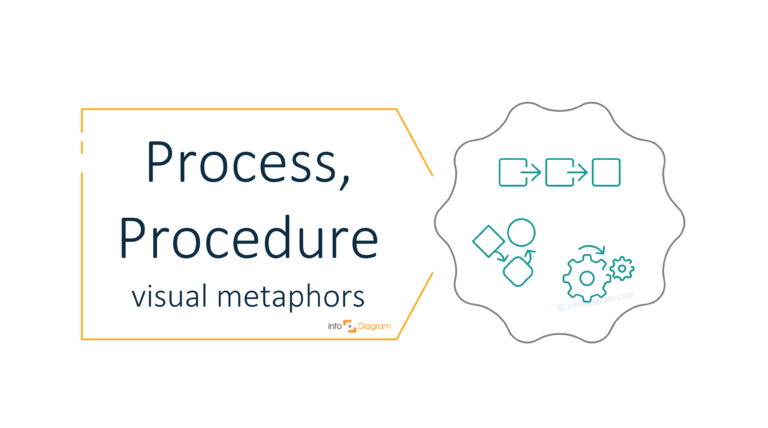How to Present Synergy on a Slide [concept visualization]
Teamwork, harmony, synergy… How often do we hear these words in contemporary companies? Several, if not dozens of times a day. We are told to work together with our colleagues with combining effort, even if sometimes we don’t want to 🙂
Synergy concept frequently appears over various corporate slideshows, and market analysis reports but also in soft-skills contexts such as giving feedback training presentations.
Explore our Business Performance PPT Reports category on the website for more resources to boost your presentation impact.
According to Wikipedia, the word ‘synergy’ comes from the Greek language, and means “working together”. We hear and use this word very often, but how we can show it when we are talking about interaction or cooperation?
If you want to make your team believe synergy is important, use means to attract attention to this idea. Here are our ideas for showing this concept.
Modern Style, Neutral Symbols for Synergy
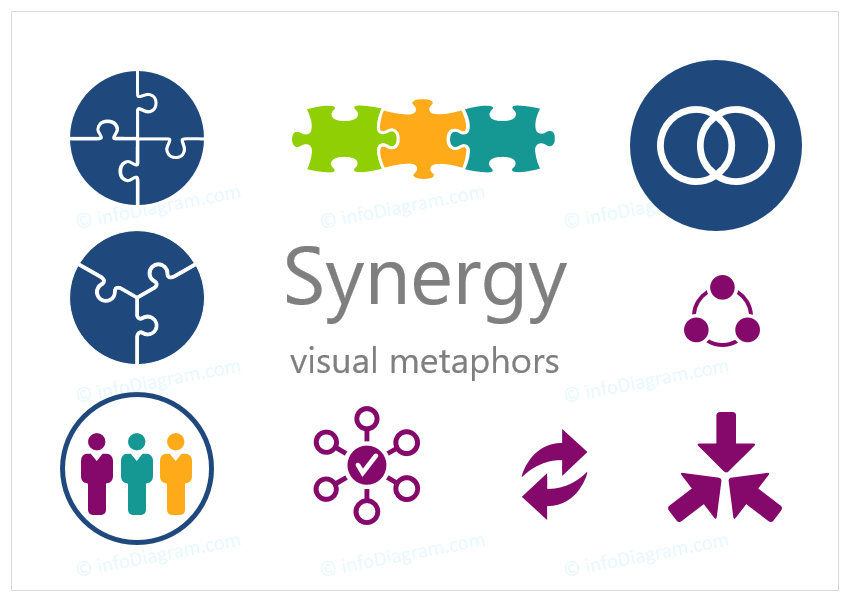
Above are icon examples from our style-neutral flat icons collection. You can find there a bunch of ideas for synergy, for instance:
- three and four puzzles, grouped together in a circle, colored puzzles
- three men, representing teamwork
- two overlapping rings
- an icon for showing all elements are agreed within each other, can be used for presenting people or teams, working together
- two arrows for presenting synchronization and three arrows for a mutual decision
- networking symbol
Creative Style Hand-made Synergy Symbols
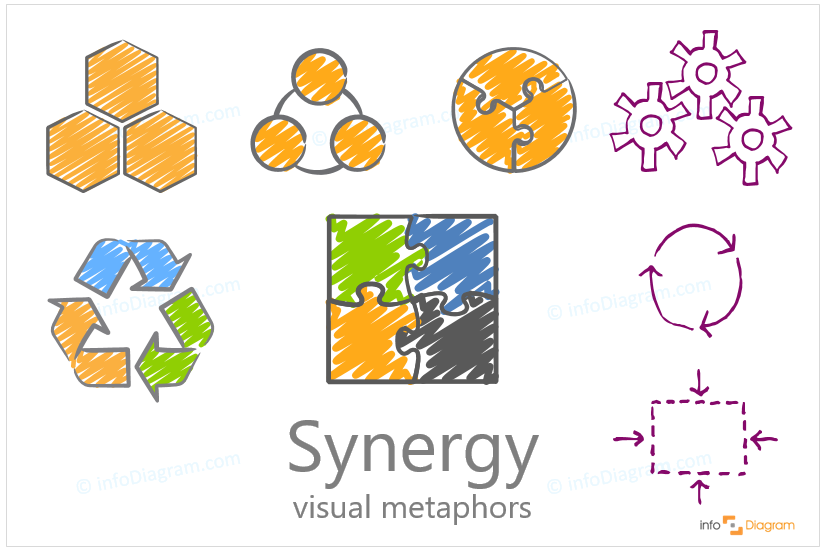
Similar to our modern collection, our creative style presentation diagrams rely on the symbolism of synergy being interpreted as:
- cycle symbols: hexagon shapes and arrows
- circular process diagram
- three-pieces and four pieces puzzle
- gears pictogram
- circular diagram and symbol of four arrows coming into one place
Simple and Hand Made Match Icons
After brainstorming about synergy concept, we came up with the idea, that synergy and match are closely connected. If there is no smart and right matching process, synergy can’t exist at such place or between people.
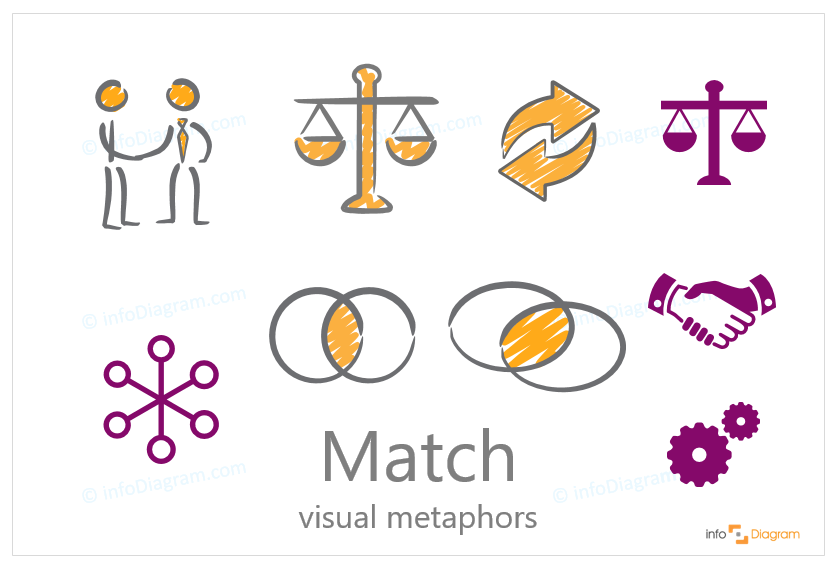
Some ideas on how you can show match in your slides:
- people, cooperating and shaking hands
- scales icon in neutral and creative style
- matching arrows and overlapping circles
- structure symbol for showing matched items
- a handshake and gears icons for showing the matching process
Further Inspirations of Presenting Abstract Business Concepts
Need to show another concept in a presentation – Strategy, Innovation, Flexibility and more.
Check the full list of abstract business topics in our Concept Visualization Master List blog post if you need fresh concept visualization ideas.
For more inspiration, subscribe to our YouTube channel:
How to get a specific concept icon for your PowerPoint presentation?
To get access to editable PowerPoint icons from those examples, consider an infoDiagram subscription access to PPT graphics. With a subscription, you can access all the symbols in our PowerPoint icons library, with a few thousands of symbols. We are regularly adding new ones.