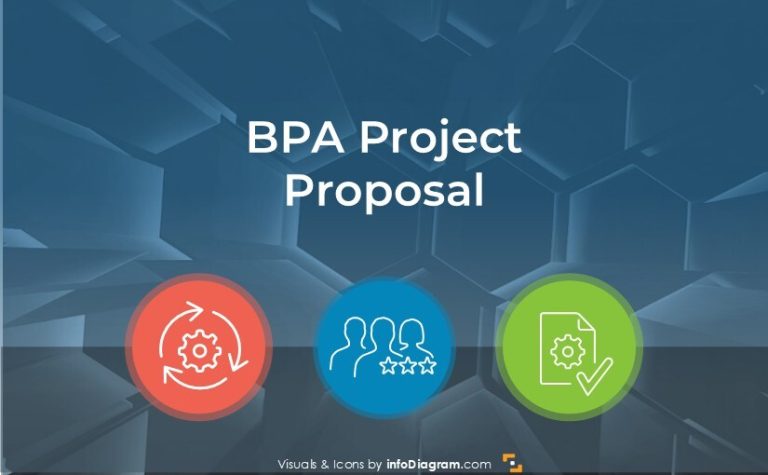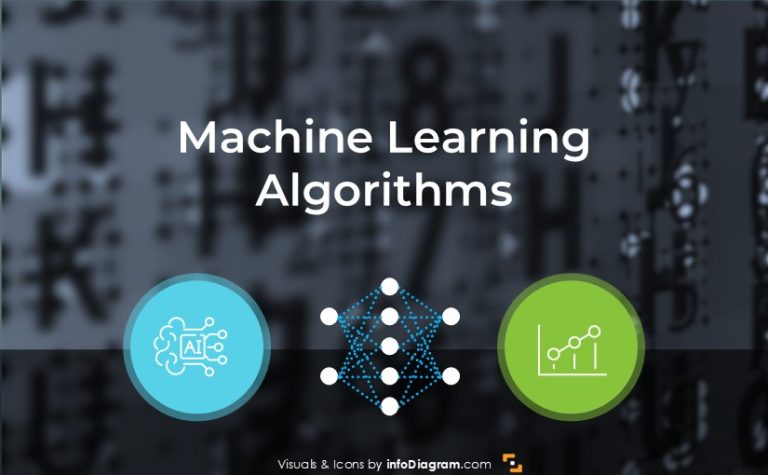How to Present Digital Technology Idea [concept visualization]
Digital data and technology are everywhere. Big Data, Data Science, Machine Learning, Internet of Things… these are buzzwords of today’s world. Anyway, the question is how to present digital technology concept. In this post, we propose a few ideas how you can illustrate the digital idea in an easy way by one picture.
Remark: Vote for one best icon in a comment below and get it free from us.
Let’s begin a digital journey and think what is usually associated with this word. The very first pictures popping up in the heads are a lot of numbers, computers, maybe a matrix? Or even popular film, carrying the name ‘Matrix’ 🙂
However, very often we need something outstanding when we want to get our audience’s attention. Here’s what we’ve come up with while thinking about a digital concept:
Design-neutral Symbols for Digital Technology
Above are icon examples in a modern flat style, that fits any presentation style (available in simple flat icons collection).
That’s why I call them design-neutral because they can be added to almost any graphics. Such icons look good also when they are very small e.g. inside slide diagrams and you can change their color to fit your brand identity.
Get inspired by a bunch of ideas you can use to illustrate digital data or technology (click the links to see specific icon):
- a person working on a computer with a person working on a PC with a binary code on it
- a bar code symbol alone or a computer screen with a barcode
- a symbol representing discrete numbers – accountable information e.g. set if pixels or picture of data segmentation, shown by squares and circles
- a general idea of digital technology represented by app window symbol, tablet icon with applications set and a computer mouse
- icon of CD (= digital data or software installation)
- database symbol storing data in a digital form
- typical computer server icon
Creative Hand-drawn Digital Symbols
Similar to our flat style collection, also this creative style presentation graphics rely on the symbolism of digital data being interpreted as:
- credit card as a representation of digital payment technology
- a software application or program window
- laptop with a barcode on it and personal computer can be used for showing digital operations
- icons of a small notebook computer or a bigger more detailed laptop picture
- digital touch screen
- database and cloud storage icons
- digital level steps to symbolize the very essence of information digitalization to discrete values (as a contrast to analog levels)
More concept icons ideas
Need to show another concept in a presentation? Operations, Strategy, Flexibility, Growth you name it.
Check our ultimate Concept Visualization List blog post
Stay updated on new ideas
If you want to get news about new additions to this concept list, sign up to our newsletter on this Free Sample page (and get a bonus of a few free PowerPoint graphics) or follow infoDiagram channel on LinkedIn or YouTube.