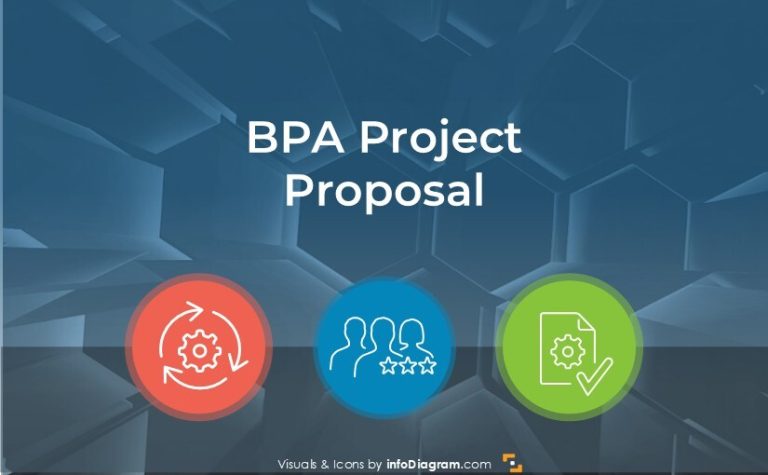How to Present AI Project Proposal Professionally
Are you looking for ways to pitch or explain an Artificial Intelligence technology project to a customer? Such IT projects involving generative AI implementation or machine learning models often require going beyond a classical sales presentation structure – from problem to solution. Usually, you need also to add an explanation of AI technology and the steps of its application in the client’s business.
Due to the higher complexity of the presentation task, a visual way to explain concepts and processes is used. Get inspired by such a project pitch presentation ideas we share below.
Structure of AI project proposal
Typical Artificial Intelligence technology project pitch presentation will include the following topics:
- Problem statement and solution proposal. It is good to include also expected business outcomes
- AI project description with a possible overview of the Machine Learning methodology applied
- AI implementation process with project calendar, milestones roadmap
- Pricing of the AI project
- Info about the provider of AI solution: team, their skills, portfolio of clients
- Executive summary to wrap up the key message and a call to action.
Let us show you presentation slide examples covering those topics.
Get all the graphics presented here – click on the slide pictures to see and download the source illustration. Check the full AI Project Proposal Presentation (PPT Template)
Start with defining a problem you want to solve
A good sales pitch includes research before the meeting with your client. Its goal is to identify and understand the challenges your potential client faces.
The pre-sales analysis outcomes should be a clear problem statement you can present during the AI project proposal meeting. You can support the pitch intro by presenting trends and market facts that are relevant to the client’s business area.
After that you can start presenting an opportunity that AI technology can offer, addressing the problem identified above.
How to present those areas (problem statement, facts, opportunity) on a slide in visual way?
If those blocks contain more text, not only a few keywords, you can create separate shapes for each of them and show them one by one, for example adding a simple animation revealing the content of those blocks, as you speak.
Good slide design practice is adding color coding for main concepts or stages. See how we applied it on a slide below. We used yellow for the problem statement (as a warning color) and green for the facts, to support making decisions based on facts.
Look at the icons we integrated into the design, they express headers’ topics and add associations.
Define the outcome of the AI project
Crucial part of AI project pitch presentation is ensure client understands outcomes and benefits. Spend some time explaining the expected business effects of the AI project. Try to be as specific as possible. You can use the SMART formula to present outcomes as:
- Specific – avoid vague descriptions. Clearly define what the project result will be.
- Measurable – The outcome should be quantifiable with some metrics.
- Achievable – with realistic goals given the resources you have available.
- Relevant – aligned with the client’s business objectives.
- Timely – contains a clear end date.
Example SMART Statements of AI project outcomes
For a case of medical image classification by Machine Learning models:
“Increase the accuracy of the disease recognition from 80% to 90% within the next quarter using image recognition by training new machine learning model”
Another example of SMART objective for a chatbot powered by generative AI application such as ChatGPT:
“Reduce the chatbot’s response time from 10 seconds to 2 seconds by optimizing the underlying natural language processing model by the end of the year to enhance user satisfaction and engagement.”
You can present such project outcomes using a slide layout like the one below. Notice the green bar we used to show the Outcome as it will positively impact the project. We also added a goal icon that symbolizes text written on the header. Additionally, picture with AI and created by AI gives a feeling of the topic.
Present AI modelling process and its elements
Implementing such a project is not a trivial process, book some time to explain the stages of the project. Make your audience understand that before the final application of the AI model, there are other steps to be done, that take most of the project time and costs.
Projects involving building a machine learning model rely heavily on quality data resources. Those data usually need to be explored, captured, and properly prepared (cleaned, preprocessed). Building the AI model itself requires algorithm selection, training and evaluation. Only then a model can be deployed and integrated.
To explain all those AI model development steps visually put them in a block diagram like the one below.
We used 3 groups and added different colors to each, to distinguish resources, technology and outcomes. The gray background adds an additional clasp. The three main headers of the process have been placed on the most intensive backgrounds to show their importance and attract at first sight. Visualization by icons helps to add associations of the main elements.
Visualize stages of AI model development
If the those technical details of the project is not needed or your audience is already familiar with them, focus only on showing more generalized stages of the AI model development.
You can underline the iterative nature of the ML model application – that the model needs to be monitored for quality and eventually updated over time.
See the slide below for how you can visually present such a process. Notice how simple icon symbols and graphical consistency created elegant, clean infographics.
Present time plan of AI solution implementation
After you present a process of how the Artificial Intelligence model is implemented, show also the timeline of the AI project full implementation. This is a key information a customer is interested in – how long it will take.
Below we share two examples how you can present monthly time plan. The first slide shows AI model timeline with details of project stages:
The second presentation example shows more generic roadmap with project milestones. You can use literally the metaphor of a road and milestone points.
Presenting AI project costs
Another important information a client is looking for is the cost of the AI project.
Building a Machine Learning model will be rather a more complex project where the cost is composed of several parts. Therefore you may want to present the pricing of specific project elements including:
- Initial analysis phase
- Building POC – Proof of concept or MVP project
- Implementing the main project after you get GO following the POC phase
- Additional expenses such as travel costs, documentation
- AI Model monitoring and maintenance
Such pricing information is usually presented as a table. See how you can visualize a project costs table in a way that is readable and elegant at the same time. Table content can be simply copied from Excel and on top of that we added a few custom shapes to create a consistent design with the rest of the proposal presentation.
What to present in About Us section? AI experience? Team?
An important part of the pitch presentation is building credibility of you as an AI project provider. Usually, there will be a section about you as a company.
Presenting you as a credible project provider can build on those areas
- what is the company experience and background – history, certificates, past projects and other achievements
- talk about your clients from the past and share their testimonials, if you have them
- present project team and skills of the key persons – project manager, analysts, data scientists, programmers, if they are part of the project
If you have more clients to show, such a list can be grouped by industry, for example. Or select only the industry that is the most relevant for your audience.
See how we designed such a slide covering clients and references. We embedded content visually with two testimonials – notice a “quote” icon that quickly expresses this is a quotation, without need to write it.
Afterwards you can start presenting a specific AI project you did and present it as a separate case study slide.
The closer the case study is to your current pitch context, the better. However, I know it’s not always easy to get approval to share specific data of other clients. Therefore, a certain level of generalization is expected. But usually, there is a bunch of public information such as the client’s market and the client’s operations area.
Below is an example of a template slide presenting an AI project case study. If you have longer block of text on a slide, try to select a key 3 to 5 points and highlight them visually.
Closing the pitch presentation – executive summary and call to action
I would suggest ending your project proposal pitch with a summary of the main points and underlining your USP – Unique Selling Proposition. Add to USP information what makes you stand out from other AI providers, what are your strong points, and what sets you apart from potential competitors.
Presenting such information can be done with a set of bullet-points. Or put each point in a separate graphical shape, if you have only a few of them.
Here’s an example of an executive summary slide with more space for text, that can be also send to the client after the meeting to be read.
Important part of closing slides is having a clear Call to Action statement. You can write it down on a slide or present verbally, but don’t leave the meeting without mentioning what are expected next steps. Possible call to actions would be:
- asking to close the sale – requesting approval of the whole AI project proposal
- agreement to do some initial project steps e.g. Proof of Concept, or feasibility analysis
- getting at least feedback on the proposal, what client likes and what are the concerns
- opening a discussion on cooperation possibilities
Design tips to present AI project proposal in an impactful way
If you want to present an AI project proposal in consistent way, keep in mind a few design rules that will help you to create a professionally looking presentation:
- Make sure all your slides are consistent in colors, fonts, and shapes.
- Use a highlight color to emphasize key points and headlines.
- Keep the layout simple and clean.
- Enrich your data with icons – properly chosen icons can nicely reflect the meaning of your content.
- Adjust and customize tables and data charts for clear structure and readability.
I’m sure you can make a stunning presentation and overall impression with these design rules.
Resources: AI Project Proposal Presentation (PPT Template)
If you want to save time creating a Project AI presentation, you can reuse the slides from the examples above. The full presentation is available in the infoDiagram collection of PPT graphics:
To try out how those PPT diagrams work, get a sample of free PowerPoint diagrams.
Check other blog articles with more slide visualization examples: