7 Slide Design Ideas for Vision & Mission Statement
Inspiring strong vision and mission statements define contemporary company cultures. Portraying those statements creatively to your team members or customers can be challenging. In this blog, you’ll find several attractive vision and mission illustration examples.
In many presentations, vision and mission illustration slides aren’t prepared with the attention those key company statements deserve. They are usually presented as a plain text quote. We’d like to inspire you by offering a few far more creative ways to communicate these impactful phrases to your listeners.
You can get all the slides and icons in Vision Mission Presentation Templates collection (see details by clicking the pictures).
We put together seven design ideas you can use when you want to:
- underline the importance of vision and mission statements in strategic management presentation
- show how your company differs from others
- present values and goals to your team or employee groups
- kick start your speech with an impactful slide
- portray these ideas in an impactful way
Get inspired by those graphics and let us know which one you like most in the comments.
#1: Vision-related Illustration
Use an illustration that is associated with vision and mission. It can be a telescope, compass, or a map. Another example can be stairs infographics, as on the slide example below.
Putting a vision statement on the top of the slide and a mission statement below will symbolically show the step-by-step path toward achieving your company’s long-term goal (the Kaizen way).
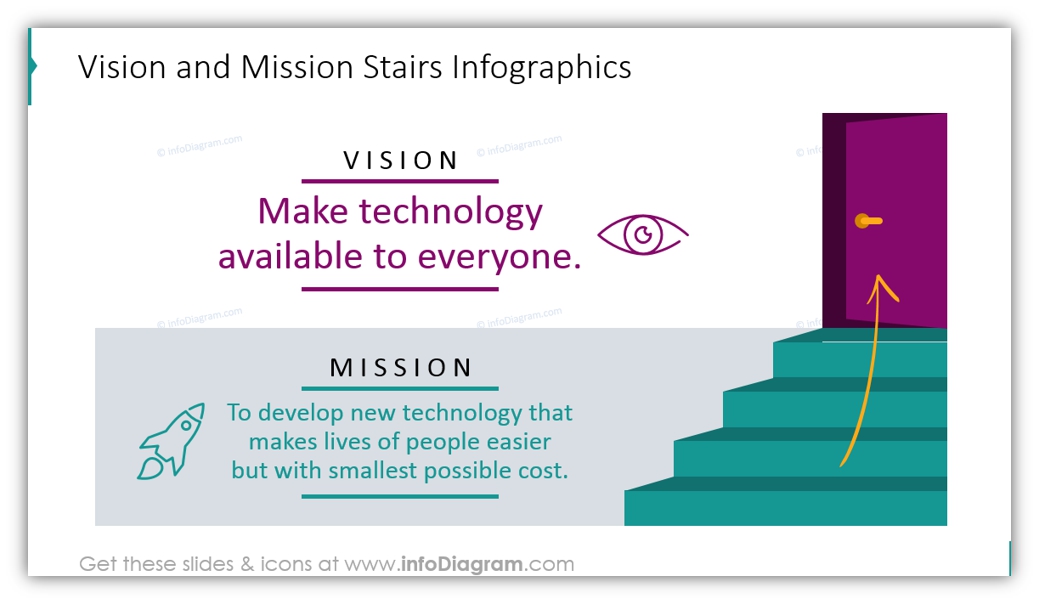
Door graphics at the staircase end can represent an exit strategy if that’s your intended direction. That is often the case for start-up pitch presentations when applying for venture funds.
#2: Use Original Picture Mask Placeholders for Mission, Vision, and Values Slide
You can combine using a photograph and icon together. Using pictogram symbols will help your audience to identify the slide topic faster and see right away what you are talking about. You can see how we added a telescope, a rocket, and a diamond to the corresponding slides.

You can add creativity and style by filling the vector shape with an appropriate photograph. Our templates are fully editable, so you can replace the picture inside with the one you prefer.
Such picture graphics are style neutral so you can add them to any presentation type. To be consistent with colors, choose a photograph with colors close to your logo or the style of your presentation.
#3: Presenting Vision & Mission Quote as a Contrast Text
Before finalizing a slide ask yourself whether you need the full text or if you can trim it somehow. Here’s an example: a dark picture, outline elegant icons of a map and eye, and your most important vision or mission statement in the white text.

Or if you like the flat infographics style more, check out the next picture, where we used big multi-color symbols associated with the concepts of vision, mission, and goal:
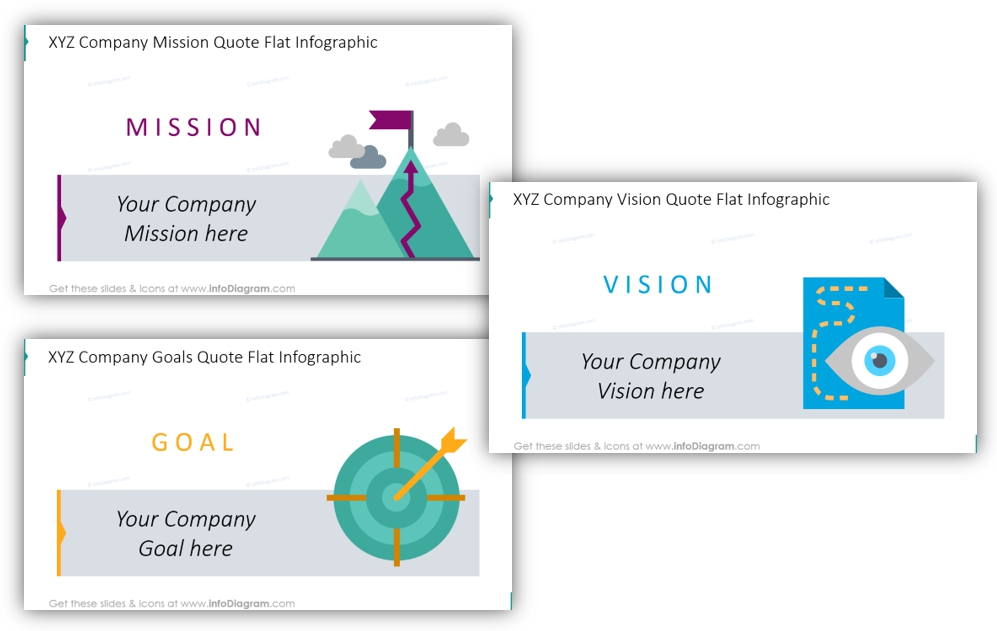
#4: Roadmap Toward Your Vision
The roadmap timeline is another good metaphor you can adapt while focusing on business milestones. That way listeners will see exactly the current status, your future plans, and what steps need to be taken on the way.
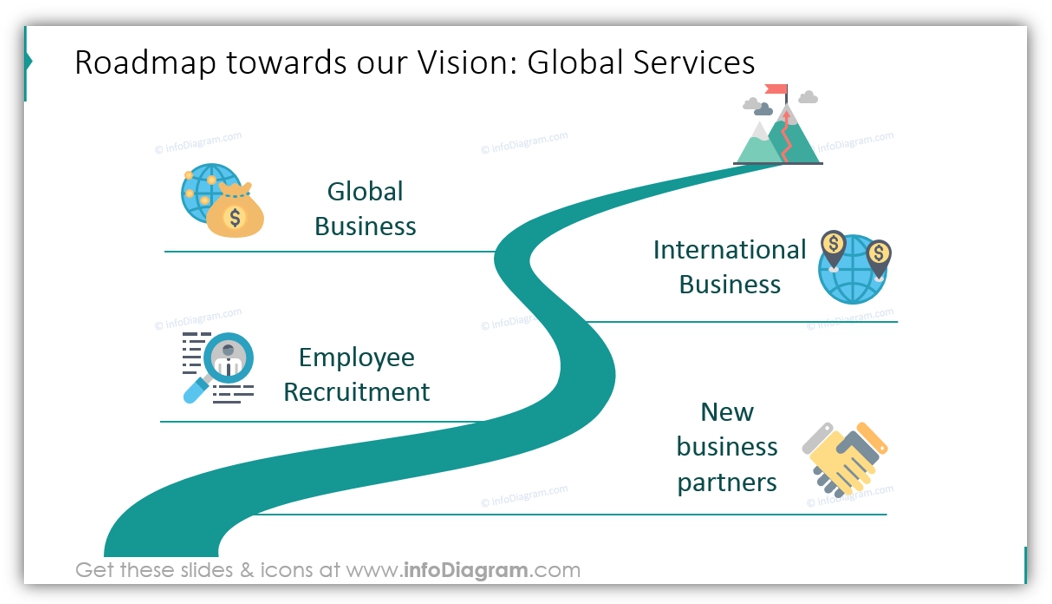
In the example, we put the following four milestone points towards the vision: New Business Partners, Employee Recruitment, International and Global Business.
#5: Venn Diagram to Show Values & Plans Interrelation
Another unusual way to present strategic management concepts is a well-known Venn diagram, and we must admit a very effective one. You can show how you’ll fulfill your mission by accomplishing goals, which will match up with your vision. Visualize how the values are connected with the vision and mission of the company.
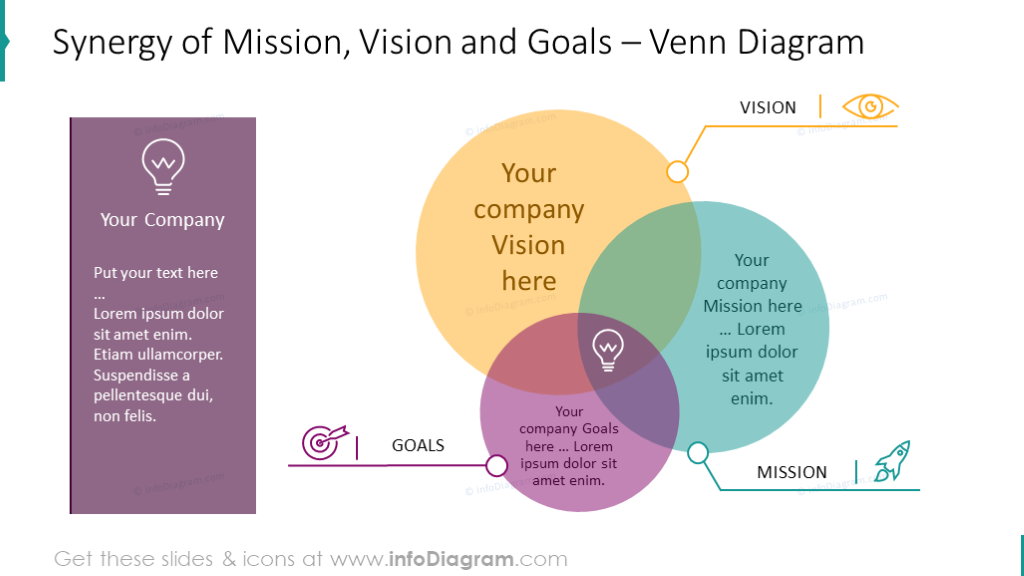
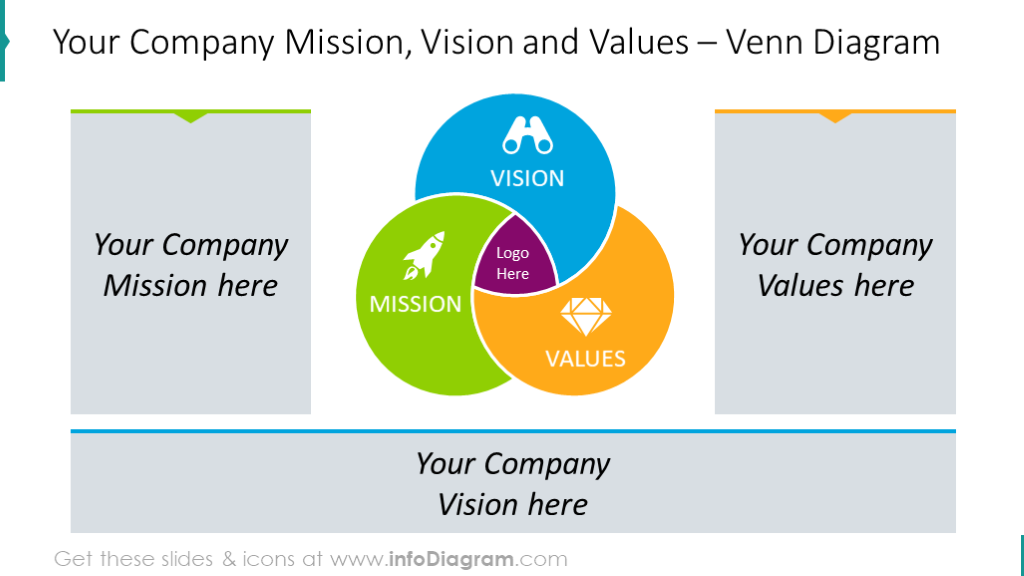
The Venn diagram can help underline the synergy between the core company values, mission, and vision. Show that all three elements are important in helping to shape the overall organizational strategy. There’s also a place for notes or comments if you’d like to include them on the slide.
Venn diagrams look good in any style, just use colors consistent with your brand or some neutral ones. You can reuse those transparent or flat-style diagrams from the picture above for your presentation. See more examples of Venn intersection diagrams.
#6: Surprise Your Audience with Striking Full-picture Vision and Mission Slides
Slides with full-size picture backgrounds and text in semitransparent boxes will gain much more attention than classical white background slides. Use them to create a surprising or more powerful effect.
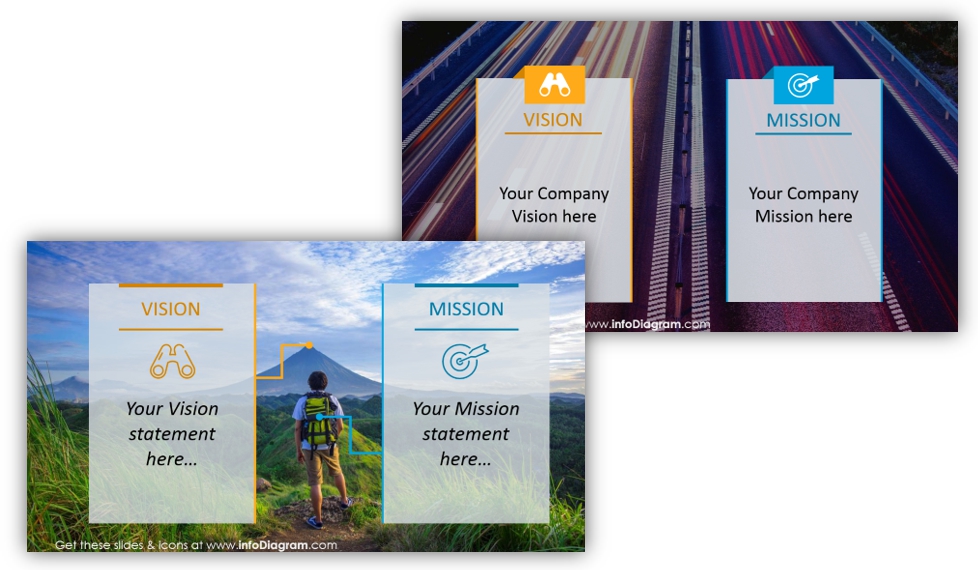
#7: More Diagrams to Show Vision and Mission
If you prefer to use a neutral background that will not steal attention from what you’re presenting, try a flat-style diagram on a plain white slide. This is a proven way to communicate your topic more effectively.
Make the diagram more attractive by adding illustrative icons to convey your message. We prepared several options to choose from:
- A slide with steps flowchart:
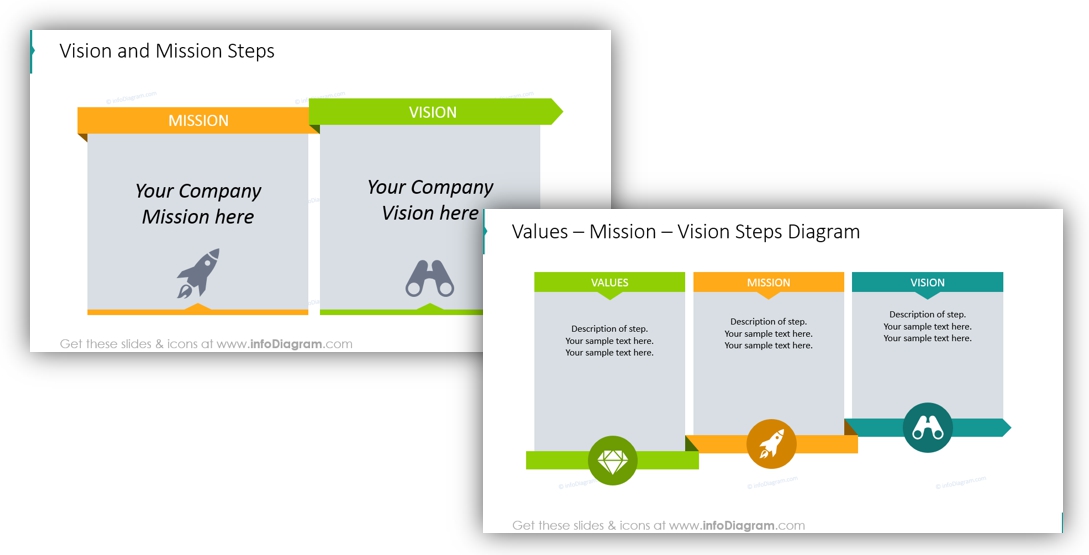
- A quotation butterfly diagram slide:
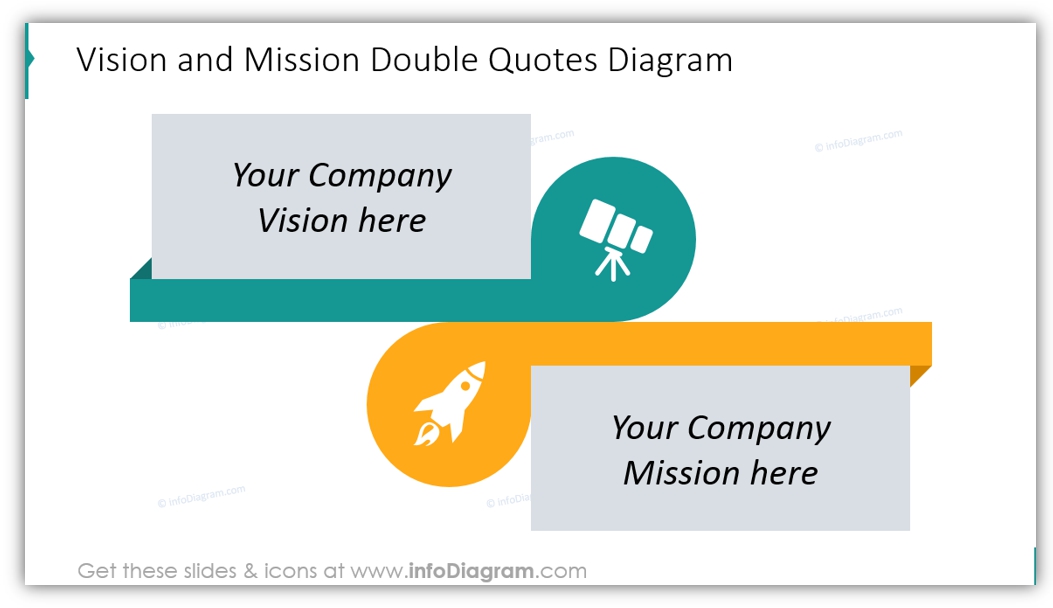
- A slide where strategy is displayed in stages towards the final vision, starting with presenting company values
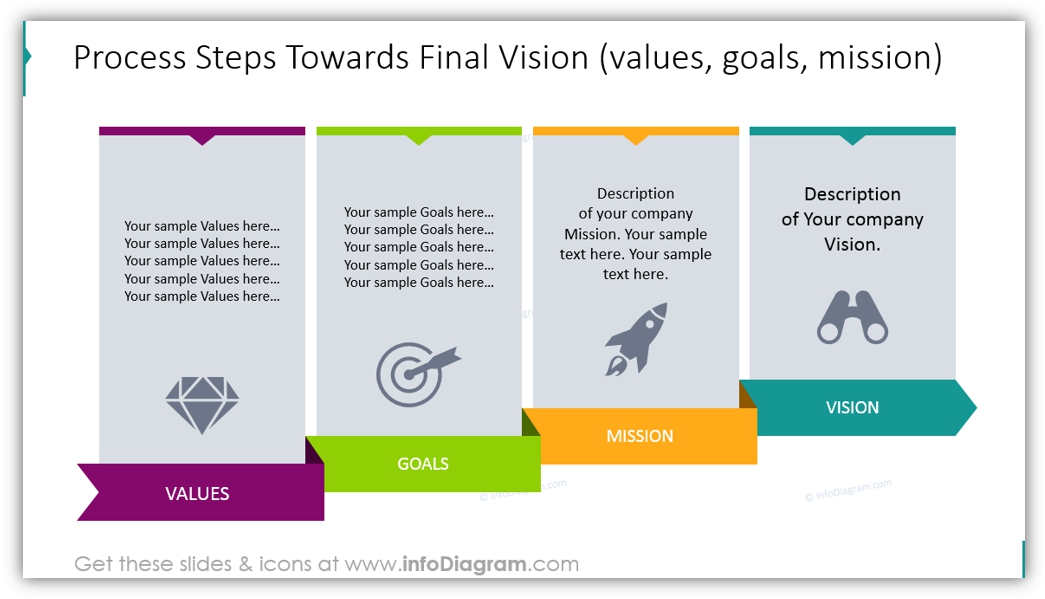
By the way, If you are only starting out and do not have your mission and vision formulated yet, this great article by Hubspot: 17 Truly Inspiring Company Vision and Mission Statement Examples. They share the best examples of mission statements and carefully explain each one, plus define the difference between vision and mission.
No more boring Company vision slides
We hope our design ideas have inspired you. Making more visual presentations is not that hard, you just need some practice to create attractive professional-looking slides instead of text-only statements slides. A few simple diagrams or a proper image can work wonders.
We strongly suggest following the minimalistic rule: less text = a better-looking slide.
You can also design simpler versions of those slide examples using basic PowerPoint shapes and vector symbols. If you want to save time or you lack the design skills (though, we believe every person can create visual slides) to prepare presentation graphics like these, start with a pre-designed template.
Download the Vision and Mission template slides
If one of our pre-designed slides doesn’t exactly look like the one you want to see in your presentation, make your own or modify one of ours to suit your needs. Get our Vision Mission slide templates here:
Looking for different diagrams and charts? Check out our ultimate infographics bundle which includes creative PowerPoint timelines, lists, and comparisons.
Further resources
- If you want to illustrate abstract business concepts with one symbol, check an article where we gathered ideas for concept visualization.
- Pitching new ecology or green technology ideas? See how to make the environment-related project presentation clear, and succinct and ensure it will get the attention of stakeholders or your team.
- Ideas on creating a strong investor pitch deck presentation in PowerPoint.
If you’re looking for more design inspiration, check our step-by-step guide on how to redesign vision and mission statements (you’ll find many more practical tips on our YouTube channel):
Subscribe to the newsletter and follow our YouTube channel to get more design tips and slide inspiration.



