The Art of Product Presentation: How to Showcase Your Product Effectively in 2024
When it comes to introducing a product idea or selling a product, presentation is everything. A well-presented product can make all the difference in attracting customers and boosting sales. But how do you create an effective and professional-looking product presentation? This guide will provide you with tips and practical examples to help you showcase your product in the best possible light.
When it comes to products, there are various types that businesses can offer. These can include:
- Tangible physical products like clothing, cars, electronic devices, machines, and books.
- Non-tangible products such as digital products (e-books, digital photographs, mobile applications) or productized services (like a logo design package on Fiverr, cloud storage, or online courses).
Presenting a physical product is a bit easier task because you can show a product picture. If the presentation is face-to-face, your audience can touch and try it. Here’s an example of how such products can be showcased:
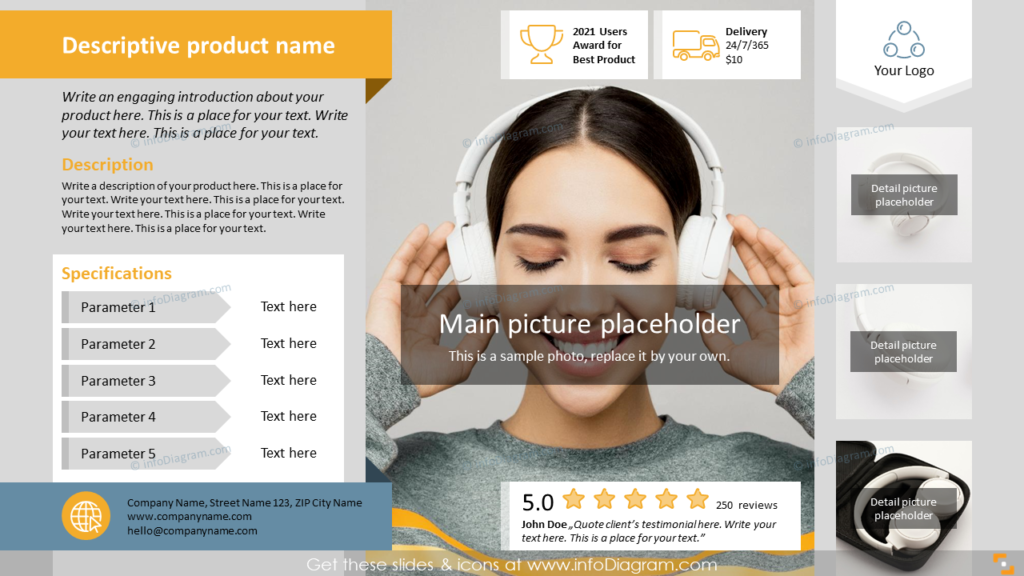
However, let’s shift our attention to the latter scenario, which includes a broader range of products, including intangible ones.
Firstly Know Your Audience, Their Needs & Challenges
Before you even start presenting your product, it’s important to know your audience and their needs. This means understanding their demographics, interests, and pain points. By doing so, you can tailor your presentation to their specific needs and preferences.
For example, if your product is targeted toward busy professionals, you may want to focus on its time-saving features. On the other hand, if your product is targeted towards eco-conscious consumers, you may want to highlight its sustainability credentials. By knowing your audience and their needs, you can create a more effective and engaging product presentation.
Where to start a product presentation to hook the audience
To capture your audience’s attention, it is crucial to steer clear of anything that might bore them. Starting your talk with a company’s history may not be the best approach as most people won’t find it engaging. Instead, you can focus on the benefits that your product or service offers. By highlighting the advantages, you can effectively demonstrate how your offering can add value to your audience.
Also, remember that the presentation title is crucial as it sets the tone for the rest of the talk and can significantly influence the audience’s level of engagement and interest. Check this blog for tips and tricks for creating effective and attention-grabbing titles for your presentations.

Highlight the Unique Features and Benefits of Your Product
One of the most important aspects of product presentation is highlighting the unique features and benefits of your offer. This is what sets your product apart from the competition and makes it stand out to potential customers. Make sure to clearly communicate what makes your product special and how it can solve a problem or meet a need for your target audience.
We suggest beginning your presentation (of course, don’t forget about a short intro) with a slide that showcases the benefits of your product. This strategy will immediately pique your audience’s interest and make them more receptive to what you have to say.
To illustrate this approach, we’ve included example slides below that outline the benefits of the product or solution:
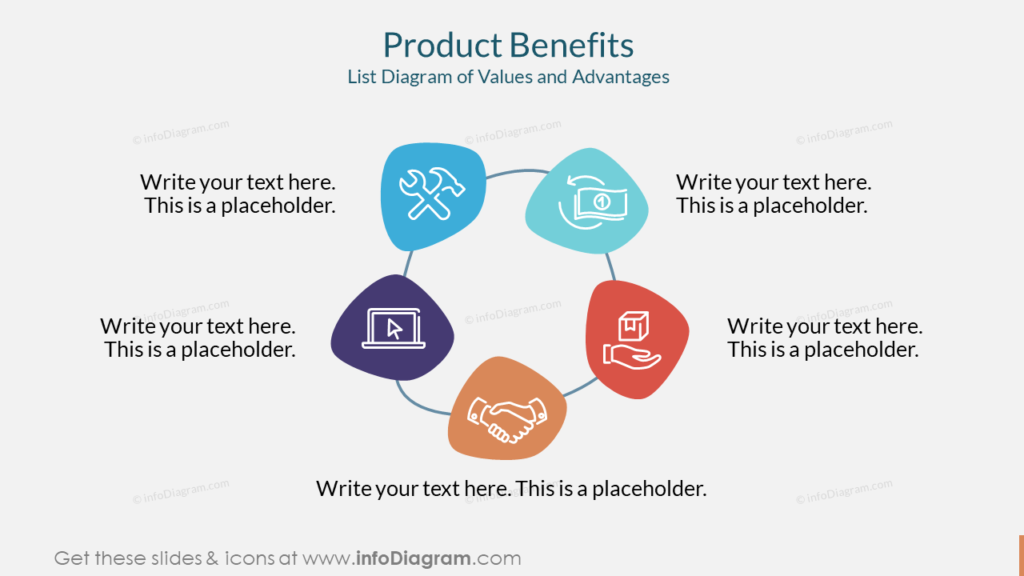
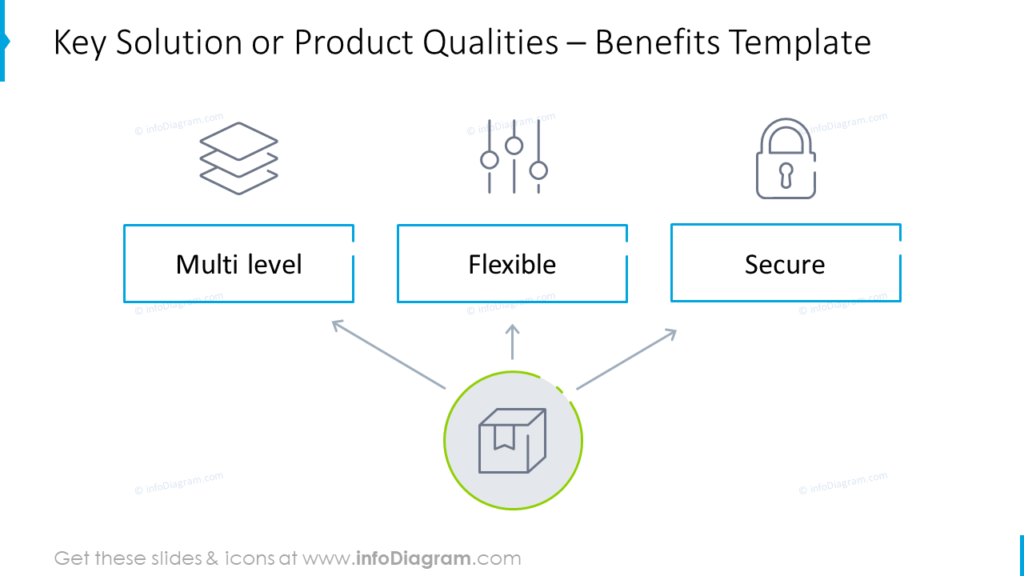
Benefits should relate to what the customer is interested in. It generally comes down to:
- improving the efficiency of the client’s work (more turnover, profit, satisfied customers)
- making work more effective
- lowering costs
- saving time
- eliminating various risks (lack of information, insurance)
- and overall well-being of the client who wants to feel appreciated and happy
The trick is to properly combine the benefits with the features of the product, showing how your product will help the customer achieve this specific benefit. This is the job of good marketing. Here we recommend a great post by marketing guru Seth Godin.
Only now present your products. If you have one product, show its photo, logo, or box shot.
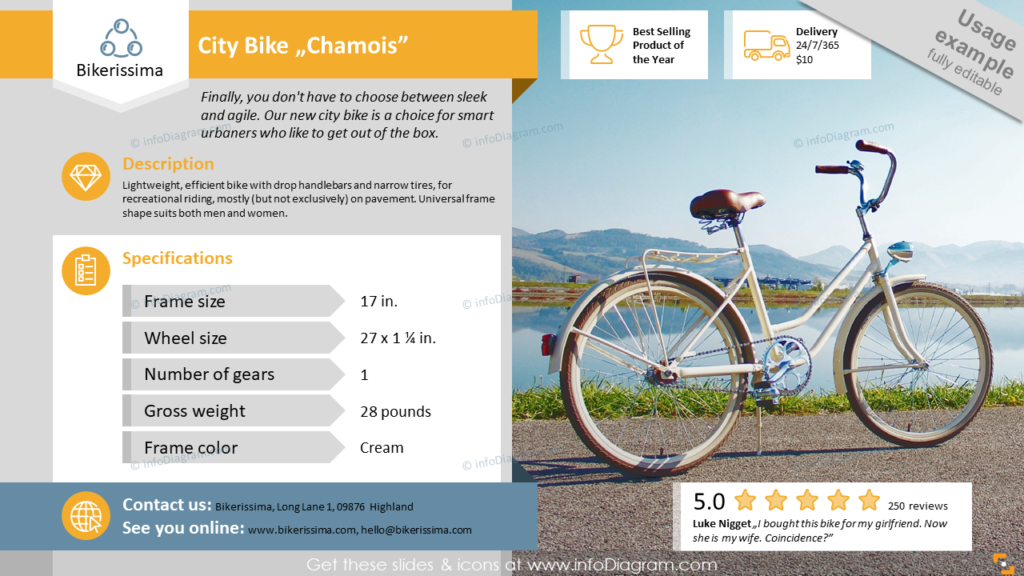
If you have more products and you want only to present their names and short characteristics, you can arrange them in a list or one per slide. Here’s an example of how you can present them:
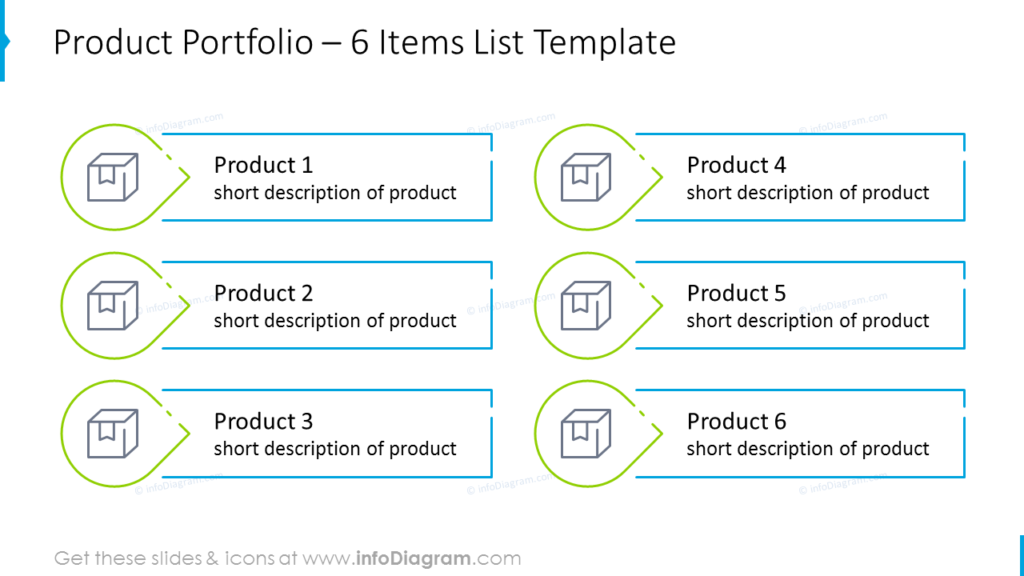
Create a Compelling Story Around Your Product
People love stories, and creating a compelling narrative around your product can help it stand out in a crowded market. Think about the problem your product solves or the need it meets, and craft a story around that.
For example, you’re promoting a new productivity software. You could share a story about a small business owner who struggled to keep up with their workload until they started using your software. Showcase how your software has transformed their daily routine and increased their productivity, using visuals and customer testimonials to help your audience connect with the story.
This approach can demonstrate the tangible benefits of your product and make a strong emotional connection with your audience.
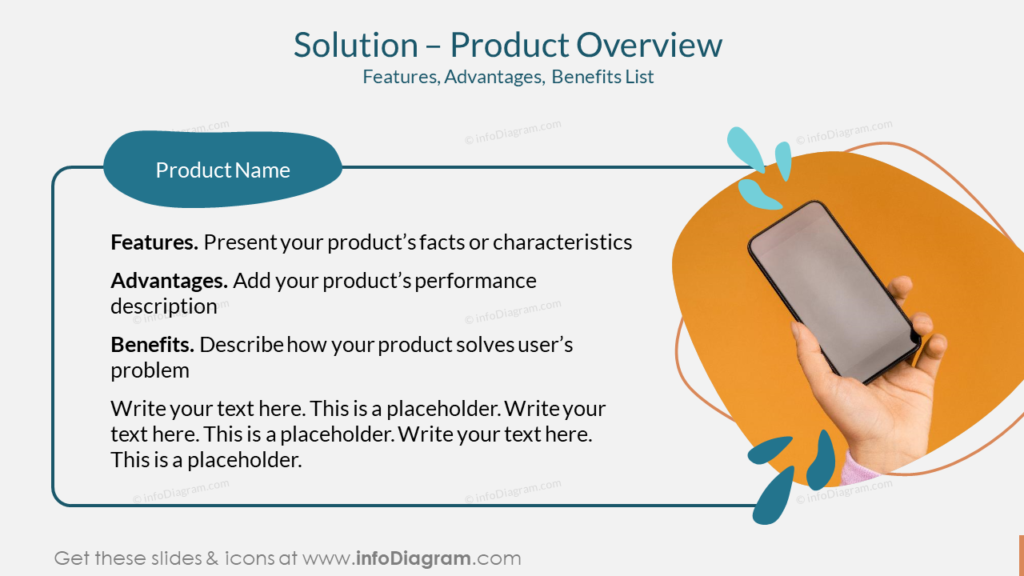
Showcase the product in an appealing way on a slide
You can present individual products together with a photo and a description of the advantages and features of your solution. Assuming you’re doing screen-reading presentations, you can afford to have more text per slide:
Layout 1: Slide with the product description and photo
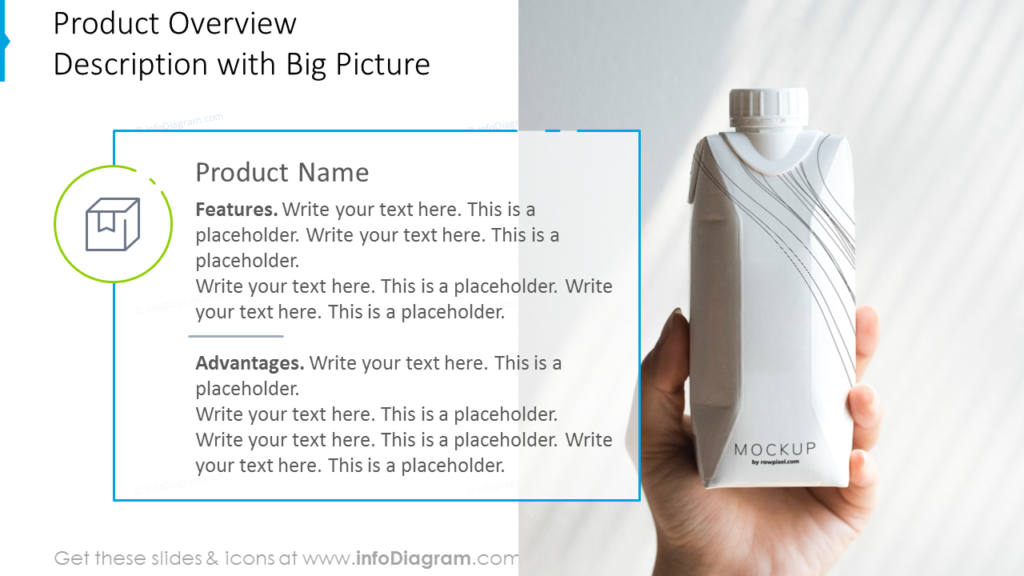
Layout 2: Detailed product description with pricing
If you need to include more information and you do not have an illustrative photo of the product yet, you can use the following slide layout:
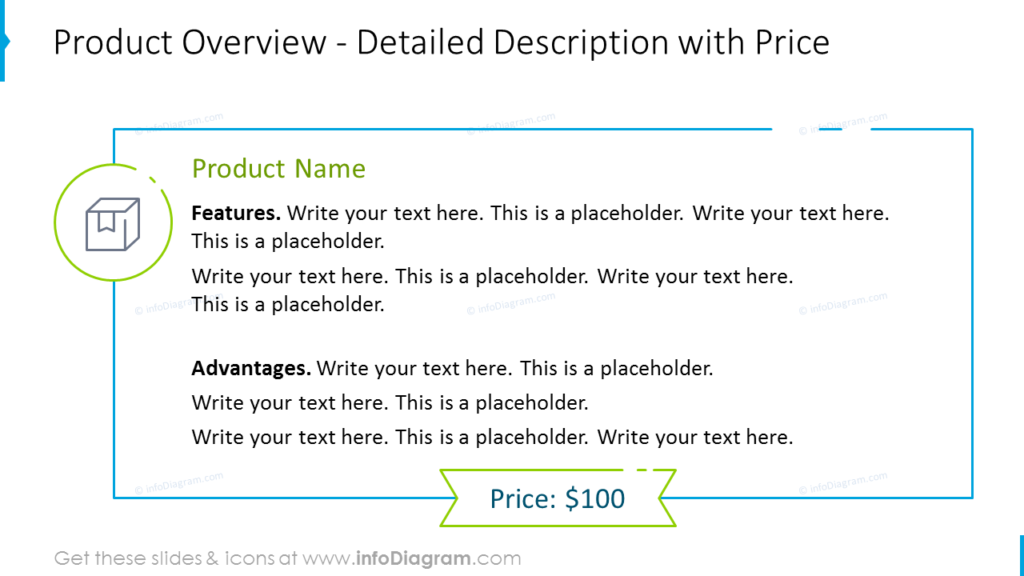
Layout 3: Compare the features of several products on one slide
For a comparison of products and prices on one slide, the following presentation layout will work well:
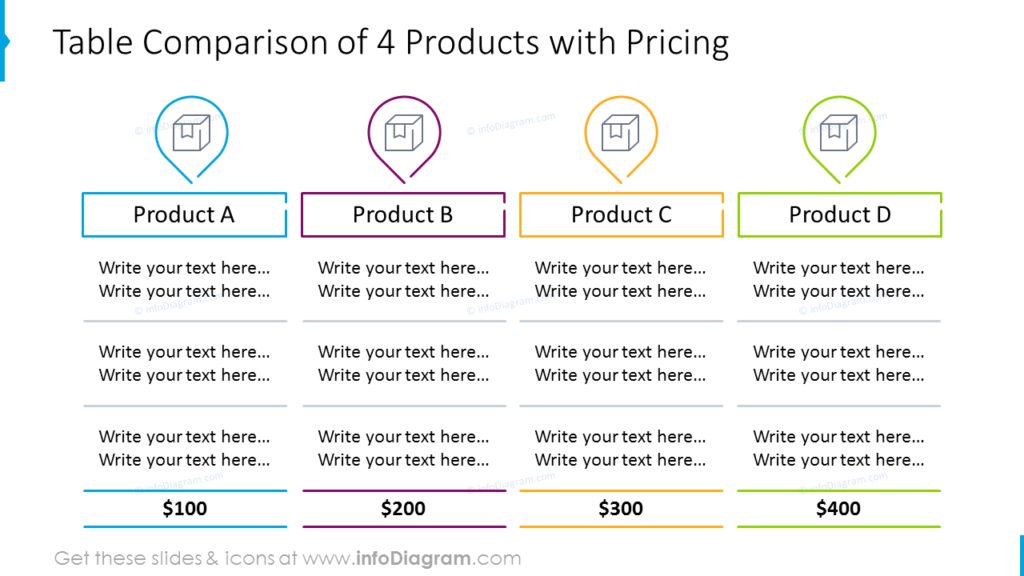
Use High-Quality Visuals & Provide Clear and Concise Product Descriptions
One of the important aspects of effective product presentation is using high-quality visuals. This means providing clear and detailed images or videos that showcase your product in the best possible light. Use professional photography or videography to capture your product from multiple angles and in different contexts.
When adding a product photograph to a standard PowerPoint size presentation, the recommended resolution is at least 1200 px wide, if the picture should be 1/2 of slide size. On another side, you don’t need to overdo it – no need to include the picture of 5000 pixels, especially if it will be squeezed to fit the layout later. The difference won’t be visible even on bigger monitor screens and it will only make PowerPoint files too big for no reason.
When it comes to product presentation, providing clear and concise descriptions is crucial. Your potential customers need to know exactly what your product is, what it does, and how it can benefit them. Use simple language and avoid technical jargon that might confuse or intimidate your audience. If possible, provide multiple images or videos that showcase your product from different angles and in different contexts.
Further Inspiration
If you are looking for more product presentation design ideas, explore the following blogs:
- Creating an Effective Product Sales Presentation for Successful Promotion
- Suggestions for Compelling Online Presentations in 2024
- Use Dynamic Rocket Graphics for Stellar Product Launch Presentations
- Incorporate Roadmap Tables for Innovative Product and Strategy Presentations
Get our free sample with an example and stay tuned for more resources.




