How to Express Emotions and Feelings Using PowerPoint
Doing a slide or a presentation dedicated to emotions description? We’ve prepared a few tips on how to show emotions in a professional way using PowerPoint.
A good presentation should be directed to evoking interaction with the audience. That’s why public speakers need to make it strong and casual at the same time. The key to this balance lays in using graphics, vivid diagrams and creative icons. Emotions and feelings symbols add a flow of the fresh air to your presentation and can make even a technical topic softer and more personal.
Therefore adding visuals expressing various feelings can be a handy tool for soft-skills (inspiring keynotes, HR, training, coaching…) but for hard-skills presentations as well (sale and marketing presentations, management planning, teaching specific skills).
Remark: You can get all the diagrams and icons from the Emotions and Feelings Icons collection.
Why it is Important to Use Emotions Visuals
Emotions play an active role in decision-making. Even though business is running mainly on facts and numbers, we are all humans, and our perception is influenced by feelings.
That’s why feeling symbols can serve as a practical tool to add this subjective emotional influence to your slides. Bright but decent-looking icons will make your presentation memorable and easier for understanding. It will help you to make an emotional connection with your listeners. You can also use feelings symbols as an extra call to action tool along with buttons.
In this blog, we share a few practical tips that help you to improve your presentation with emotions icons:
- catching the audience’s attention with emoji icons, that look creative, and professional and even can be adapted to your brand color
- to show emotions in a wider context using relation diagrams
- visualizing the full emotions range “cheat sheet” by using Plutchik wheel of emotions
- adapt visuals to your branding by icons colors customization
Want to express feelings in a professional way? Let’s discover how to do it 🙂
1. Get Attention with Creative Emoji Icons
The better you show emotions in your presentation the better response you will get. Adding a wide range of emotion icons can help you to describe your point correctly. That’s why we propose to use a variety of feelings to use on your slide: ecstasy, joy, fear, terror, amazement, surprise, distraction, awe, serenity, etc. The flat design of the icons will help you to stay official and will suit any company’s style.
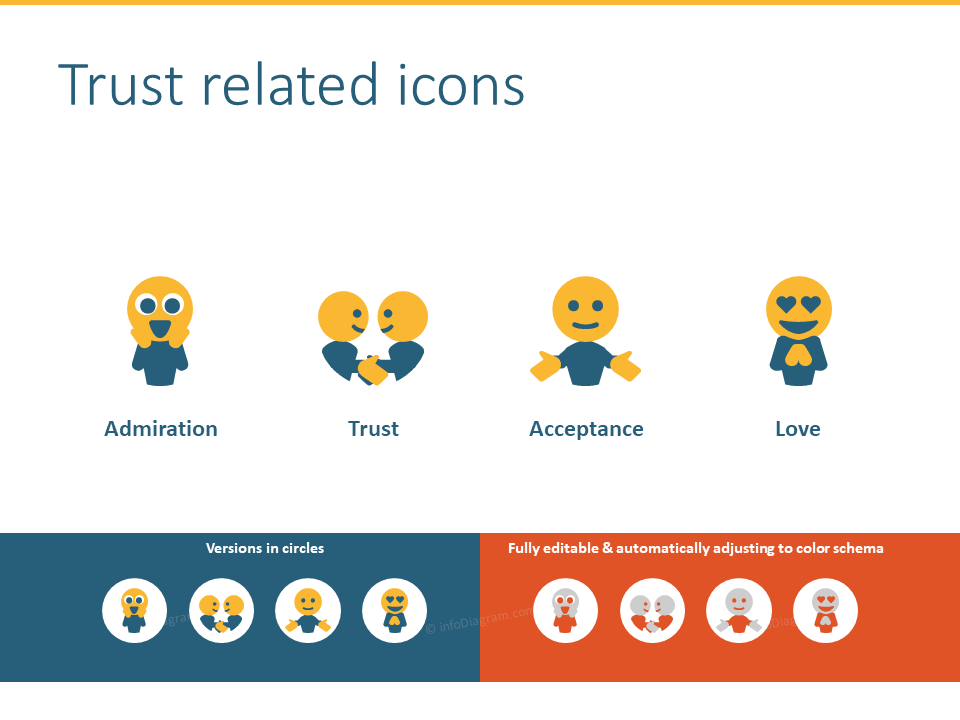
2. Show Emotions in a Wider Context Using Relation Diagrams
The next challenge which you may encounter is the visualization moods interactions and relations in a presentation. We propose to use creative and accurate icons in tandem with presentation diagram layouts, that can express various idea flows and dependencies.
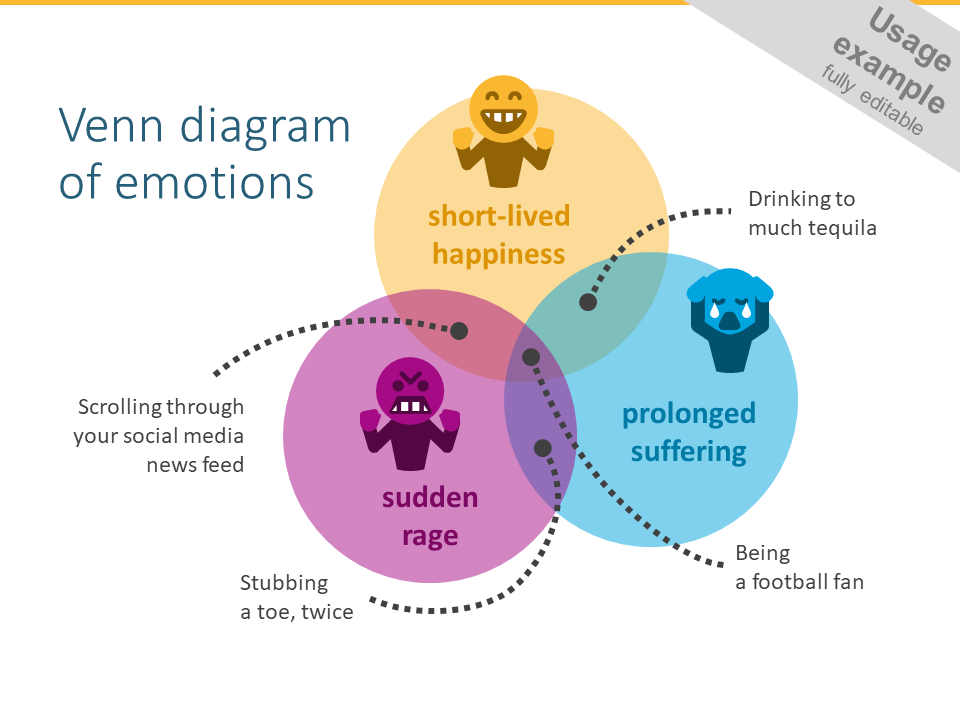
Above we present Venn chart diagrams that also illustrate how using colors can change the appearance of the slide. Venn diagram helps you to show the intersection of feelings, and different colors may change the audience’s impression of each emotion. This shape will also help you to put the accents and keep attention on the main idea.
3. Using Emotions Range “Cheat Sheet” – Plutchik Wheel Diagram
Here we present Robert Plutchik’s wheel of emotions that is widely used in psychology. The wheel will serve as a handy tool for understanding and interacting with emotions.
You can also add this wheel diagram to illustrate a full range of feelings to your audience, e.g. when having communication soft-skills training.
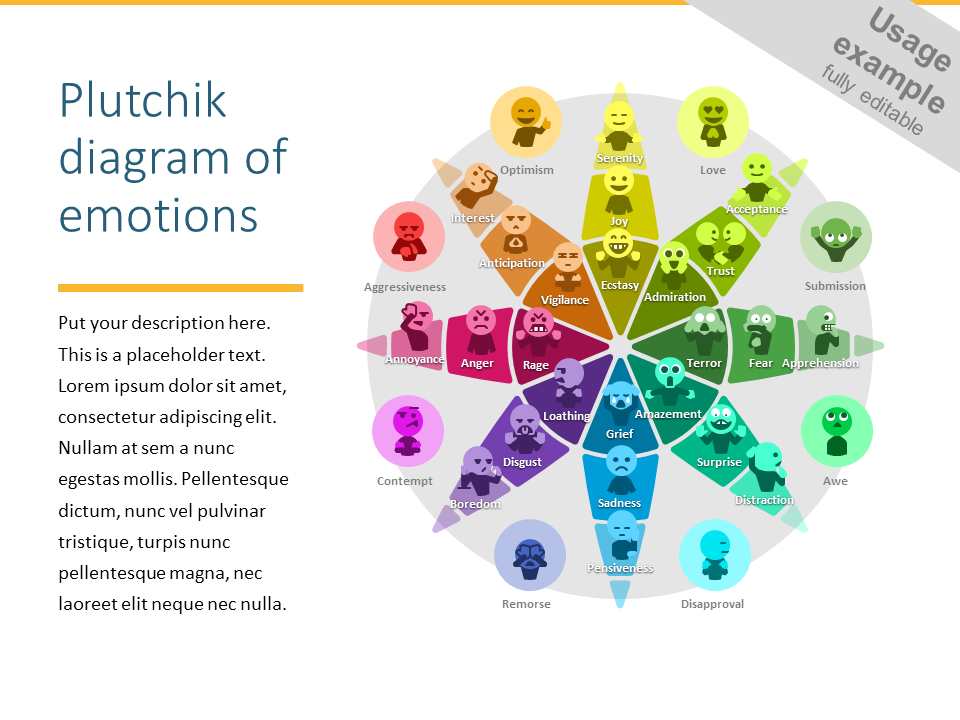
4. Adapting to Your Branding by Icon Colors Customization
Below we present a few variations of the basic emotions icons with different backgrounds. Having vector symbols you are also able to change specific symbol colors, e.g. make an emoji shirt green, if that’s one of your main brand colors.
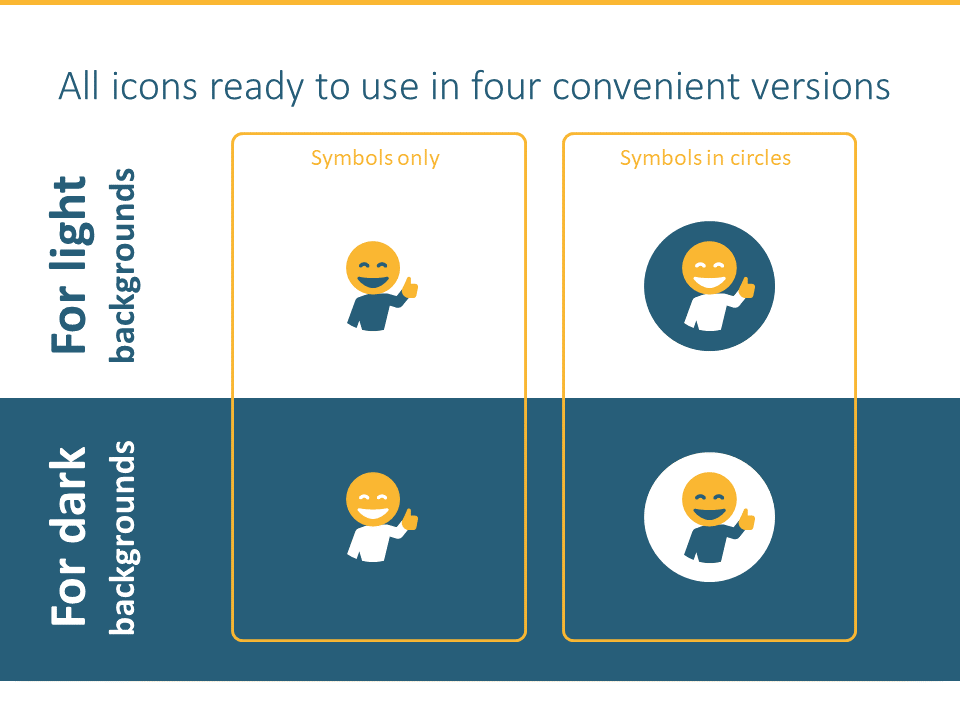
Get inspired and consider using visual symbols in your presentation to express feelings, as they are an important part of effective communication.
You can reuse one of those examples we prepared or create your own graphics set based on our tips: add standard emotions icons to your slides, use involving emoji icons, and express emotions using diagrams. Having these tricks in mind will help you to modify the boring presentation to an inspiring creative and eye-catchy one.
Graphical Resources: Emotions and Feeling PowerPoint Icons
To help you present the emotional side in your slides, we designed an editable set of consistent emotion symbols in a modern flat graphical style.
Collection of human feelings and emotions list symbols and diagrams can serve as a practical layout for HR presentation, coaching, or training.
If you like the slide examples above, you can download them directly here:



