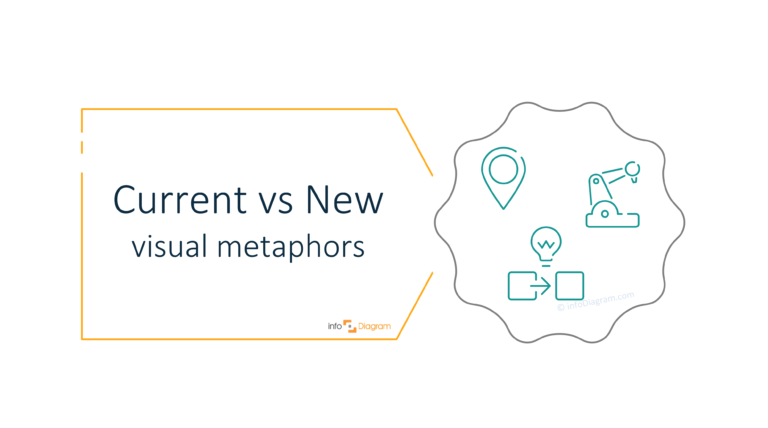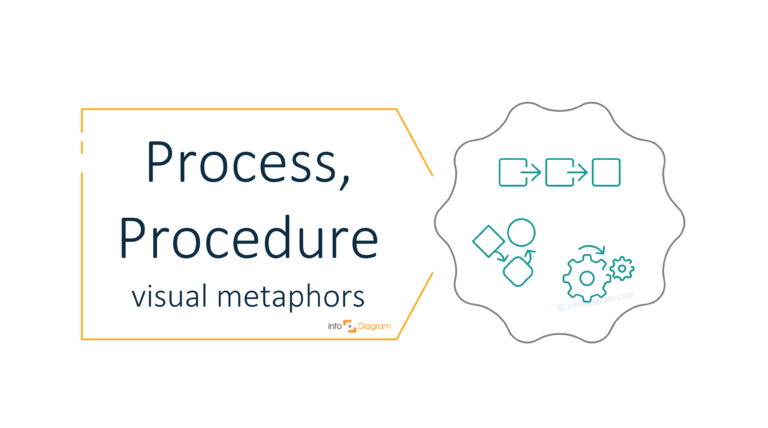How to Present Action on a Slide [concept visualization]
Hey, here comes our next concept blog, suggesting you can show express “an action”. Let’s start 🙂
What do you associate with an action? Arrow, a moving person, car or a hand, making some kind of activity? The question is how to illustrate an action idea in an easy and understandable way in your document.
Visual Metaphors for Action – Modern and Neutral
For style-neutral graphics fitting to any presentation style, you can use a flat presentation icons like the ones below.
Ideas for pictures representing an action concept:
- icon of a hand, offering something dynamic, for instance, machinery or processing icons to show the process
- an act of touching a screen and making some decision. Or an icon of a software app window with the mouse pointer
- a pin icon to show something is set
- shopping basket symbol to represent an act of buying, making a purchase decision
- rocket and plane pictograms to show a launch action, a start of something, a movement
- football strategy icon for the act of player’s moves
For Creative Style – Unique Hand Drawn Action Symbols
If you want your presentation to be more outstanding, get informal. Go for a creative hand drawn symbols. Such a style is more personal and unique. The diagrams are all sketch-inspired and handmade by infoDiagram designers.
The diagrams are all handmade by infoDiagram designers. Here are icons you can use speaking about action:
- hand and a symbol, representing touchscreen – an act of clicking and deciding
- exclamation mark to show something is crucial and tick sign for marking things done
- gears symbol – represent the process, the movement, the implementation action
- a person, holding a pin, can be used for getting attention to the point, or confirming a decision
- energy or power icon
- paper plane to represent a start and rapid movement action
Handwritten Doodled Action Icons – Sketchnoted Style
For even more informal and unique style of the slides, you can use doodled icons, which will make your presentation awesome 🙂
Doodle symbols library for sketch noting creative slides design in Powerpoint, representing action concept:
- a starting point to show the beginning of all your future process or just one milestone
- handset and running person – to represent actions, that have to be taken
- arrows for showing a progress
- a star to grab people’s attention or express action towards something new
As we see, there are many possible ways to present taken or future actions. Go beyond using only standard shapes like arrows or stars. They look so obvious and boring. 🙂
More concept icons ideas
Need to show another concept in a presentation? Operations, Strategy, Flexibility, Growth you name it.
Check our ultimate Concept Visualization List blog post
A question for the end, what style from above do you like the most?
A simple flat? Scribble icons? Or Doodle ones?
Let us know in the comments. It’ll tell us what new PPT designs we shall work on.