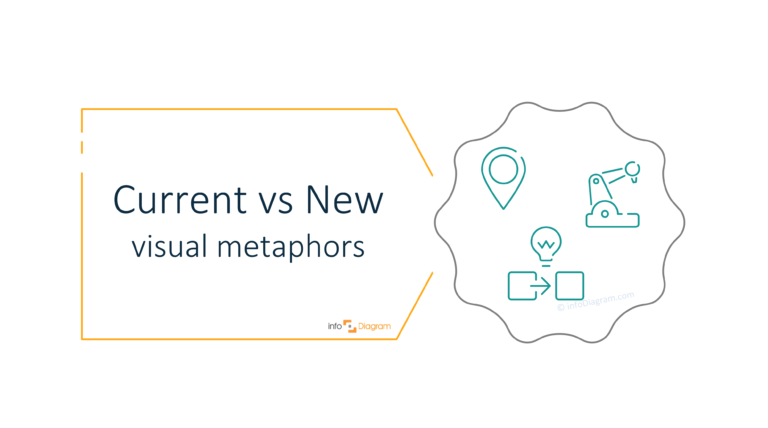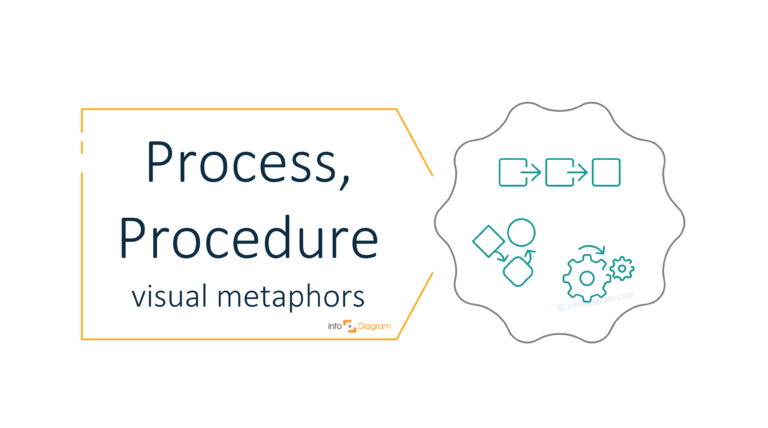Presenting Audit Idea on a PowerPoint slide [concept visualization]
Are you presenting a compliance or auditing process, quality control, or monitoring of some kind? If you want to illustrate the audit concept, then we have several ideas on how to show it with one icon.
Icons of an audit concept in outlined graphical style
To express the business audit activity you can consider searching for pictures of:
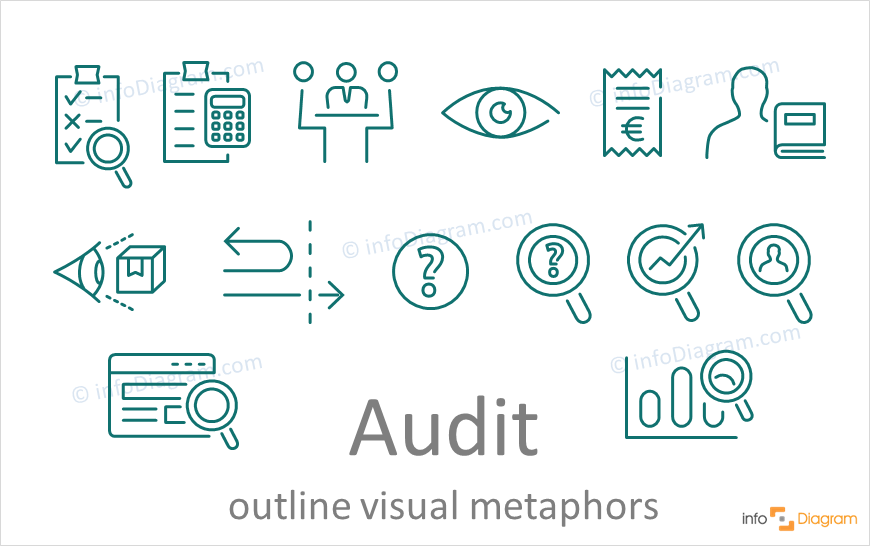
- document checklist expressed by the paper sheet and magnifier glass
- doing the books, the accounting audit can be shown by the icon of a document with a calculator, checking of all financial data are correct
- symbol of an eye for monitoring
- auditor icon of a person with a rules book, expressing the paperwork
- icon of a receipt or bill as proof of payment for legal and financial books
- meeting of the stakeholders or company audit by consulting company experts
- magnifier icon for inspecting data charts, doing a background check on people
- checking procedures & returning back if the process failed
- checking the product content – eye and box
- monitoring data chart
- the question mark that correlates with audit tests
You can find all symbols mentioned in this blog in a collection of Outline Icons for PowerPoint, which we have designed over the last years.
Audit expressed by flat style PPT icons
And here are a few more ideas for pictures expressing audit but in another graphical style – simple flat icons. This style works well if you need to use them also in a small size, for example on a busy slide where you don’t have too much space for additional graphics.

For the flat visualizations you can try to use the idea of:
- paperwork – files, papers, documents, calculations
- presentation slides with data reporting the results
- extracting the key information – by a chemical process icon
- a microscope – for the action of detailed inspecting or background checks
- supervising institution ordering the financial audit
- returning arrow expressing a process of filtering correct and incorrect processes
These and other icon ideas are part of this Simple Flat Icons Library.
Ideas for hand-drawn icons in scribble style for audit concept
If you want to be more unique and express personal touch in your presentation, consider using those scribble pictograms:
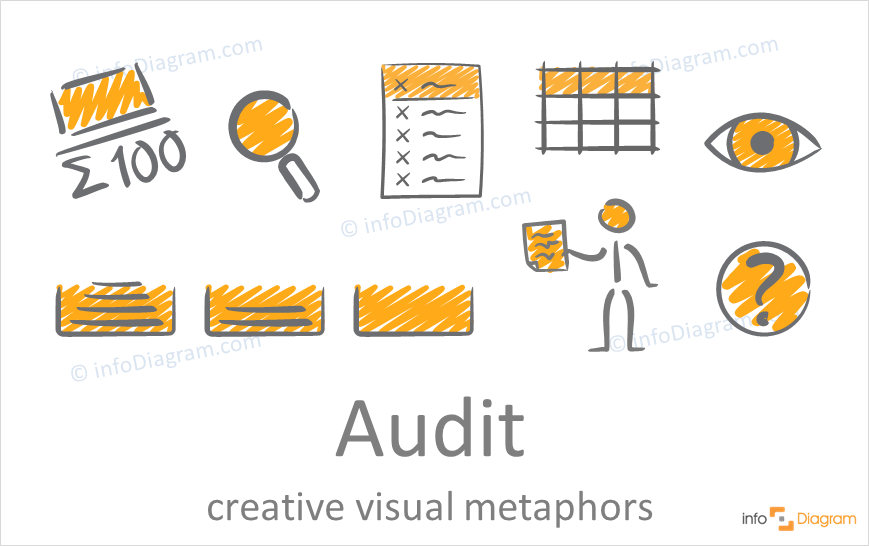
You can find the above visuals in the Scribble PowerPoint symbols collection. They can help you express audit concept for example by:
- calculations – checking the financial data
- man handing over the document – for reporting
- piles of documents before and after being handled or quality checked
- table grid – to report results
- list of points to cross out while an audit
- an eye symbol of watching
- circle with a question mark
Whether you prefer this sketched style or just take inspiration to search your ideal icon of an audit, it’s worth using graphics to support your presentation.
We hope those ideas of presenting the audit concept will help you create documents that will make your presentation effectively pass the message.
If you need one of these icons, they are all available within our collection of PowerPoint icon sets. Check the subscription access to InfoDiagram (learn more). This will allows you to download any icon from our symbols library.
Other business concepts visualization ideas
If you search for other ideas to express, check the Concept Visualization List blog post that we are creating. See if we can help you make your next presentation more intuitive and memorable.