
ESG Metrics Presentation in PowerPoint The Visual Way
Are you about to present topics of ESG? In the following article, we…
Graphical resources for any presentation and inspirational ideas on transforming the default slides into effective infographics. Read on to learn how you can make clear compelling presentations, and explain your ideas and concepts in an easy-to-grasp visual way.

Are you about to present topics of ESG? In the following article, we…

Measuring and communicating employee experience is a powerful HR motivation tool. It helps…

When presenting a complex landscape of modern HR systems such as HRIS, HCM,…

When you want to present a market analysis of a specific country, using…

If you want to talk about future directions in human resources, such as…

Do you prepare for the onboarding meeting with your new employee? Create a…

Are you looking for ways to present an IT security project to a…

Are your 1:1s meetings with your employees as effective as they can be?…
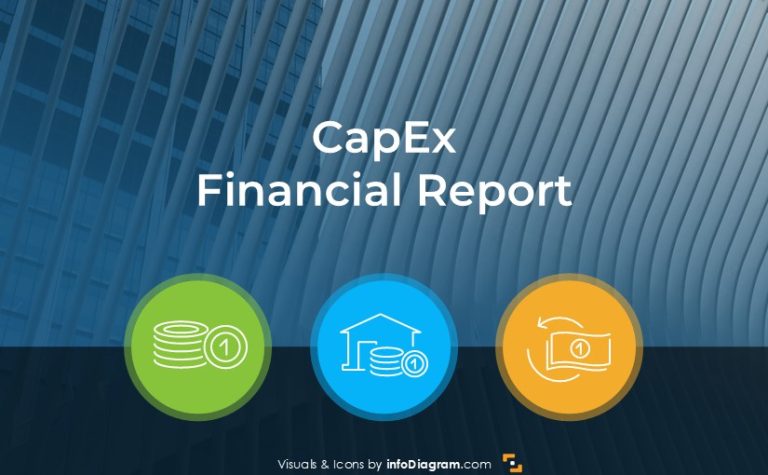
Need to present insights of your CapEx performance, or evaluate capital expenditures? Get…
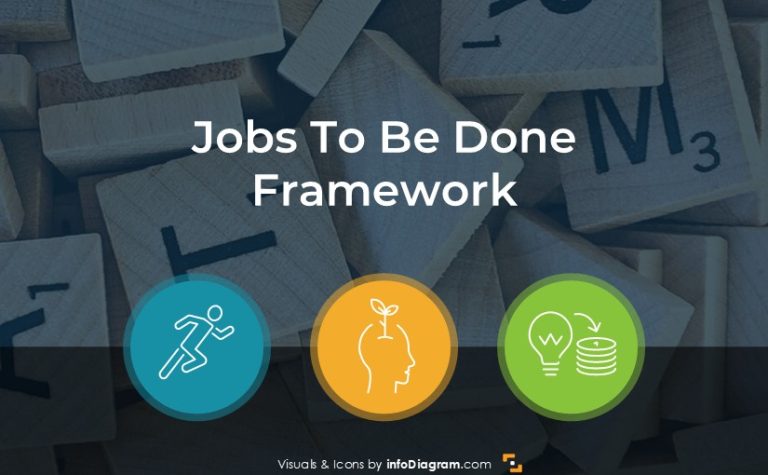
Do you need to present the JTBD framework? Explain the Jobs to Be…