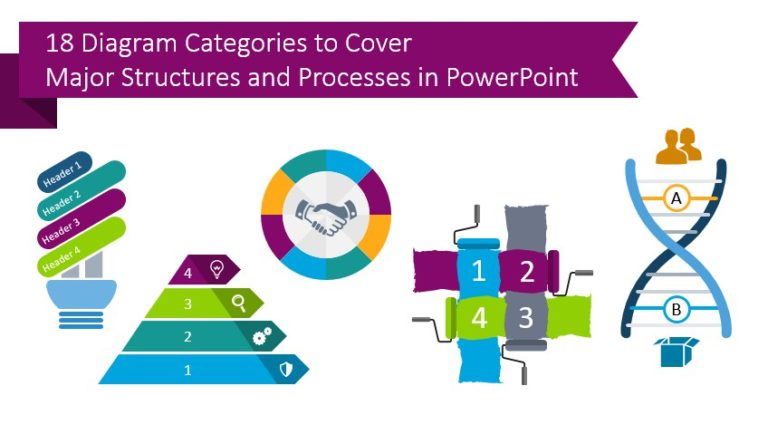
How to choose a diagram? 18 Categories to Cover Major Structures and Processes
Imagine you are working on an important PowerPoint presentation. You know that visual…
Are you struggling with creating modern uncluttered slides? Use our hints to create stunning presentations.
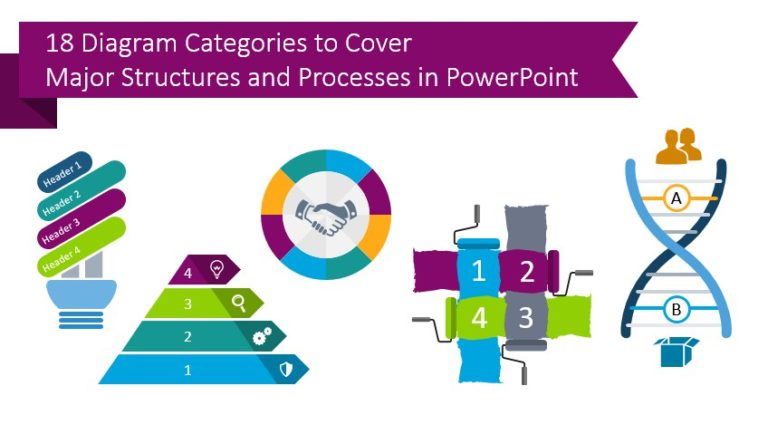
Imagine you are working on an important PowerPoint presentation. You know that visual…
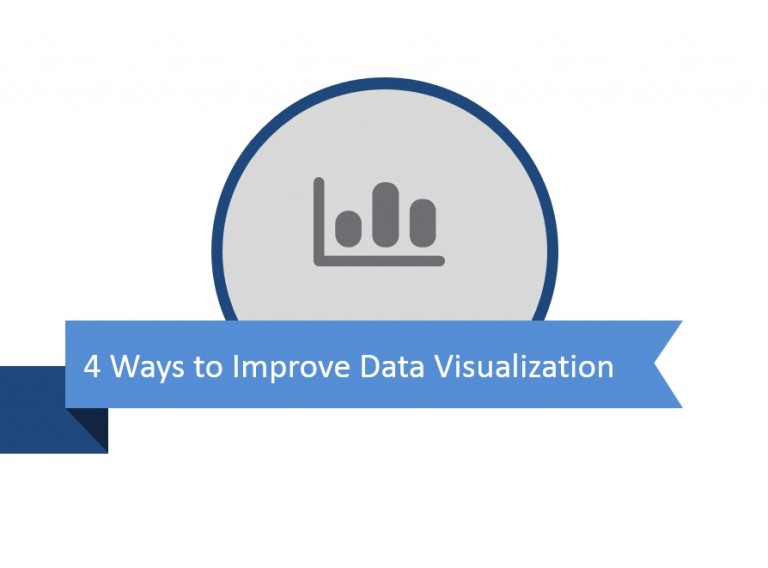
Creating eye-catching and clear visuals to accompany and represent numerical information can be…
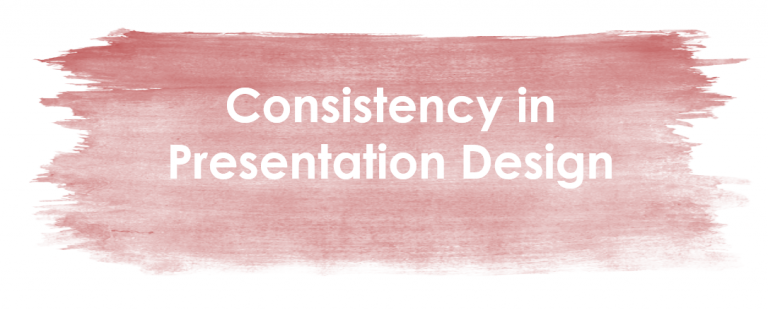
Consistency is the key design principle of good design. When your materials are…

Is your presentation overloaded with information and do you want to minimize the…
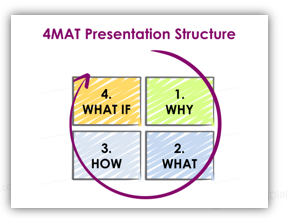
Do You Have an Engaging Presentation? The worst part of sitting through the…
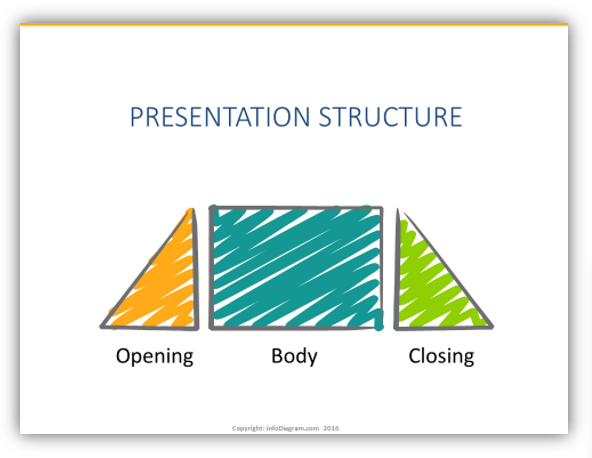
Opening, body, and closing are obvious structure parts of the presentation. However, are…
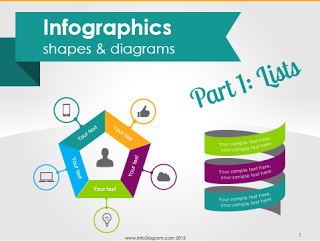
Do you have a classical bullet point text slide with a list of…
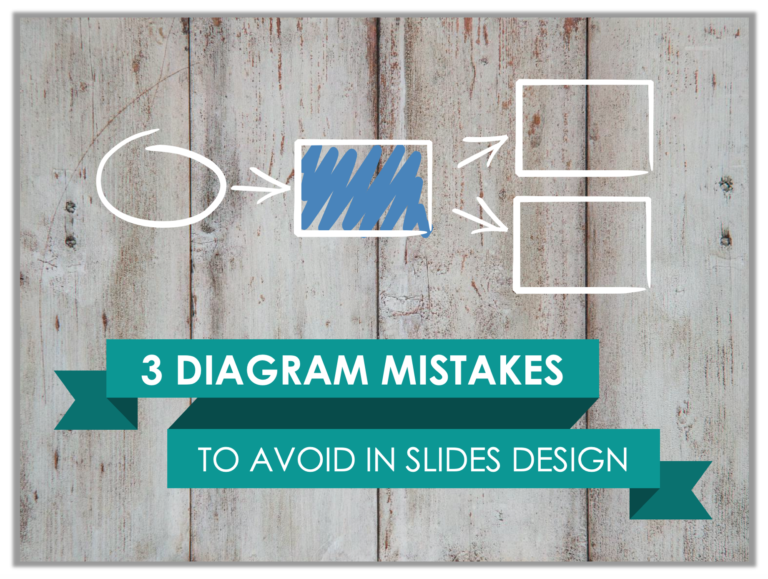
Chances are you have used some diagrams or workflow schema in your presentation,…
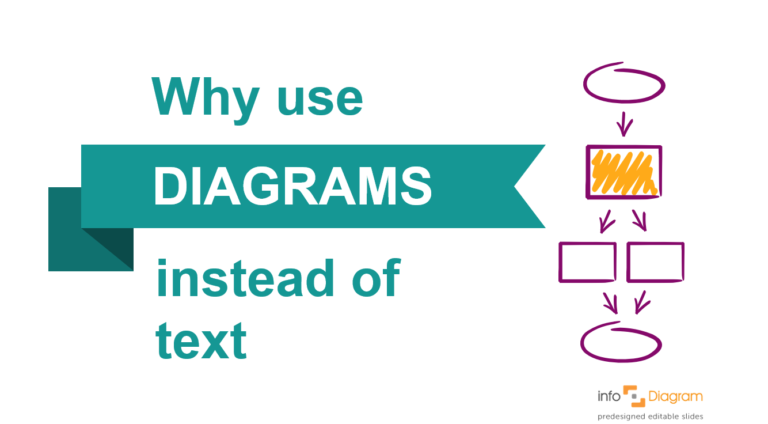
Why using diagram visualization is better than a plain text? Firstly, let’s identify…