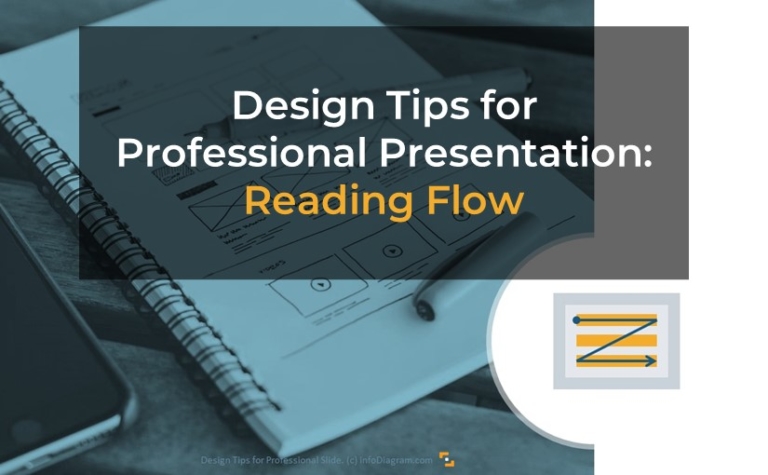
How to Make Presentation Slide Reading Flow Easy-to-follow [PPT Design Tips]
Want to take your presentation skills up a notch? We’ve pulled together some…
Step-by-step tutorials on how to get rid of tet blocks and bullet points and create effective modern diagrams and slides.
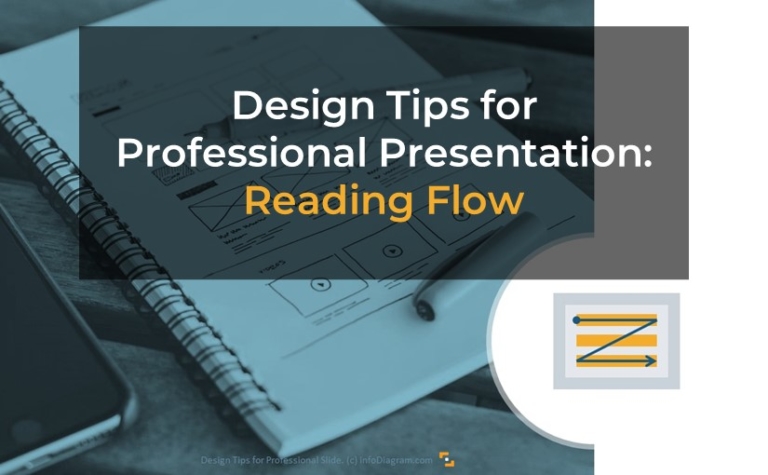
Want to take your presentation skills up a notch? We’ve pulled together some…
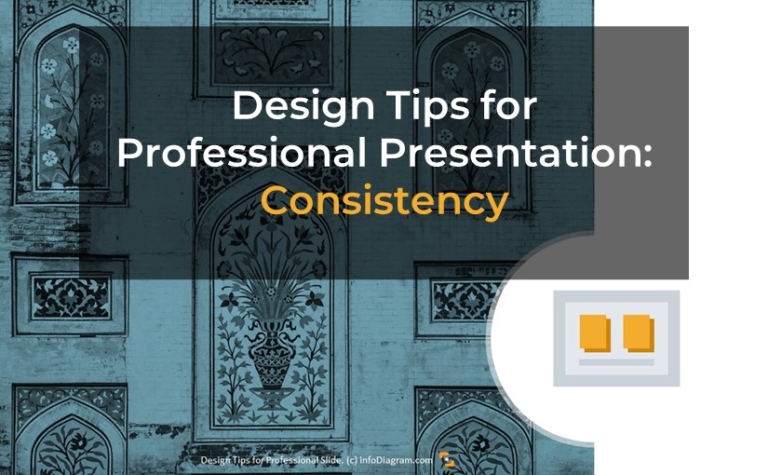
Want to make your slides look clean and more appealing? You’ll be surprised…
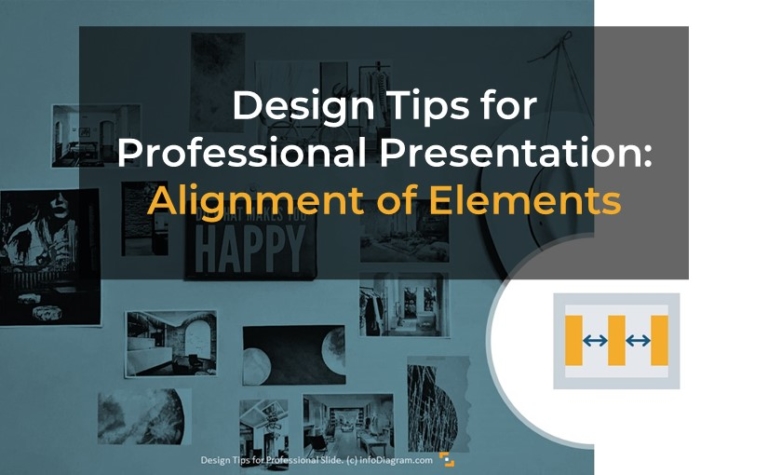
Presenting your message clearly is crucial to be understood. We’ve got the secrets…

Curious how you can improve your presentation appearance? There are a few simple…
Adding icons to your PowerPoint presentation is a great way to make your…

Adding animation to your slides is something to consider when you want to…
Using the power of icons is a great way to make your PowerPoint…
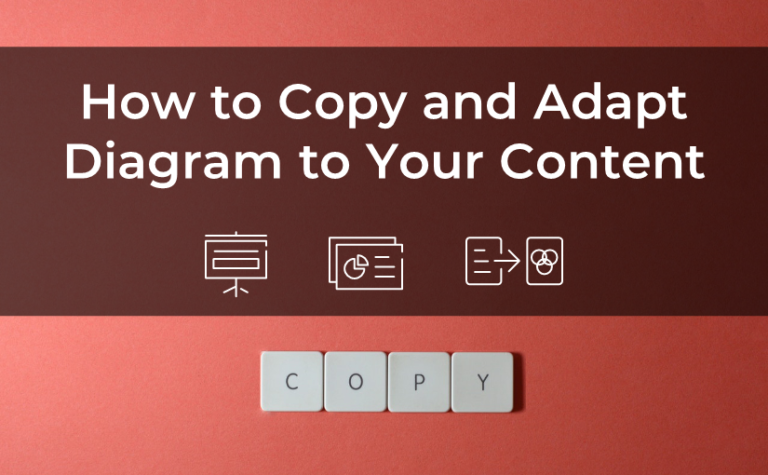
Diagrams are great way to explain concepts in a visual way, instead of…
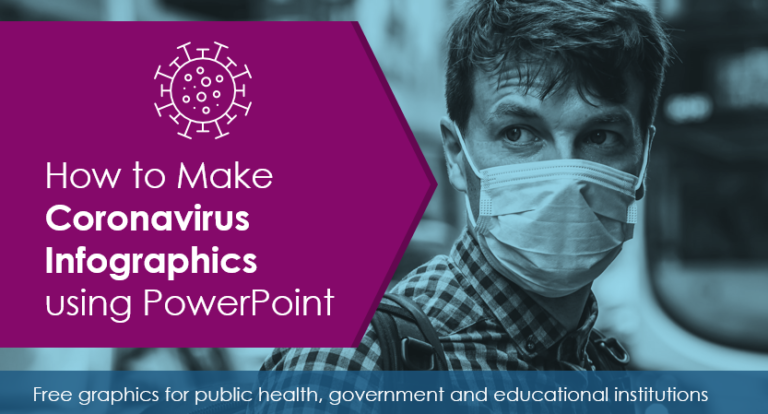
In the emergence of global coronavirus pandemics, we want to help the way…
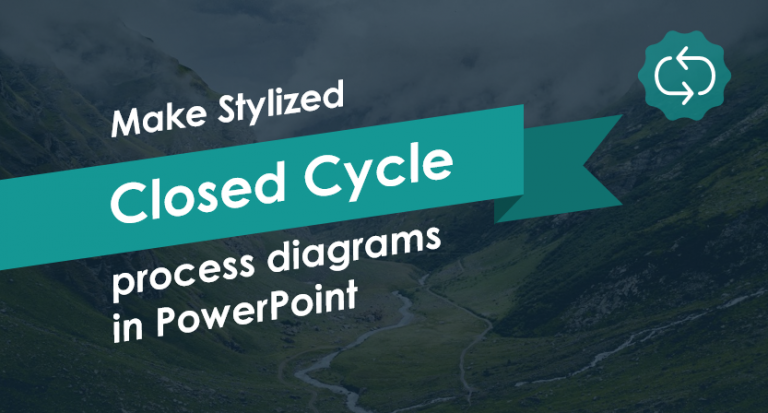
When should you use a closed-cycle diagram? When you need to show a…