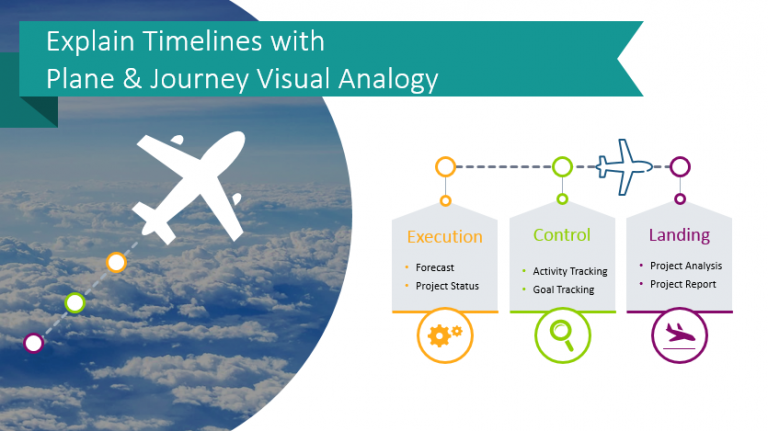
Explain Timelines with Plane & Journey Visual Analogy
Present product launch schedules, project development phases, or any other timeline using creative…
Various diagram shapes, flowcharts, universal infographic for PowerPoint.
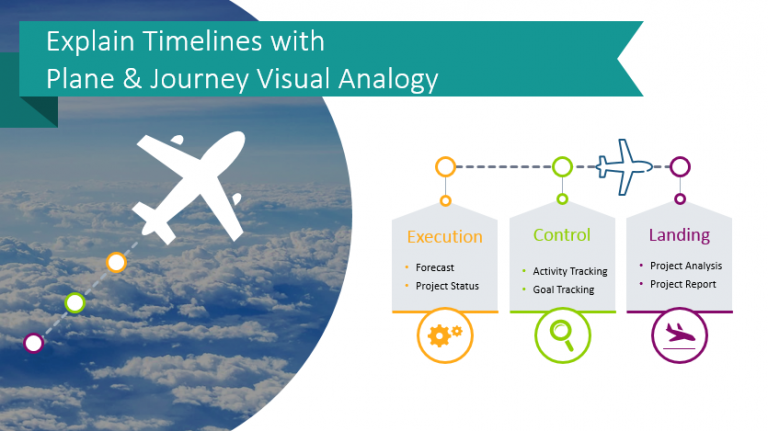
Present product launch schedules, project development phases, or any other timeline using creative…
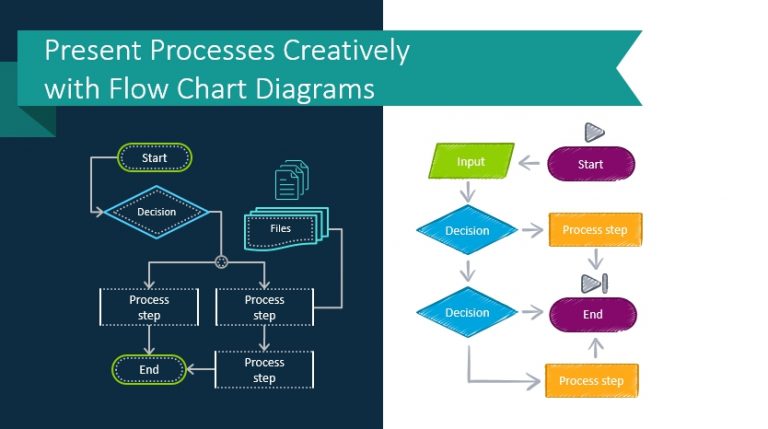
Presenting processes and algorithms is tough. Getting your audience to understand your message…
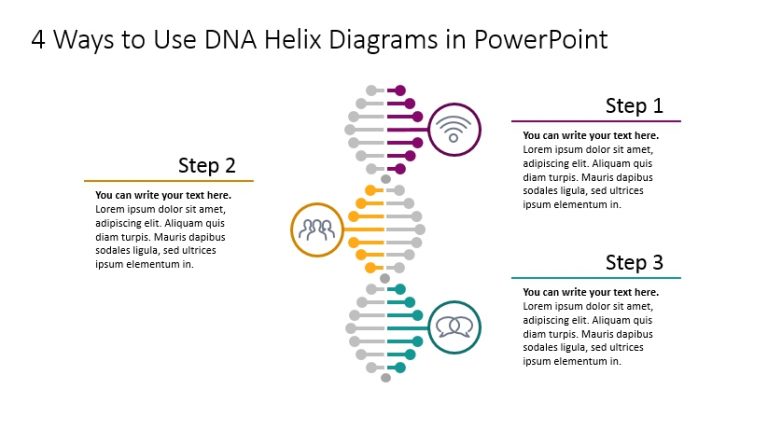
Have a presentation about organizational culture or values? Or looking for a way…
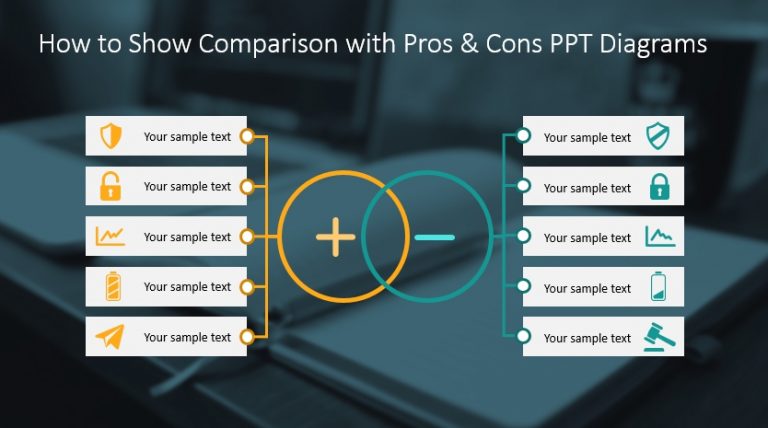
Do you need to add a slide with advantages and disadvantages in comparison…
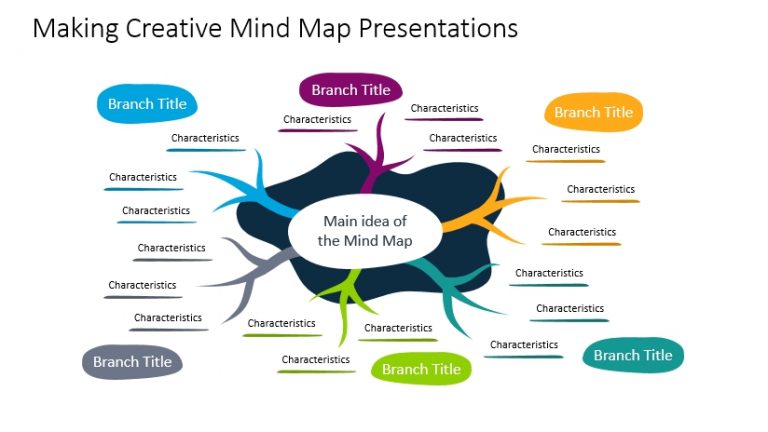
Developing and sharing ideas, complex ones can be difficult. When presenting it to…
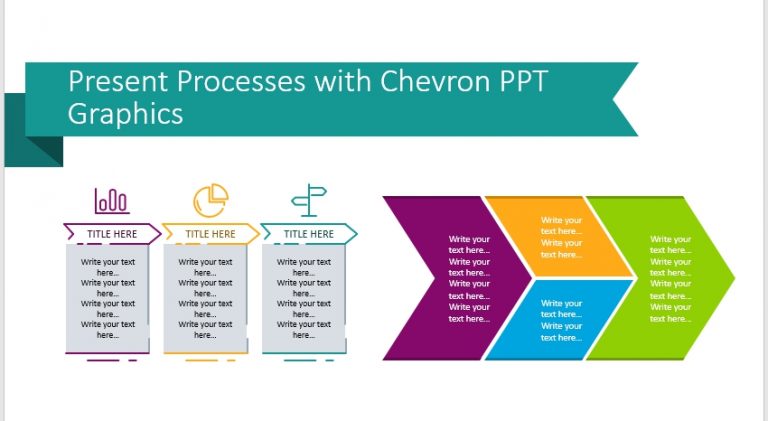
You can use chevron timeline diagrams to present your progress on a project…

Do you want to present a process flow on a slide in a…
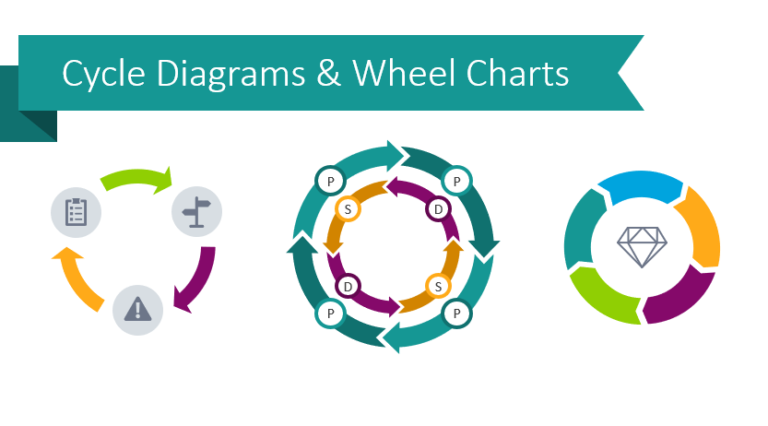
If you are looking for a creative way to show a repeating process…

A roadmap is a great tool for graphical representation of short- and long-term plans…

Do you want to add an eye-catching intersection visual to your presentation? In…