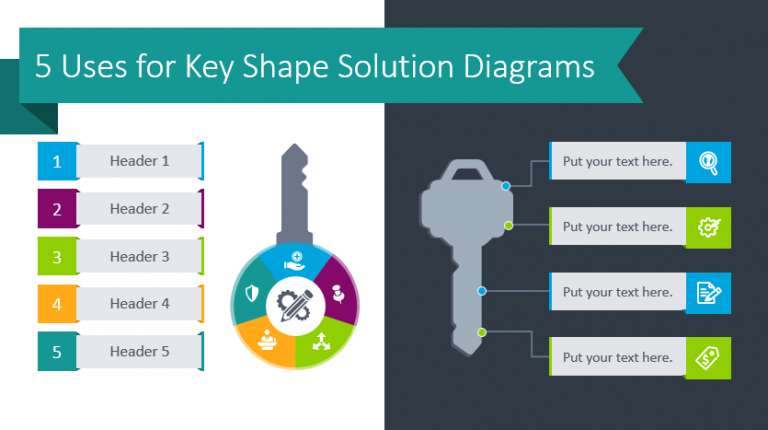
5 Uses for Key Shape Solution Diagrams
What do you think of when you see a key graphic or illustration?…
Various diagram shapes, flowcharts, universal infographic for PowerPoint.
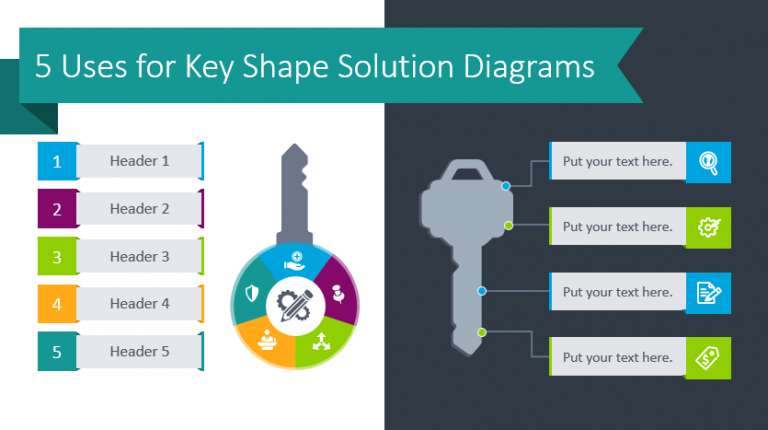
What do you think of when you see a key graphic or illustration?…
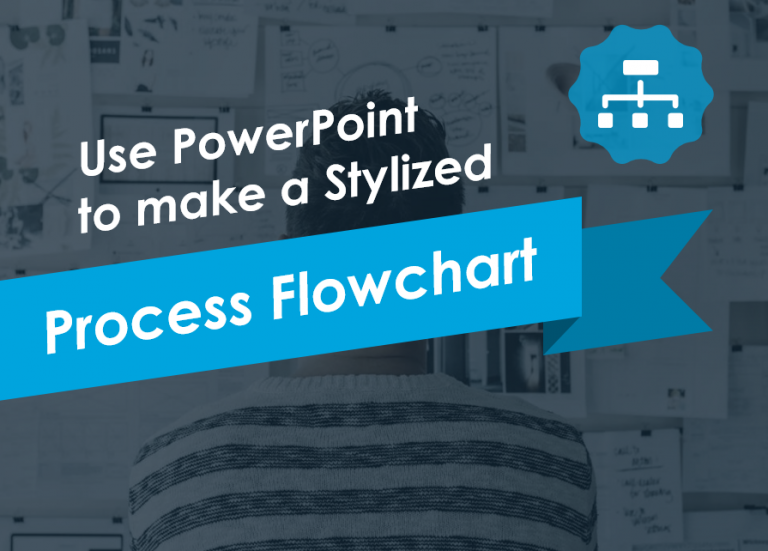
What is a flowchart? How might a flowchart benefit your presentations? A flowchart…
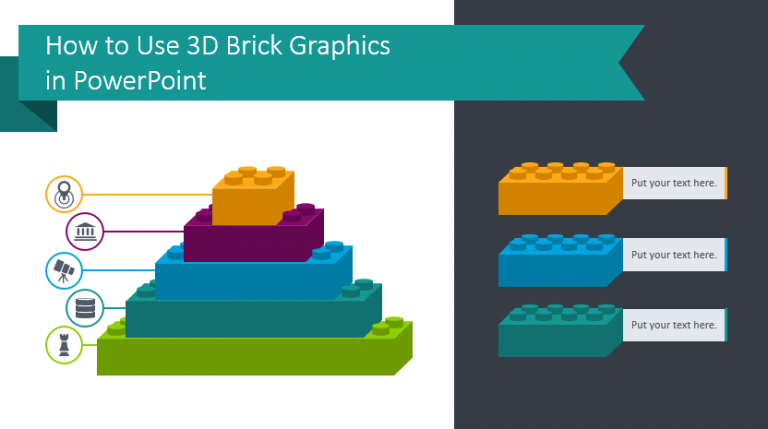
Would you like to have more fun with your presentations? Incorporate plastic building…

Mind Maps are visualization methods. Mind map diagrams are designed to help you…
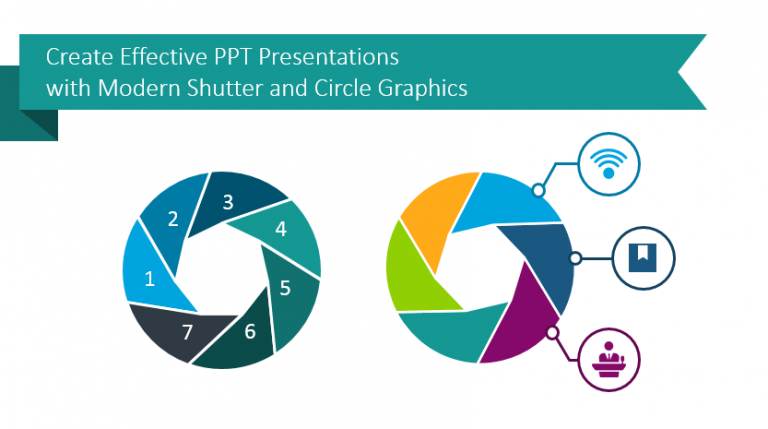
Are you sick of using lists in presentations? Do you wish you had…
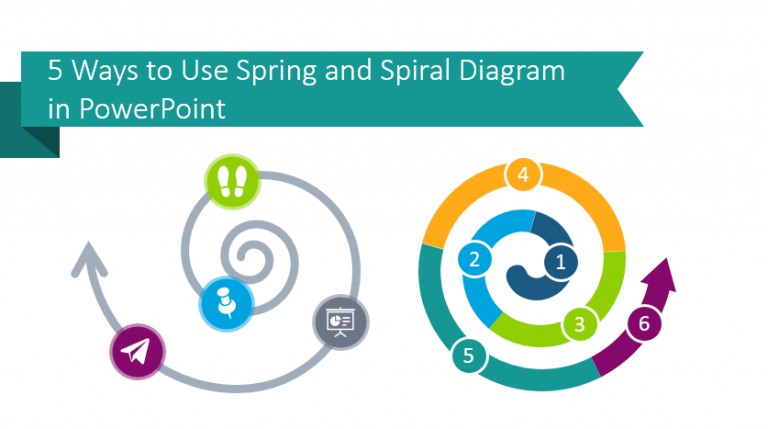
Do you need to present development processes? Are you explaining or sharing growth?…
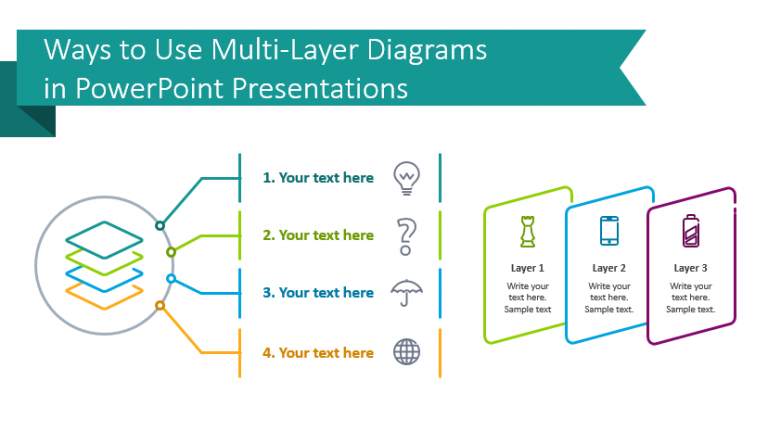
Multi-layer diagrams and flow charts are great for presenting many hierarchies and processes.…
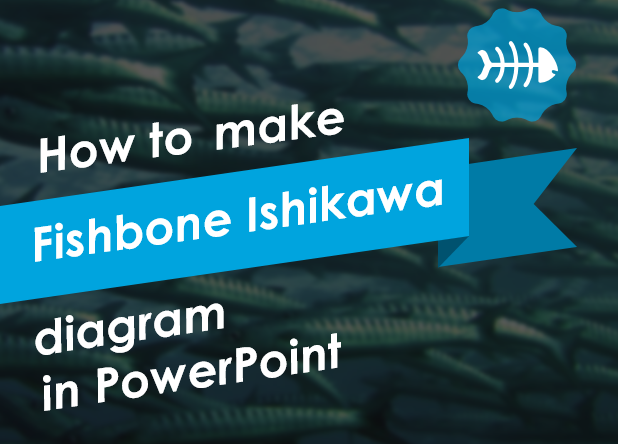
To present cause and effect analysis, support your message by using proper visuals.…
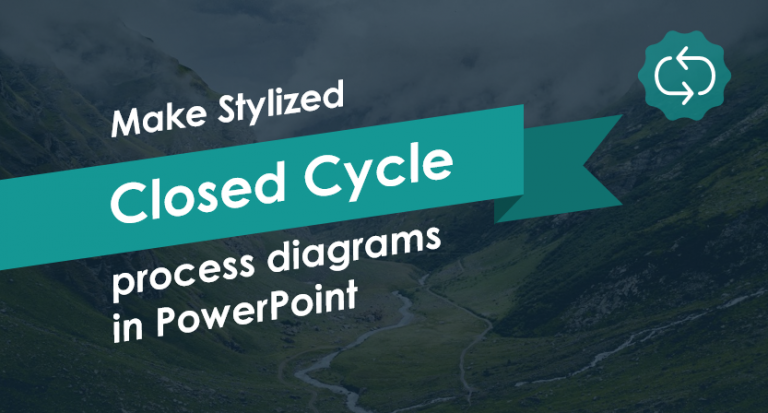
When should you use a closed-cycle diagram? When you need to show a…
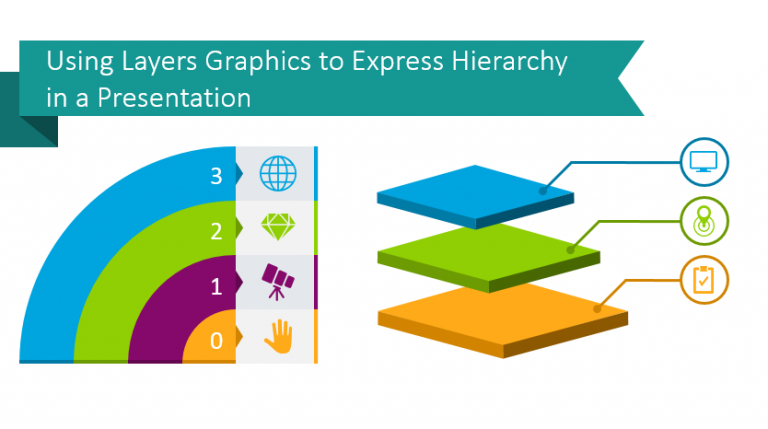
Do you need to explain or spell out a process advancement, hierarchy, complexity…