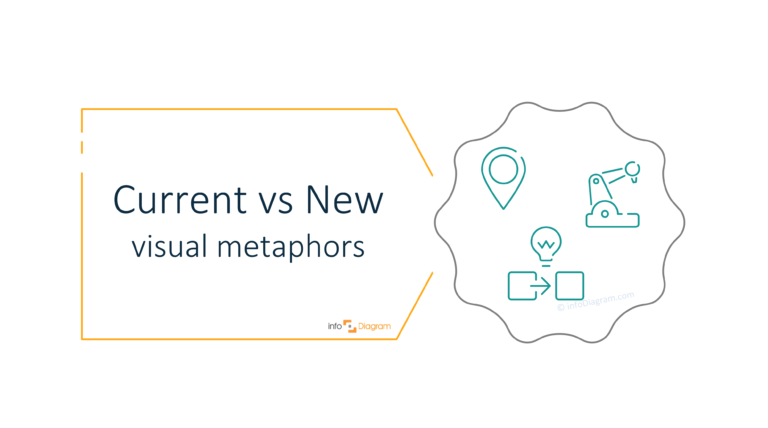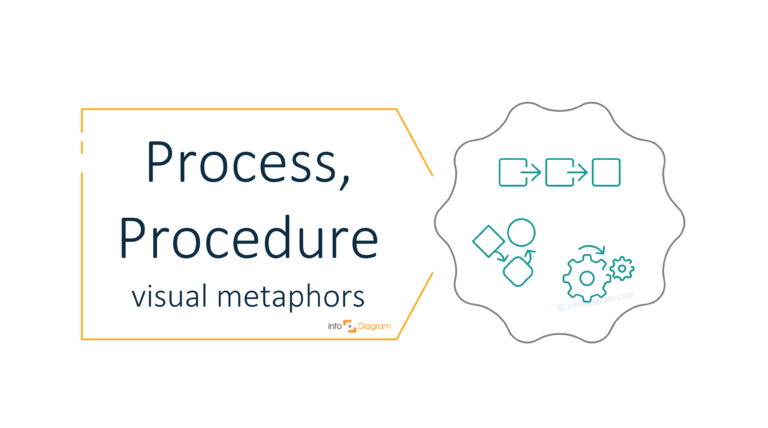How to Present Flexibility on a Slide [concept visualization]
A few tips on how to express visually the idea of flexibility in a presentation – for example showing that your company is dynamic or your solution is adaptable.
This concept appears pretty often over various corporate slideshows, market analysis reports but also in soft-skills contexts such as giving feedback training presentations.
The question is how to illustrate this flexibility concept in a presented document? Especially if you don’t have much space left, as usually happens ;)?
Well, we’d suggest representing the idea of something adaptable or flexible by a simple pictogram. You can use the most common symbols or go further and try to be more creative.
Modern Style, Neutral Symbols for Flexibility
![]() Above are icon examples from our style neutral flat icons collection. You can find there a bunch of ideas for flexibility, for instance:
Above are icon examples from our style neutral flat icons collection. You can find there a bunch of ideas for flexibility, for instance:
- equalizer buttons to represent changing settings
- strategy symbol showing a planned transformation
- recycling arrows pictogram illustrating a change
- process icon for showing dynamics
- universal puzzle blocks representing various setups and flexible assembly
- arrows to represent the exchange idea
- stopwatch for the idea of speed, fast change
- adaptable transport means – a fast car or a bike
- directions pictogram to illustrate a change
- renewable energy symbol representing an innovation, or evolution into new technologies
Alternatively, you can try a quite different style:
Creative Style Hand-made Flexibility Symbols
Similar to our modern collection, our creative style presentation diagrams rely on the symbolism of flexibility being interpreted as:
- metal spring icon
- paper plane showing innovation and adaptability
- cycle symbols representing a change process
- a bicycle as a metaphor of very adaptable transport
- again automotive pictogram to represent a fast way to move around
- creative brain icon – only by thinking we can invent new ideas, change the course of our life
- arrow pictogram representing a dynamics process
- bulb symbol of an invention or an image of a creative person icon
Our hand drawn symbols have a less formal tone that creates a more personal connection with an audience.
Further Inspirations
Need more resources for designing creative, effective presentations? See all articles Showing a Business Concept in a Presentation or explore specific topics:
- How to show Organisational Structure on a slide
- Presenting Business Growth and Development in pictures
- How to Present a Content Concept on a Slide
More Inspiration of Presenting Abstract Business Concepts
Need to show another concept in a presentation? See how to illustrate other business concepts – Risk, Structure, Investment, Deadline and more.
Check the full list of abstract business topics at our Concept Visualization Master List blog post.
Want to be notified when we make an announcement? Never miss out on creative presentation graphics and stay informed about our latest updates and news. We’ll also send you a Creative slide design guide with FREE hand drawn shapes for you to begin using right away!
How to get a specific concept icon for your PowerPoint presentation?
To get access to editable PowerPoint icons from those examples, consider an infoDiagram subscription access to PPT graphics. With a subscription, you can access all the symbols in our PowerPoint icons library, with a few thousands of symbols. We are regularly adding new ones.