
Beautify the Look of Bar Charts in PowerPoint in 5 Simple Steps
A professional presentation aims to deliver a clear message in every presentation slide. …
Step-by-step tutorials on how to get rid of tet blocks and bullet points and create effective modern diagrams and slides.

A professional presentation aims to deliver a clear message in every presentation slide. …

As a slide designer, I frequently work on enhancing charts to make them…
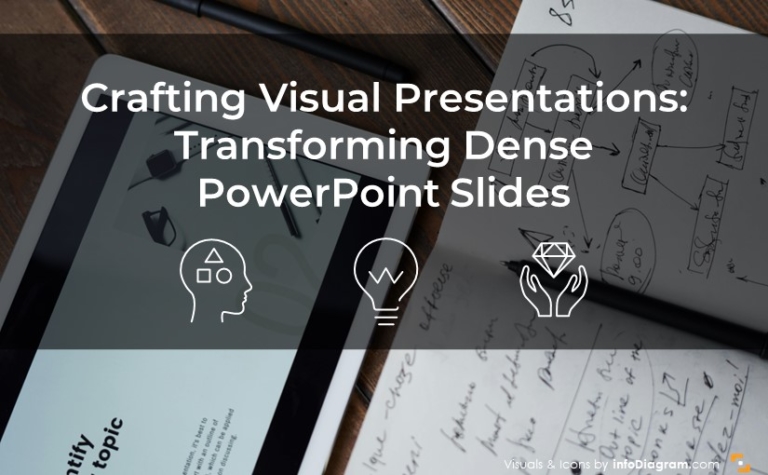
Creating compelling visual slides in PowerPoint is more than just an exercise in…

When it comes to creating a chart in PowerPoint, knowing what to avoid…
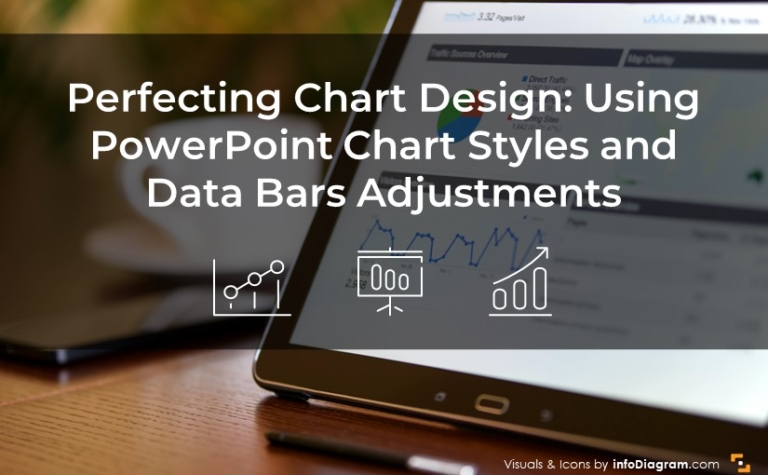
As a professional slide designer, I understand the importance of creating visually appealing…

Harnessing the power of good data visualization is both an art and a…
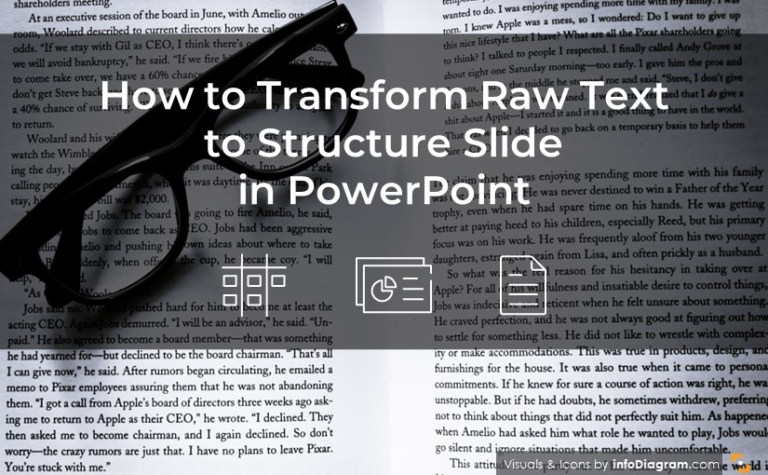
Turning text into visuals is a practical and effective way to illustrate information.…
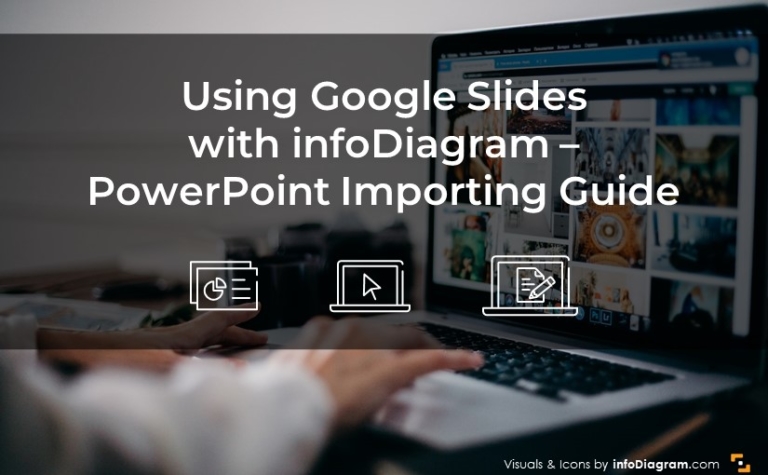
Would you like to smoothly import your PowerPoint slides into Google Slides? This…

Looking for ways to make your PowerPoint look more professional? Check out six…

Are you looking for ways to facelift your presentation and make a professional…