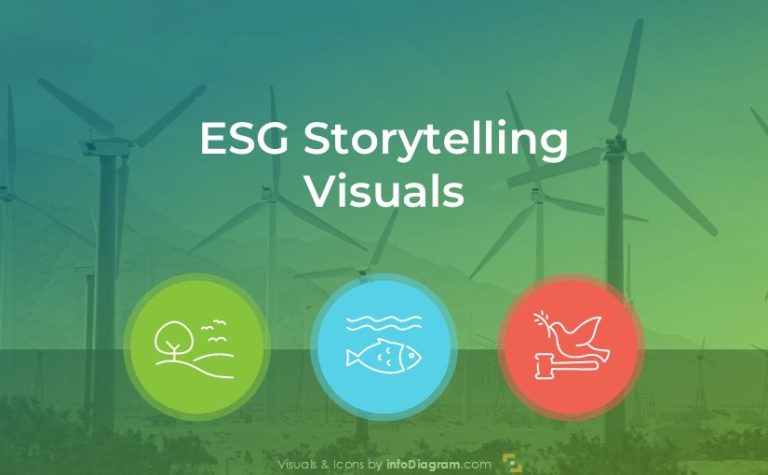
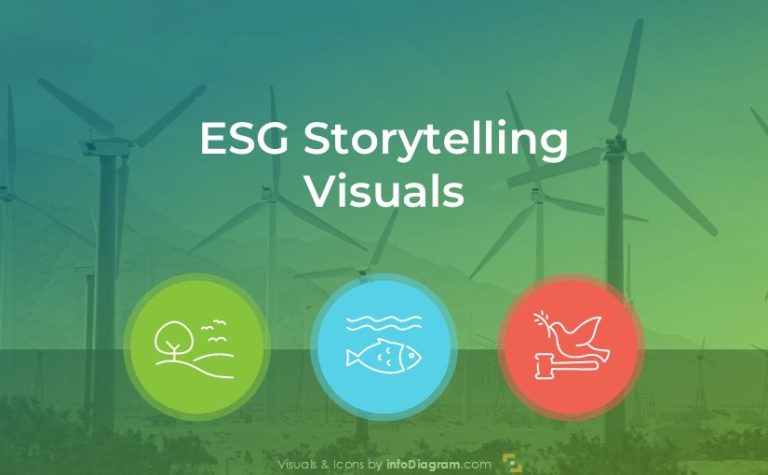
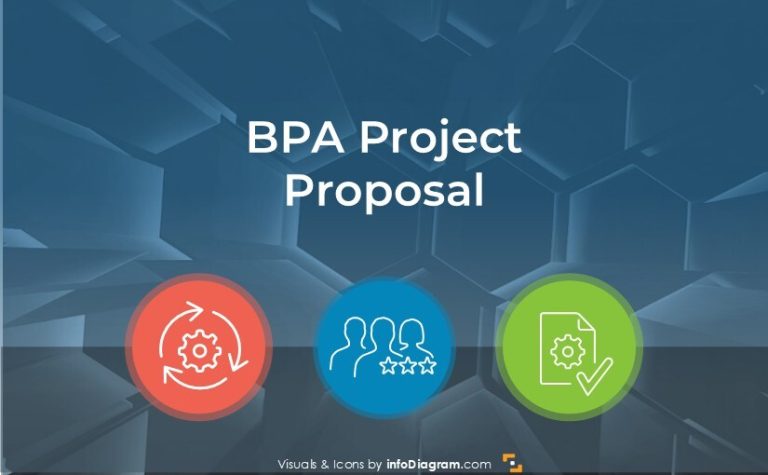
How to Present BPA Project Proposal in Professional Way
If you need to present or pitch a Business Process Automation (BPA) initiative…

How to Present Retail Sales Report Visually with Impact
Are you about to present a retail sales report? Retail companies usually need…

How to Present Non-profit Annual Report with Impact
Do you want to present your NGO or non-profit annual report a way…

Calendar: Summer Presentation Topics
The summer period of a business calendar despite low season for most companies,…

ESG Metrics Presentation in PowerPoint The Visual Way
Are you about to present topics of ESG? In the following article, we…
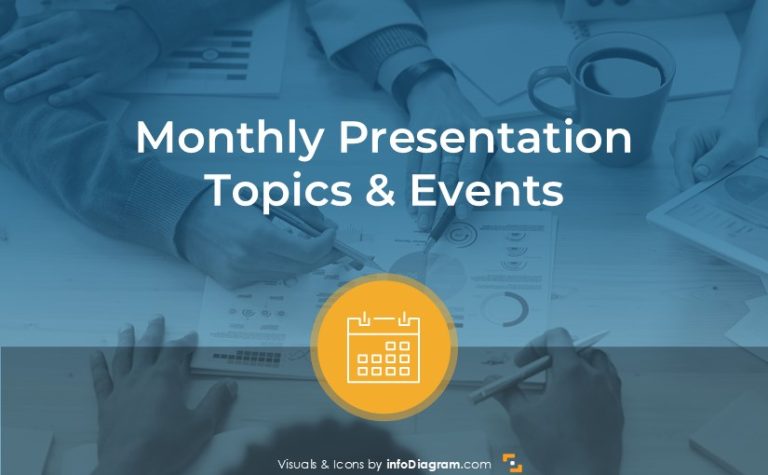
Calendar: May Presentation Topics & Events
When looking at a business calendar, the month of May covers several events…

Presenting Non-Violent Communication Model Using Diagrams and PowerPoint
If you need to teach or explain what is the Non-violent Communication model…

5 Visual Ideas to Present Employee Experience HR Journey in PowerPoint
Measuring and communicating employee experience is a powerful HR motivation tool. It helps…

Creative Ways How to Present HR Systems and Roles
When presenting a complex landscape of modern HR systems such as HRIS, HCM,…

How to Effectively Present Country Market Insights in PowerPoint
When you want to present a market analysis of a specific country, using…

Calendar: April Presentation Topics & Events
Month of April contains several important business events that can be reflected in…

Present HR Trends with Impact: PPT Slides Examples
If you want to talk about future directions in human resources, such as…
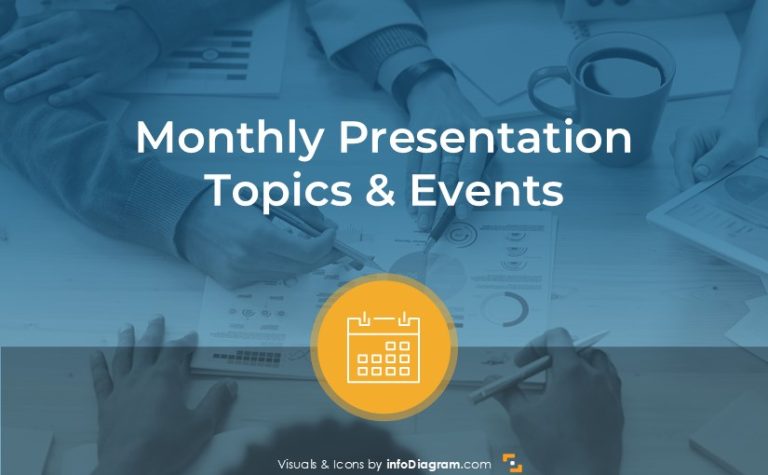
Calendar: March Presentation Topics & Events
March is packed with opportunities to align your business presentations with global events.…

How to Create Engaging Slides for Employee Onboarding Meeting
Do you prepare for the onboarding meeting with your new employee? Create a…

Professional Way to Present Cybersecurity Project Pitch
Are you looking for ways to present an IT security project to a…

Making Engaging Employee Appraisal Meeting Presentation with Visual Slides
Are your 1:1s meetings with your employees as effective as they can be?…
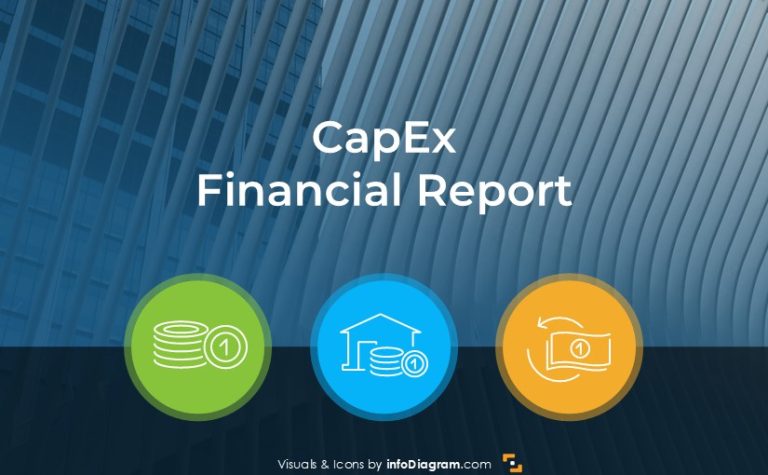
How to Visually Present CapEx Report Using PowerPoint
Need to present insights of your CapEx performance, or evaluate capital expenditures? Get…
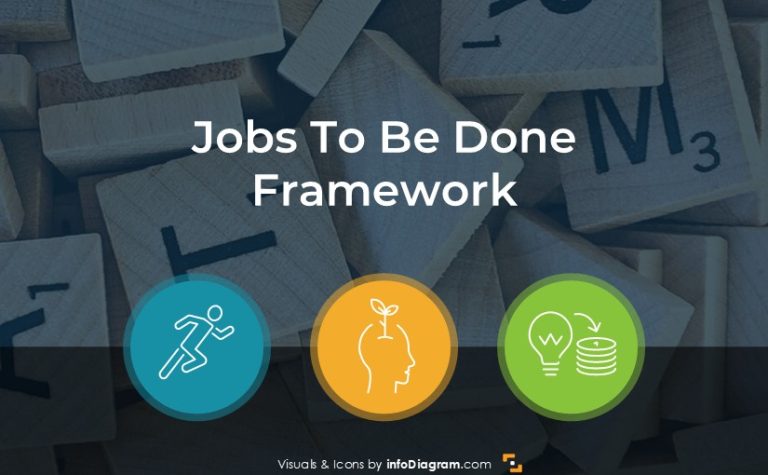
How to explain Jobs to Be Done using diagrams in PowerPoint
Do you need to present the JTBD framework? Explain the Jobs to Be…
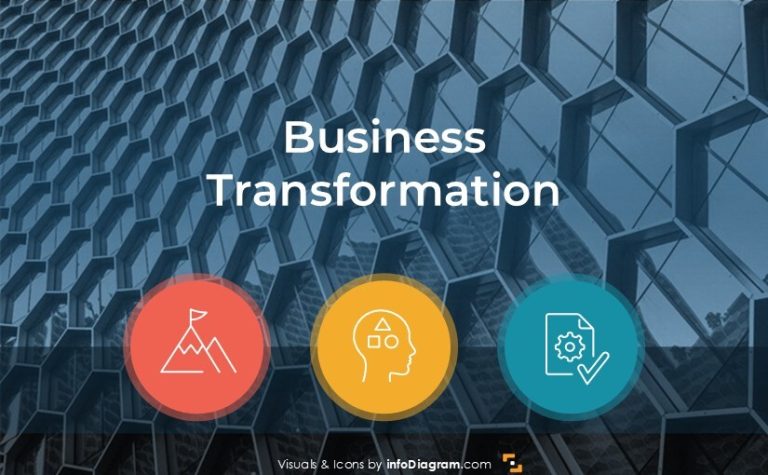
Design Tips to Present Business Transformation Strategy Visually
Visual communication is key to impactful business transformation strategy presentations. By presenting it…
