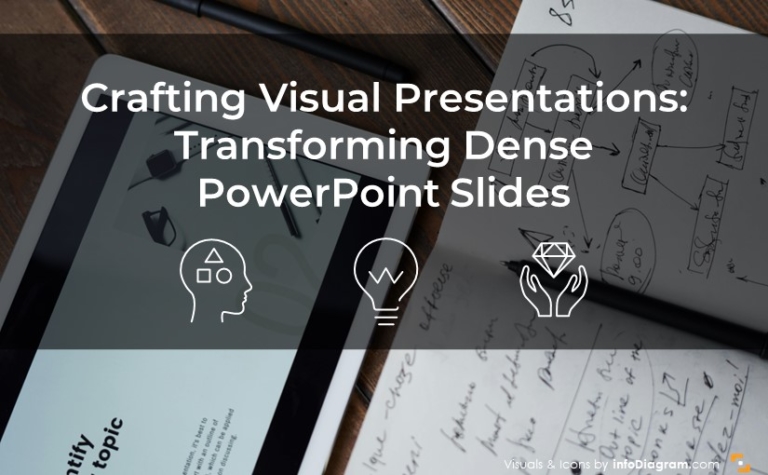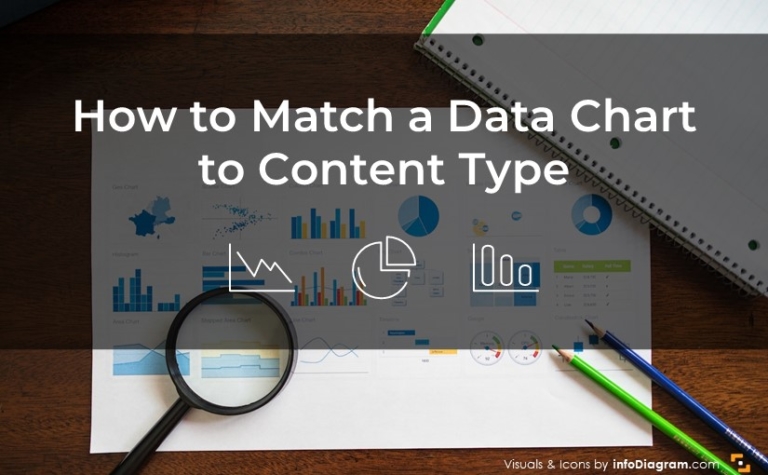Evaluate Presentation Engagement with 4MAT!
Do You Have an Engaging Presentation?
The worst part of sitting through the presentations of others is being bored. It’s terrible when you want to give your focus to an instructor or team member, but the information they are presenting isn’t interesting or doesn’t seem useful. When you’re building your own presentations the worst part is worrying if it is interesting or engaging for your audience.
We can’t make other people’s presentations more engaging (unless you send them this blog link 😉 ), but we’ve discovered a great way to double check our own presentations for engagement value and wanted to share them with you.
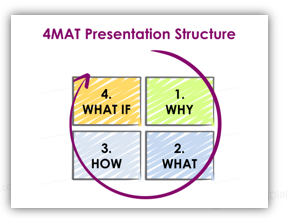
Introducing the 4MAT presentation structure
The structure of the 4MAT diagram addresses the four questions audiences ask during each and every presentation they attend. Why, what, how, and what if?
Why question
The first question is ‘why should I listen?’ or, put more intensely, ‘why should I care?‘ The first few slides in your presentation intro section should persuade your audience that your content is worth listening to.
Tip: Have intro slides with attention-grabbing titles.

What question
What is your presentation about? Get their attention! Explain briefly what your message is, and then break down what your solution is for the matter at hand. Be thorough, but don’t linger once the point has been made. There is a fine line between informative and dull!
How question
How does it work? How will it work? Make sure you have provided enough explanation to avoid being overwhelmed by questions at the end. In case you are explaining a plan, you can present it as a visual roadmap slide:
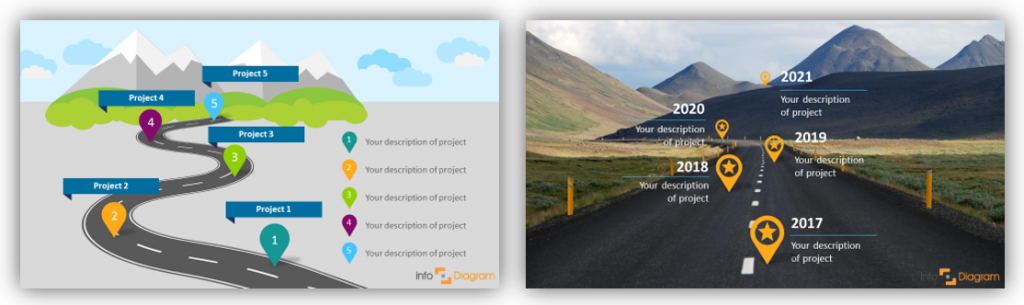
Some more examples:
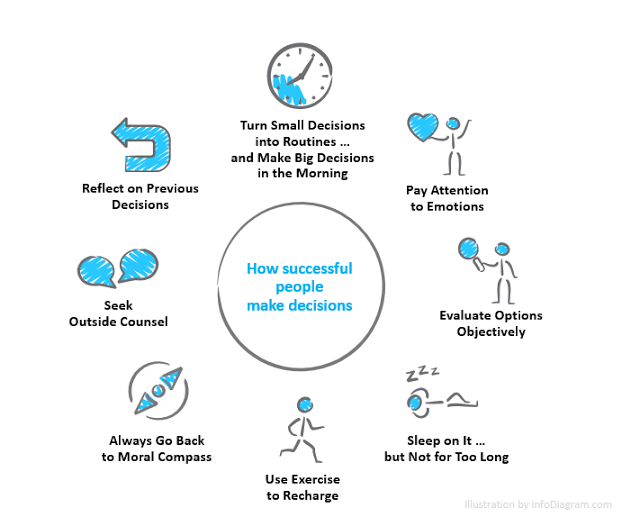
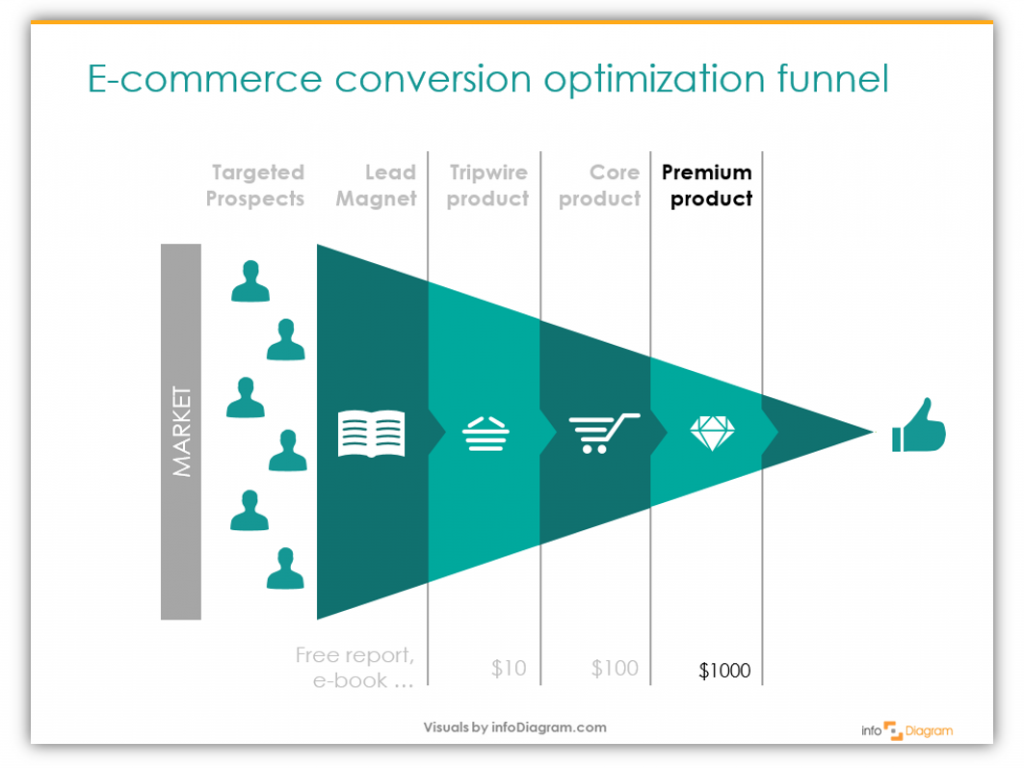
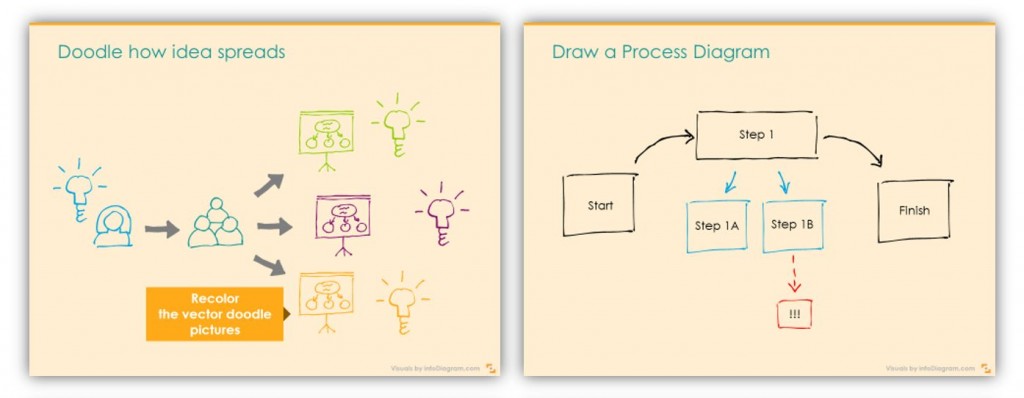
What if question
What is the next step for the audience? Is your call to action clear? Do you want people to share your article? Are they to write someone in protest? Do you want them to sign up for a program? If it isn’t obvious what you want someone to do at the end of your presentation – they won’t. (Want proof? Check out a few of our most recent blog posts here, here, and here. Notice the calls to action at the bottom?).
Sometimes when you are close to a subject you’ll have difficulty separating yourself to see if it truly answers these four questions. If you can’t get your presentation to fit neatly into a 4MAT, it may be beneficial to have someone else look over it. (We’re always happy to lend an eye to make presentations better. You can contact us here!)
Take-aways of using 4mat model for engaging presentation:
- Make sure you give your audience reasons to care.
- Make sure it’s clear what your presentation is about, and what your solution is.
- Explain how it works or how it will work – if the Q&A is longer than the presentation you didn’t provide enough information
- Tell your audience where to go/what to do after your presentation is over. They need direction.
Graphics resources used in the examples above:
Like this post? Be sure to read these similar articles: