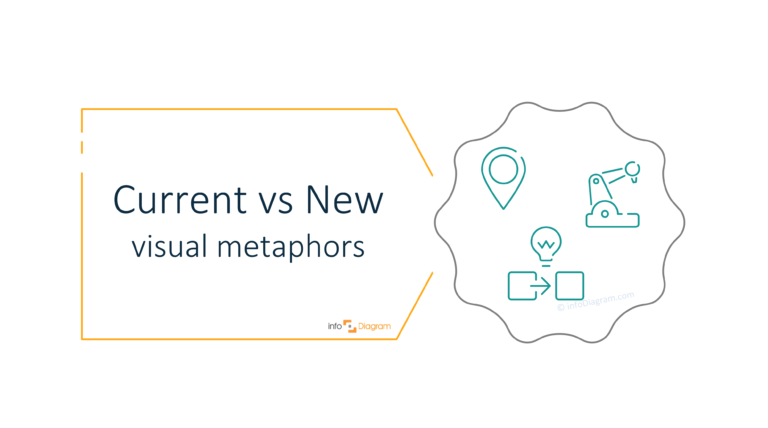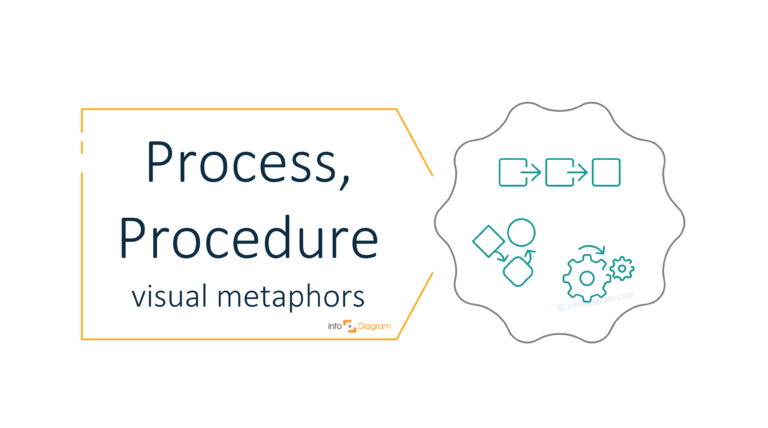How to Present Service on a Slide [concept visualization]
Have no idea how to present an idea of a service? Is a service or assistance topic of your presentation? Typically we see this concept to appear in a presentation
- in agenda slides as one of the topics
- in a title slide – if the whole presentation is about the service business
The service can be represented by basic graphics. You can use the most common symbols or go further and try to be more creative.
Modern Style, Neutral Symbols
Above are icon examples from our style neutral flat icons collection. You can find there a bunch of ideas for service, for instance:
- a communication icon of call center person
- a suitcase symbol
- an old style phone
- a symbol for 24 hours hotline service
- mailbox icon or a delivery boy
- a toolbox
- process symbol – gearbox
- a waiter service icon
Creative Style, Clever Symbols
If rather than sleek and modern, your presented message or audience would benefit from a different approach, our creative hand drawn symbols have a less formal tone and can help you reach a broader audience. The diagrams are all sketch-inspired and hand made by infoDiagram designers.
Similar to our modern collection, our creative presentation diagrams rely on the symbolism of service. Beyond the diagrams we specifically intended to represent service, you can also combine multiple images to bring to life your specific conceptual needs. Here are icons you can use in the presentation:
- a repair wrench icons
- again a symbol of a waiter serving a coffee
- a picture representing e.g. a consulting service by two people handshake
- a visualization of communication by a sketched phone
- doodles of repair tools symbols – hammer, screwdriver, wrench
Further Reading
Need more resources for designing creative, effective presentations? See all articles Showing a Business Concept in a Presentation or explore specific topics:
- How to show Organizational Structure on a slide
- Presenting Business Growth and Development in pictures
- Presenting SMART goals visually
More Inspiration
Need to show another concept in a presentation? See how to illustrate other business concepts – Strategy, Balance, Investment, Deadline and more.
Check our Business Concepts Visualisation List blog:
One picture to rule them – Visual Metaphors Ideas
Stay updated
Get new presentation ideas and updates sent directly to you! Plus, if you sign up for our free newsletter now, you’ll receive a Creative slide design guide for free, as well as hand drawn shapes you can start using right now.