6 HR Management Areas – Creative Ways to Present Them
The topic of HR and personnel management is a complex one, especially in bigger companies. Being a human resource manager you need to control lots of processes and operate with organizational hierarchies. You probably use often terms such as a team, talent management, recruiting, synergy, knowledge transfer, and value.
If you’re mentioning those concepts in your documents, it’s worth creating a visual association, for better readability and audience engagement. Below you can find a few ideas on how to illustrate those HR ideas with simple graphics.
Six Key HR Concepts You Need to Talk about Often during Presentations
In this post we’ll propose several ways of presenting key HR concepts:
- Structure
- Knowledge
- Value
- Service
- Talent
- Synergy
To demonstrate these concept ideas, a good idea is to utilize basic icons and diagrams. Some of our favorites are pictured below. Check icon ideas from the flat icons collection – suitable for style-neutral graphics fitting to any presentation style or get informal and go for the creative hand-drawn symbols. Such a style is more personal and unique.
So let’s get back to the main HR concepts:
HR Concept #1: Structure and Organization Design
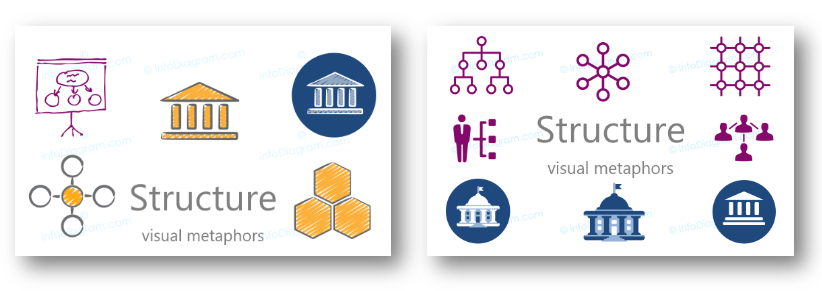
Organization and structure are probably one of the most common HR topics. Hierarchy, teamwork, sections, departments, and processes inside the company are popular issues, which need to be presented somehow. A crucial HR manager’s task is to make workflow and presentations effective and that’s why visualizing ideas is the way the audience will recognize and remember key moments and be better equipped to return your content.
Look for particular icon examples in the ‘Presenting Structure or Organization Effectively’.
HR Concept #2: Learning and Development

You may have a presentation section about teaching and onboarding new team members. Or you mention education as one of your points. Training, seminars, conferences it’s all about it.
More about the knowledge concept in the ‘Presenting Knowledge in a PowerPoint Presentation’ blog post.
HR Concept #3: Value and Performance
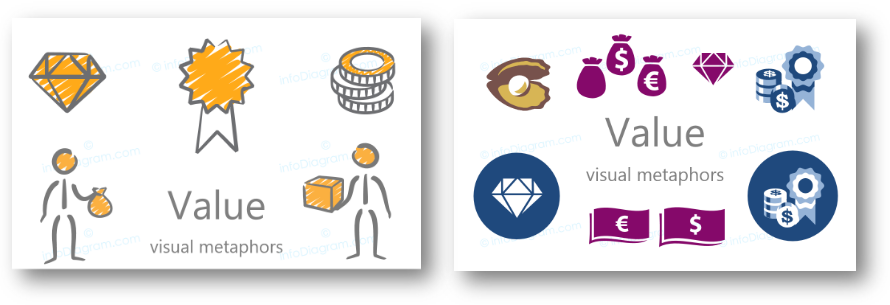
Illustrating value as a separate concept can be tricky. The most typical associations are pearls and diamonds, but let’s go further and see how else we can show that something is valuable or should be valued and respected. It can be also an abstract value such as know-how created by a consulting firm or wisdom taught by an educational institution.
As usual, symbols are in two styles: creative and simple flat. More inspiration here: Presenting Added Value.
HR Concept #4: Service delivery and Information

Assistance and service appear often in everyday work. Especially in the first stages of people’s work careers. Beyond the diagrams we specifically intended to represent service, you can also combine multiple images to bring to life your specific conceptual needs.
Icon examples are in the ‘How to Present Service on a Slide’ blog.
HR Concept #5: Talent Management

Talent management refers to the skills of attracting highly skilled workers, integrating new workers, and developing and retaining current workers to meet current and future business objectives.
That’s why we propose using combined pictures like a person, conquering the mountain; icons of people with stars, rockets, or bulbs near them; three figures in a row with one different colored.
HR Concept #6: Synergy and Employee Engagement

Last, but not least 🙂 Interaction, cooperation, harmony, and combined effort. If you want to make your team believe synergy is important, use means to attract attention to this idea. Above are our ideas for showing this concept.
More synergy and match concept ideas here: ‘How to Present Synergy on a Slide’.
Looking for more inspiration? Grab some here:
Check the full list of abstract business topic symbols in our Concept Visualization Master List blog post and get fresh concept visualization ideas.
Further Inspiration
- Creating an organizational structure presentation
- The diagram on making smart decisions
- June Bonus – Hundreds of Updated PPT Diagrams & Icons – don’t forget about our June promo, get one package for free.
How to get a specific concept icon for your PowerPoint presentation?
To get access to editable PowerPoint icons from those examples, consider an infoDiagram subscription access to PPT graphics. With a subscription, you can access all the symbols in our PowerPoint icons library, with a few thousand of symbols. We are regularly adding new ones.



